How to listen to audiobooks? With the development of electric books on the Internet, more and more people start listening to audiobooks rather than reading paper books. Since the audiobooks can be encoded by various audio formats, you need to use professional audiobook players for better playback. There are so many audiobook players on the computer and mobiles for you to choose from.
Whether you want to play audiobooks before sleeping with a seamless playback, or listen to audiobooks in the background while doing other jobs on your computer, you can find the most suitable audiobook player here. This article will introduce the best seven audiobook players for Windows/Mac/Android/iOS with different features.
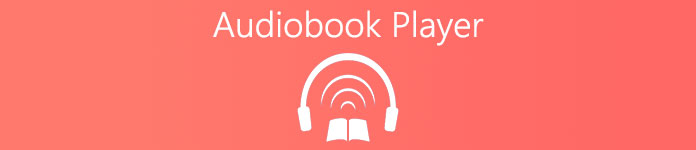
- Part 1: 3 Audiobook Players: How to Play Audiobook on Windows/Mac
- Part 2: The Best 4 Audiobook Players for Android/iOS Mobiles
- Part 3: FAQs of Audiobook Players for Computer and Mobiles
Part 1: 3 Audiobook Players: How to Play Audiobook on Windows/Mac
Top 1: Apeaksoft Blu-ray Player – Best Audiobook Player Supporting All Formats
Apeaksoft Blu-ray Player is one of the best audiobook players that supports playing audiobooks with lossless sound effects. Almost all audio formats, including MP3, AAC, M4A, WMA, FLAC, are compatible with this audiobook player. The High-Definition surround sound, DTS-HD Master Audio, and Dolby True HD contained in it can provide you with the best listening experience.
- PROS
- Provide the playlist to add the desired audiobooks to play them seamlessly.
- Design your audiobook playback by adjusting the effects and settings.
- Able to use other apps while playing audiobooks in the background.
- CONS
- No online audiobooks provided.
How to play audiobooks through this easy-to-use audiobook player:
Step 1Free download Apeaksoft Blu-ray Player on your Windows/Mac and launch it.
Click the Open File button on the main interface to choose all the audiobooks to add to a playlist.
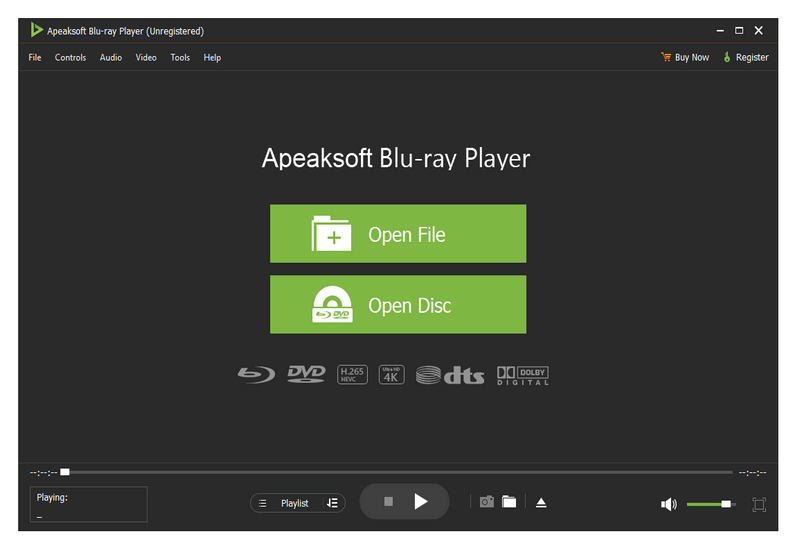
Step 2Then you can easily start/pause playing audiobooks and adjust the volume with the hotkeys in the Controls menu. By clicking the Audio menu, you can change the audio tracks and channels according to your need. And you can change the playback pattern in the Playlist menu at the bottom.
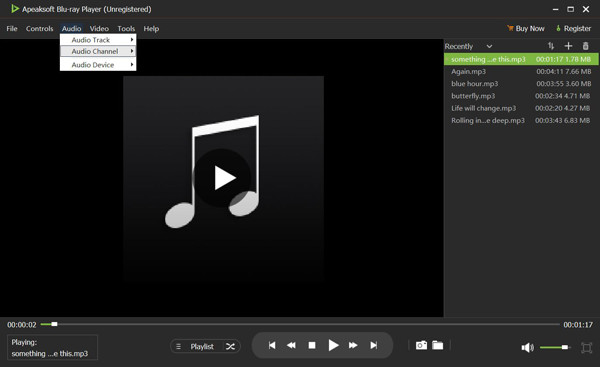
Top 2: My AudioBook Reader – A Designed Professional Audiobook Player
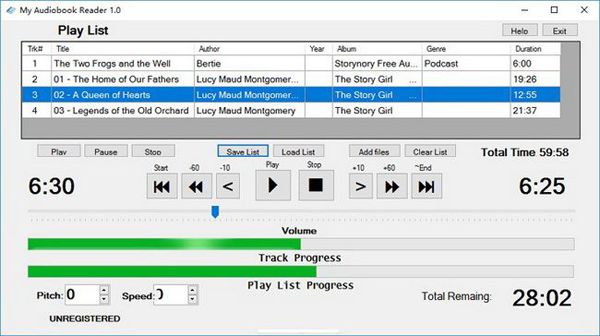
My Audiobook Reader is an easy-to-use audiobook player that supports playing MP3 audiobooks. It also provides a playlist to save all the desired audiobooks with the information of the title, author, year, album, genre, and duration. Moreover, it has a bookmark to record the listening track at the last time, which will help you keep the track of playback location.
- PROS
- Able to adjust the speed of playing audiobooks freely.
- Very simple and intuitive user – interface.
- CONS
- Only support playing MP3 format of audiobooks.
Do not miss this article to play other audio files for WAV, WMA, FLAC, and more here.
Top 3: iTunes – A Free Default Audiobook Player for Mac
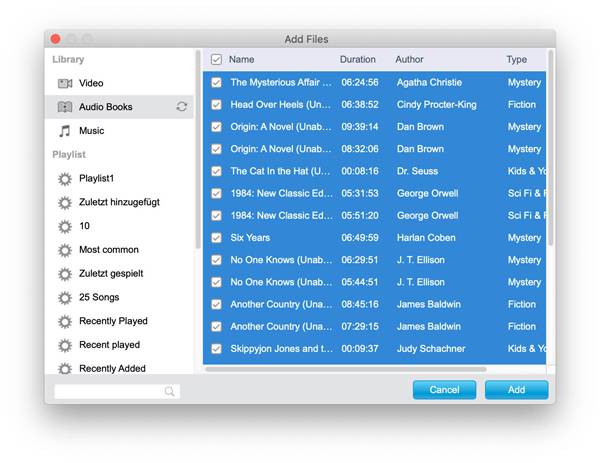
For Mac users, iTunes must be the best audiobook player because it contains many online audiobooks. All the downloaded audiobooks on iTunes are saved in M4B format that can be played on iTunes with high quality. As a free audiobook player, it also provides many basic functions of playback. Besides, iTunes can be a movie player to play videos via iTunes on computer.
- PROS
- Get the online audiobooks easily and directly.
- Adjust the playback with all the basic settings.
- CONS
- Only supported on Apple devices.
- Some audio formats are not supported.
Part 2: The Best 4 Audiobook Players for Android/iOS Mobiles
1. Smart Audiobook Player (Android)
Price: $2
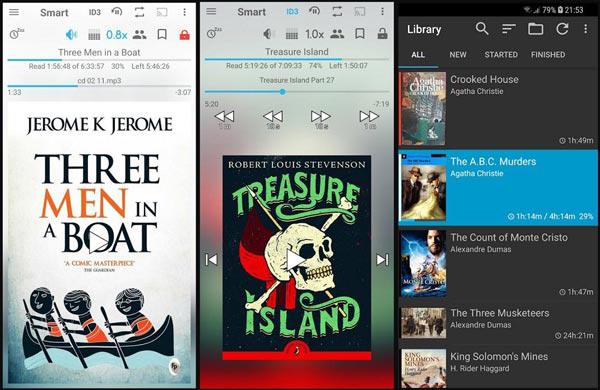
To play local audiobooks with high quality, Smart Audiobook Player must be the best audiobook player for Android users. It provides all the basic adjusting functions, including creating playlists, controlling playback speed, recording the playback history, etc.
- PROS
- Provide a free trial of 30 days.
- Multiple features, including dark mode, seamless playback, etc.
- CONS
- Not support the lossless audio format.
2. Audible Audiobook Player (Android, iOS)
Price: $17.95/month
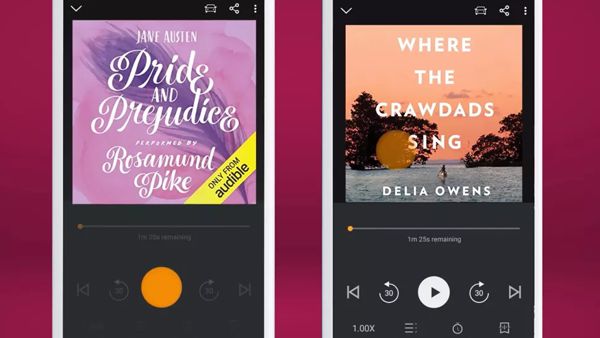
Audible is one of the best audiobook players with more than 470,000 titles you can get in its library. It provides many additional functions, including the chapter guide, bookmark record, speed control, sleep mode, etc.
- PROS
- Support almost all the popular audio formats of audiobooks.
- Directly play the bought audiobooks from Amazon.
- CONS
- Relatively complex interface.
3. MP3 Audiobook Player (iOS)
Price: Free

It’s an audiobook player designed for iOS that supports playing MP3 and M4B formats. It supports adding local files to the playlist, and you can play the downloaded iTunes audiobook through this audiobook player.
- PROS
- Sleep time settings to close audiobooks automatically.
- CONS
- Unable to play online audiobooks.
- Limited supported audio formats.
4. Google Play Books (Android, iOS)
Price: In-app purchases
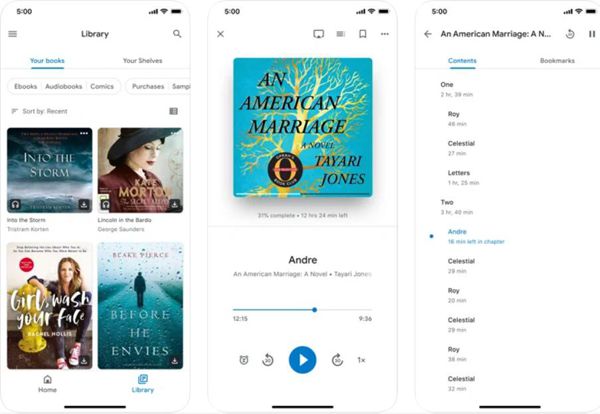
Google Play Books is a powerful audiobook player for online books. It’s actually a bookstore that sells ebooks with audio. You can see the original texts when listening to the audiobooks. And it also provides all the basic features when playing audiobooks.
- PROS
- Able to preview the audiobooks before buying them.
- Siri shortcuts to play audiobooks at any time.
- CONS
- No additional playback settings.
Part 3: FAQs of Audiobook Players for Computer and Mobiles
1. What are the formats contained in audiobooks?
Audiobooks can be encoded by many audio formats, including MP3, WAV, M4B, AAC, ALAC, etc. Thus, the best way to play audiobooks on Windows is using the Apeaksoft Blu-ray player that supports all audio formats.
2. How to play audiobooks on my iPhone?
You can use the mentioned audiobook players to play audiobooks on your iPhone. By using the designed audiobooks for your iPhone, you can play the audiobooks that you got seamlessly in the background.
3. Can I play audiobooks through the default music player on Android?
It depends on the formats of the audiobooks. The default music player on the Android phone only supports MP3 music. Thus, you should rely on other professional audiobook players on Google Play.
Conclusion
This article has introduced the best 7 audiobook players for Windows/Mac/Android/iOS. Different audiobook players have different features and settings. You can choose the desired one to download on your computer or mobile. If you have other questions, please leave your comment below.




