Days
Hours
Mins
Secs
$29.90$14.95
100% Security Check and Free
30-day Money Back Guarantee
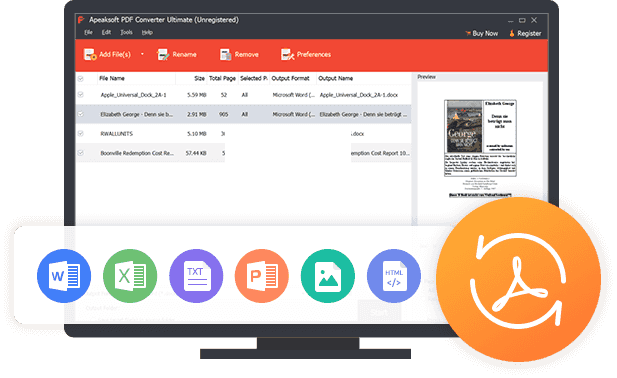
You may need to convert PDF files to other documents for further editing or preservation. Apeaksoft PDF Converter Ultimate is a professional and all-in-one PDF converting tool that helps you convert PDF to editable Text, Microsoft Office 2007/2010/2013 Word (.docx)/Excel (.xlsx)/PowerPoint (.pptx), ePub, HTML, even images in JPEG, PNG, TIFF, GIF, BMP, TGA, PPM and JPEG2000 formats.
Convert PDF to Microsoft Office 2007/2010/2013 Word (.docx) losslessly.
Batch convert PDF files to Excel (.xlsx) spreadsheets.
Change PDF files to text format for further editing in WordPad.
Convert PDF to PowerPoint (.pptx) for better presentation.
Convert PDF to HTML for various browsers like Safari, Chrome, Firefox, etc.
Convert PDF to JPG/PNG/TIFF/GIF and adjust image size and color.

Apeaksoft PDF Converter Ultimate can convert multilingual PDF files, the advanced OCR technology enables it to recognize up to 190 languages accurately, including English, French, or Chinese, artificial languages and programming languages, simple chemical formulas and more. Even you want to convert an image-based PDF file, it's able to extract the text from the PDF as editing text while keeping its original format and graph.

Apeaksoft PDF Converter Ultimate carries with numerous flexible output settings to let users get customized output files and improve output effect. For example, if you change PDF to other document formats, you can set the layout, text encoding, and image format/resolution. If you convert PDF to images, you are able to set the output image size and color.
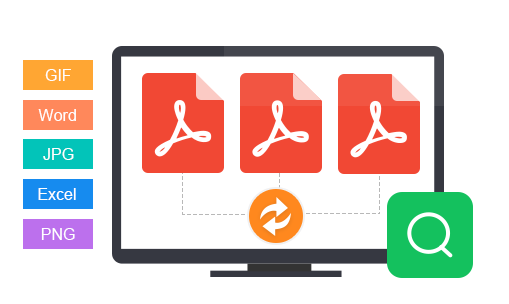
In order to improve your work efficiency, this PDF converter allows you to import multiple PDF files and convert all PDF to different output formats simultaneously. Or you can even convert a section of a PDF files selectively. In addition, the preview feature enables you to preview the output effects before conversion to judge whether it satisfies your demand or not.
The OCR technology recognizes over 190 languages accurately.
You are able to convert the selected pages of one PDF files with ease.
Convert PDF files and extract texts at a super fast speed.
Convert multiple PDF files to different output formats at one time.
Customize the output documents or images and improve output effects.
Preview original PDF file page by page through the preview window and check the converted file effects.
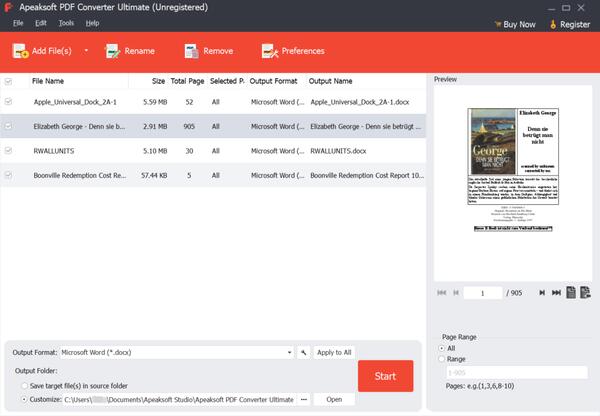
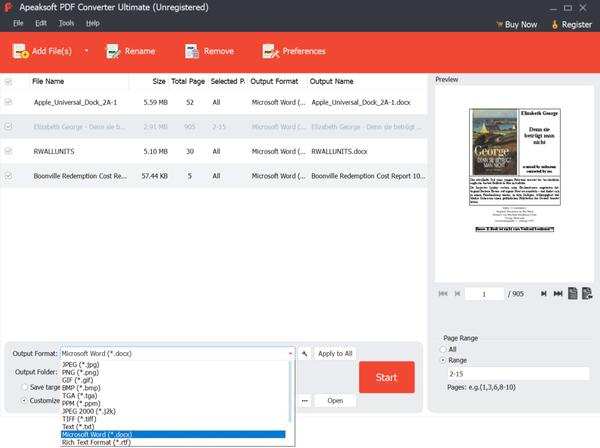
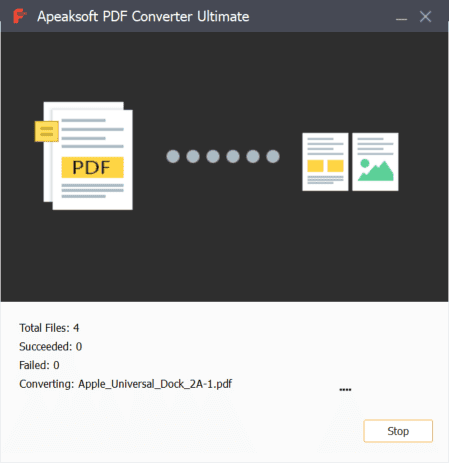
1 Click "Add File(s)" button to import PDF file(s) you need to convert.
2 Click the drop-down button of "Output Format" to select document format, such as DOCX, XLSX, PPTX, HTML, etc. or image formats, like JPG, PNG as you like.
3 Click "Start" button to start to convert your PDF files.
Professional tool to convert PDF to other file formats
User Reviews
Check what users say about Apeaksoft PDF Converter Ultimate
''I'm glad that this PDF converter doesn't let me down. It converts my PDF to word perfectly, no word loss or mistake!---Carl''
''Apeaksoft PDF Converter Ultimate helps me convert PDF to PNG image quickly, it's a surprise that I can adjust the image size and color according to my need. Thank you guys!---Edith''
''I have tried various PDF converters, others cannot recognize the French in my PDF files accurately. But Apeaksoft PDF converter converts my multilingual PDFs correctly without any problem. I will keep using it.---Vanessa''