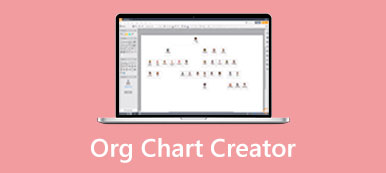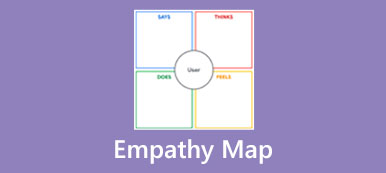You can make a family tree to discover your family history better, share family photos, or research family lines. Sometimes, you may also need to build a family tree for a school project. This post explains what a family tree diagram is, shares some mature tree templates, and tells three easy methods to draw a family tree.

- Part 1. What Is Family Tree
- Part 2. Family Tree Template
- Part 3. How to Make a Family Tree
- Part 4. FAQs of Family Tree
Part 1. Family Tree Definition and Meaning
A family tree is a genealogy or pedigree chart that represents family relationships. It displays all the people in a family with many generations. It shows their relationship to one another in a conventional tree structure. A family tree with more detailed information is called a genogram, widely used in medicine and social work.
The basic family tree structure usually has one individual as its root, and lines represent branches that terminate in boxes representing leaves. You can put your family members on leaves. A family tree usually carries basic information about each family member, including name, birth date, profile photo, birthplace, current city, marriage date, contact number, and more.
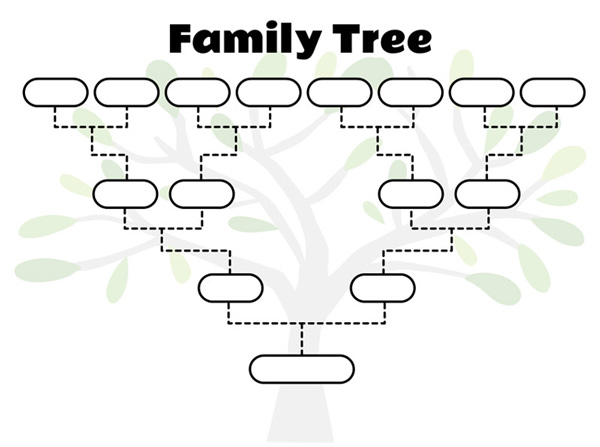
Family tree meaning – Why make a family tree
A family tree can offer a full view of a person's lineage. You can use it to trace relationships to common ancestors. Also, it shows clearly your family history, relatives, their places, and significant events that make up your family history. It is mainly used to connect heritage and pass on family stories through generations. Besides displaying relationships among family members, a family tree can help to trace genetics and family health concerns.
Part 2. How to Find and Access Family Tree Templates
You can easily access lots of family tree templates on the internet. With some mature family tree templates and examples, you can know what a family tree looks like and start your family tree building.
To quickly locate useful family tree templates, you can directly search for them on your web browser. For instance, you can Google the family tree template on Chrome and get ready-made templates from the search results. You can get related family tree templates for kids, blank family tree templates, and family tree templates for Word, PowerPoint, Excel, Google Docs, and many others.
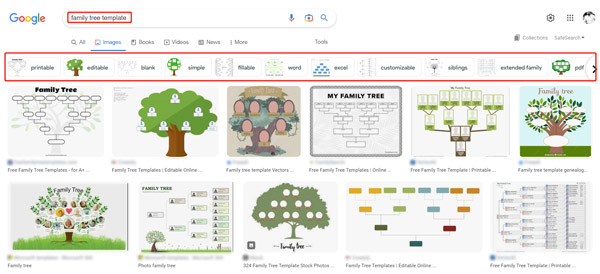
Some family tree makers and diagramming websites also provide many family tree templates. When you make a family tree using them, you can use the built-in examples.
Part 3. How to Create a Family Tree with 3 Best Family Tree Makers
A good family tree template and diagram creator can help you quickly draw your family tree. But before you start your family tree diagramming, you need to collect all the necessary information about your family members. You'd better create a draft first, distribute it to your family, get further supplements, and ensure you have gathered all family members. After that, you can select a tool from the three recommendations below to make your family tree.
MindOnMap
MindOnMap is a free online diagramming tool that can help you make a family tree and visualize your family history. As an all-featured family tree maker, it has many ready-made templates, examples, themes, styles, and tools to start your diagramming quickly. It allows you to make a family tree on Safari, Chrome, Edge, Firefox, and other web browsers. You can also use this online family tree creator on your iPhone, iPad, or Android phone.
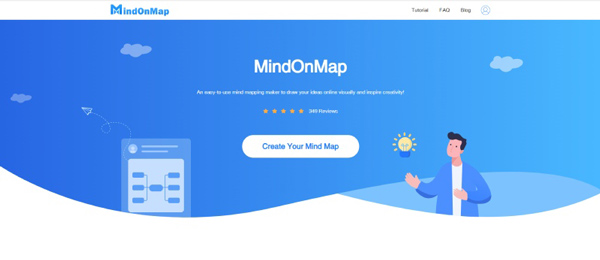
MindOnMap offers an individual Tree Map option to draw a family tree easily. You can go to its official website and click the Create Your Mind Map button to access it.
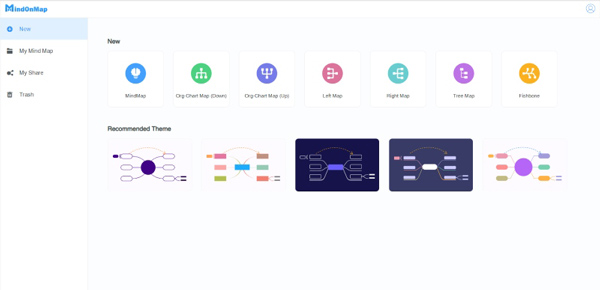
This online family tree maker gives you many essential tools to build your family tree. You can handily add nodes, sub-nodes, photos, and other components. You can also add links, comments, and other elements from its top tools bar according to your need. You can freely customize your family tree style, theme, icon, outline, and more on the right side.

MindOnMap allows you to quickly export and share your created family tree. You can click on the specific Export or Share button in the upper-right corner. You can export your family tree as a JPG/PNG/SVG image, Word file, or PDF file or generate a link for sharing.
Creately Family Tree Maker
Creately is another famous online Family Tree Maker that can help to visualize your family history. It has a specific Family Tree Templates page for you to make a family tree online or download for free. One significant advantage of this family tree maker is that it offers a real-time visual collaboration feature for you to draw your family relationships with other family members.
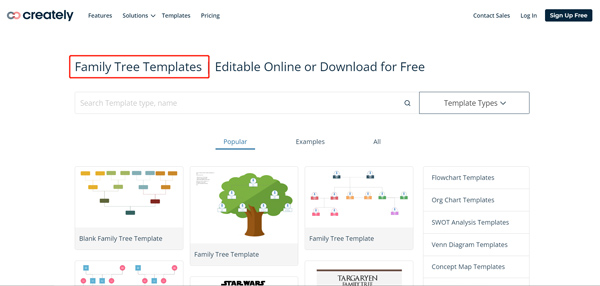
You can search for the Creately Family Tree Maker on a web browser to enter its page. Click the Create Your Family Tree button to move on. It enables you to add notes, dates, photos, and other information. You can build your family tree and update it instantly through Plus Create and color themes.
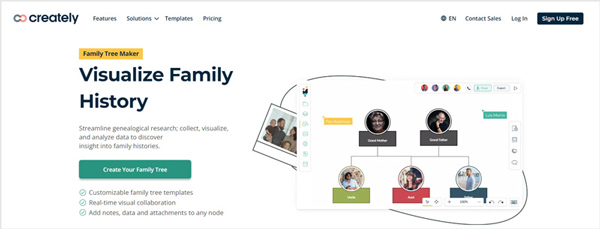
Creately Family Tree Maker offers over 1000 items in a single view to visualize your family members and associated relationships. However, most family tree templates and powerful tools are limited to their paid version.
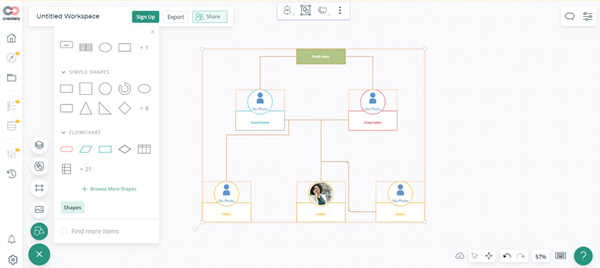
Canva Family tree maker
Canva is a famous online graphic design service that can help make a family free directly on a web browser. Besides, it offers different tools to create banners, posters, logos, flyers, invitations, business cards, video intros, memes, and others. You can visit its Family tree maker page when you want to make a family tree. It offers hundreds of customizable templates to make a visual map that documents your family history.
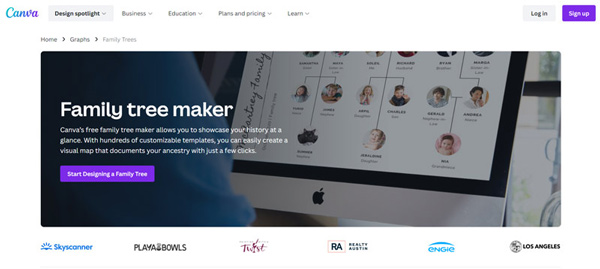
Canva Family tree maker gives many drag-and-drop tools to create a family tree. It also offers over 20 professional types of graphs. You can click the Start Designing a Family Tree button to start creating your family tree. You can select a ready-made family tree template to edit the details based on your need.
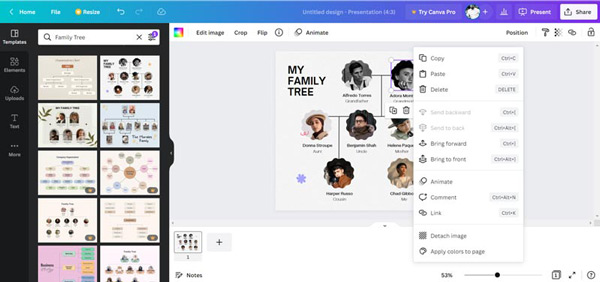 Further Reading:
Further Reading:Part 4. FAQs of Family Tree
Question 1. How do you make a family tree in Excel from scratch?
Open Microsoft Excel on your device, start a new blank excel sheet, and go to the top Insert tab. Click the Illustrations option under the Insert tab to display more options. To draw your family tree, you can freely add pictures, shapes, icons, and more. After inserting suitable shapes, you can enter text on your family tree. You can double-click on the shape and start typing.
Question 2. Does Word have a family tree template?
No. Word does not offer any templates to create a family tree quickly. Instead, you can start with a blank family tree template or download some free family tree templates online.
Question 3. How to make a family tree in Google Docs?
Open Google Drive and start a new Google Doc. Click the Insert menu, choose Drawing from its dropdown, and select New. In the new drawing box, you can use various features like Action, Shape, Line, Textbox, Image, Zoom, and more to draw your family tree. You can double-click on the shape to add text.
Conclusion
After reading this post, I hope you can learn more useful information about the family tree. You can learn how to find family tree templates and make your family tree quickly.