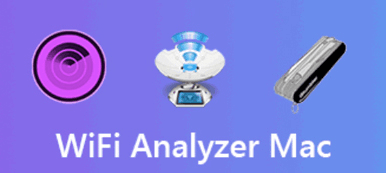Wi-Fi Direct is a technology that allows two devices to connect directly to each other over a Wi-Fi network without needing a separate wireless access point or router. In contrast, Wi-Fi Direct on iPhones and other iOS devices is not supported on the most current iOS models. They support similar functionality through AirDrop. But some old iPhone models do not have AirDrop, and you must learn how to enable Wi-Fi Direct on your iPhone. Do not worry; this post will allow you to turn on Wi-Fi Direct on iPhone below the iPhone 5 models.

- Part 1: Does iPhone Have Wi-Fi Direct Feature
- Part 2: How to Create Wi-Fi Direct for iPhone without AirDrop
- Bonus Tips: Solutions to iPhone Wi-Fi Connection Issues
- Part 3: FAQs about Wi-Fi Direct on iPhone
Part 1: Does iPhone Have Wi-Fi Direct Feature
Apple's iPhone does not have Wi-Fi Direct technology. However, iPhones can use Apple's proprietary AirDrop feature to transfer files wirelessly between Apple devices, including other iPhones, iPads, and Macs. AirDrop uses a combination of Wi-Fi and Bluetooth technology to create a peer-to-peer wireless network for file sharing. But if your iPhone does not have AirDrop, you can use some device to create Wi-Fi Direct for your iPhone to connect. You can learn further by reading the next part.
Part 2: How to Create Wi-Fi Direct for iPhone without AirDrop
Although there is no Wi-Fi Direct on iPhone, you can create the Wi-Fi Direct feature with a Sony TV. You can easily create Wi-Fi Direct on your iPhone if you have BRAVIA. This creates the hotspot on your BRAVIA to connect your iPhone to TV Wi-Fi Direct. And you can only work with iPhone 5 and below models, which do not support AirDrop.
Step 1On your BRAVIA, Press the HOME button on your remote control. And then click the Network & Internet buttons from Settings.
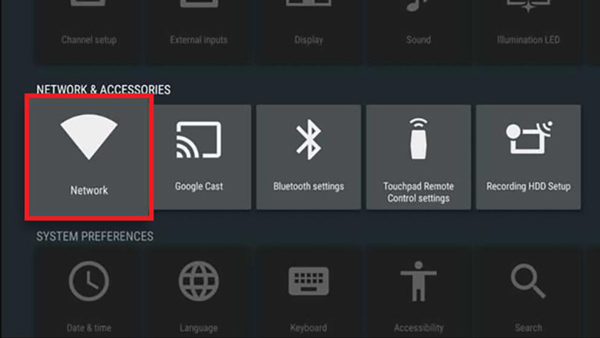
Step 2Click the Wi-Fi Direct button. And then, you can set the Network (SSID)/Password to show on your TV screen.
Step 3 The next step is to connect your iPhone with the Wi-Fi Direct created by BRAVIA. And now, you can access various online services and content.
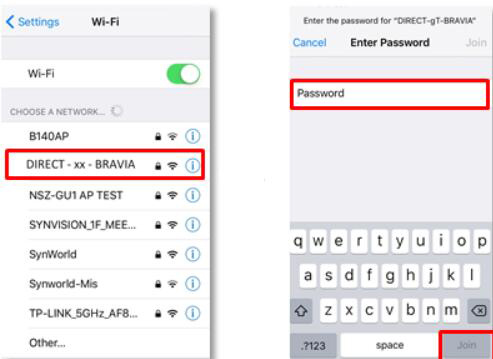
Bonus Tips: Solutions to iPhone Wi-Fi Connection Issues
Apeaksoft iOS System Recovery is a third-party software designed to help fix various software issues with all iOS versions and models. Some people may find Wi-Fi Direct on iPhones not working due to the old iPhone models. You can use this software to fix it. If your iOS device cannot connect to Wi-Fi, you can use Apeaksoft. Moreover, Apeaksoft iOS System Recovery works by repairing the iOS system software without causing data loss.

4,000,000+ Downloads
Offer two modes of operation to deal with different iOS issues.
Compatible with all iOS versions and Apple models to fix them.
Save Wi-Fi passwords when repairing iPhone cannot connect to Wi-Fi.
Change iOS versions to work with Wi-Fi Direct on iPhone.
Step 1 If you cannot connect to Wi-Fi, you can use Quick Fix to save your data. You should click the iOS System Recovery button first.
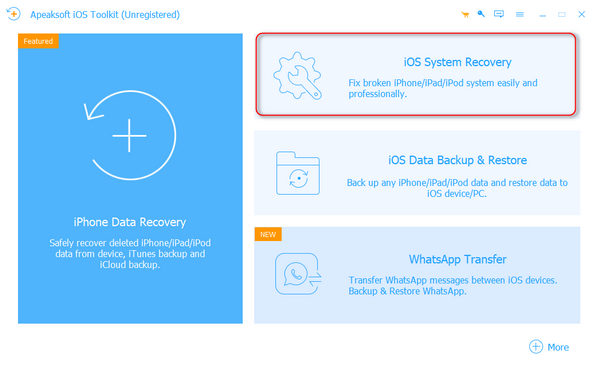
Step 2You can see your iPhone information on the screen. You can choose different modes to repair cannot connect Wi-Fi issue.
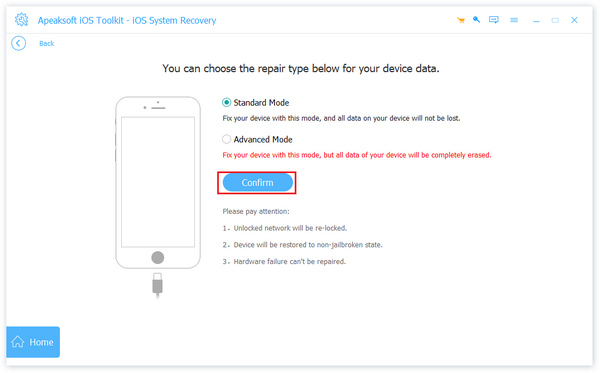
Step 3 If you worry that this function cannot fix your problem by Standard Mode, you can click the Advanced Mode button to fix your device.
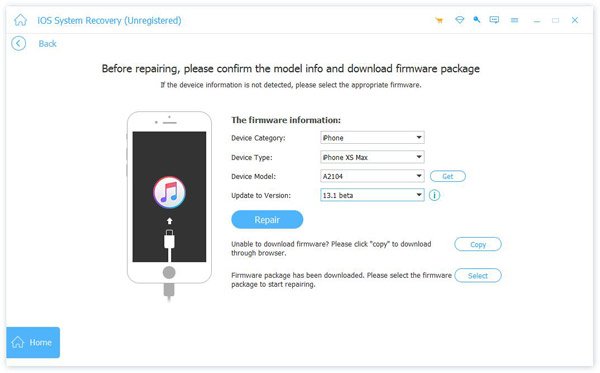
Part 3: FAQs about Wi-Fi Direct on iPhone
Question 1. What is Wi-Fi Direct?
Wi-Fi Direct is a technology that allows two devices to connect directly to each other over a Wi-Fi network without needing a separate wireless access point or router. And you can transfer files with Wi-Fi Direct.
Question 2. Can I use Wi-Fi Direct without an internet connection?
Wi-Fi Direct does not require an internet connection or a Wi-Fi router. It creates a direct connection between two devices over a Wi-Fi network.
Question 3. How secure is Wi-Fi Direct?
OWi-Fi Direct uses WPA2 encryption to secure the connection between devices, providing high security. However, it is still recommended to use Wi-Fi Direct in a trusted network environment and avoid transferring sensitive or confidential information.
Conclusion
In conclusion, Wi-Fi Direct on iPhone offers a fast and convenient way to transfer files and media between two devices without needing a separate Wi-Fi network or internet connection. While Wi-Fi Direct on iPhones is not supported by the current models, AirDrop and third-party apps provide similar functionality that you can use to share files with nearby devices. But if you are using some old iPhone models, you can use Wi-Fi Direct on iPhone, either. And if you find the Wi-Fi connection is unworkable and AirDrop is not working, you can use Apeaksoft iOS System Recovery to repair your phone.