
Many of iPhone, iPad, iPod users would like to back up their iPhone iPad or iPod to iTunes. This backup habit helps iOS user to keep their useful data and files on their iOS devices. However, when you are going to erase the data from iPhone, iPad and iPod with the help of Apeaksoft iPhone Eraser, you may encounter the popup information which reminds you of "Encrypted backup file" and needs you to offer its iTunes backup password. Meanwhile, the erasing process will stop all of a sudden.
For avoiding this circumstance, you need to do some settings of your iTunes and try it again.
Remove the Protection of Encrypted iTunes Backups
Step 1. Run the latest iTunes on your computer, and connect your iOS device to your computer.
Step 2. iTunes will detect your iOS device automatically and display a device button if the device is successfully connected, click the button:
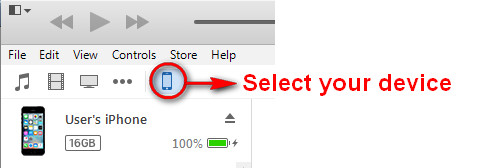
Step 3. Find "Encrypt iPhone backup" under "Backups" on the iTunes interface, uncheck the box.
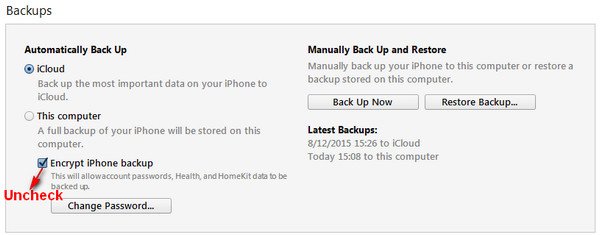
Step 4. Input the iTunes backup password in the popup window:
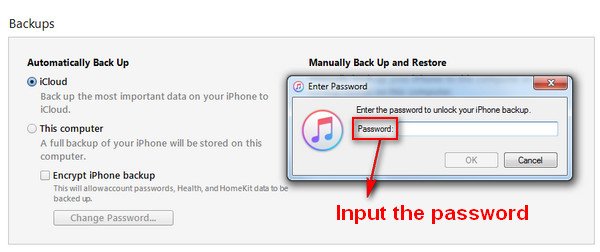
Step 5. After entering the correct iTunes backup password, clcik "OK" button, and then the protection of encrypted iTunes backups will be canceled. Then try again to erase your iPhone iPad or iPod using the help of Apeaksoft iPhone Eraser. Within minutes, the device will be erased as expected.
If the above guide cannot deal with your problem, please turn to our support team for help: support@apeaksoft.com




