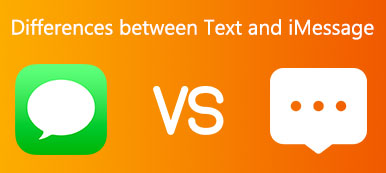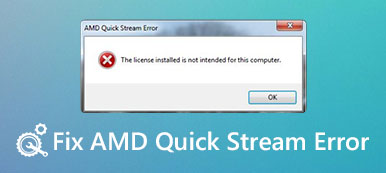When your iPhone 5s/5c/5 screen was damaged by some mistakes, would you consider replacing iPhone screen by yourself? If your iPhone is out of warranty, Apple will replace iPhone 5s Screen in store for $149.00. Some online iPhone repair store might ask for a lower price, but usually it takes about 7 or more days.

Many users would like to do it by themselves. However, they don’t know how to replace iPhone 5s/5c/5 screen. Now you are at the right place, in this article, we will introduce the best way for you to do your iPhone 5s/5c or iPhone 6 screen replacement. Just read on to get the method to undertake the DIY project.
- Part 1: How to Replace iPhone 5s Screen
- Part 2: How to Recover Data After iPhone 5s Screen Replacement
Part 1: How to Replace iPhone 5s Screen
You may think it is difficult to replace iPhone 5s screen or screens of other iPhone models. In fact, it can be an easy thing if you know the proper way. For those who want to do iPhone 5s/5c or iPhone 6 screen placement by themselves, but don’t know how to replace iPhone 5s/5c or iPhone 6 screen, the next steps are really helpful. If you are confused about how to replace iPhone 5c screen or screen of other iPhone model, just follow the next detailed steps to remove the old screen and install a new one.
Step 1. Power off your iPhone 5s
Before you replace iPhone 5s/5c screen, or do iPhone 6 screen replacement, you need to power off your iOS device by pressing and holding the Power button. When you see the option asks you to slide to power off, swipe this slider to turn your iPhone off. Then you can follow the next steps to make iPhone 5s/5c or iPhone 6 screen replacement.
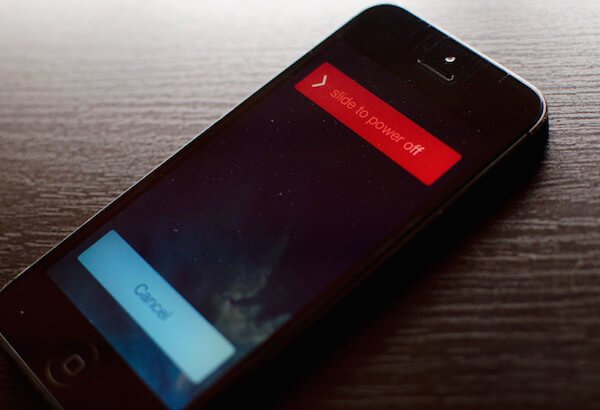
Step 2. Remove the screws
The first step to remove the old screen is use your security screwdriver to remove the two screws, which is in the bottom of your device, and sit on either side of the dock. If you can’t find them, just refer to the pictures we give to you.

Step 3. Remove the bottom of screen
Now you can put the suction cup above the home button, which can help you remove the old screen. Gently pry up from the bottom and take care to pull only the bottom portion. Once the screen is free, you can lift the display assembly and then get to the shield.

Step 4. Remove all the screen
Now you should use screwdriver to remove the three screws, which is holding the display shield. The size of the three screws is different from the size of dock, so you need to use #000 screwdriver to remove them. Then just set the shield aside. And remember not to mix up the screws with the two screws you removed previously.

Next use the spudger tool to lift up the three cables, which are used to attach the display to the board. In most cases, when you remove the first two cables, the third one will pop up automatically. After that you can remove the old screen.
Step 5. Install the new screen
When you get a new screen, attach the three cables on the new display to the logic board. After you finish this thing, replace the shield and then secure the shield with the three screws you removed previously. Next press down the screen carefully from the top of the display. When you do all things, replace the two dock screws to secure the new screen using the security screwdriver. After you finish this iPhone 5s/5c or iPhone 6 screen replacement, you can test the new screen by turning your iPhone on.

Part 2: How to Recover Data After iPhone 5s Screen Replacement
After knowing how to replace iPhone 5s screen and how to replace iPhone 5c screen, some iPhone users afraid of losing data after these screen replacements. Here we want to recommend iPhone Data Recovery for you to recover data after iPhone 5s/5c or iPhone 6 screen replacement. It can be said the most professional recovery software you can use to recover your iPhone data flexible.
- 1. Provide three modes for you to recover data, including recover from iOS device, recover from iTunes backup and recover from iCloud backup.
- 2. Even if your iPhone is stolen, locked, factory reset, or in other different scenarios, you can use this wonderful software to recover your data without any risks.
- 3. Support your recover more than 20 file types on iPhone, iPad, iPod. Both Windows and Mac users can enjoy this wonderful software.
- 4. Preview the backup files before you restore and retrieve the lost files to your computer.
Step 1. Download iPhone Data Recovery
Firstly, download iPhone Data Recovery from the official website and then install it on your computer according the instruction.
Step 2. Launch iPhone Data Recovery
After you successfully download iPhone Data Recovery on your computer, just launch it. Then you need to connect your iPhone to your computer via a USB cable. Once recognized, it will show your device’s name on the interface.
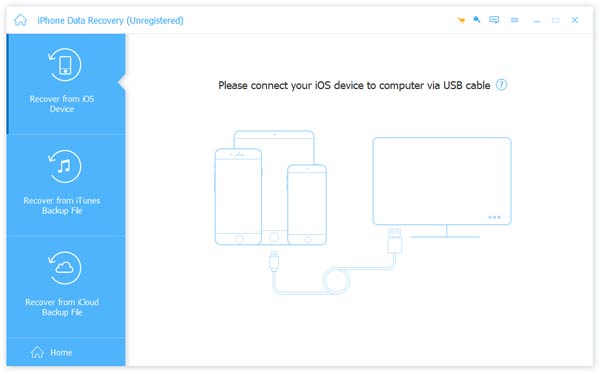
Step 3. Start to scan files
Now you can choose the mode you want to recover your data. In this suitcase, we need to choose Recover from iOS Device from the left list. Then click Start Scan to start scanning the data and files on your iPhone.
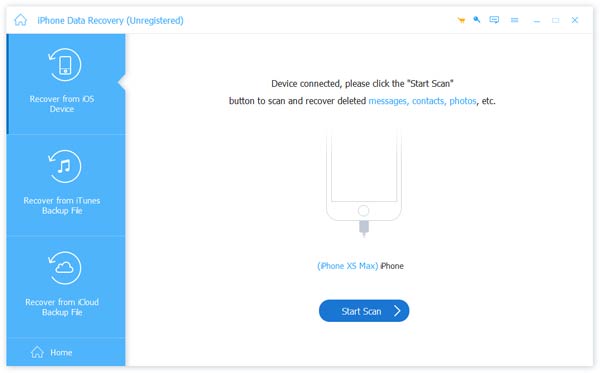
Step 4. Begin to recover data
When the scanning process is finished, the files will list for you in the interface. You are able to check the files you want to recover and then click Recover to recover them. You can also save these files on your computer.
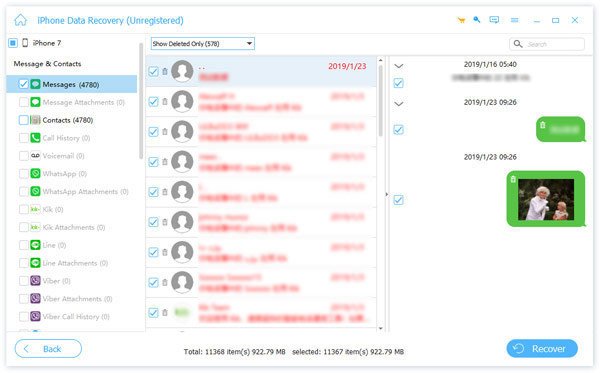
Conclusion
If you get your iPhone 5s/5c or iPhone 6 screen broken, you can replace the broken screen by yourself according the way this article gives you. When you lose some date after you do this iPhone 5s/5c or iPhone 6 screen replacement, you can use iPhone Data Recovery which we strongly recommend to recover your lost iOS data. Hope you can gain something helpful in this article.