Does Apple Watch work with Android?
Apple Watch is specifically designed to work in tandem with an iPhone. The integration between the two Apple devices is seamless. If you are an Android user and plan to purchase a new Apple Watch Ultra, Series 8, or SE, you may want to know if you can pair an Apple Watch with your Android device.

- Part 1. Will Apple Watch Work with Android?
- Part 2. Function Limits When Pairing Apple Watch with Android Phone
- Part 3. How to Pair an Apple Watch with an Android Phone
- Part 4. FAQs of Pairing Apple Watch with Android
Part 1. Will Apple Watch Work with Android?
As mentioned above, Apple Watch is mainly used for working with iPhones. One drawback to the Apple Watch is that it lacks compatibility with operating systems beyond iOS. So an Apple Watch does not natively work with an Android phone.
How to Set Find My App on iOS 15 and Later
You need an iPhone with the Watch app installed to activate an Apple Watch. You can’t do that on an Android device. But since watchOS 7, Apple brought a Family Setup function that lets you set up an Apple Watch through someone else’s iPhone. That makes you complete the initial setup process. You get the possibility to pair Apple Watch to an Android phone.
Part 2. Function Limits When Pairing Apple Watch with Android Phone
You can easily access many useful features, including Siri, message notifications, phone calls, and more, on an Apple Watch when connected to your iPhone. However, you can't use all these functions when you pair an Apple Watch with an Android phone. Apple Watch does have some basic functionality when paired with an Android phone, but it is limited. You can use it as a fitness tracker to track your steps and heart rate.
Besides the call, messaging, and email functions of Apple Watch, there are no official apps specifically designed for Android. What’s worse, you may get some bugs or issues when using an Apple Watch with an Android phone.
Part 3. How to Pair an Apple Watch with an Android Phone
You need an iPhone with iOS 8.2 or later to activate an Apple Watch. Then you can connect your Apple Watch to an Android phone via Bluetooth. In that case, you can’t use its built-in cellular data and Apple Pay. Also, many features we mentioned above are not supported. If you can accept these limitations, follow the method below to make an Apple Watch work with your Android device.
Step 1Some associated apps are available that let you pair an Apple Watch to an Android phone. You can use a third-party app called Wear OS by Google to connect. You can download it from Google Play Store and open it.
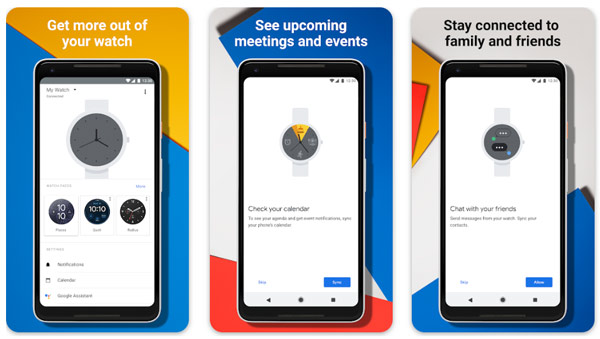
Step 2 Press and hold the side button of your Apple Watch until the Apple logo appears on the screen. And you also need to turn on Bluetooth on your Android phone.
Step 3 Swipe up on your Apple Watch to reach the Settings menu. Scroll down to find and tap the Bluetooth option. Enable Bluetooth and toggle on the Pairing Mode slider. Choose the Wear OS by Google app to pair your Apple Watch and Android device. You can follow the Wear OS by Google app instructions to connect.
Best data transfer to manage various Android and iOS files
Apeaksoft MobieTrans is a powerful Android and iOS data-transferring tool that supports all commonly-used file types, including photos, videos, messages, contacts, notes, music, remainders, and more. It lets you easily manage, back up, and transfer all data types on your iOS and Android devices.

4,000,000+ Downloads
Copy and transfer Android data to your iPhone.
Backup various Android/iOS files to a Mac or Windows computer.
Manage photos, videos, music, contacts, messages, ringtones, and more
Support all iPhone/iPad models, Android phones, and system versions.
Part 4. FAQs of Pairing Apple Watch with Android
How to use a cellular Apple Watch with an Android phone?
First, you should pair your Apple Watch with an iPhone. Ensure the SIM card is activated, put your iPhone in Airplane Mode, and switch off your Apple Watch. Then you can remove the iPhone SIM card and plug it into your Android phone. After that, you can connect the Apple Watch to your phone.
How to pair an Apple Watch to an iPhone?
Keep pressing the side button of your Apple Watch to turn it on, then wear it on your wrist. Bring it near your iPhone. Tap Continue when you see the Apple Watch pairing screen appear. You also can run the Apple Watch app, tap Pair New Watch, and follow the prompts to pair it with your iPhone. Then you can connect an Apple Watch to your iPhone.
How to unpair an Apple Watch on iPhone?
To unpair an Apple Watch from your iPhone, please launch the Watch app on an iPhone and tap My Watch. Check all Apple Watches you have ever paired by tapping the All Watches tab. Find the Apple Watch you want to unpair and tap the i button. Then you can choose Unpair Apple Watch.
Conclusion
In the end, while pairing an Apple Watch with an Android phone is technically possible, it's not recommended due to the limited functionality. If you want to experience the full range of features the Apple Watch offers, we recommend using it with an iPhone.




