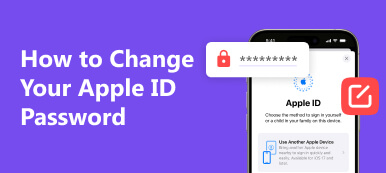We are often advised to change our email password every once in a while. But it would be inconvenient if we open each email box to change them one by one. Changing email passwords on an iPhone can be easy and convenient if you follow the steps we are going to show you in this article. In addition, to give you a deeper understanding, we will present the reasons that email passwords need to be changed periodically. We will also tell you how to avoid forgetting these passwords.

- Part 1. Why Do We Need to Change the Email Password
- Part 2. How to Change Email Password on iPhone
- Part 3. How to Avoid Forgetting Email Password on iPhone
- Part 4. FAQs About Changing Email Password
Part 1. Why Do We Need to Change the Email Password
Changing the email password is a significant and practical measure to ensure your cyber security and protect your email account and private information. Here we list several reasons why email passwords should be changed periodically.
- • Changing email passwords protects your data and private information. We use email to contact friends, cooperate with colleagues, and send all kinds of files. Many of our communication activities are conducted through emails, which implies that those emails we receive or send possibly contain our private personal information. Changing email passwords is an efficient way to protect such information and data.
- • Changing email passwords decreases the risk of unauthorized access. If you've shared your email password with someone else or logged in on a public computer and forgot to log out, changing your password ensures that other users won't continue to have access.
- • Changing email passwords helps you refresh your memory. If you use a fixed password for a long time, you will probably forget it. Since we are encouraged to use strong passwords with a mixture of upper and lower-case letters and numbers to prevent attackers, we can often change for a new robust password.
Enhancing email security is of vital importance as our email account contains so much information. One primary method to ensure security is to update your email password at regular intervals. Therefore, it is a must for you to know how to reset your email password on your iPhone.
Part 2. How to Change Email Password on iPhone
Difference from Android devices, the iPhone makes the process of changing, updating, or resetting passwords easier and simpler. Here is an overview of how to update an email password on an iPhone.
Step 1 Open Settings.
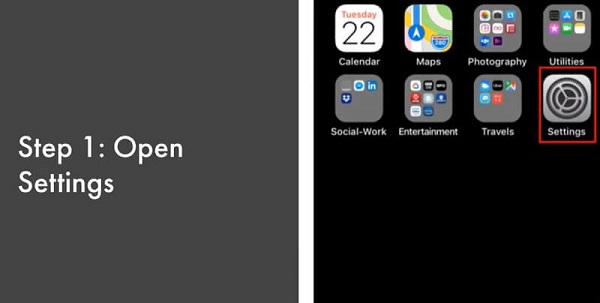
Step 2 After scrolling down, tap on Password & Account.
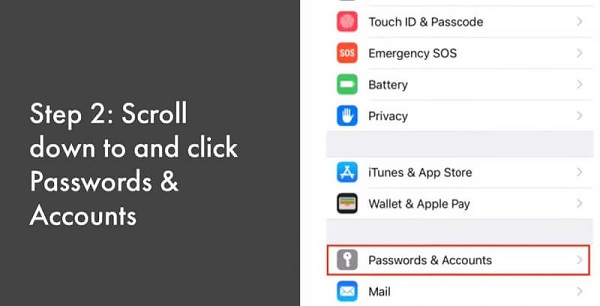
Step 3 Select the mail account you wish to change the password for.
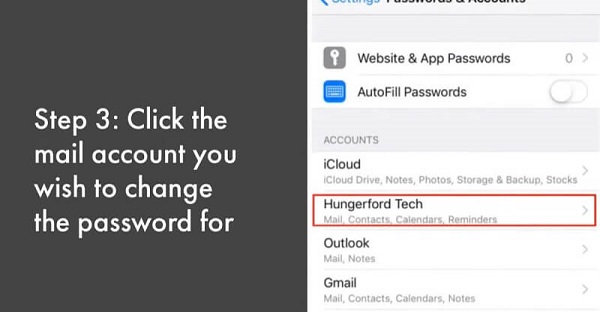
Step 4 Enter your new password. You may need to enter your new password twice to confirm.
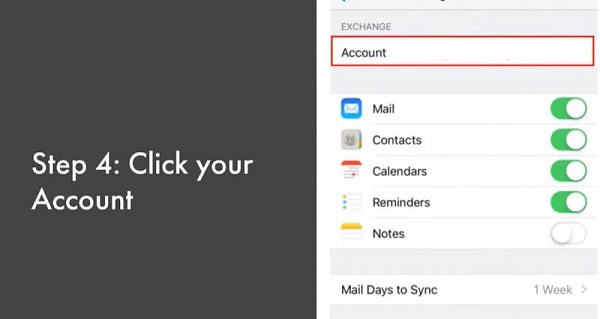
Step 5 Click Done to save changes.
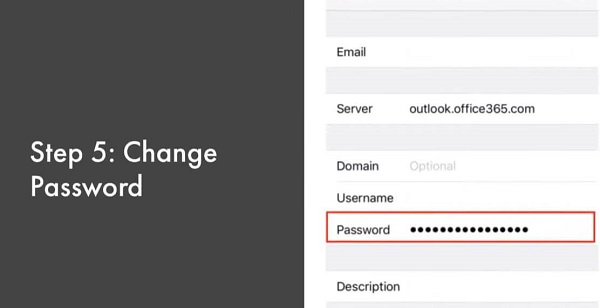
Step 6 Open your mail app to verify that the account is accessible with the new password.
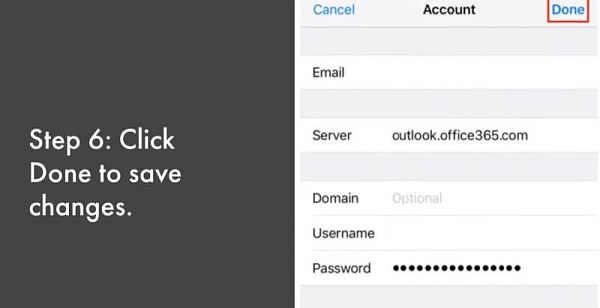
After these several simple steps, you've successfully updated the email password on your iPhone. To ensure continuous access to your emails, be careful to update the password on your PC or other devices you use to access the same email account.
Part 3. How to Avoid Forgetting Email Password on iPhone
Very often, you need to first enter the old password to verify your identity when trying to upgrade an email password. As mentioned above, the strong passwords that we use are really hard to remember, and forgetting them can be frustrating. So it would be better to figure out a way to prevent us from forgetting these important passwords. Here are some tips to help you.
Use iPhone Password Manager
imyPass iPhone Password Manager is a good iPhone password management tool that enables you to view, manage, export, and share all the passwords saved on your iPhone. With this tool, you can answer the question of how to find email passwords on iPhone, access your essential email passwords saved on your iPhone and check them anytime without jailbreak.
Use iCloud Keychain
iCloud Keychain is a service offered by Apple to store and autofill passwords on your iOS devices. You can activate this service to secure your email passwords.
Write them down
It is an old-fashioned way to store passwords. If you are really concerned that you will forget the password, you can absolutely write it down on paper and put it somewhere safe. This way has some potential risks, which means that you must make sure that no one else can find the paper.
These tips can help you lower the likelihood that you'll forget your iPhone email password. From my own perspective, I would like to use a management tool, because it is the most convenient way to let me keep an eye on all my passwords.
Further Reading:Part 4. FAQs About Changing Email Password
Can I use the same password for all my email accounts?
Using the same password for all your email accounts is a bad idea. It is not a good security practice to use the same password for all of your accounts. Because your password is the same for all of your accounts, once it is leaked, attackers can access them all.
How to recover email passwords on my iPhone?
The iPhone does not store passwords for email accounts in a manner that can be recovered. It would be better for you to use password management tools like iPhone Password Manager to set up a backup.
What should I do when iPhone keeps asking for email passwords?
You may try to re-enter your email password, add your account again, reset all settings, or re-install your mail app.
Conclusion
Email passwords should be changed at regular intervals. In this article we introduce how to change your email password on iPhone. Whether you want to change Gmail password on iPhone or change yahoo email password, you can find the answer here. One thing to notice is to remember all these emails. Of course, you can rely on password management tools to achieve that goal. Do you have any experience of forgetting your email password?