Apple ID VS iCloud ID: Is Apple ID and iCloud ID the Same
Is Apple ID same as iCloud? Even as an old Apple user, you may still feel confused about Apple ID and iCloud, especially Apple account and iCloud account can be accessed with the same email address. So What is the difference between Apple ID and iCloud ID?
This post will guide you to know more information about Apple ID and iCloud. A detailed Apple ID VS iCloud will help you better understand the main difference between them.
PAGE CONTENT:
Part 1. What Is Apple ID
Apple ID is an authentication account used by Apple for iPhone, iPad, Mac, Apple TV and other Apple devices to identify you. It is mainly used to log into various Apple products like iCloud, iTunes Store, Apple Store, iMessage, and more. In a word, Apple ID is the main account to log in to Apple ecosystem services and ensure a seemless experience.
Key Features of Apple ID:
• Access iTunes Contents and Apps: Free download and purchase apps, music, movies, etc., from iTunes and App Store.
• Enjoy Apple Services: Sync, transfer, and storage services like iMessage, iCloud, Contacts, etc.
• Third-Party Login: Like TikTok, LinkedIn, Pinterest, etc.

Part 2. What Is iCloud ID
iCloud typically refers to the account for iCloud services like iCloud backup, sync and restore. iCloud enables you to sync and access various data on multiple Apple devices. It offers a cloud-based service to store all types of images, photos, contacts, emails, documents, apps, music and other files. Lots of frequently-used data will be saved to iCloud Drive.

Key Features of iCloud Service:
• Automatically Store Data: Save photos, videos, music, files, documents and other data from any Apple device.
• Sync Data: Ensure data synchronization across all Apple devices, like contacts and reminders.
• Backup and Restore: Backup your device and restore data back to them.
iCloud account also requires an email address. You are allowed to use the same email address which used for Apple ID. That’s the main reason that you may think Apple ID is same as iCloud. You can sign in iCloud account to gain access to Pages, Number, Keynote, Notes, Find My iPhone and more features on iCloud site.
Part 3. Is Apple ID Same As iCloud
Yes. According to what we mentioned, Apple ID and iCloud ID are used to log in to different services. However, they are actually the same account. For example, if your Apple ID is not active, you can't log in to your iCloud, either.
If you create an Apple account, you can use it to log in to iCloud automatically without creating a new one. That is because iCloud is one of the Apple ecosystem services. Similarly, if you just want to use the iCloud services and just create an iCloud ID, the official iCloud.com website will lead you to create an Apple ID first. After that, you can log in to iCloud using this Apple ID.
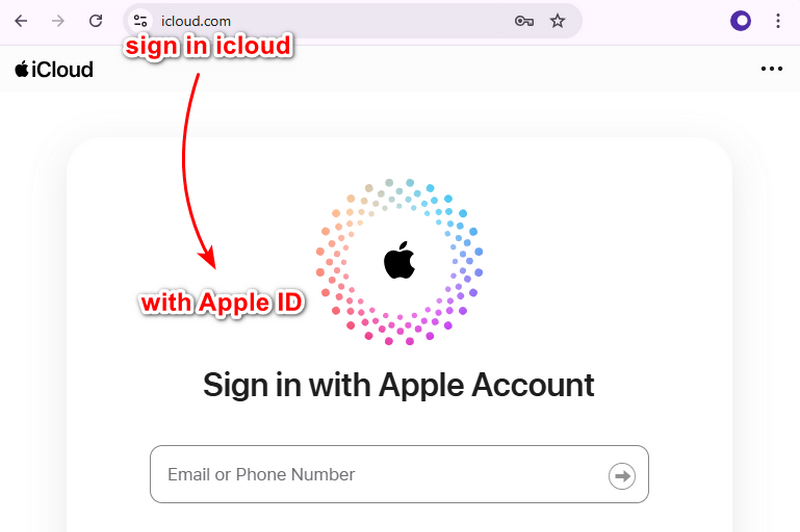
Part 4. Is iCloud Password Same As Apple ID
Yes. Since you must log in to iCloud with Apple ID, the password is surely the same. However, you may not have only one Apple ID. For example, you first create an Apple ID through the iCloud.com website and you forget this account; later, you create a new one through an Apple device. Now, you have two Apple IDs and the passwords are probably different.
Part 5. How to Remove Apple ID/iCloud from iPhone
When you forget your Apple ID password and still want to remove iCloud, you can rely on the professional iOS Unlocker. It is able to remove Apple ID account and iCloud account on your iPhone, iPad and iPod touch. Besides, this all-in-one software can wipe iPhone screen passcode, remove iTunes backup password, etc.
Remove Apple ID/iCloud from iPhone
- Remove your Apple ID/iCloud without a password on iPhone and iPad.
- Unlock screen lock, Face ID, Touch ID, digital password on iPhone.
- Recover and remove Screen Time restriction password without data loss.
- Support Windows, Mac, all iOS versions including iOS 18, and all iOS devices.
Secure Download
Secure Download

Step 1. Click the above download buttons to download and install this powerful iOS Unlocker on your Windows or Mac. Double-click the program to run on your computer.
Step 2. Choose Remove Apple ID mode in the main interface. Connect your iOS device to it with a USB cable. Remember to tap Trust option on your iOS device when the message appears.
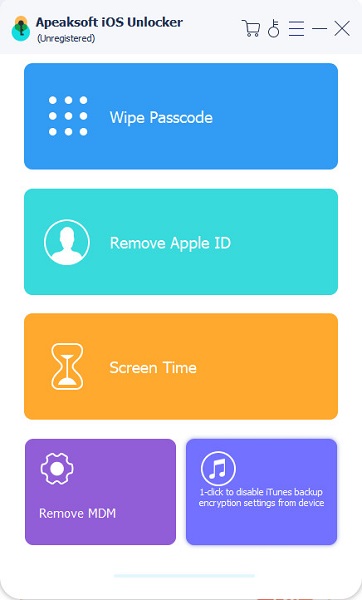
Step 3. Then, you can click the Start button to remove Apple ID and iCloud account simultaneously. The whole process will take a while to finish, please make sure your iOS device is connected during removing.
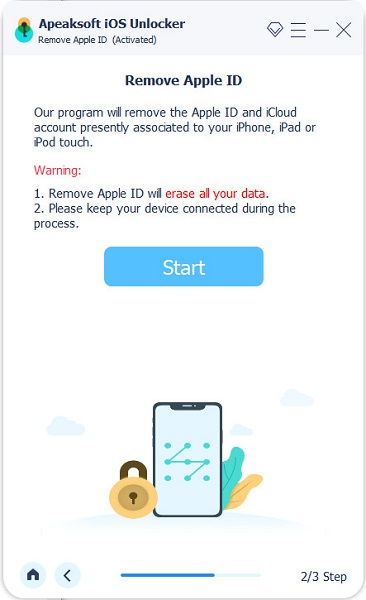
Conclusion
After reading this page, you can get a better understanding of Apple ID and iCloud. Your Apple ID is the core foundation for using various Apple services across your Apple devices, while iCloud is just one Apple cloud service for you to store and sync files. Besides, if you want to remove Apple ID and iCloud without a password, you can turn to Apeaksoft iOS Unlocker. If you still have questions about Apple ID VS iCloud, leave a message in the comments section.
Related Articles
This article compares Google Photos and iCloud in various aspect. Read it and can pick up the best photo backup service for your iPhone or other device.
How to access iCloud backup to check all iOS files? Learn different methods to access iCloud backup from the article now.
If you forgot your Apple ID email, don't worry. This post will help you find your email address that you used to sign in to Apple step by step.
How to change your ringtone on your iPhone? Here are the proper methods to set ringtones for all or specific contacts quickly.

