WhatsApp Web on iPhone is a convenient way to access your WhatsApp account, allowing you to send and receive messages, make calls, and share media. However, you may have encountered that WhatsApp Web needs to be fixed on your iPhone. Whether it's not connecting, not loading, or not syncing with your phone, there are several reasons why WhatsApp Web may not work on your iPhone. This article will explore the common causes of WhatsApp Web not working on iPhones and provide some simple solutions to fix the problem.

- Part 1: Why WhatsApp Web Not Working on iPhone
- Part 2: How to Fix WhatsApp Web Not Working on iPhone
- Part 3: One-stop Solution for WhatsApp Web on iPhone Not Working
- Part 4: FAQs about WhatsApp Web Not Working on iPhone
Part 1: Why WhatsApp Web Not Working on iPhone
Weak or Unstable Internet Connection: WhatsApp Web requires a stable internet connection to work correctly. If your internet connection is weak or unstable, it may cause issues with WhatsApp Web not working on your iPhone.
Outdated WhatsApp App: If you have an outdated version of the WhatsApp app installed on your iPhone, it may not be compatible with WhatsApp Web. Ensure you have the latest version of the app installed.
Browser Cache and Cookies: When using WhatsApp Web on a browser, your browser's cache and cookies may be causing issues with the website. Clearing your browser's cache and cookies may help resolve the issue.
iPhone Software Issues: Sometimes, issues with your iPhone's software can cause issues with WhatsApp Web. You should check whether all software is safe on your iPhone.
Compatibility Issues: WhatsApp Web may not be compatible with all browsers and devices. If you use an unsupported browser or device, you may experience issues with WhatsApp Web not working on your iPhone.
Part 2: How to Fix WhatsApp Web Not Working on iPhone
Check Internet Connection: Ensure you are connected to a stable internet connection, as WhatsApp Web requires a strong internet connection to work correctly.
Update WhatsApp App: Ensure that you have the latest version of the WhatsApp app installed on your iPhone. If you need to learn how to check WhatsApp Web on your iPhone, you can check for updates by going to the App Store and searching for WhatsApp.
Clear Browser Cache: If you are using WhatsApp Web on a browser, try clearing your browser cache and cookies. This can help resolve any issues with the website, including the WhatsApp Web link preview not working.
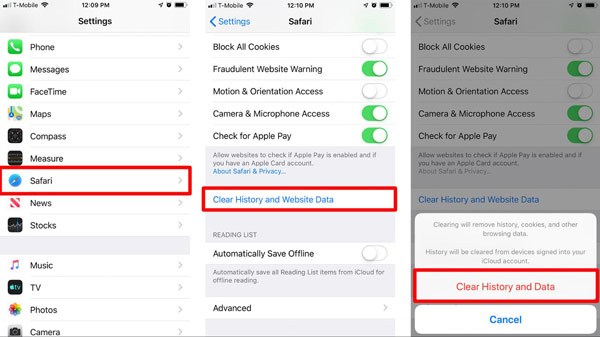
Restart iPhone: Sometimes, simply restarting your iPhone can resolve the issue. You can try this method to see whether it can solve WhatsApp Web not working on your iPhone.
Try a Different Browser: If the above steps do not work, try using a different browser to access WhatsApp Web on your iPhone. This can help determine if the issue is specific to your iPhone or browser.
Part 3: One-stop Solution for WhatsApp Web on iPhone Not Working
If you have tried all the above solutions to solve WhatsApp Web is not working on iPhone. You can try Apeaksoft iOS System Recovery. This software could solve all iOS issues with a few clicks. No matter how complicated the issue is, this software has two different modes to deal with. And the fix process will keep your data intact. So you can ensure your WhatsApp chat history or other data is safe.

4,000,000+ Downloads
Fix all kinds of iOS hardware and software issues with a few clicks.
Contain WhatsApp data while fixing it is not working problem.
Offer quick fixes and set firmware modes to deal with different issues.
Work with all iOS models and systems, including iPad and iOS 18.
Step 1You can free download and launch Apeaksoft iOS System Recovery. Then connect your iPhone to the computer and click the Start button.
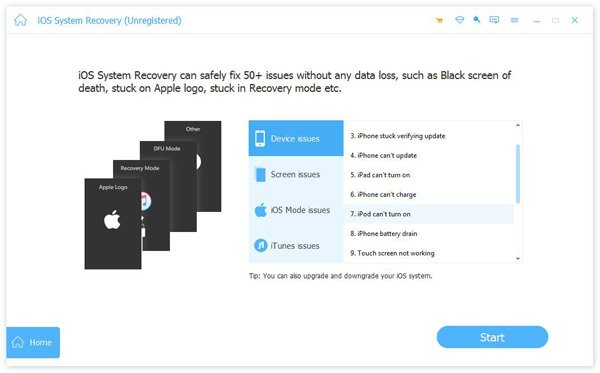
Step 2The issue of WhatsApp Web not working on iPhone is a manageable issue. You can click the Free Quick Fix button to fix it.
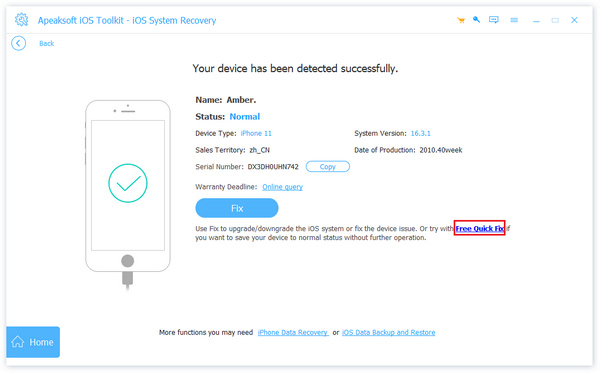
Step 3If this can't solve your problem, click the Fix button. And then click the Standard Mode button to fix the problem.
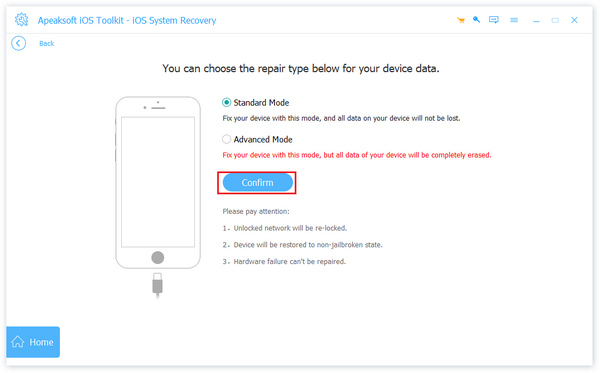
Part 4: FAQs about WhatsApp Web Not Working on iPhone
Question 1. Why is WhatsApp Web not showing up on my iPhone?
If you need help finding WhatsApp Web on your iPhone, it may be because it's unavailable on iPhones. WhatsApp Web is primarily designed for desktop and laptop computers and is not officially supported on iPhones. However, you can use a third-party app to access WhatsApp Web on your iPhone.
Question 2. Why is WhatsApp Web not syncing with my iPhone?
If WhatsApp Web is not syncing with your iPhone, it could be because of a weak or unstable internet connection, an outdated WhatsApp app, or compatibility issues. Try updating your WhatsApp app to the latest version, clearing your iPhone cache, or using a different browser or device.
Question 3. Why can't I scan the QR code on WhatsApp Web with my iPhone?
If you have a problem scanning the QR code on WhatsApp Web with your iPhone, ensure the latest WhatsApp on your phone and use a compatible web browser. Also, check that your camera is working correctly and that there is enough light in the room.
Conclusion
In conclusion, WhatsApp Web is useful for staying connected with your contacts. However, if WhatsApp Web is not working on iPhones, there are several reasons why that may be happening. Following the troubleshooting steps in this article, you can resolve most issues and get back to using WhatsApp Web on your iPhone in no time. And you can export WhatsApp chats if you lose them before fixing the issue. If you've tried all the solutions and cannot use WhatsApp Web on your iPhone, you can use Apeaksoft iOS System Recovery for further assistance.





