– "How to do a soft reset on iPhone 7? I noticed that when I press Power button and Home button together for a long time nothing happens. Just like it did on my previous iPhone devices. Did Apple change this? Or is there anything I have to do with the Home button before software reset iPhone?"
Well, the first thing you need to know is that iPhone 7/7Plus do not have mechanical Home buttons. Secondly, you should figure out the definition of iPhone soft reset and why you need to soft reset iPhone. There are so many similar terms like soft reset iPhone, hard reset iPhone, factory reset iPhone, force restart and so on. You might be confused about the correct meaning and usage of soft reset. As a result, this article aims to show you easy ways to soft reset iPhone

- Part 1: What Is Soft Reset
- Part 2: Backup iPhone before You Soft Reset iPhone
- Part 3: How to Soft Reset iPhone
- Part 4. FAQs about How to Soft Reset iPhone
Part 1: What Is Soft Reset
You can read following paragraphs to figure out the soft reset iPhone meaning with ease.
What Is the Meaning of Soft Reset
Soft reset means a simple restart or reboot. Your iPhone is turned off and no power is drawn from the battery. By powering your iPhone on and off simply to fix small problems. No data loss and other potential damages you will suffer. And soft reset iPhone only takes you within one minute.
Why should People Soft Reset iPhone
- • Your iPhone is infected with virus
- • Have the serious slowdown or stop responding
- • Fail to update an app on iPhone
- • Corrupted apps and glitches
- • Cannot be detected by iTunes
- • Have problems with Wi-Fi connectivity
Therefore, you can soft reset an Apple iPhone to fix common errors and bring iPhone back to normal state again.
Soft Reset VS Hard Reset VS Factory Reset
Soft reset: Power off iPhone gently to fix disabled apps and responding errors.
Hard reset: Erase all your iOS data and update iPhone with the latest version.
Factory reset: The entire system of your iPhone will be removed.
So you can see that soft reset an iPhone is the most user-friendly way to solve iPhone problems. All of your iPhone files are safe and you will not lose any iOS data suddenly. As for the main difference between hard reset and factory reset, it is the condition of your operating system. Hard reset is one of the forms of factory reset while only the hardware is rebooted.
Part 2: Backup iPhone before You Soft Reset iPhone
Even though soft resetting iPhone will not remove your documents and other iPhone files, it is still necessary to backup important iOS data in advance. Using Apeaksoft iOS Data Backup & Restore is a good way to back up iPhone data to computer within one click. The most important thing is that you can select which iOS item to back up without overwriting.
- One click to back up iPhone data to computer without overwriting
- Preview and select any iOS data to restore iPhone/iPad from backup
- Highly compatible with all iOS devices including iPhone 16/15/14/13/12/11/X, etc.
How to Backup iPhone before You Soft Reset iPhone (iOS 18 Supported)
Step 1. Launch iOS Data Backup & RestoreFree download and install iOS Data Backup & Restore on your computer. Launch it and use a lightning USB cable to connect with iPhone. It will detect your iPhone automatically.
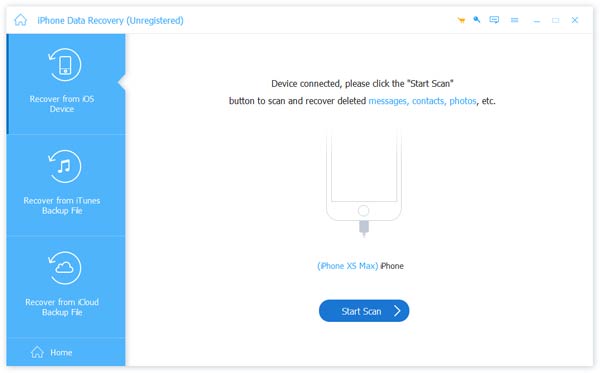 Step 2. Scan your iPhone
Step 2. Scan your iPhoneLocate the default interface of "Recover from iOS Device" mode. Hit "Start Scan" button to start scanning your iPhone thoroughly. Wait for a while to complete this process.
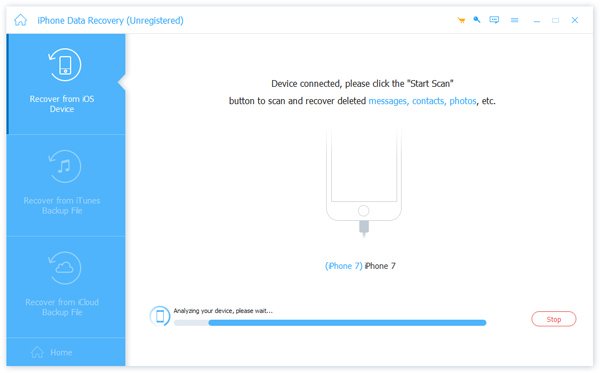 Step 3. Back up iPhone to computer before iPhone soft reset
Step 3. Back up iPhone to computer before iPhone soft resetNow you can back up iOS data before you do a soft reset on iPhone. After iPhone scanning, all your iPhone data will display according to categories. Choose the file type you want to back up, and then preview in the right side.
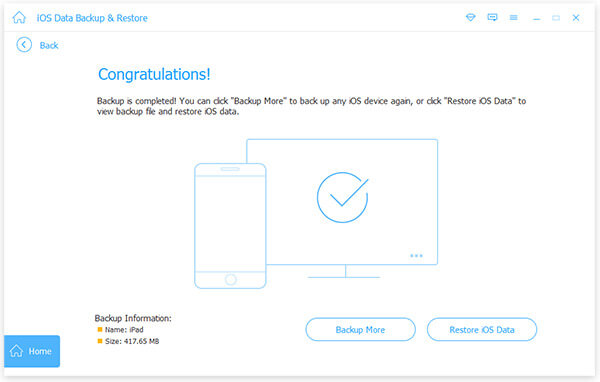
With all iPhone files you want to back up are chose, click "Recover" button in the lower right corner. Here you may also want to know how to restore iPad without iTunes.
Part 3: How to Soft Reset iPhone
Since Apple has released so many iPhone models with different features. You can locate the certain part to know how to restart iPhone officially according to the iPhone model you are using.
How to Soft Reset iPhone 16/15/14/13/12/11/X
Step 1. Press and hold Volume button and Side button simultaneously Step 2. Do not release them until the slider appears on your iPhone X Step 3. Drag the slider off to turn off iPhone X Step 4. Press and hold Side button until the Apple logo appears to soft reset iPhone X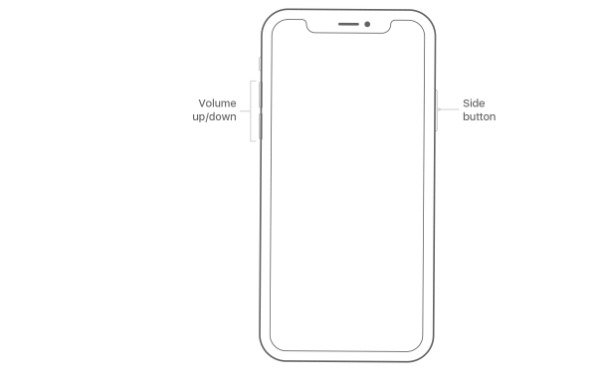
How to Soft Reset iPhone 8/8 Plus
Step 1. Long press the Sleep/Wake button until the slider appears Step 2. Drag the slider from right to left to power off iPhone 8/8 Plus Step 3. Press and hold the Sleep/Wake button again to soft reset iPhone 8/8 Plus
How to Soft Reset iPhone 7/7 Plus
Step 1. Press and hold Power button and Volume Down button together for about 10 seconds Step 2. Do not release them until the Apple logo appears Step 3. Long press Power button and Volume button again to soft reset iPhone 7/7 Plus
How to Soft Reset iPhone 6s/6s Plus/6/6 Plus
Step 1. Hold and press Home button and Power button at the same time Step 2. Wait until the Apple logo appears to turn iPhone off Step 3. Repress Home button and Power button to soft reset iPhone 6 (Plus)/6s (Plus)
How to Soft Reset iPhone 5s/5c/5
Step 1. Long press the Power button on the top and the Home button on the bottom Step 2. Release two buttons until the Apple logo appears Step 3. Hold and Press Home and Power buttons again to soft reset iPhone 5/5s/5cDon't miss: How to Reset a Stolen iPhone 6/7/8/X
Part 4. FAQs about How to Soft Reset iPhone
Question 1. What does a soft reset do?
A soft reset is restarting or rebooting your iPhone to clear all internal memory of running apps.
Question 2. How often should you soft reset your phone?
We suggest that you soft rest your mobile phones at least once a week to make your phones run faster and more smoothly.
Question 3. Will I lose my photos if I reset my iPhone?
If you hard reset your iPhone, you will select the Erase All Content and Settings option and your photos will be deleted from your iPhone.
Tips and Ticks
What if the Home button or Power button is broken, is it possible to soft reset iPhone with broke buttons? Well, if you have upgraded your iPhone with the newest iOS 18, then you can soft reset an iPhone with assistive touch as well. Just head over to "Settings" and "General", scroll down to click "Accessibility" and then trigger "AssitiveTouch". Choose "Device" from the AssistiveTouch box. Hold and press "Lock Screen" and then slide to power off. You can connect iPhone with your lightning able to turn it on again. So you can also soft reset iPhone without Power/Home button easily.




