"A couple of weeks ago, my iPhone 7 died, so I restored it with iTunes, but my iPhone went back to the factory settings, and all my data has gone, how to recover data from iPhone after a factory reset?" The factory reset is an important feature to repair iPhone software. It removes all personal data and settings from your iOS device. This guide helps you to recover your data with or without backup.

- Part 1: Recover Photos after Factory Reset iPhone with Backup
- Part 2: How to Recover iPhone Data after Factory Reset without Backup
- Part 3: FAQs about iPhone Recovery after Factory Reset
Part 1: Recover Photos after Factory Reset iPhone with Backup
iCloud and iTunes are the backup methods developed by Apple for iPhone users. However, they can only restore the entire iPhone with a backup. Apeaksoft iPhone Data Recovery allows you to open a backup and recovers certain files.
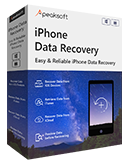
4,000,000+ Downloads
Recover data from iPhone after factory reset without backup.
Retrieve iPhone data from iTunes or iCloud backup.
Preview lost data by types and recover specific files.
Available to almost all iPhone and iPad devices.
How to Recover iPhone Data after Factory Reset from iTunes Backup
Step 1Open an iTunes backupFire up iPhone Data Recovery. To recover data from iPhone after factory reset by iTunes backup, connect your iPhone to the computer with a USB, and select Recover from iTunes Backup File from the left side. Highlight the backup file, and click the Start button.
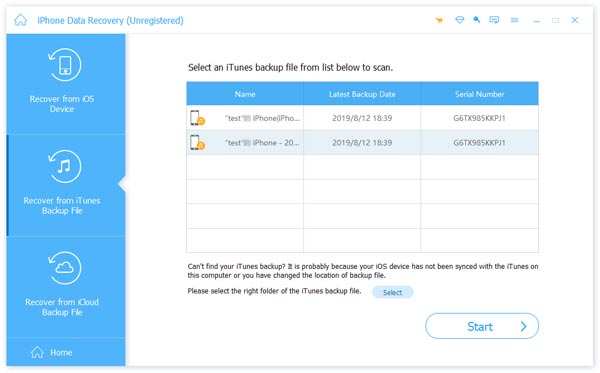 Step 2Recover data from backup
Step 2Recover data from backupNow, you can view iPhone data by type. To recover photos from iPhone after a factory reset, for example, go to the Camera Roll tab. View the thumbnails, check the desired photos, and click the Recover button.
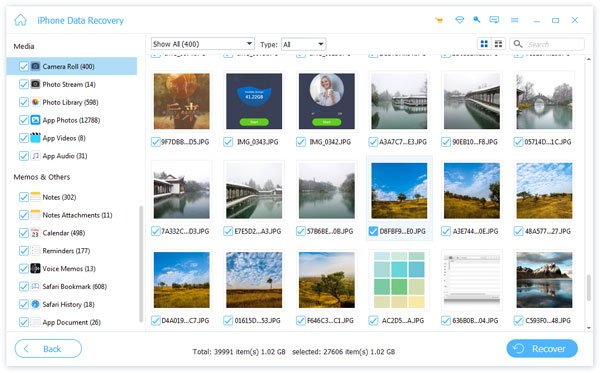
How to Recover iPhone Data after Factory Reset from iCloud Backup
Step 1Scan iCloud backupIf you want to recover your iPhone from iCloud backup, connect your computer to a Wi-Fi network. Pick the Recover from iCloud Backup File from the left column, sign in to your account, choose iCloud Backup, and click the Start button. This way does not require the iPhone in your hand.
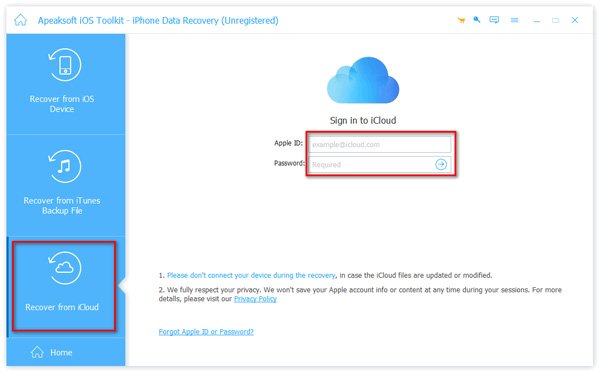 Step 2Recover data from iCloud backup
Step 2Recover data from iCloud backupSelect a backup file, and click the Download button to get the iCloud backup file. Then check the data types that you want to get back, such as Contacts, Call History, and more. Hit the Next button to enter the preview window. Now, you can select the desired data and click the Recover button.
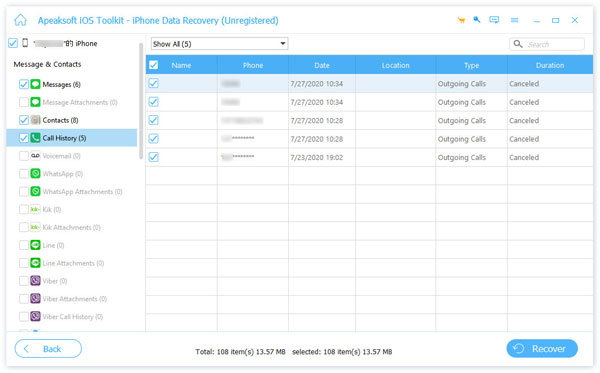
Part 2: How to Recover iPhone Data after Factory Reset without Backup
Sometimes, you might perform a factory reset on your iPhone by mistake. As result, all your data will be gone. Luckily, Apeaksoft iPhone Data Recovery can help you get back your data without any technical skills. You can follow the steps below to recover data from your iPhone after a factory reset without backup.
Step 1Connect iPhoneWhen you find that your iPhone reset to factory status, launch the iPhone Data Recovery. It is compatible with both PCs and Mac computers. Next, hook up your iPhone to the computer with a Lightning cable.
Tip: On iOS 13 or later, enter the passcode to permit the connection.
 Step 2Preview data
Step 2Preview dataAfter your iPhone is detected, click the Start Scan button to look for iPhone data. When it is done, you will be presented with the preview window. Here you can view the contacts, messages, photos, and more by categories.
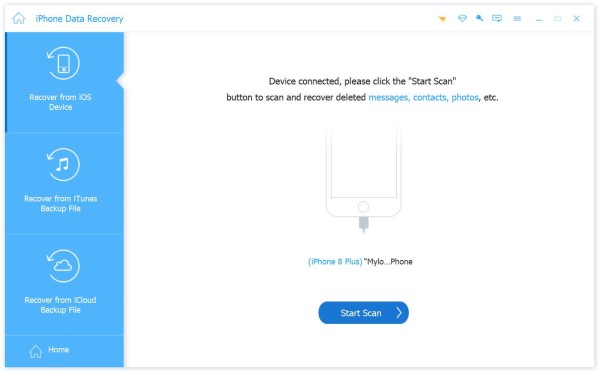 Step 3Recover iPhone data
Step 3Recover iPhone dataMake sure to select the data that you want to recover from your iPhone. Click the Preferences menu with a three-line icon, and set the Output Folder. Finally, click the Recover button. This one-click feature can also easily recover deleted notes on your iPhone within your device or from backup files.
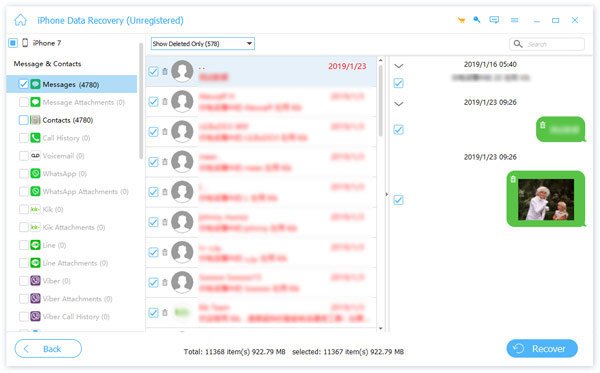
Part 3: FAQs about iPhone Recovery after Factory Reset
Can I recover data from wiped iPhone if there was no backup?
Yes, it is possible to recover your data from a wiped iPhone without backup. In general, the data is still on your iPhone but you cannot see it without a professional tool. That gives you the chance to get it back.
Does factory reset on iPhone delete photos?
Factory reset on iPhone deletes all your photos and videos, including the multimedia files you created on iPhone, downloaded from iTunes as well as third-party media apps.
What happens after the iPhone factory reset?
Factory reset or hard reset deletes complete data and settings from your iPhone. All your photos, videos, contacts, call logs, passwords, messages, browsing history, calendar, etc. It brings your iPhone to the welcome screen directly.
Conclusion
This article talks about how to recover photos, contacts, and other data from an iPhone after a factory reset. Sometimes, you have to reset your handset to fix software issues. However, it wipes all your important data. Apeaksoft iPhone Data Recovery is the easiest way to restore your files and information from iCloud or iTunes backup. Moreover, it is available for data recovery without backup. More problems? Please leave a message below this post.





