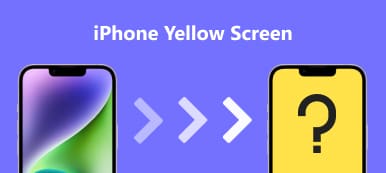Are you facing the situation that your iPhone won’t turn on after screen replacement? This problem has several possible causes, ranging from faulty screens to software issues. This post will help you diagnose and fix the iPhone not turning on after a screen replacement issue.

Part 1. Common Ways to Fix iPhone Won't Turn On After Screen Replacement
Many users reported the problem that their iPhone 6 wouldn’t respond, the touch screen was not working, the front camera was not working, or it won’t turn on after a screen replacement. If you are in the same situation, you should first check the charging cable, adapter, and port to ensure your iPhone can be charged normally and have enough battery. You can use the four helpful tips below to fix your iPhone won’t turn on after screen replacement.
Perform a hard reset to fix iPhone won’t turn on
Sometimes, you can easily fix your iPhone issue through hard resetting. Different iPhone models have different ways of hard resetting.
To hard reset an old iPhone model like iPhone 6, iPhone 6s, or iPhone 5, you can press and hold both Power and Home keys simultaneously until the Apple logo appears.
As an iPhone 7 or iPhone 7 Plus user, you need to press the Power and Volume Down buttons at the same time.
When you want to perform a hard reset on an iPhone 8, iPhone X, iPhone XS, iPhone XR, or a later iPhone model, you can press the Volume Up button, press the Volume Down button, and then keep pressing the Side button.
Restore iPhone through iTunes
If a hard reset doesn't fix your iPhone won’t turn on after a screen replacement, you can choose to restore it through iTunes. Open iTunes and connect your iPhone. You can choose the device when recognized and click the Restore iPhone button. Follow the instructions to complete the restore process. When iTunes can’t detect your iPhone, you need to guide it into recovery or DFU mode to fix the iPhone 6 won’t turn on after the screen replacement issue. After that, iTunes will prompt you to restore or update your iPhone.
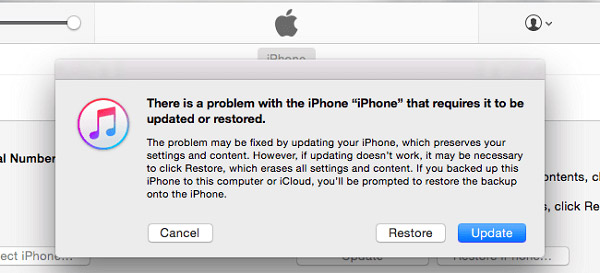
Check the iPhone screen connection
When your iPhone won’t turn on after a screen replacement, the possible cause may be a loose screen connection. Your iPhone can’t be turned on when the screen connectors are not properly attached. So you need to open your iPhone and ensure all connectors are fully connected.

Replace the old iPhone battery
Your iPhone battery may be faulty, leading to iPhone won’t turn on. After a screen replacement of an old iPhone model like the iPhone 6, iPhone 7, or iPhone 8, it’s necessary to use a new battery. That may get your iPhone working again. You should follow all the necessary safety precautions when replacing a battery.

Part 2. Professional Way to Fix iPhone Won't Turn On After Screen Replacement
If your iPhone won’t turn on is caused of system issues, you can rely on the powerful Apeaksoft iOS System Recovery to fix that. It is specially designed to troubleshoot various iOS problems, including the iPhone touch screen not working, the front camera not responding, the black screen of death, the iPhone being disabled, and more.

4,000,000+ Downloads
Fix iPhone won’t turn on after a screen replacement.
Advanced technology to diagnose why iPhone won’t turn or the screen not working.
Troubleshoot iPhone screen, keyboard, and system issues without data loss.
Support all iPhone models and iOS versions.
Step 1 Free download and launch this iOS System Recovery on your Mac or Windows PC. Connect your iPhone to it and click the Start button.
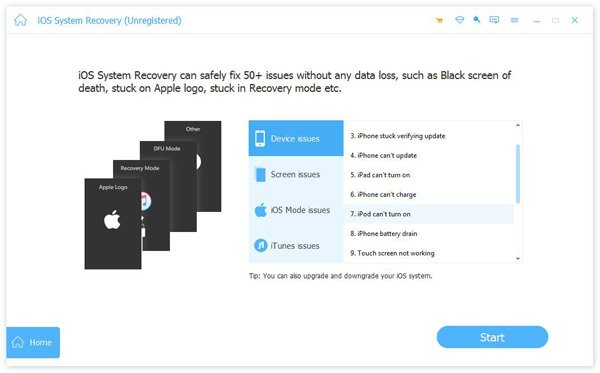
Step 2 To quickly fix iPhone won’t turn on after a screen replacement, please use the Free Quick Fix feature.
Step 3 If it doesn't work, click the Fix button and select Standard Mode or Advanced Mode to repair your iPhone. Follow the instructions to put your iPhone into Recovery or DFU mode, and download a firmware package to bring it back to normal.
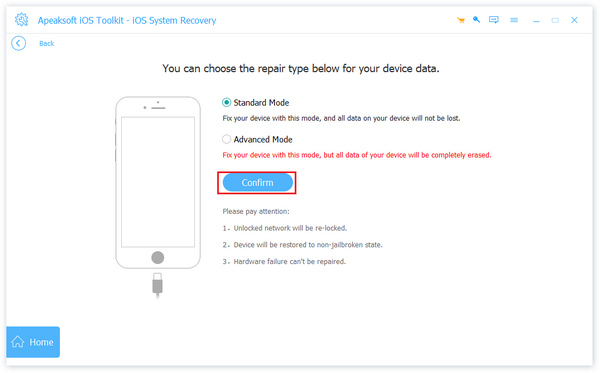
Part 3. FAQs of iPhone Won't Turn On After Screen Replacement
Can I fix my iPhone won’t turn on without data loss?
Whether it will remove your iOS data or not depends on the method you use. The hard resetting solution won’t erase your iPhone data. But restoring operation will delete all existing data on your iPhone.
How do I fix my iPhone 6 front camera not working?
You can try switching cameras or restarting the Camera app to solve the problem. Also, you can restart your iPhone 6 or update iOS to fix it. The recommended Apeaksoft iOS System Recovery can troubleshoot system-related problems and get your iPhone back to normal. If all else fails, consulting the manufacturer or taking the phone to a repair shop for professional assistance may be necessary.
Can I contact Apple for help when my iPhone won’t turn on?
Yes. You can visit the Apple Support website for help when your iPhone won’t turn on after screen replacement, or you get other usage problems. You can select your iPhone and check related topics to troubleshoot.
Conclusion
Identifying the root cause of an iPhone not turning on after a screen replacement can be difficult. It's important to ensure all iPhone hardware components are working fine, followed by software troubleshooting. If you can’t turn on your iPhone, you can consult the manufacturer or professional repair services for assistance.