The iPhone volume up or down button stuck problem can be caused by many reasons. For instance, the damaged volume button cannot work normally. Actually, both the hardware and iOS system issues can make iPhone volume button not working. Fortunately, there are 8 workable iPhone volume button stuck troubleshooting methods you can use. If you have no idea to fix stuck iPhone volume key, you can refer to the following paragraphs.

- Part 1: 3 Ways to Clean iPhone If iPhone Volume Button Stuck
- Part 2: Safe Way to Fix iPhone Volume Button Not Working
- Part 3: Other 4 Ways to Fix iPhone Volume Button Stuck
Part 1: 3 Ways to Clean iPhone If iPhone Volume Button Stuck
If the volume button is simply stuck, you can hold and press the volume button for a few times. It's okay when the volume icon appears on the iPhone screen. Otherwise, you can fix iPhone volume control stuck with these solutions.
Way 1: Check the Hardware Damage
If your iPhone has been dropped before, the iPhone volume buttons may be damaged. Things will be worse if there is water nearby. So you need to check if your iPhone suffered from a hardware damage before.

Way 2: Clean the iPhone Volume Button
The iPhone 7 volume button stuck can be caused by dirt and debris too. You can dip a cotton bud in water, and then gently rub it over the volume buttons and socket. Don't forget to use a dry cotton bud to absorb extra water.

Way 3: Vacuum the Volume Button
You need to use a light and handy cleaner instead of a heavy vacuum cleaner. Don't apply the maximum speed. Moreover, you need to place the cleaner nearby the volume button with a safe distance.
Part 2: Safe Way to Fix iPhone Volume Button Not Working
If iPhone volume button suck is caused by iOS system related problems, using Apeaksoft iOS System Recovery is the safest and easiest solution. Most potential system errors can be detected and fixed automatically. All your iPhone files will be safe. The program is compatible with the latest iOS version and all popular iOS models. Therefore, you can even repair iPhone 4S volume button stuck without data loss here.
- Bring your iPhone back to the normal state with no data loss.
- Fix iOS system issues, including iPhone volume button not working, unlocking, screen death, iTunes errors, etc.
- Repair iOS system with Free Quick Fix and two repair types.
- Work with all iOS 18 and earlier devices, including iPhone 16/15/14/13/12/11/X.
- Safe, clean and easy to use.
Step 1 Free download and install the software to your computer. Choose iOS System Recovery in the main interface. Here you can fix iPhone XR volume button stuck and other not working issues. Then plug iPhone into this computer.
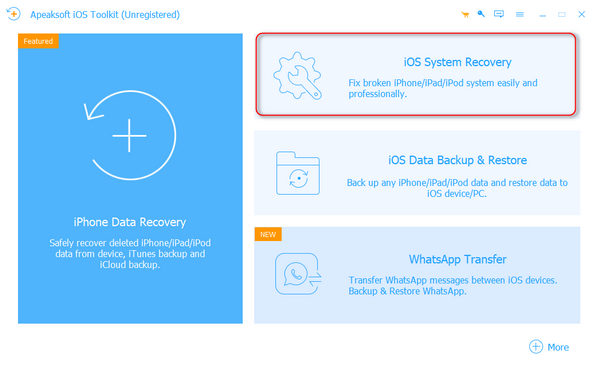
Step 2 The software can detect your iPhone automatically. Click Start to start troubleshooting iPhone volume button not working.
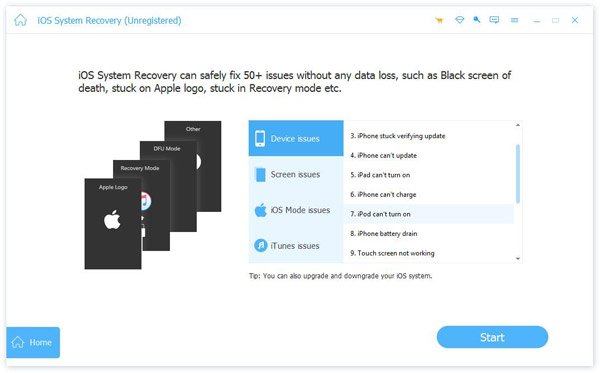
Step 3 Click Free Quick Fix to fix the not working iPhone volume controls. You can check the Status category to see if iPhone is fixed or not.
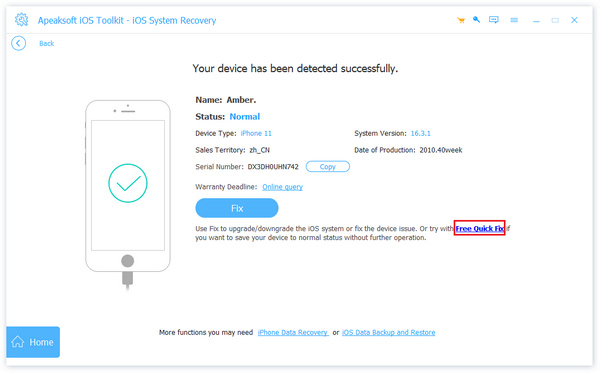
Step 4 If it fails, you can click Fix to enter into the next window. Select Standard Mode followed by Confirm. As a result, the software can fix iPhone volume up down buttons stuck while keeping all stored files.
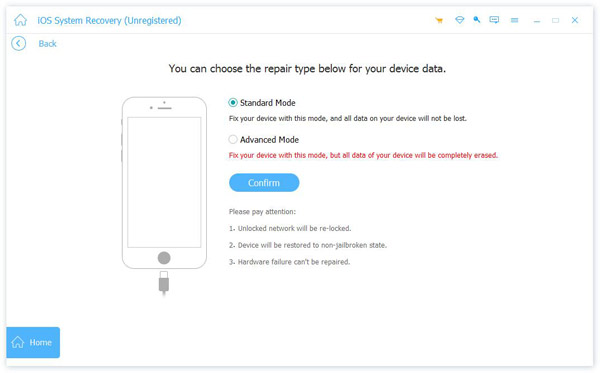
Step 5 Choose the category to download based on your need. Later, click Next to start fixing volume button not working on iPhone in one stop.
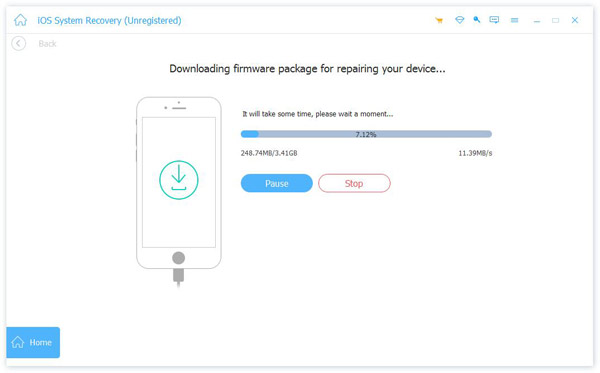
Part 3: Other 4 Ways to Fix iPhone Volume Button Stuck
Force restarting iPhone is a good way to fix small glitches on iPhone. You can also use the following methods to unstick your iPhone volume button. Though the success rate will be 30% to 70% or so.
Way 1: Enable the Change with Buttons Feature
If the Change with Buttons option is triggered off, you can only volume up and down media files through the headphones or iPhone speakers. Thus, you need to have a check.
Step 1 Open the Settings app.
Step 2 Choose Sounds & Haptics.
Step 3 Make sure the Change with Buttons option is On.
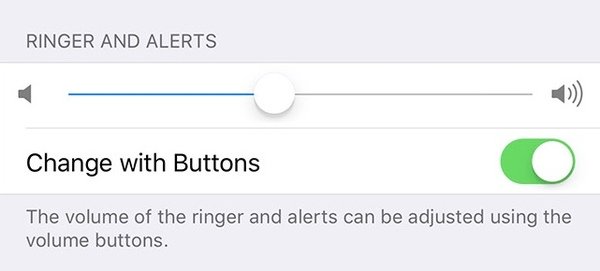
Way 2: Update iOS
The unstable iOS version can cause iPhone 6 volume button stuck and other problems. If you haven't updated iPhone for a long time, you had better update iPhone to fix the stuck iPhone volume button.
Step 1 In the iPhone Settings app, choose then General option.
Step 2 Choose Software Update to get the available iOS update.
Step 3 Tap Install Now to update iPhone.
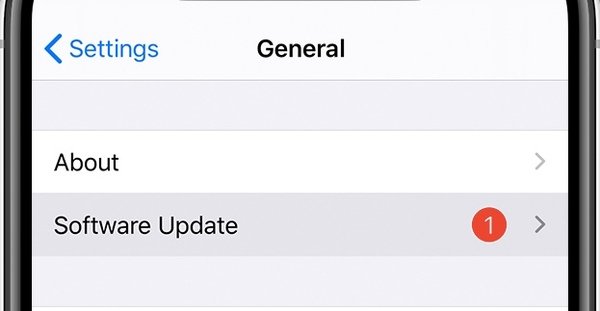
Way 3: Disassemble iPhone
If you have the experience of disassembling mobile phones before, you can disassemble iPhone and check the volume button. In case the volume up or down buttons are malfunctioning, you can buy new volume control buttons to replace the old ones.
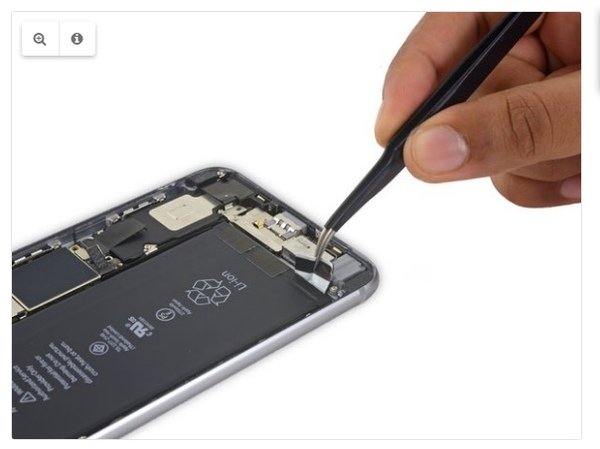
Way 4: Contact Apple Support
If you cannot hear the clicking sound when you press the volume button, it might be stuck inside heavily. During this time, you can contact Apple Support or visit an authorized Apple Service Center to get professional help.
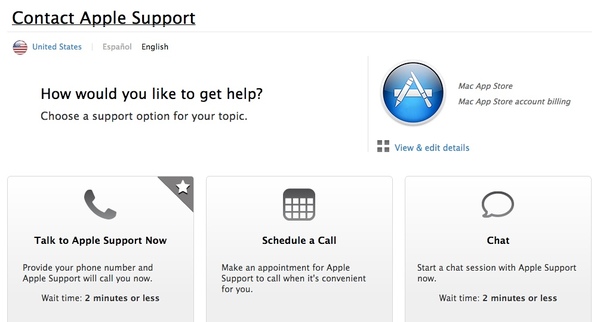
With the above solutions, you can fix iPhone volume button stuck successfully. If the problem is caused by inner reasons, using Apeaksoft iOS System Recovery is the quickest way. Even though you don't know why iPhone volume control not working, you can still take iPhone back to the normal state without losing data. But if your iPhone is damaged physically, you need to operate the iPhone volume button replacement or contact the nearby Apple store to get the volume button fixed.




