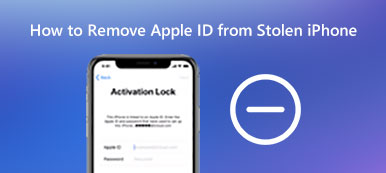Apple ID will be disabled automatically to protect your security. What should you do to unlock a disabled Apple ID, or the Apple ID is not found? Apple ID is important to log in to iCloud, Email, Game Center, and App Store. If you just have many wrong attempts, you can follow 5 efficient methods to fix Apple ID disabled or not found. Moreover, you can also remove the disabled Apple ID and log in with a new one.

- Part 1: 5 Efficient Ways to Fix Apple ID Disabled/Not Found
- Part 2: The Ultimate Way to Remove Apple ID Disabled
- Part 3: FAQs about Apple ID Disabled or Not Found
Part 1. 5 Efficient Ways to Fix Apple ID Disabled/Not Found
Way 1: Check for Subscriptions to Fix Apple ID Disabled
If the subscribed service or app with the Apple ID expires, when you need to use it again, you might find the Apple ID disabled. Just renew the subscription or remove the app to fix the message. Go to the Settings app and tap your name, choose the Subscriptions option to manage the services you have subscribed to.
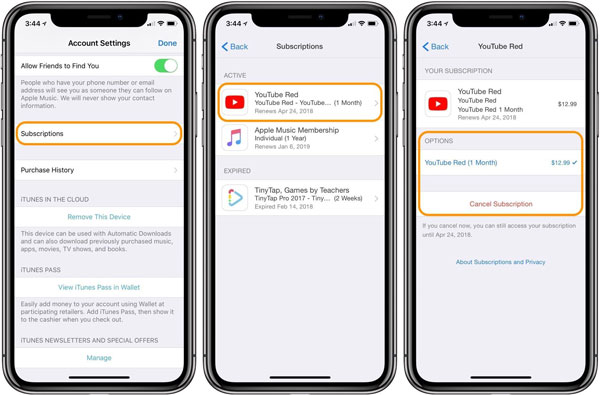
Way 2: Change Another Network to Unlock Apple ID Disabled
The unstable network should be another possibility to make the Apple ID disabled. Change to another network of your iPhone, or even reset the network settings. Head to the Settings app and choose the General option. Scroll down to the bottom and tap on the Reset option and select the Reset Network Settings option.
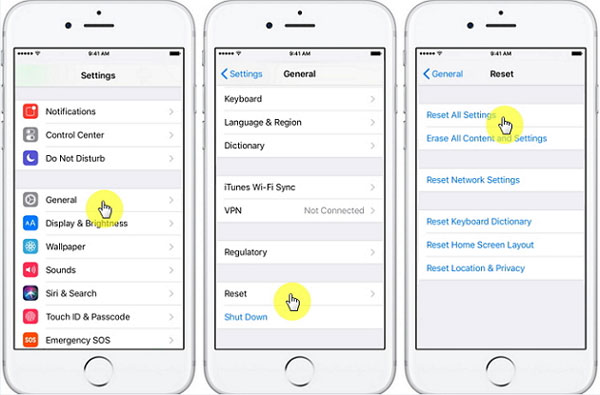
Way 3: Reset Apple ID Password to Fix Apple ID Disabled
What should you do if you forget the password of Apple ID ? If you have disabled the Apple ID because of too many wrong attempts for the password, you can simply go to the official website iforgot.apple.com to retrieve the desired password. You can click on the “Forgot Apple ID or password?” option to get back the password of Apple ID.
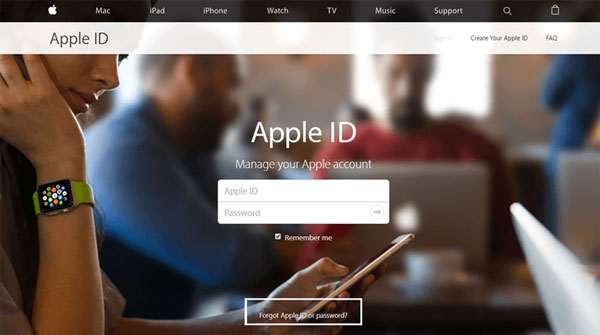
Way 4: Re-Apply for an Account to Fix Apple ID Not Found
When the Apple ID is not found with Email, you should go to the official website to apply for another Apple ID. If it is the first time you have an Apple device, you can go to the App Store and click the Create Apple ID button. Complete the form with a frequently used Email address, credit card, billing information, and more others.
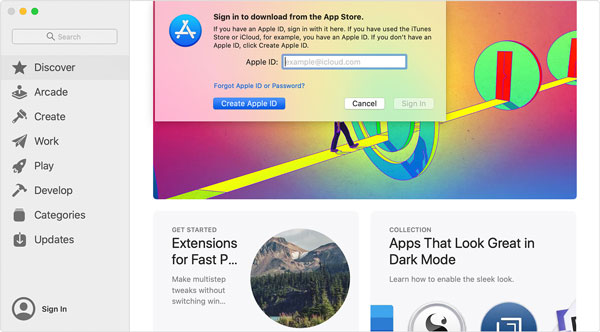
Way 5: Contact Apple Support to Fix Apple ID Disabled/Not Found
Of course, you can contact also Apple support directly through a call, chat, Email, or go to the Apple Store. They will patiently help you fix your Apple ID disabled or related problem with ease.
Part 2: The Ultimate Way to Remove Apple ID Disabled
What should you do if you cannot login your iPhone with the disabled Apple ID? When you need to remove the screen-blocked iPhone, Apeaksoft iOS Unlocker is the ultimate way to remove Apple ID disabled or not found, even if you are not able to answer the security question, have a trusted number or others.

4,000,000+ Downloads
Unlock disabled Apple ID without security question, or authentication.
Work with broken screen iPhone, Face ID not working, and more others.
Remove the forgotten Apple ID to activate the iPhone as a new one.
Compatible with iPhone, iPad, and iPod touch with the latest iOS version.
Step 1Download and install Apeaksoft iOS Unlocker, you can launch the program on your computer and choose the Remove Apple ID mode. Connect your iPhone to the computer with the original USB cable and tap the Trust on your device to trust the computer.
Step 2After that, you can click the Start button to remove the disabled Apple ID, or Apple ID not found. It will remove the iCloud account associated with your iPhone. Make sure the Find My iPhone features have already been disabled on your iPhone.
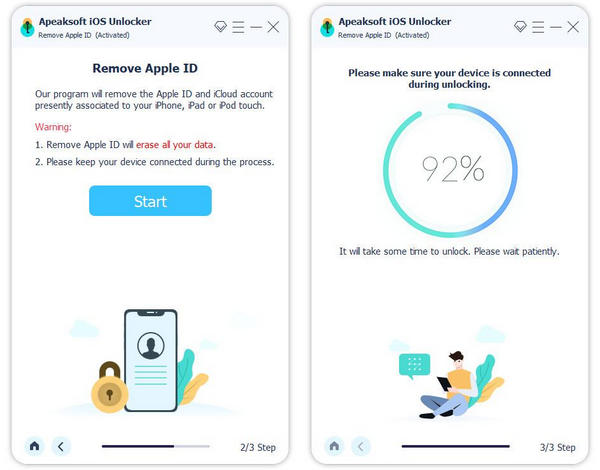
Step 3If the Find My iPhone option is still enabled, you should go to the Settings app, choose the General option and select the Reset All Settings option to turn the iPhone into factory settings. Then the program will remove the disabled Apple ID automatically.
FAQs about Apple ID Disabled or Not Found
1. Why Your Apple ID is Disabled or Not Found?
Whether you have entered the Apple ID, security questions incorrectly too many times, or wrong attempts for the other Apple ID account information, you should find the Apple ID is disabled. The suspicious activities might also disable the Apple ID.
2. How to Prevent Apple ID from Getting Disabled?
Just avoid the leakage of the Email of Apple ID, take care of the false prompt, mock-up websites or other unsecured occasions, or even set up two-factor authentication/two-step verification. Of course, you can also remember and use a strong Apple ID password to avoid Apple ID disabled.
3. What is The Alternative Method to Fix Apple ID Disabled?
If you cannot unlock the disabled Apple ID, or cannot find the Apple ID, you can go to the iforgot.apple.com to retrieve Apple ID. Then you can unlock your account with your existing password or reset your password. Moreover, you can also contact Apple Support directly.
Conclusion
The article concludes 6 most frequently used methods to unlock disabled Apple ID. When you need to remove the Apple ID on iPhone completely, Apeaksoft iOS Unlocker should be the ultimate solution. If there is any other query for this, you can share more details in the comment.