Over 1 billion PDF files have been optimized and still counting!
Click "Select PDF File" to select the file you want to compress. Or you can also drag and drop the PDF file to the page.
Then, the PDF file will be automatically compressed. You can see the size and how much percentage your PDF has been compressed.
Click "Download the PDF" to download the compressed PDF. If you want to continue to compress another, just click "Compress Next PDF".
Apeaksoft Free PDF Compressor is a PDF high-compression tool to compress PDF file to a small size with the maximum quality. It is suitable for all groups of people, especially for office workers. The compressed PDF file will be reduced to a proper size as to upload to the website or send through email. As a web program, it is simple to use and quick to produce high-quality PDF. The whole compressing process is claimed to be secure and quick. Just drop the PDF file into the website page, it will start compressing automatically. With this free compression tool, your efficiency at work is surely to be improved.
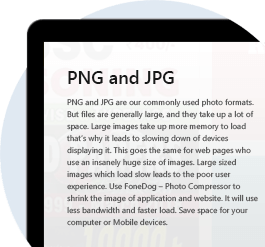
Apeaksoft Free PDF Compressor is an excellent tool to compress PDF documents and reduce the PDF weight without losing the quality.
Your privacy is 100% safeguarded. All PDF files you uploaded are encrypted and won't share to any browsers. No one can access your files either.
Just drag-and-drop your PDF file in the red box area, then the compression will be done quickly. You can download your file or compress another.
This PDF compressor enables you to compress as many PDFs as you want. Besides, it can produce the compressed PDF files with the maximum quality.
Apeaksoft Free PDF Compressor is compatible with all platforms, no matter you are browsing this website through PC/Mac, or Android/iPhone.
User Reviews
The high-quality product and professional tech support have gained users from all over the world.
''The high-quality product and professional tech support have gained users from all over the world.---AJ Smith''
''It is simple to use. Just drop the PDF file in the area, the compression will start. Very efficient!---James''
''This PDF compressor is totally free. I'm surprised by the percentage of compression it can get. Amazing compression without losing quality.---Shalaly''