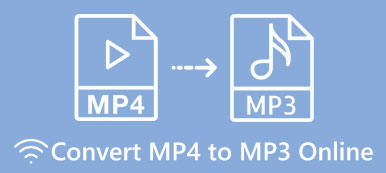3 steps to convert SWF to MP4 online
- 1Click “Add File” button to download Apeaksoft Launcher on your computer.
- 2After successful installation of the launcher, upload SWF files you want to convert to MP4 in the pop-up window.
- 3Click “Convert” button to begin converting SWF to MP4 online.

SWF VS. MP4

 SWF
SWF - 1.Used for multimedia, vector graphics and ActionScript.
- 2.Still the first choice for embedding/sharing videos on the Internet.
- 3.Can better interact with audience.
- 4.Adobe Flash Player 13/Professional CC plays SWF files.
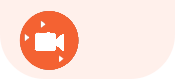 MP4
MP4 - 1.Multimedia container format storing video, audio, subtitle and images.
- 2.Most popular format compatible with almost browsers and devices.
- 3.Not capable of interacting with audience.
- 4.QuickTime, VLC, Windows Media Player plays MP4.
How to convert SWF to MP4 offline
The above SWF to MP4 converter does help you make the conversion. However, if you want to convert SWF to MP4 offline quickly, then you can try SWF to MP4 Converter.
SWF to MP4 Converter is the offline converter, which lets you convert SWF to MP4, MOV, AVI, WMV, 3GP, MP3, WMA, FLAC, AAC, etc. Moreover, it provides you with the editing features like trim, merge, crop, watermark, mirror, rotate video freely.
Step 1. Free download SWF to MP4 Converter to your computer. Install and launch the utility immediately on your computer.
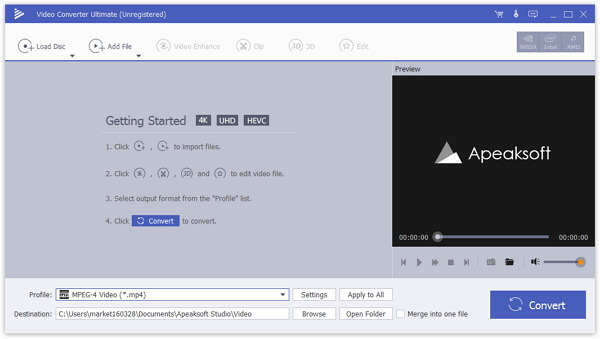
Step 2. Click “Add File” to load SWF file or files into this program.

Step 3. As you wish, you can click “Edit” button to start to edit your video effects before converting SWF to MP4.
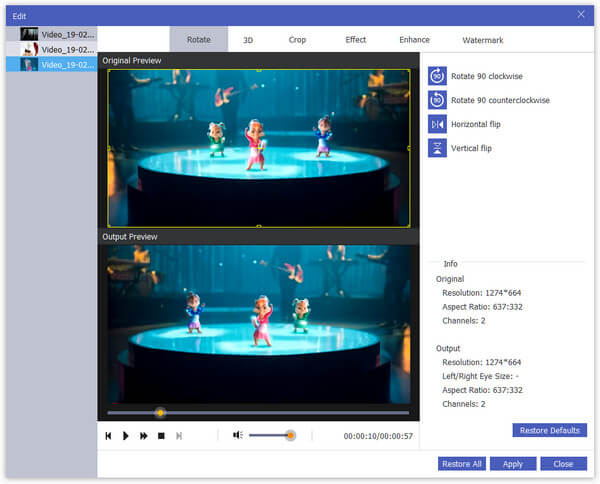
Step 4. Select “MP4” under the drop-down list of “Profile” and click “Convert” to start to convert SWF to MP4 offline.
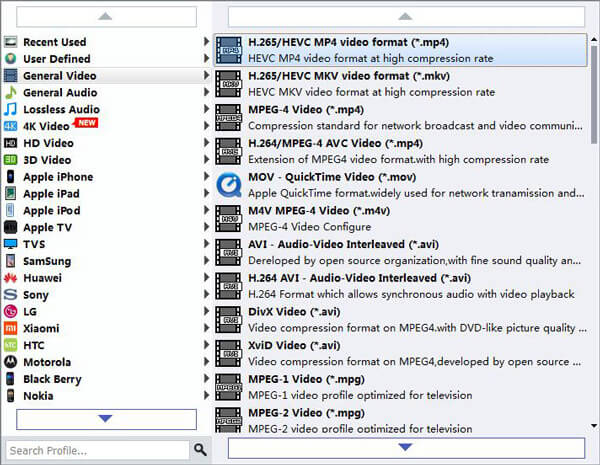
Free Online Video Converter VS. Video Converter Ultimate (Desktop)
| Features | Free Online Video Converter | Video Converter Ultimate (Desktop) |
| Output video formats | MP4, MOV, KV, AVI, M4V, FLV, WMA, WebM, VOB, MPG, 3GP, GIF, YouTube, Facebook | Over 1000 formats |
| Output audio formats | MP3, AAC, MKA, M4A, AC3, M4B, WMA, M4R, WAV, AIFF, FLAC | Over 1000 formats |
| Conversion speed | Depend on Internet | 30X faster |
| Conversion quality | Good | Lossless quality |
| File size limitation | No | No |
| Safety | Safe to use | Completely safe without any Internet connection |
| 4K supported | No | Yes |
| Edit audio | No | Clip, merge |
| Edit video | No | Rotate, flip, crop, watermark, trim, merge |
| Audio effect | No | Volume adjustment |
| Batch converting | No | Yes |
| Video Enhance | No | Upscale resolution, optimize brightness, remove video noise, reduce video shaky |
| Require Internet | Yes | No |
| Convert DVD | No | Yes |

 (193)
(193)