Supplying with one-stop service, Apeaksoft Free Audio Recorder captures computer voice and external microphone or third-party sounds within simple clicks.

Step 1. Select computer internal audio or/and microphone sounds.

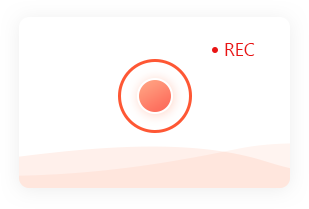
Step 2. Hit REC to start to capture audio or narration.

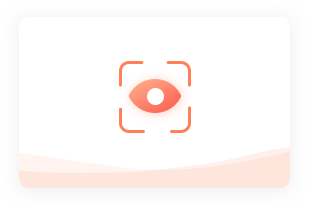
Step 3. Preview the recordings and download it to your computer.
Deeply attracted by the background music of a video? Feel heated by the Internal radio? Want to share your own speech or original song? Yes.
Recording your own voice to create the presentation narration is not as difficult as you think. You could record sounds for your video show or video tutorial with this free audio recording software to make your presentations more vivid.


E-meeting via Skype or TeamViewer can also be recorded with this free capturing software. It lets you save the chatting dialogues in business or take voice notes, so you never miss any important points in life.
Extracting background audio from videos can be completed easily with Apeaksoft Free Audio Recorder. It can capture any sound on your computer easily.

Apeaksoft Free Audio Recorder does better and more than you can imagine. It captures any voice pass through your sound card on the computer. Whether the internal audio is coming from your local computer files or other third-party apps like Windows Media Player, iTunes, VLC, and more, it is working great to capture the computer voices.
Moreover, it has the ability to record sounds from an external LP, cassette, CD/DVD player, AM/FM/Satellite radio, etc. Even the VoIP audio calls from Skype, Google Hangouts, LINE, Viber, etc. can be easily captured and saved to MP3 on your computer.
 Input sources Input sources | meetings, in-game sound, voice chat, narration, etc. |
 Supported apps Supported apps | Windows Media Player, iTunes, VLC, Skype, GoToMeeting, Google Hangouts, Viber, LINE, etc. |
 OS OS | Windows 11/10/8/7 with a sound card |
 Output format Output format | MP3 |
For seeking for a quick audio recording process, Free Audio Recorder is good enough for you to capture any sounds that you want to save. Additionally, this fantastic audio recording software also brings you more conveniences and pleasance with its additional features.
Nothing will be stored on this site, and all your audio recording tasks are done safely and privately on your own computer.


It is capable of recording after resuming to get rid of the unwanted parts, which works like the natural audio cutter.
One-stop download service makes all the audio recording files saved to a computer automatically without more clicks.


Once recorded, you are able to playback the audio recording, to check the music quality with built-in player.
Record audio with keeping the original quality through your higher accuracy sound devices, even including Hi-Res audio.


It gives you quick management to rename, delete, or navigate the audio recording savings folder directly on PC.
This audio recording program will detect your audio sound and sources directly to confirm the successful voice recording.


No recording length limits, free-ads, and anti-virus, which you can fully benefit from the total free sound recorder.
Check more advanced features from Apeaksoft Screen Recorder
| Free Audio Recorder | Screen Recorder | |
| Record system audio | ||
| Record microphone audio | ||
| Real-time preview | ||
| Record video |  | |
| Screenshot | ||
| Task schedule | ||
| Recording customization | ||
| Hotkeys support | ||
| Recording editing | ||
| Recording cutter | ||
| Recording output formats | MP3 | WMV, MP4, MOV, F4V, AVI, TS, MP3, WMA, AAC, M4A, PNG, JPEG/JPG, GIF, TIFF, BMP |
| Adjust recording quality | ||
| Mouse highlight | ||
| Real-time preview |
Best video/audio recorder to capture any video & sound and take screenshot on PC/Mac.
User Reviews
Check what users say about Apeaksoft Free Audio Recorder
''I think this software is very good for me. I always make some video tutorials to share my cooking. The narration recording kicks me out of various words in the video. So great. --- Jessica''
''It records almost any sound from my computer. Microphone and system sound card. I kept many chatting calls with my girlfriend. Now, it is really interesting to playback the voice chatting.--- Bobie''