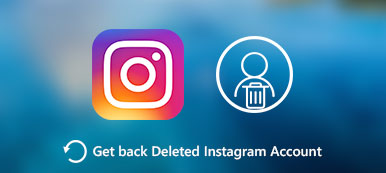This article will identify and share top 10 video editing apps for Instagram. In fact, the social network reached its popularity due to it focuses on photo sharing on mobile devices. It provides a lot of filters and options to create nice-looking photos. However, when it comes video editing, Instagram lacks such functionalities.
If you need a dedicated Instagram video editor app most of the time, read this article carefully and you will find the most appropriate one for your device.

- Part 1: Top 3 Instagram Video Editors for Computer
- Part 2: Top 4 Instagram Video Editor Apps for iPhone and Android
- Part 3: 3 Best Instagram Video Editors Online
Part 1: Top 3 Instagram Video Editors for Computer
Top 1: Apeaksoft Video Converter Ultimate
Apeaksoft Video Converter Ultimate is a powerful way to edit photos for Instagram on your desktop. It provides almost all functionalities you need, from cropping photos to convert them for Instagram.
- PROS
- 1. Provide extensive video editing tools, such as crop, rotate and more.
- 2. Support a wide range of video photos including MP4, AVI, MKV, etc.
- 3. Optimize video quality automatically while editing.
- 4. Convert videos to Instagram supported formats.
- 5. Batch process videos using the multi-thread technology.
- CONS
- 1. As the desktop software, you need to install it on your machine.
Apparently, Video Converter Ultimate is the easiest way to edit your videos for posting on Instagram.
How to Edit Videos for Instagram
Step 1 Install the best Instagram video editor
Launch the Instagram video editor once you download and install it on your PC. There is another version for Mac. Then click the Add File menu to import the videos you want to share on Instagram.
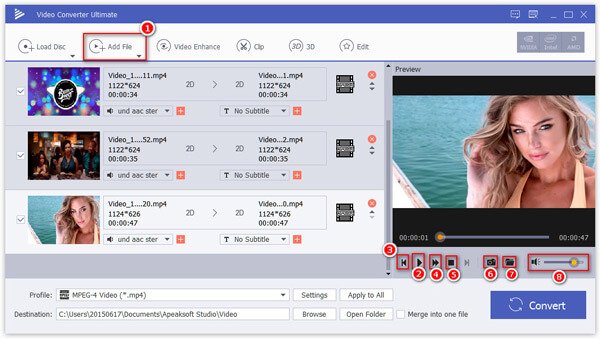
Step 2 Edit videos for Instagram
The maximum file size for Instagram videos is 60 seconds or less than 4GB, so you need to trim your videos first. Click the Clip menu to open it in the Clip window. Here you can split or trim the video quickly.
Moreover, you have 5 options for video on Instagram: square, portrait, landscape, stories video, and carousel video. Click the Edit menu on the top ribbon and then use the Crop tool to resize your video aspect. You can use other tools on the editor window to polish your videos too.
More features of editing videos for Instagram, you can check it here.
When it is done, click the Apply button to confirm it.
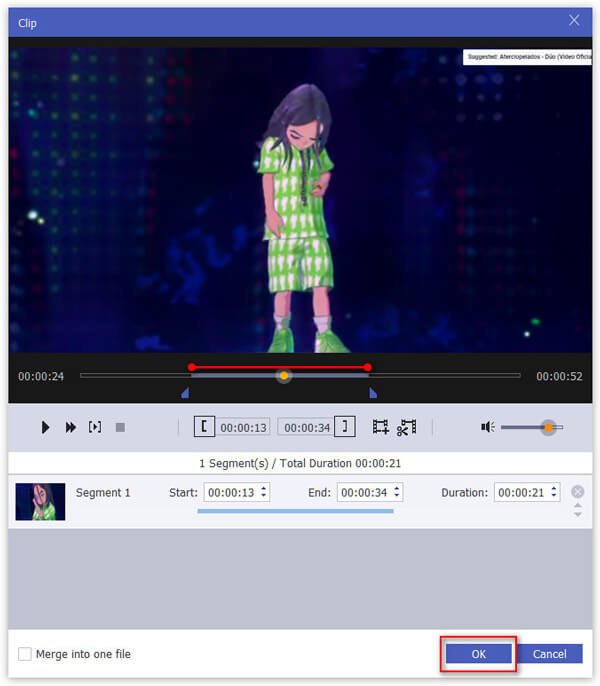
Step 3 Export Instagram videos
After editing videos for Instagram, go to the bottom of the main interface, choose MP4 or other Instagram supported formats from the Profile dropdown menu. Then set the destination folder by hitting the Browse button. Finally, click the Convert button.
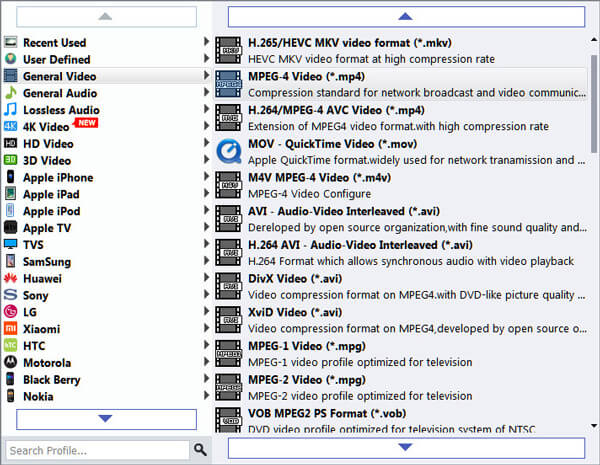
If you want to post live GIF videos on Instagram, you should select "GIF" in output format.
Top 2: iMovie

iMovie is a simple Instagram video creator for Mac users. You can make a video clip for Instagram with your media files on the timeline. Plus, you can get the basic video editing tools for free.
- PROS
- 1. Trim, crop, and rotate videos on the timeline.
- 2. Add watermark, text and logo on video.
- 3. Contain several transitions.
- 4. Compress videos in iMovie for Instagram.
- CONS
- 1. The output format is limited.
- 2. It cannot upload videos to Instagram directly.
Top 3: Windows Movie Maker

Windows Movie Maker is an easy video editor for Instagram on PC. Though it seems simple, you can edit and modify the video footages without paying a penny. Moreover, it works well on most PCs.
- PROS
- 1. Trim or split videos for Instagram quickly.
- 2. Offer several video effects.
- 3. Share videos to social media directly.
- CONS
- 1. It is only available to Windows.
- 2. Some plugins need to purchase.
Part 2: Top 4 Instagram Video Editor Apps for iPhone and Android
Top 1: Boomerang
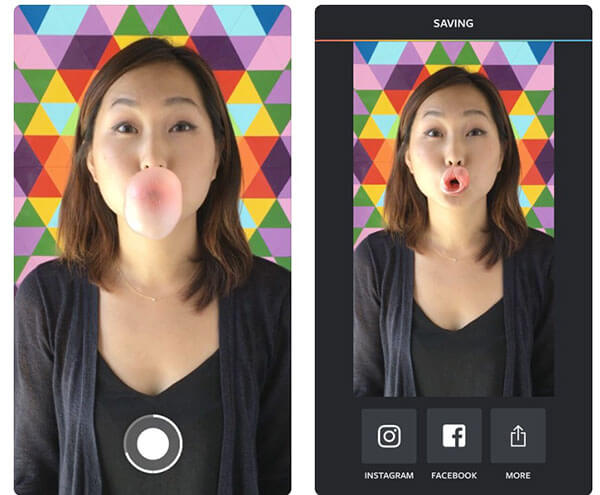
Platform: iOS and Android
Price: Free
Boomerang was released by Instagram for editing videos and making fun with your video clips on iPhone and Android phone. Then you can share your creative with your friends quickly.
- PROS
- 1. Capture mini videos with the built-in camera.
- 2. Share your videos to Instagram.
- 3. No ads or other restrictions.
- CONS
- 1. The video editing tools are limited.
Top 2: Quik
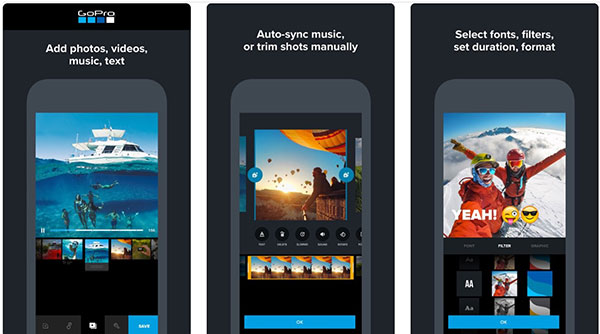
Platform: iOS and Android
Price: Free
Quik is an easy way to create and edit videos for Instagram on mobile devices. It was developed by GoPro, but anyone can use it for free. The Instagram video editor app will not ask you to view ads.
- PROS
- 1. Create videos for Instagram with photos and video clips.
- 2. Offer themes, filters and graphics.
- 3. Change the aspect ratios with presets.
- CONS
- 1. It is only available to new devices.
- 2. The video editor is large.
Top 3: Adobe Premiere Rush
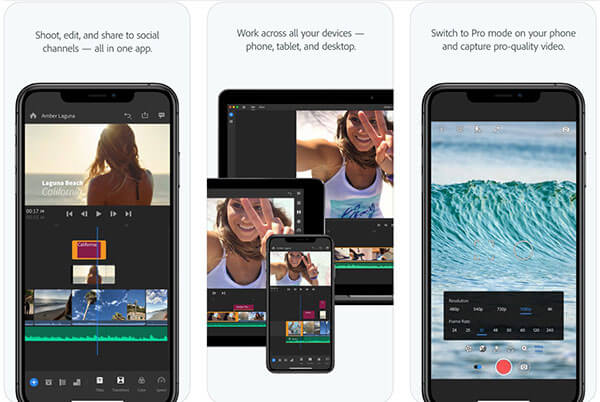
Platform: iOS and Android
Price: Free with in-app purchase
As an Instagram video editor app, Adobe Premiere Clip is easy to use, though it is not as powerful as the desktop version. So, it is a good option for beginners and average people
- PROS
- 1. Add videos from Camera Roll or Photo Gallery.
- 2. Trim videos, reset the aspect ratio and more.
- 3. Share videos to Instagram.
- CONS
- 1. It cannot rotate videos.
- 2. The cloud storage needs to purchase.
Top 4: KineMaster

Platform: iOS and Android
Price: Free with in-app purchases
KineMaster is a full-featured video editor app for Instagram. You can edit multiple video clips and audio tracks on the timeline and make a mini movie story for Instagram.
- PROS
- 1. Edit videos, images, effects and more on multiple layers.
- 2. Offer extensive video editing tools.
- 3. Export 60 FPS videos for Instagram.
- CONS
- 1. The free version will add watermark on videos.
- 2. Some tools are only available in premium.
Part 3: 3 Best Instagram Video Editors Online
Top 1: Kapwing
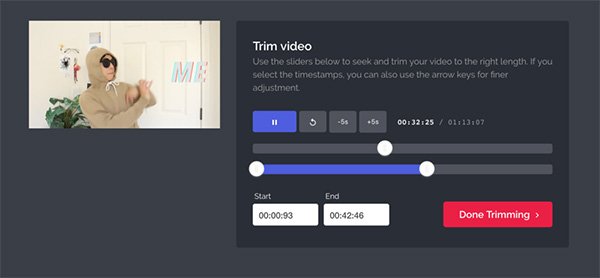
https://www.kapwing.com/
If you prefer to editor Instagram videos online, Kapwing is a good option. It provides the basic video editing tools for polishing short video clips with installing anything.
- PROS
- 1. Upload videos from computer or URL.
- 2. Add text, image, shape, or audio.
- 3. Publish to Instagram online.
- CONS
- 1. It lacks some features, like video rotate.
- 2. It requires registration.
Top 2: Animoto
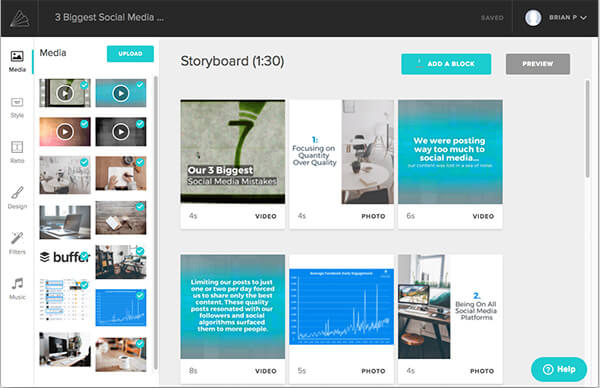
https://animoto.com/
This online Instagram video editor app is an easy way to create mini movies with your media files. Plus, you can get the video tutorial on the website.
- PROS
- 1. Offer extensive themes and styles.
- 2. Free for personal use.
- 3. Equip basic video editing tools.
- CONS
- 1. You need to sign in with Facebook account.
- 2. Some items need to purchase.
Top 3: HippoVideo
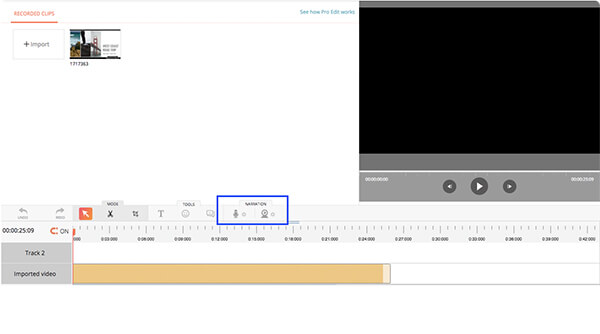
https://www.hippovideo.io/hippo-video-editor.html
Sometimes, it is not convenient to edit videos for Instagram using desktop software or mobile apps. In such case, HippoVideo is a good option. As an Instagram video editor online, you can get all basic functionalities.
- PROS
- 1. Clip, merge, crop and do other video editing.
- 2. Add unlimited audio and video tracks.
- 3. Export videos to social media.
- CONS
- 1. It is a paid video editor though you can try it for free.
- 2. It takes long time to upload videos.
Conclusion
This article identified and shared top 10 video editing apps for Instagram on Windows, Mac, iOS, Android and online. Though Instagram has introduced the video support, there is no video editing tools. These video editors all have unique benefits and advantages. Apeaksoft Video Converter Ultimate, for example, is not only easy to use, but also able to process multiple video clips at the same time. If you have better recommendations, please feel free to write them down below this article.