iMovie is a handy video editor for Mac. Unfortunately, it is not available to Windows. That may be why some people asked the best iMovie alternative for Windows. As a free and intuitive video editor app, you can do the basic video editing within iMovie, such as trimming, cropping, merging and more.
There are a number of video editor programs for PCs that offer the similar features to iMovie. This post lists top 10 alternative to iMovie for Windows 10/8/8.1/7. So, you can use them to create cool movies and edit your video clips quickly.

- Part 1: Best iMovie Alternative for PC
- Part 2: Top 4 Freemium iMovie Alternatives for Windows
- Part 3: Top 5 Free iMovie Alternatives for PCs
Part 1: Best iMovie Alternative for PC
Apeaksoft Slideshow Maker, a powerful iMovie equivalent for Windows, offers a lot of useful tools for movie making, video editing and more. More importantly, it is intuitive and even beginners can master the video editor as soon as possible.
- Integrate extensive templates to make movies quickly.
- Support almost all video, audio and image formats.
- Edit videos with the built-in video editor, like trim, rotate, etc.
- Use your favorite music as the background sound of your movie.
- Apply transitions to smooth the video playback.
How to Edit Videos with the Best Alternative to iMovie for PC
Step 1Install the best alternative to iMovie
Launch the best alternative to iMovie for Windows 10, once you installed it on your PC. There is a dedicated version for Mac. Then drag and drop the video clips that you want to edit into the storyboard. Or you can click the Add Files menu to add more video files.
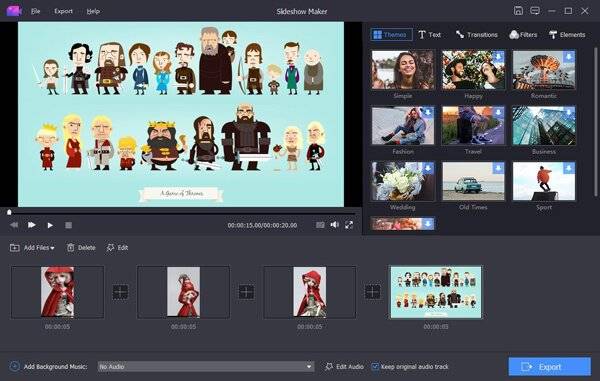
Step 2Edit videos simply
Select a video clip on the storyboard, and click the Edit menu to open it in the video editor window. On the right side, you will be presented the Rotate, Crop, Clip, and other video editing tools. The Preview panel shows the effects in real time. Click OK to confirm it after you edit the video clip.
In the main interface, you can apply text, transition, filter and elements to the movie using the Text, Transitions, Filters and Elements options. If you want to add background music, locate the bottom left side and click the Plus button to import the audio file.
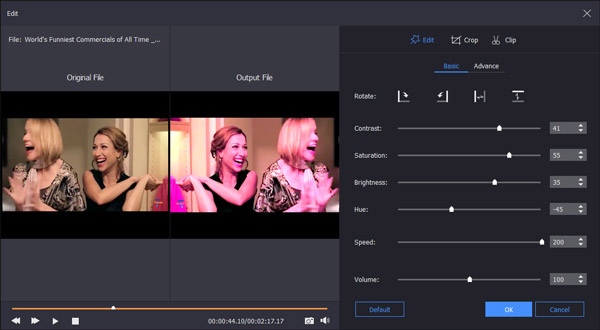
Step 3Export the movie to Windows
If you are satisfied, click the Export button at the bottom right corner to open the video export window. Go to the Video tab, choose a proper video format and quality. Alternatively, you can go to the Device tab and select the target device. Set the filename and destination, and then click the Export button to save the movie.
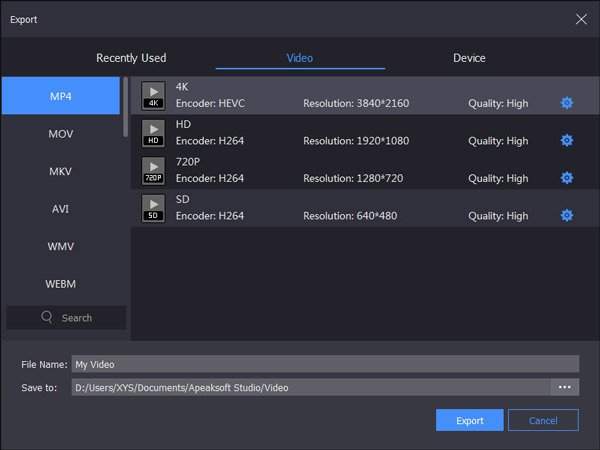
Part 2: Top 4 Freemium iMovie Alternatives for Windows
Top 1: Corel VideoStudio

Corel VideoStudio is the great video editing software similar to iMovie for Windows. If you want to make videos for friends, family and online audiences, it can offer all basic tools you are looking for.
Price: $63.99
- Pros
- Provide a wide selection of video editing tools.
- Support for VR, 4K, and 3D media.
- Integrate a clear interface.
- Render videos quickly.
- Cons
- It cannot add tags on video.
- It is pretty expensive.
Top 2: Cyberlink PowerDirector
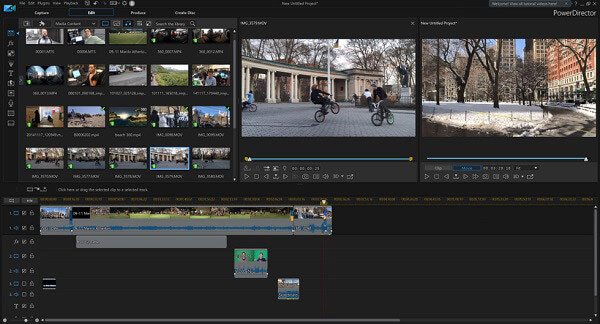
As an iMovie alternative for Windows, Cyberlink PowerDirector bridges the gap between professional editor and customer friendliness. It is ahead of most video editors for PCs with support for new video technologies and formats.
Price: $55.99
- Pros
- Offer extensive video editing tools.
- Support 360-degree, 3D and 4K videos.
- Track motions.
- Record screen.
- Create slideshow into DVD.
- Cons
- The color matching needs improving.
- The interface seems overwhelming.
Top 3: Adobe Rush
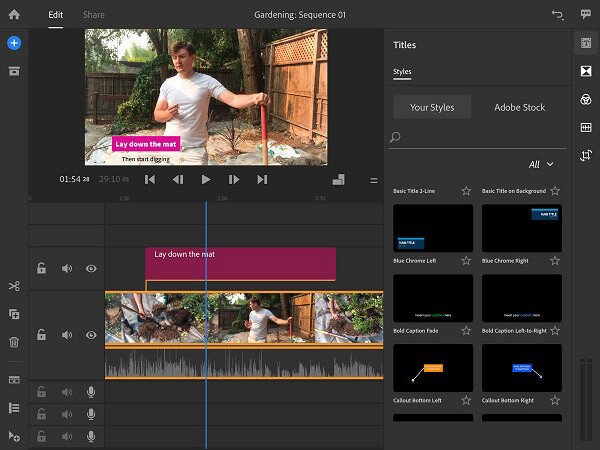
Adobe Rush is another iMovie equivalent for Windows. Unlike Adobe Premiere, Adobe Rush simplifies the video editing process. Moreover, it is a simple way to sync video projects between your desktop and mobile devices, or sharing your videos to multiple social network at one time.
Price: $9.99 per month
- Pros
- Equip a simple interface.
- Edit video projects crossing devices.
- Share videos to social media directly.
- Cons
- The video effects are limited.
- It requires subscription.
Top 4: VideoPad Video Editor
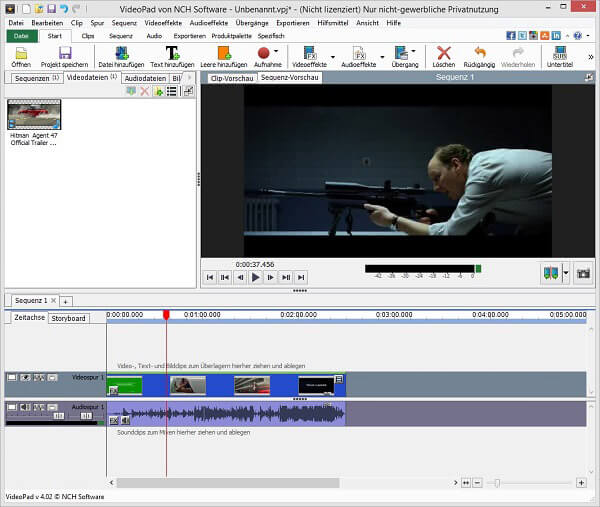
VideoPad Video Editor is the iMovie video editor for Windows for beginners. In just a few minutes, you can master it due to the well-designed toolkit. If you are looking for a simple video editor for your PC, VideoPad is a good option.
Price: $39.95
- Pros
- Export videos to YouTube like iMovie.
- More affordable than many competing editors.
- Support most video formats.
- Cons
- Options are limited.
- It does not support the latest visual technology.
Part 3: Top 5 Free iMovie Alternatives for PCs
Top 1: Windows Movie Maker
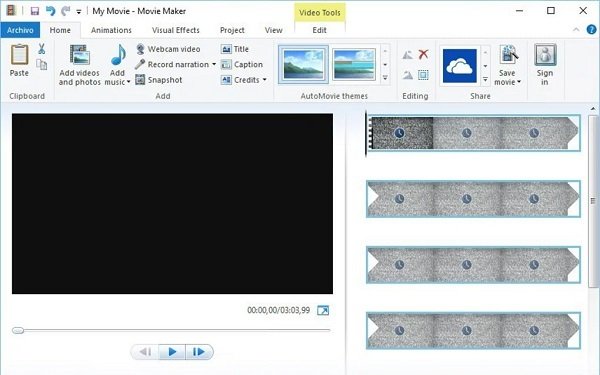
Windows Movie Maker is the free video editing software like iMovie for Windows 7. It was developed and released by Microsoft, so it is available to most computers and laptops running Windows.
- Pros
- Work stable on PCs.
- Preview video effects.
- Share to YouTube and Facebook directly.
- Cons
- It lacks video editing tools.
- The video effects are not adjustable.
Top 2: Shotcut
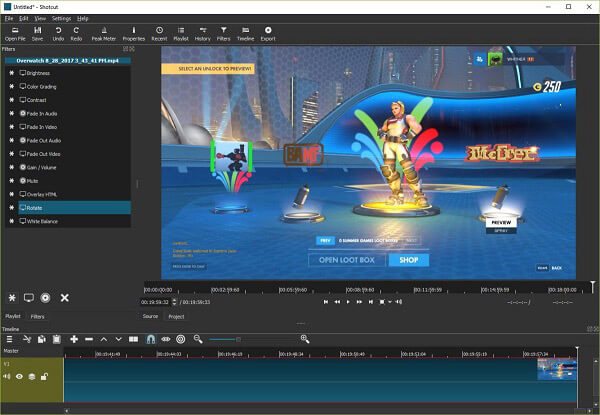
Shotcut is another iMovie alternative for Windows. It proves that a good video editor does not have to cost a fortune. It is compatible with Windows, Mac and Linux, and totally free without any restrictions.
- Pros
- Support extensive file formats.
- Offer customizable filters.
- Integrate a user-friendly interface.
- Cons
- It cannot optimize videos for mobile devices.
- It does not work VR or 3D videos.
Top 3: Lightworks

Compared to other free iMovie alternatives for Windows, Lightworks is more like a professional video editor. It lets you edit videos on the timeline. The color balance functionality is pretty amazing, so that you can make great vlog videos, like, travel, sports, etc.
- Pros
- Support impressive range of video formats.
- Export videos to YouTube directly.
- Integrate a powerful VFX panel.
- Cons
- There is no full HD or 4K support.
- The interface is not intuitive.
Top 4: Avidemux
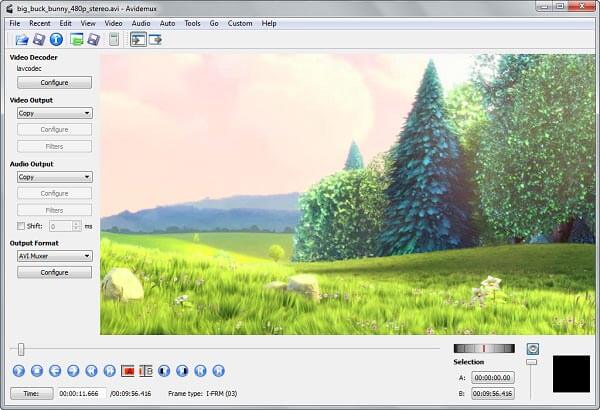
Avidemux is an open-source video editor as well as the free video editing software similar to iMovie. Though it is too simple to handle professional movies, you can perform the basic video editing for free.
- Pros
- Trim video clips on the timeline.
- Support common video formats.
- Totally free without ads.
- Cons
- The interface is not straightforward.
- Video converting can be confusing.
Top 5: Blender
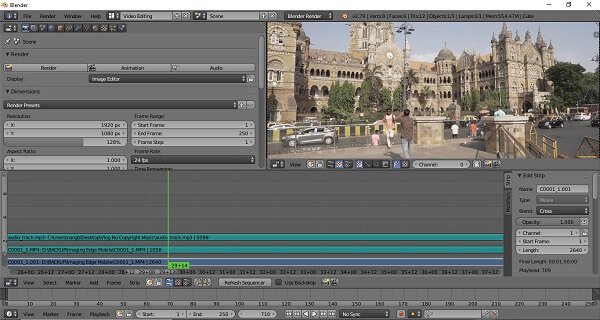
Blender is one of the best free iMovie alternatives for Windows. It is also a 3D graphic tool for making animated movies, 3D applications, video games and more.
- Pros
- Support standard video and 3D videos.
- Easy to use.
- Include extensive visual effects.
- Cons
- It is not available to VR.
- The cloud feature requires payment.
Conclusion
Though iMovie is a convenient way to edit videos, it is not available to Windows. That is why this article shared top 10 iMovie alternatives for Windows 10/8/7 and earlier. Some of them are professional tools, like Corel VideoStudio, and others are free to use, such as Avidemux. You can pick up the proper one based on your situation. Apeaksoft Slideshow Maker is the most cost-effective video editor similar to iMovie. More recommendations? Please write them down below.




