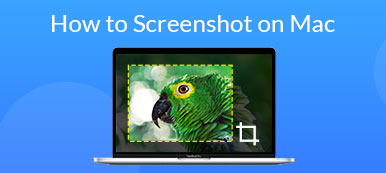When you want to transfer a large movie in MOV from your computer to your iPhone X, send the files via Email, or even upload to social media sites, you have to compress the MOV files online. What are the best online MOV compressors to reduce the size of MOV videos?
The article shares 4 best methods about how to compress MOV files online with ease. If you need to preserve the best quality of MOV files, Apeaksoft Free Online Video Compressor is one of the best online MOV compressors you can take into consideration. Of course, you can also learn more about 3 other online programs from the article.

- Part 1. How to Compress MOV Files Online with Original Quality
- Part 2. Why Do You Choose Apeaksoft Free Online Video Compressor
Part 1: How to Compress MOV Files Online with Original Quality
Free Online Video Compressor is one of the best online MOV compressors to reduce large MOV file size with a good quality for free. It enables you to compress the video size with video size, resolution, bitrate and more other parameters.
Step 1Go to the free online video compressor, you can click the “Add Files to Compress” button to upload a MOV video from the computer for compressing. There is no limitation for the size of the MOV file.
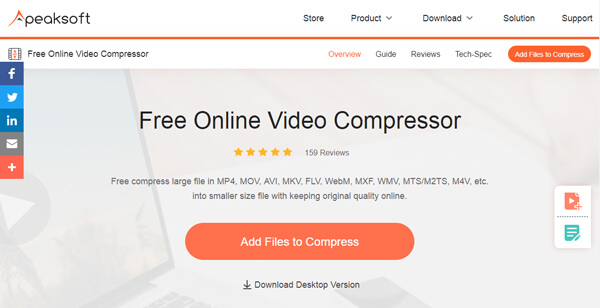
Step 2When you need to compress the MOV online with the best quality, you can tweak the different parameters for video size, quality, resolution, output format, or even rename the MOV files.
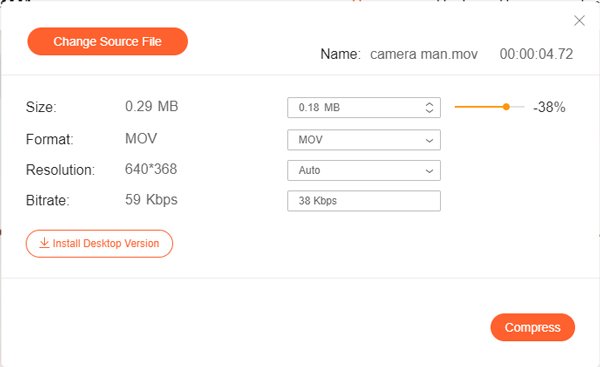
Step 3Just preview the 10 seconds compressed video and then click the “Compress” button to compress the MOV video online. After that, you can save the compressed MOV to your computer.
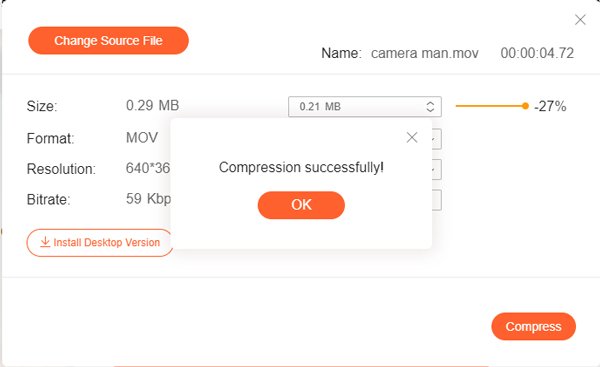
Part 2: Why Do You Choose Free Online Video Compressor
What should be the differences between Apeaksoft Free Online Video Compressor and other online MOV compressors? Why do you choose Apeaksoft Free Online Video Compressor? Here are 3 important reasons you should know as below.
1. Keep the original quality. When you tweak the different parameters of the video files online, you can take advantage of the advance algorithm to get a compressed video with the original quality in a smaller size.
2. Preview compressed MOV. It enables you to preview the 10-second video effects after compressing the video files. Moreover, you can download the compressed MOV files automatically.
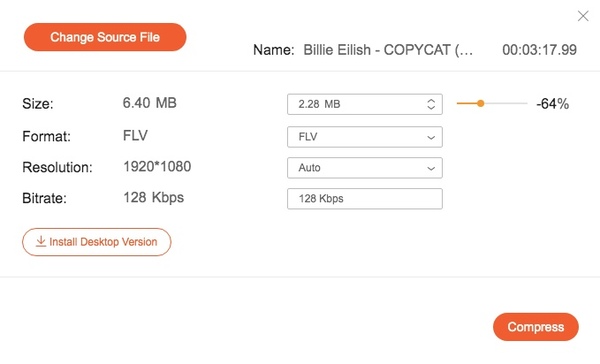
3. Compress video with a fast speed. It has a 30x fast compression speed than other free video reducers and compressors.
4. Compress video files for emails, GoPro recording, uploading share online, and more.
5. Compress more video formats like WebM, MOV, FLV, WMV, MXF, AVCHD, etc.
Part 3: 3 More Methods to Compress MOV Files Online
Apart from the built-in video compressor using iMovie on Mac, here are another 3 free online video converters you should not miss to compress the MOV files.
Top 1: Online UniConverter
Online UniConverter is originally known as Media.io. It is the online MOV compressor that allows you to reduce QuickTime MOV file size by changing video resolution, format and output size.
Step 1Add the “Plus” button or drag-n-drop the MOV file you want to compress into the online MOV compressor.
Step 2Tweak the resolution, reset size and file format. You can preview and adjust the MOV size according to your requirement.
Step 3Click the “Compress” button to compress the MOV files online. You can get a popup message when you tick the “Notify me when it is finished”.
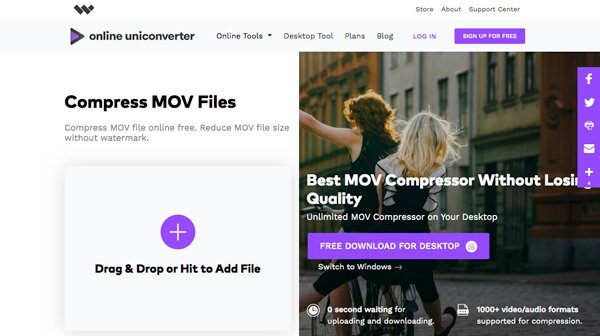
Top 2: YouCompress
YouCompress is more than a free online MOV compressor, it is also a versatile file compressor to reduce the sizes for videos, documents, PDF files, songs and images with ease.
Step 1When you access to YouCompress on your browser, you can click the “Select file…” to upload the MOV files from your computer. If you want to compress MP4 file, just upload your MP4 file.
Step 2Click the “Upload File & Compress” button to upload the MOV file and reduce the video size according to your requirement.
Step 3After that, you can download the compressed MOV file to your computer or send the file via Email or social media sites.

Top 3: Clideo
Clideo is another free online MOV compressor to reduce the MOV files with ease. It enables you to upload the MOV files from Google Drive, Dropbox or even from a URL.
Step 1Go to the “Compress Video” section of Clideo, you can click the blue “Choose file” option to upload MOV files from Google Drive or others.
Step 2The whole process takes a few minutes. When the MOV files are uploaded, you can set up the necessary parameters for the compression.
Step 3Just preview the compressed MOV files online to make sure the MOV file is okay before downloading the compressed MOV back to your device.
Then you can easily compress MOV file for YouTube.
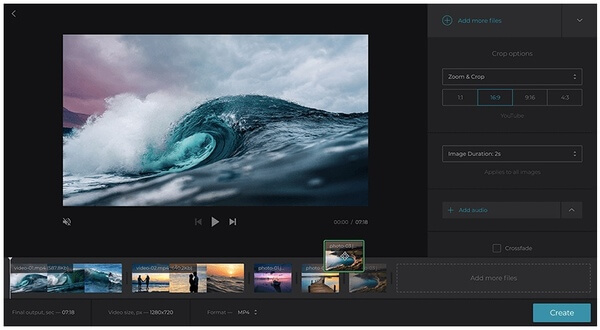
Conclusion
When you need to compress MOV files online, you can find some excellent online MOV compressors from the article. Apeaksoft Free Online Video Compressor is one of the best methods, which enables you to upload MOV video without size limitation and preserve the best video quality with ease.
For more video compressors on Mac, you can check it in details here.