AVI (Audio Video Interleave) is a popular multimedia container format. AVI files contain both video and audio data in the .avi file extension. Well, the AVI format uses less compression to store files. Thus, you can find that AVI files take up more storage space than MPEG and MOV files. That’s why you need an AVI video compressor.
In most cases, you can compress AVI video files online for free. Just check the file size limitation of each online AVI compressor. Well, the fast Wi-Fi speed also matters. Now, let’s see how to reduce the size of an AVI file online with the following tools.
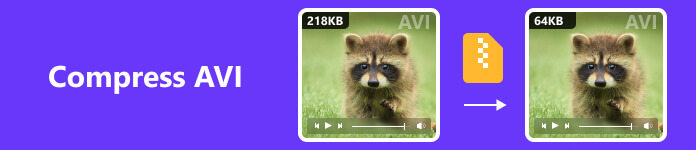
- Part 1: Compress Large AVI File Online for Free with No File Size Limit (HOT)
- Part 2: 5 Excellent Ways to Compress AVI Files
- Part 3: FAQs of Compressing AVI
Part 1: Compress Large AVI File Online for Free with No File Size Limit (HOT)
Apeaksoft Free Online Video Compressor is 100% safe and free to use. You can compress AVI files online with original quality. No matter how large your AVI file is, you can shrink file size in a short time. Moreover, you can convert AVI to MP4, FLV, AVI, and other formats while compressing file size. There is not watermark in your output video. Thus, you do not need to pay to remove the watermark from your video file.
Step 1Go to Apeaksoft Free Online Video Compressor and click the Add Files to Compress button to access the launcher. The first time you use the online AVI compressor, you need to download the launcher first.
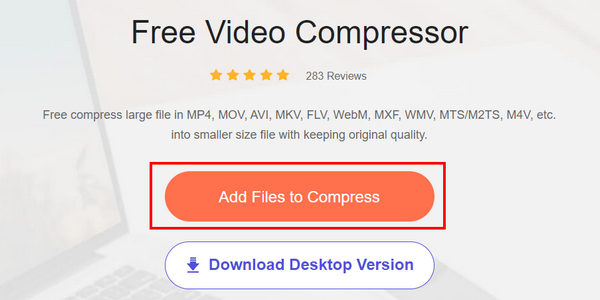
Step 2 Browse and add your AVI video file. Move the file size slider to reduce AVI video size freely. Change the video resolution and bitrate. Set MP4 as the output video format to convert AVI to MP4 online if necessary. Click the Compress button to start compressing AVI video file online for free with high quality.
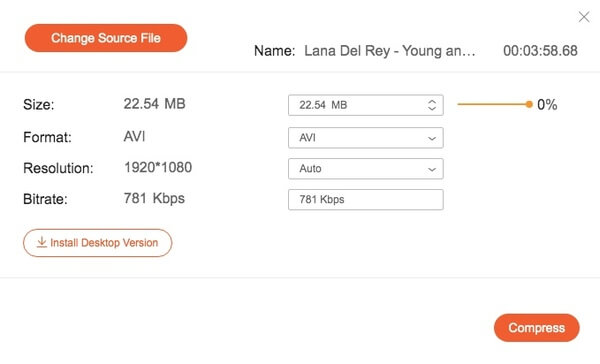
When you want to compress AVI, FLV, MKV, WMV, MXF, AVCHD, and any video or audio format, you can add Apeaksoft Video Converter Ultimate to your computer and have a try. It is an outstanding video converter and editor for both Windows and Mac users.
Part 2: 5 Excellent Ways to Compress AVI files
You can also check other wonder methods to compress WMV, AVI, MP4, and more video formats.
Compress AVI File Online for Free with YouCompress
YouCompress is a very quick way to compress AVI files. You only need to upload your AVI video and then this online program can automatically compress it. You can also compress MXF and other rare video formats.
Step 1Click the Select file button to upload an AVI video file to YouCompress.
Step 2Click the Upload File & Compress button to compress AVI file online and make it smaller. Then, you can easily send large videos via Email, messages, or other apps.

Compress Large AVI File Online with Clideo
It is supported to add your AVI video from desktop, URL, Dropbox or Google Drive. The maximum AVI file size up to 500MB. Thus, you can make your large AVI file smaller with high visual quality.
Step 1 Click the Choose File button to import your AVI video to the online video compressor.
Step 2 Preview the compressed AVI video. If it is OK, you can download the AVI file with a smaller file size.
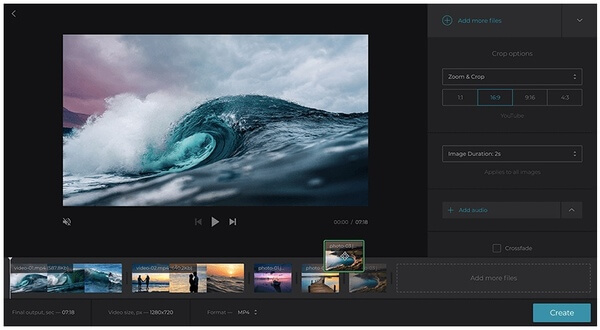
Compress AVI File to Smaller File Size Online with Online Converter
You can free compress AVI files online up to 200MB by using Online Converter. Different from common AVI file converters online, you can see the source video size and desired video size directly. You can also compress AVCHD and other special video formats.
The output audio quality can be adjusted from 32 kbps to 128 kbps. You can also choose No Sound to compress a video with no audio online.
Step 1 Click the Upload File button to upload an AVI video.
Step 2 Specify the desired video size manually if necessary.
Step 3 Change Audio Quality from Auto to any option.
Step 4 Click the Compress button to compress the AVI file to a smaller size online.
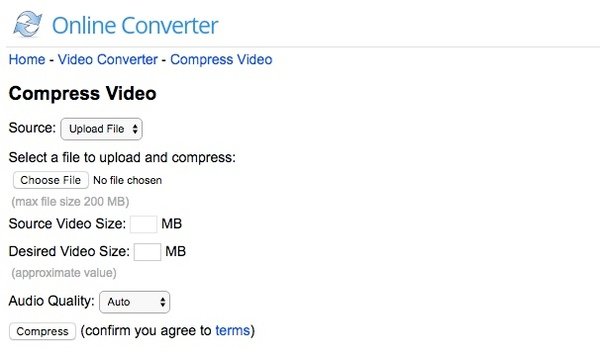
Compress AVI to MP4 Format Online with VEED.IO
VEED.IO is also a very easy method to compress AVI files. You can upload your AVI video to it and quickly make it smaller. However, you may have to wait a while for it to compress AVI or convert the AVI to MP4 and other video formats.
Step 1 Go to VEED.IO and click the Upload a file button to add your AVI videos.
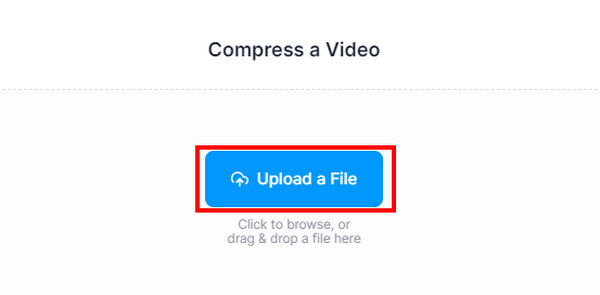
Step 2 you can change the video quality and resolution to adjust the video to a proper size. Then, click the Compress button to compress AVI files.
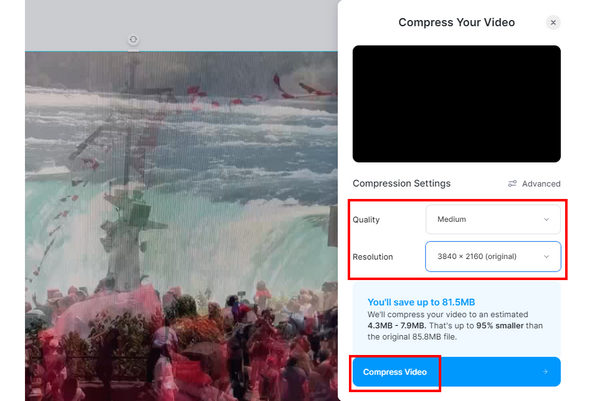
Compress AVI Files for Free Online with Video Candy
Video candy has a clear and neat interface. You can compress AVI easily with it. It also offer other practical tools, such as video to audio converter, etc.
Step 1 Go to Video Candy and click the ADD FILE button to add your AVI video.
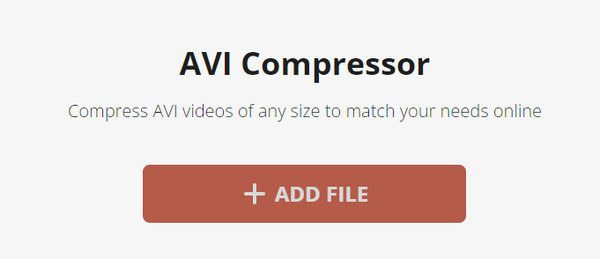
Step 2 It will automatically compress the AVI file. You only need to click the DOWNLOAD FILE button to export it to your computer.
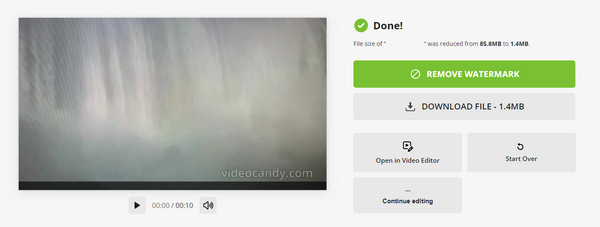
Part 3: FAQs of Compressing AVI
Does it compress AVI files when I send them to others?
Yes, it does. When you send an AVI file online or export it from a program, it will be compressed automatically. However, an AVI compressor can compress it with higher effectiveness while keep high video quality.
Can I convert AVI to other video formats to compress it?
Yes, you can. You can compress AVI by converting it. However, don’t upscale the video when you convert it, or the video size will get bigger.
Will compressing AVI decrease the video quality?
Yes, it will. You can’t promise raw quality when you compress an AVI file. However, with an excellent AVI compressor, you can still keep a high video quality while reduce the size.
Conclusion
These are 6 ways to compress AVI files online for free. You can make your AVI file smaller than before with pretty good audiovisual quality. If your AVI video is 100MB or so, you can use any AVI compressor online mentioned above. As for compressing large AVI files, you can go to Apeaksoft Free Online Video Compressor to complete the AVI compression.




