In order to optimize the loading speed of your WordPress site, you should compress the photos to a small size. Moreover, you also need to keep the original photo quality in order to provide a great user experience. How to compress photos for WordPress and what are the best WordPress image compression plugins? Just learn more details about the excellent tools from the article now.

- Part 1: How to Compress Photos for WordPress Online
- Part 2: 5 Best WordPress Image Compression Plugins
Part 1: How to Compress Photos for WordPress Online
When you use too many WordPress plugins, which not only have conflicts between different plugins, but also affect the loading speed of the WordPress site. Free Online Image Compressor is one of the best WordPress image compression plugin alternatives to reduce and shrink photos for WordPress for free with ease.
Apeaksof Video Converter Ultimate
- Adopt the advanced lossless algorithm to compress photos for WordPress.
- Compress and shrink up to 40 images at one time with a fast speed.
- Compatible to 4 most popular file formats, like PNG, JPEG, GIF and SVG.
- Reduce the photo size with keeping the best photo quality online.
Step 1 Go to the online free image compressor, you can click the red Add Images button to load the photos into the program. It supports up to 40 photos with 5MB at maximum at the same time.
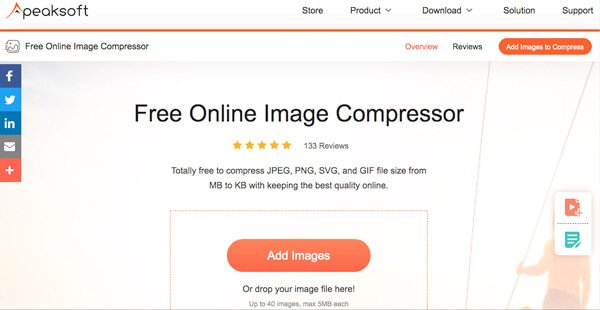
Step 2 Once you have uploaded the photos, it will compress the photos for WordPress automatically. It enables you to reduce the size of the image with keeping the best photo quality online with ease.
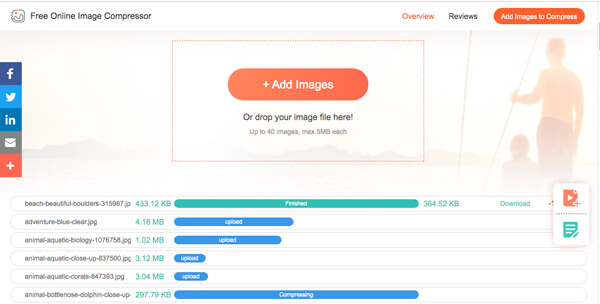
Step 3 After that, you can click the Download All button to download the photos for WordPress. It has the advanced WordPress image compression method to optimize photos for your website.
Part 2: 5 Best WordPress Image Compression Plugins
In order to compress the photos uploaded to WordPress automatically, you can learn more about the 5 best free WordPress image compression plugins as below now.
Top 1: WP Smush
WP Smush is a WordPress image compression plugin that you can set up the maximum image resolution. The photos scale down to more reasonable sizes while being compressed.
- PROS
- 1. Compress WordPress images automatically without depressing the quality.
- 2. Global and individual settings for multi-sites in any photo directory.
- 3. Bulk optimizes up to 50 images for JPEG, PNG and GIF at the same time.
- CONS
- 1. It provides 1MB file limitation for the free version.
- 2. It offers the lossless compression for the free version.

Top 2: EWWW Image Optimizer
EWWW image optimizer is a free WordPress image compression plugin that optimizes your image on the fly, but also compress & optimize your previously uploaded bulk images.
- PROS
- 1. No speed limitation or file size limitation for WordPress.
- 2. All communication is secured with SSL encryption.
- Best compression ratio for JPG, PNG and PDF files. (Want to reduce PDF file on Mac?)
- CONS
- 1. Convert PNG files to JPG or WebP automatically.
- 2. Need to upgrade to the paid version for a high volume of images.

Top 3: Imagify Image Optimizer
When you need to compress the WordPress photos in different methods, Imagify is the desired WordPress image compression plugin and caching plugin to optimize your website with the API key.
- PROS
- 1. 3 different compression method, such as Normal, Aggressive and Ultra.
- 2. Choose to maintain EXIF data and opt out of certain image optimization.
- 3. Resize JPG, PNG and GIF based on the file percentage.
- CONS
- 1. The images above 5MB will only be compressed with the paid version.
- 2. Only the Ultra version to compress photos without quality loss. (See how to resize photos on Mac)

Top 4: Short Pixel
ShortPixel is a WordPress Image Compression Plugin with API key provided with your email address. Moreover, it allows you to compare the original files with the compressed ones to see the quality difference.
- PROS
- 1. Compress photos with both lossless and lossy compression methods.
- 2. Opt to removes all EXIF data, but not individual elements.
- 3. All uploaded images can be resized to a maximum width or height.
- CONS
- 1. Subscribe the paid plan in order to compress more photos.
- 2. Work with only 100 images for each month.
Top 5: reSumsh.it
reSumsh.it is one of the best WordPress image compression plugins that automatically compress the images on upload and compress as well as optimize the older images with ease.
- PROS
- 1. Choose the different optimization level for your WordPress uploads.
- 2. Option to exclude images from compression with full-size image.
- 3. Set the Image Quality on a scale from 0-100, which default as 92.
- CONS
- 1. It only provides one photo optimization level.
- 2. Limit optimization to uploads lower than 5MB in size.

Conclusion
When you need to compress the photos for WordPress, it is recommended to use the online photo compressor to reduce and shrink the size of photos. Of course, you can also take advantage of the 5 best WordPress image compression plugins to optimize photos and websites with ease.




