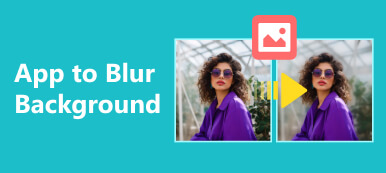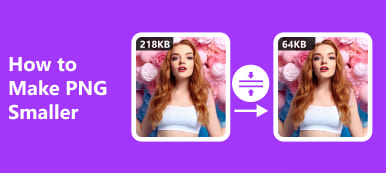If you are a front-end engineer or a content specialist, you may feel overwhelmed because of the slow loading of images on your website. As a site visitor, you may feel disappointed by the blank images on the web page when you want to follow the detailed guide from the images. So, the big size of images becomes a hot potato. Luckily, you can tackle the trouble by learning to use TinyPNG to compress the bulk of images in this TinyPNG review. Moreover, there is one ultimate TinyPNG alternative for you to wield.

- Part 1. Overview of TinyPNG
- Part 2. How to Compress a PNG via TinyPNG
- Part 3. Best Alternative to TinyPNG
- Part 4. FAQs about tinypng.com
Part 1. Overview of TinyPNG
What is the TinyPNG? It is an online image compressor to downsize your image files.
Is TinyPNG free? Yes, TinyPNG has a standard free version with restrictions.
Is TinyPNG safe? Yes, you can upload images on TinyPNG with your privacy protected.
With the help of the image compressor, you can easily optimize your WebP, PNG, and JPEG images for bandwidth saving and faster loading. In that case, your site may rank earlier (higher) on the search results page. Or you can use TinyPNG to compress the image for uploading to some specific social platforms.
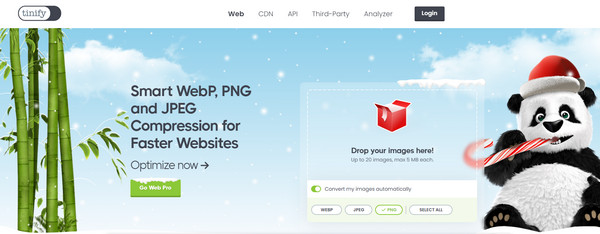
- PROS
- The online image compressor is free to use with limitations.
- The clean and intuitive interface guarantees you a good compression start.
- You can convert the image format while compressing.
- You can save the compressed images to your computer or to Dropbox.
- TinyPNG has a Photoshop plugin and a WordPress plugin.
- Using API, you can utilize TinyPNG to resize your uploaded images.
- CONS
- If you want to compress an image file up to 5MB, you need to upgrade to Web Pro or Web Ultra.
- You can only compress up to 20 images at one time.
- TinyPNG allows you to compress up to 500 images per month in the free version.
- TinyPNG supports only WebP, PNG, and JPEG formats.
Part 2. How to Compress a PNG via TinyPNG
Step 1 Enter tinypng.com in the search bar of your browser. You can click the white dotted box on the right of the web page to upload your images. Or you can drop the images into the box directly.
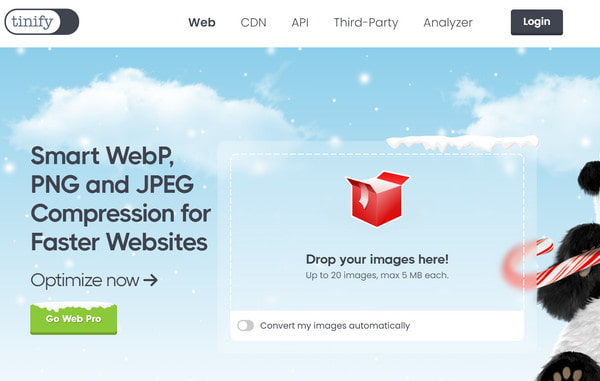
Step 2 Wait for the process to be done. You can click the green Download All button to save all of them to your computer.
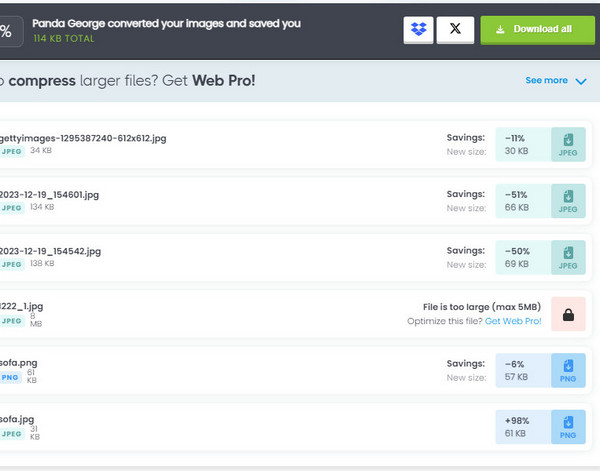
Suppose you want to convert the image file format automatically. In that case, you can turn on the button to unfold the menu and select your desired format (WEBP, JPEG, PNG).
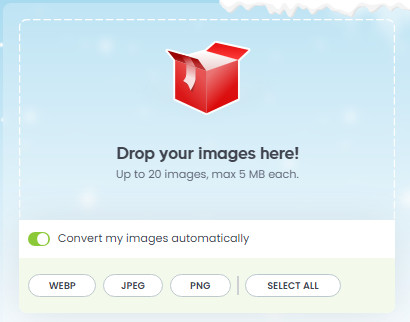
Part 3. Best Alternative to TinyPNG
If you want to upload and compress more than 20 images at one time for free, Apeaksoft Free Image Compressor can be the superior TinyPNG alternative. In addition to this tool, you can access a range of free tools on the comprehensive Apeaksoft website.
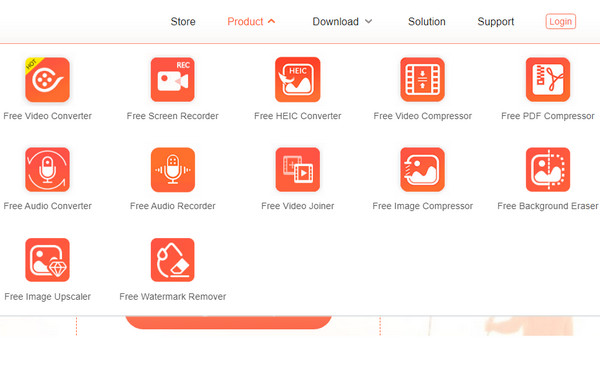
- PROS
- As a totally free image compressor, it can help you downsize images while keeping the best quality.
- It allows you to upload up to 40 images in a batch.
- One-click usage and a clear interface make you compress images easily.
- The free image compressor supports PNG, JPEG, SVG, and GIF formats.
- The process speed is very fast.
- There is no watermark on compressed images.
- The image compressor promises to protect your privacy.
- CONS
- This online tool needs a stable network environment.
Step 1 Go to Apeaksoft Free Image Compressor on your browser. You can click the Add Images to Compress button to upload images from your computer. Or you can directly drop your image file into the orange dotted box.

Step 2 Within seconds, you can get all images compressed to a small size. You can click the Download All button to save them all. Otherwise, you can click the single Download button near the specific image.
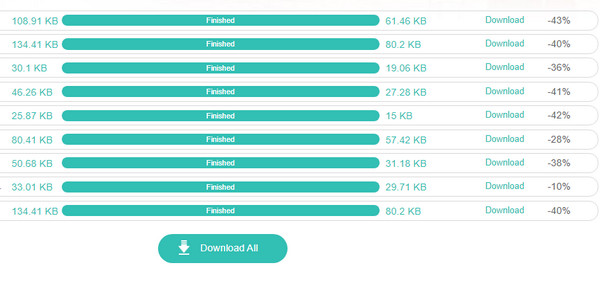
Part 4. FAQs about tinypng.com
Can I install a TinyPNG plugin to Photoshop?
Yes, you can install a TinyPNG plugin to Photoshop CC2023 (up to v24.6). However, the Photoshop plugin has been deprecated, you cannot update it and get support and bug fixes.
Does TinyPNG support GIF?
No, TinyPNG doesn’t support GIF format. TinyPNG supports only PNG, WebP, and JPG files. If you want to compress GIF format, you can turn to a GIF compressor called Apeaksoft Free Image Compressor.
Can I use TinyPNG offline?
No, you can’t use TinyPNG offline because TinyPNG is an online website where you can compress images in batches. If you want to compress images offline, you can turn to FastStone Photo Resizer.
Conclusion
In this TinyPNG review, you can access all the pros and cons of this online product. Moreover, there is an ultimate TinyPNG alternative called Apeaksoft Free Image Compressor for you to compress images in bulk and more supported formats.