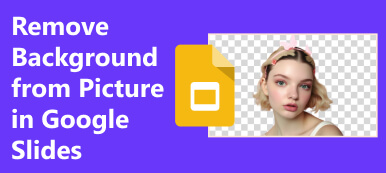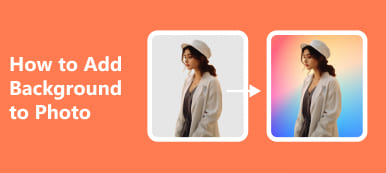There are several reasons for you to remove the background from photos. For instance, when you want to place yourself in front of a sea of flowers, you need to rely on some BG Removals to make the original background transparent first. So, if you have the need for transparent backgrounds for different uses, the comprehensive review can save you time and energy. From this page, you can have a complete understanding of remove.bg from different angles. Besides, there are some practical alternatives to remove.bg for you to choose from.

- Part 1. A Full Review of remove.bg
- Part 2. How to Remove Background from Image via remove.bg
- Part 3. Free Alternative to remove.bg
- Part 4. FAQs about remove.bg
Part 1. A Full Review of remove.bg
As the name of this tool suggests, remove.bg is used to remove the background from an image. From its home page, you can tell that remove.bg is powered by clever AI, which means you can get a transparent background without editing it manually. And that is the core foundation on how does remove.bg work. Furthermore, you can not only use remove.bg online, but also can download software of remove.bg for Windows/Mac/Linux. Besides, you can use remove.bg app on Android. There are other key features you can see below.
- PROS
- remove.bg is compatible with different platforms like Windows/Mac/Linux/Android.
- With the convenient AI, you can remove the background automatically.
- remove.bg provides you with A range of Design Templates.
- Unlike Adobe Photoshop, you can get a transparent background with one click.
- With an easy-to-operate User Interface, remove.bg requires less learning curve.
- remove.bg is free for you to remove the background with a low-resolution download.
- You can integrate remove.bg with other software with its API.
- CONS
- You need to subscribe to get credits for you to download pictures in high quality.
- If you upload a bulk of photos to remove.bg, it won't work very well.
- If you cancel the subscription, remove.bg will delete all of your paid credits.
- For removing the background from the logo, remove.bg has a poor performance.
- There is no after-sale service in remove.bg, and your rights are not well protected.
Although remove.bg declares it as a free-to-use tool for users to remove the background, you can not download the processed image with high resolution for free. There are three options for you on remove.bg's pricing page. Free Account – you can remove the background for free but only download low-resolution images. Subscription Plan – you can subscribe to different monthly plans with different volumes of credits, but once you cancel your subscription, all the remaining credits in your account will be deleted. Pay-as-you-go Credits – you can buy certain credits according to your needs and use them anytime within two years of purchase. You can see the exact price of credits in different options in the chart below.
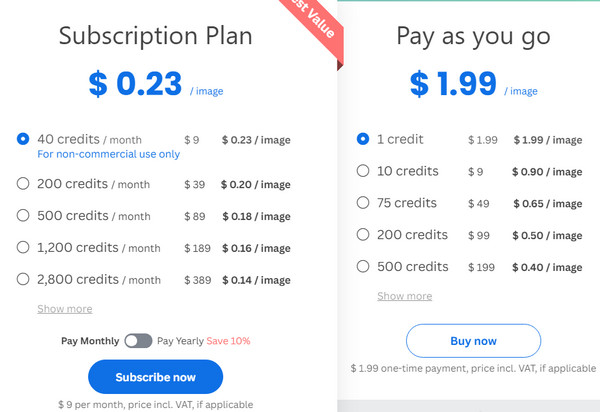
Part 2. How to Remove Background from Image via remove.bg
Step 1 First, go to the official website of remove.bg (https://www.remove.bg/), you can intuitively see the Upload Image button on the home page. You can click it to select and open the image from your computer or directly drop an image here.
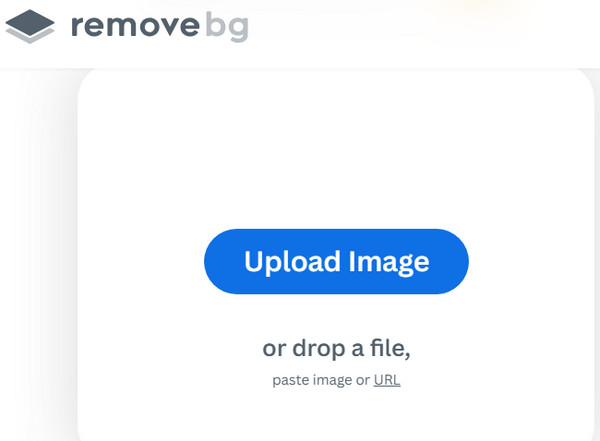
Step 2 Within seconds, you can see a transparent image with a white and gray checkered background. You can upload more images by clicking the + icon at the lower left corner of the page. If the processed image satisfies your demands, you can click the Download button to save the image with low resolution on your computer. If you have enough credits, you can click the Download HD button to save the image with high resolution on your computer.
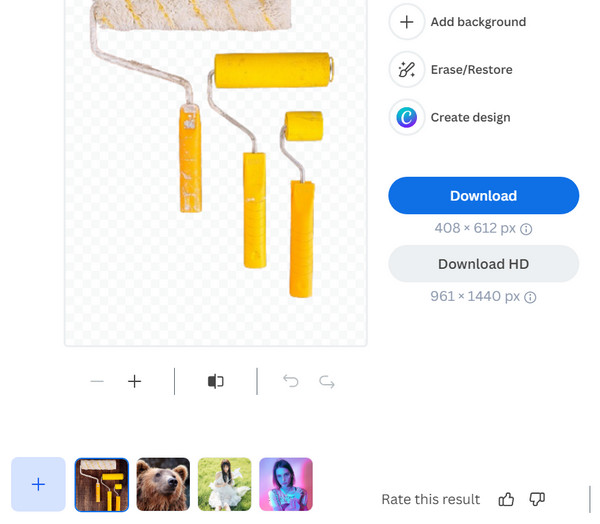
With the robust AI of remove.bg, you can get a transparent background without any photo editing experience.
Part 3. Free Alternative to remove.bg
The price of credits in remove.bg is so expensive, and its poor after-sale service can make you insecure. So, it's time for you to get access to a free alternative to remove.bg.
Apeaksoft Free Background Eraser
As a totally free background remover, Apeaksoft Free Background Eraser enables you to download high-quality images for free. Powered by smart AI, it can automatically erase the background at once.
 Recommendation
Recommendation- It is 100% free for you to make the background transparent.
- You can remove the background with one click.
- This free online tool supports all image formats like JPG, JPEG, PNG, GIF, SVG, BMP, TIFF, etc.
- Apeaksoft Free Background Eraser lets you remove the complicated background with small details and elements!
Step 1 Go to the official website of Apeaksoft Free Background Eraser on any operating system, like Windows, macOS, Linux, etc. Then, click the Upload your photo to select an image on your laptop or directly drag & drop it into the box.
Step 2 You will get a white and gray checkered background within seconds. What's more, you can use the Keep and Erase buttons to modify the transparent area. If the processed image meets your demand, you can click the Download button to save it for free.
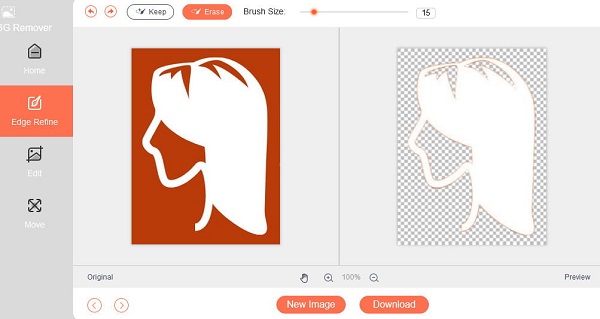
Besides, there are more practical features for you to wield. For example, you can use the Edit to replace your background with your favorite color or picture. You can change the background of the original image as a pro!
Apart from Apeaksoft Free Background and remove.bg, Erase.bg is also a tool for users to get a transparent background. But considering its poor effect, slow editing speed, and limited downloads for free, Erase.bg can not be seen as a free alternative to remove.bg.
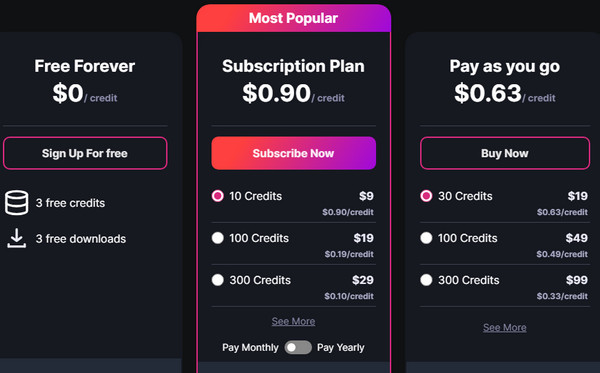
Part 4. FAQs about remove.bg
Is remove.bg safe?
As a consumer, you may wonder. Is remove.bg safe to use? The answer is yes. remove.bg won't share your images with third parties, and your images are secure and won't be leaked because remove.bg transfer your images SSL/TLS-encrypted.
Is remove.bg easier to use than Canva?
Yes, if you just want to remove the background from an image, remove.bg can fulfill that in one click. But in Canva Background Remover, you need to do extra steps to get a transparent background.
What happens if I cancel my subscription in remove.bg?
If you purchase many credits per month and cancel your subscription, your remaining credits will be deleted at the end of the billing period. But if you buy the Pay-as-you-go Credits, you should spend them all within two years of purchase.
Conclusion
remove.bg is an excellent tool for you to remove the background. Through this remove.bg review, you can have a comprehensive knowledge of remove.bg. If you don't want to pay a lot of money to purchase the credits, you can turn to its free alternative – Apeaksoft Free Background Eraser. Besides, if you are interested in fuzzy background, you can find the app to to blur background here.