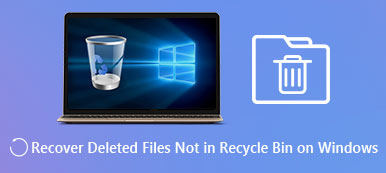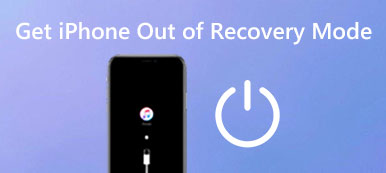When you try opening a JPEG file with an image editor, you may occasionally encounter with JPEG files corrupted issue. Generally speaking, the JPEG file as any other file type can be corrupted. Here are some major reasons below:
- Storage device might be infected with virus.
- Corrupt drivers in the system.
- Inconsistent power supply.
- Resizing the JPEG file frequently.
- Improper file transfer or plug out the device during the file transfer.
- Removing the memory card when in use.
Fortunately, there are some workable solutions for the corrupted JPEG images or photos. Here we'll show you how to recover corrupted JPEG files in every possible way.

- Part 1. How to Recover Corrupted JPEG Files with JPEG Repair Tool
- Part 2. Top 5 Free Ways to Recover Corrupted JPEG Photos and Images
- Part 3. FAQs of the Recovery of Corrupted JPEG Files
Part 1. How to Recover Corrupted JPEG Files with JPEG Repair Tool
Apeaksoft Data Recovery provides the best solution to recover any image or photo including JPEG, PNG, and more from your computer hard drives or external storage devices. What's more, Apeaksoft Data Recovery has the ability to recover almost any file, including but not limited to documents, photos, videos, music, emails, plus more. It can restore your corrupted files due to deletion, formatting, virus attack, unexpected power failure, software crash, improper operation, and other unknown reasons.

4,000,000+ Downloads
Repair corrupted JPEG photos from a system's internal storage, external hard drive, SD card, USB, etc.
Support recovering corrupted photos, videos, documents, email and more other file formats.
Retrieve the corrupted or lost files from recycle bin, flash drive, etc.
Compatible with both Windows PC and Mac.
Below are detailed instructions for using Apeaksoft Data Recovery. Follow them and your lost JPEG files will be back with you soon.
Step 1Download and install Apeaksoft Data Recovery. Then, launch it on your computer and select the file type of Image and the hard drive you want to recover from, and then click Scan.
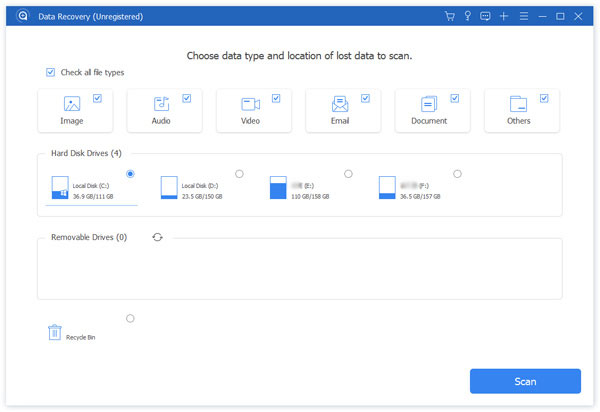
Step 2Wait until the scanning is over, and then click Type List or Path List to find your corrupted JPEG files. If you can't find the files, just click the Deep Scan button in the upper-right corner to have a deep scanning.
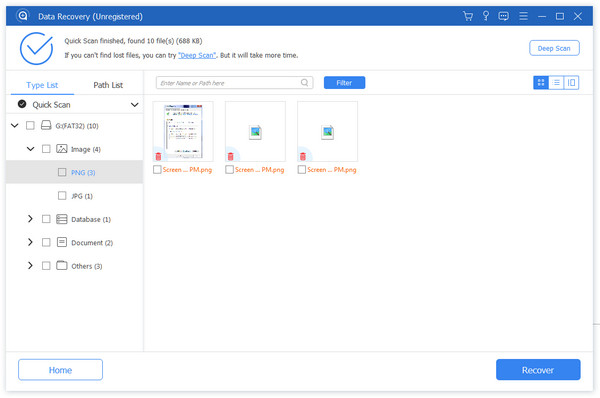
Step 3Select the images that you want to recover. Next, click the Recover button and choose a location to save the recovered images.
Part 2. Top 4 Free Ways to Recover Corrupted JPEG Photos and Images
We also explore some ways to help you recover corrupted JPEG files for free. You can follow the methods listed below to repair your corrupted or damaged JPEG Images or photos.
1. Change the Image format
You can change the file format of JPEG to another format. Then, you can try opening it with the Paint tool, which is the default application in Windows. After opening it successfully, go to the File, choose the Save as option, and select your desired format.
2. Run the CHKDSK Scan to Repair the Bad Sector in the Hard Drive
The CHKDSK scan can solve the issue of the bad sectors on the storage drives. Just head to Run and open the Command Prompt. Then, type CHKDSK (drive-name) /r. When the scanning process is completed, restart your computer and check your JPEG files again.
3. Use Image Editors to Repair
To fix the problem of corrupted JPEG files, you can also make use of a professional image editing tool like Photoshop, which can be used to repair some JPEG corruption issues.
4. Restore the JPEG Images or Photos from the Backup
If you have backed up your JPEG files, you can retrieve your corrupted or damaged JPEG files from backup.
Part 3. FAQs of the Recovery of Corrupted JPEG Files
How can I recover data corruption in the JPEG file?
You can restore your JPEG file from the previous backup, or you can use a data recovery tool like Apeaksoft Data Recovery tool to fix the corrupted JPEG files.
How to prevent JPEG file corruption?
To avoid corrupting JPEG files, you can follow these below tips:
• Don't remove the memory card when in use.
• Use antivirus in the system to avoid virus attack.
• Don't click images while the battery is low.
• Don't unplug the device while performing the file transfer operation.
How to repair corrupted JPEG files online?
If you prefer an online tool to fix your corrupted JPEG files, you can use Online.Officerecovery to help you do that.
Conclusion
All in all, you can try the above promising and tested methods that can be used to recover JPEG corrupted files. If you need to recover corrupted or lost excel files, Word documents, Steam game files, videos, music, or other files, Apeaksoft Data Recovery will be the best data recovery tool to help you retrieve the data back.