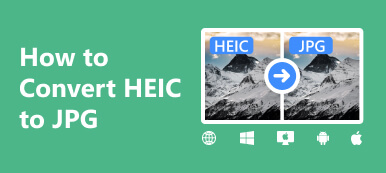Are you looking for an online image upscaler to make low-resolution pictures high for free?
It’s quite a common need to fix blurry, dark, or oversaturated photos. The good thing is that a large number of photo enhancers offered on the internet can help you increase image resolution with ease. You may wonder how to increase photo resolution online free and which image quality increaser you should use.

This post recommends the three best online image resizing and upscaling tools for you to enlarge images without losing quality. You can keep reading and pick your preferred way to make a higher-resolution picture online for free.
- Part 1. Best Way to Increase Photo Resolution Online Free
- Part 2. Increase Resolution of Image Online Using Adobe
- Part 3. Make a Picture Higher Resolution Online with Fotor
- Part 4. FAQs of How to Increase Resolution of Image Online
Part 1. Best Way to Increase Photo Resolution Online and Free
Whether you want to increase your photo’s resolution, remove blur and noise, to enlarge it without losing quality, you can rely on the easy-to-use Free Image Upscaler. It is 100% free and has no limits for features and uploaded file size. This online photo enhancer is designed with advanced AI technology to upgrade your low-resolution pictures. With its deep learning algorithms at your disposal, it can denoise images and even restore your old photo to HD quality.
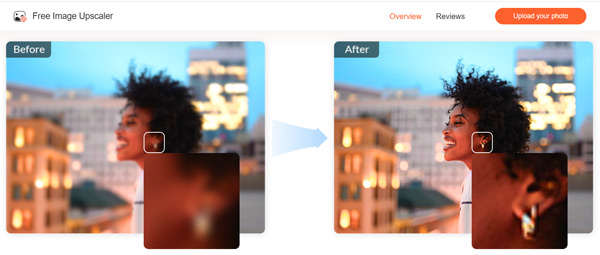
This online image quality increaser is compatible with all popular web browsers, including Chrome, Safari, Edge, Firefox, Yahoo, and others. You can use it directly to increase images' resolution online for free. It is mainly used for increasing the resolution of JPG and PNG images. Now you take the following guide to increase photo resolution online.
Step 1Open your web browser and open this Free Image Upscaler site. Click on the Upload your photo button to select and upload your photo. You are allowed to edit images in JPG, JPEG, PNG, BMP, TIF, or TIFF.
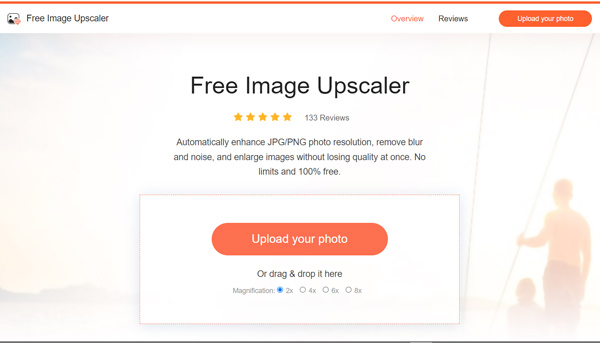
Step 2 As soon as the photo uploading is finished, it will automatically start to increase photo resolution, reduce noise, fix the blurred space, and optimize it for you. You are allowed to preview the original and output image. To free increase the photo resolution online, select 2x, 4x, 6x, or 8x from the Magnification according to your need. It displays the original and enlarged image resolution.
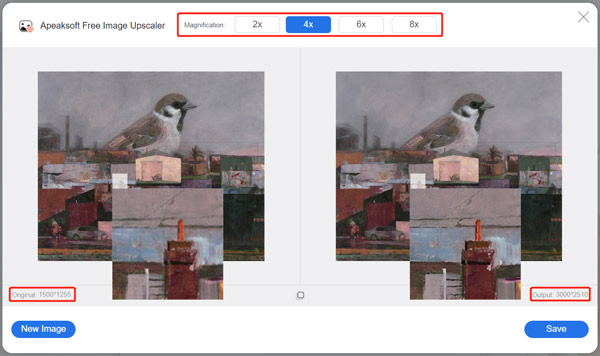
Step 3 If you are satisfied with the enhanced photo, you can click the Save button to save it on your computer. This free online image quality increaser won’t add any watermark to your enlarged or upscaled photos. Also, it requires no account sign-in or sign-up.
Part 2. How to Increase Resolution of Images Online Using Adobe Express
Adobe Express is a popular online image editor and creator that can help you increase photo resolution for free. It has an individual Free Image Resizer to change the dimensions of your pictures. It allows you to increase the resolution of JPG and PNG images. It offers over 100,000 templates and assets for you to use. You can handily resize a photo for different platforms, including Facebook, Instagram, Snapchat, Twitter, LinkedIn, Pinterest, and more.
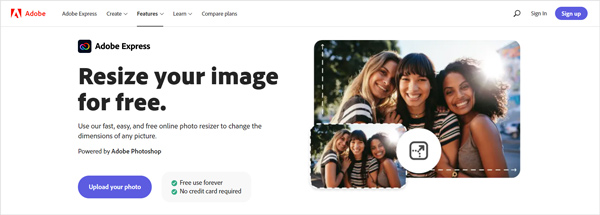
Step 1When you want to make low-resolution pictures high resolution online, you can open your browser and go to the official website of Adobe Express. Click on the top Features tab, and select the Resize Image option from its dropdown.
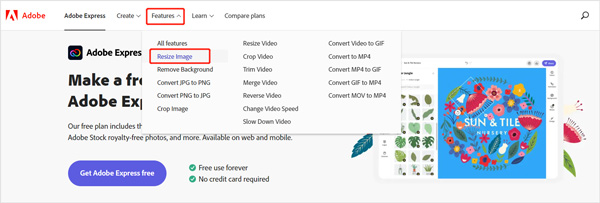
Step 2 When you enter its Free Image Resizer, you can click the Upload your photo button to browse and upload your photo.
Step 3From the drop-down list of Resize for, you can select the suitable photo resolution based on your need. To increase the photo resolution, you can choose the Custom option and then enter the specific width and height based on your need. You are allowed to increase the resolution of image to 6000px X 6000px. During this step, you can also use its Image Scale feature to zoom in or out the photo.
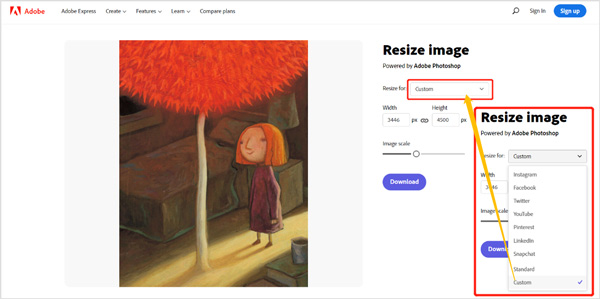
Step 4 After you enlarge the image file and increase its resolution, you can click the Download button to move on. You are required to sign in to an Adobe, Google, Facebook, or Apple account to proceed with the downloading.
Part 3. How to Make a Picture Higher Resolution Online with Fotor
Fotor Free Online Photo Enhancer is an all-featured image editor that can help you increase photo resolution and enhance its quality easily. It enables you to enhance image colors, reduce blur, increase sharpness, remove haze, and highlight focus. It has a one-click way to enhance your photo quality automatically. With AI technology, it can analyze and transform your picture into a high-definition, rich HDR photograph.
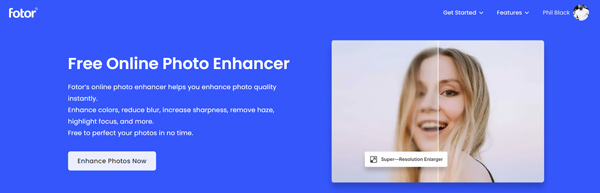
Step 1Go to the Free Online Photo Enhancer page on your browser and click on the Enhance Photos Now button. You need to sign in to your account to move on. Then you will be guided to its photo editor app. You can click the Open Image button to select and upload your photo.
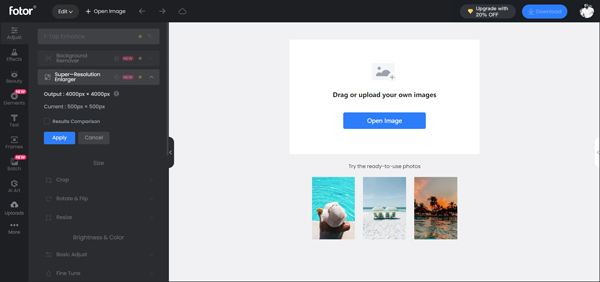
Step 2This free online photo enhancer will automatically improve your photo resolution and enhance its quality. During this step, you can check and compare the original result in images. If satisfied with the increased resolution and enhanced quality, you can click on the Download button to move on.
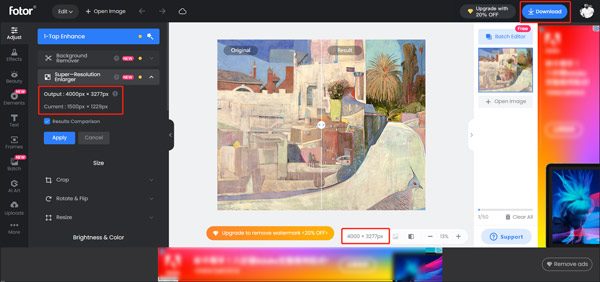
Step 3 You can rename the image file, select the output format and quality, and then save it on your computer.
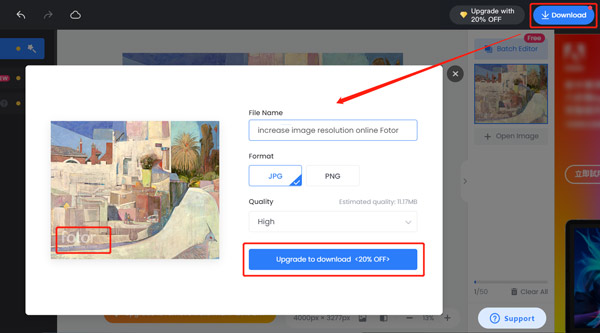
While using this free online photo enhancer, you will see many ads. What’s worse, Fotor will add a watermark to your edited image file. When you download the enhanced photo, you will be prompted to upgrade to its paid version.
Don’t Miss:
3 Ways to Reduce Photo File Size without Losing Quality
Top 7 Image Optimizer Apps to Optimize JPEG/PNG for Web
Part 4. FAQs of How to Increase Resolution of Image Online
Question 1. How to free increase the size of a JPEG photo on Windows 10?
You can open your photo in Paint, go to the Home tab, click on the Resize button to display the Resize and Skew window, and then use its Resize fields to change the photo size. You can quickly increase the image size by changing the percentage or pixels. Also, you can rely on the recommended Free Image Upscaler to easily enlarge your photo.
Question 2. How can I free enlarge a photo on Mac?
You can rely on the pre-installed Preview on your Mac to free enlarge a photo. Just open it in Preview, click the Show Markup Toolbar button, and then use the Adjust Size feature to enlarge it.
Question 3. How to enhance Google photos?
Open the Google Photos app, find and open the photo you want to edit, and tap the Edit button to show more editing options. You can use its built-in Enhance feature to improve the photo quality.
Conclusion
How to make low-resolution pictures high resolution online? After reading this post, you can easily get three great image upscaling and enhancing tools to increase photo resolution online easily. If you have any better way to enlarge images without losing quality, please share it in the comment with other readers.