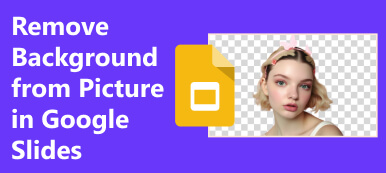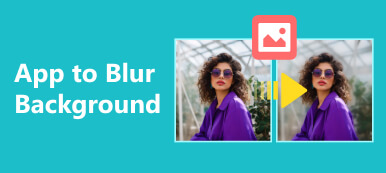Today, pictures are widely used to showcase beauty, preserve memories, advertise, etc. However, an unwanted object can ruin a perfect photo, like a stray hair, the harsh glow of light, and more. Sometimes, you may want to replace the background with another image. That is precisely why an image background remover is a must for everyone. This article shares a review of top 16 background removers online and on iOS, Android, Windows, and Mac.

- Part 1. Online Tools to Remove Background from Image
- Part 2. Top 5 Apps to Erase Background from Picture on Android/iOS
- Part 3: Top 5 Picture Background Removers for PC/Mac
- Part 4. FAQs about Background Eraser
Part 1. Online Tools to Remove Background from Image
Top 1: Apeaksoft Free Background Eraser
Although there are lots of image background removal apps online, only a few are completely free. Some add watermarks to your images and you can only clean them after upgrading. Others come with limitations for free, such as low-quality downloads. From this point, we recommend Apeaksoft Free Background Eraser, which is a real background remover free online without any restrictions.
- Pros
- Free of charge without limit.
- Remove the background using AI.
- Support popular image formats: JPG, JPEG, PNG, GIF, etc.
- Preview the output before downloading.
- Offer bonus features.
- Cons
- It cannot batch-process images.
How to Remove Image Background Online for Free
Step 1 Visit this free background eraser in a web browser. Hit the Upload your photo button to open the desired image. Or drag and drop the image onto the webpage to upload it directly.
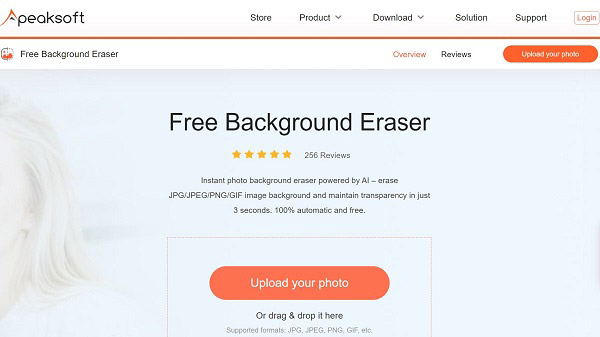
Step 2 Then the app will scan your picture and remove the background automatically. The Preview panel shows the effect in real time. You can handle the details with the Brush tool on the remover page.
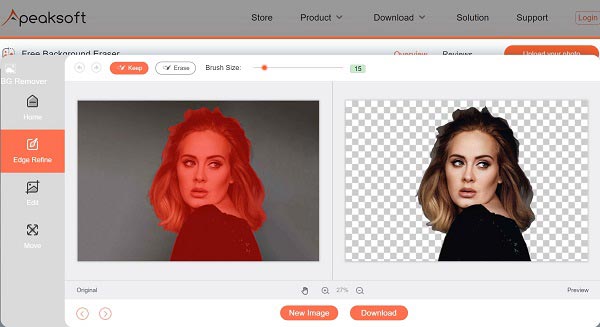
Step 3 If you wish to use a new background, go to the Edit tab. To rotate or flip your image, switch to the Move tab. If not, click the Download button to get the result.
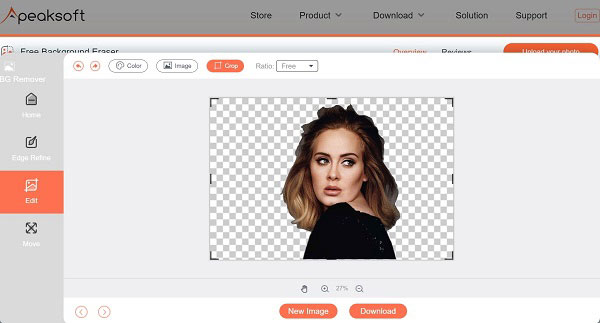
Top 2: Removal.ai
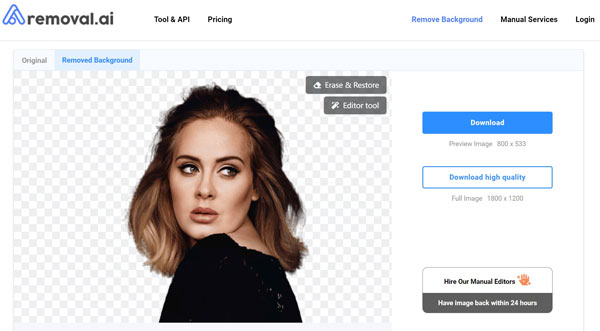
Removal is a great background removal app for beginners. All you need to do is upload an image and download the result. The free version allows users to download one high-resolution image. If you have more pictures to process, pay $0.13 per image.
- Pros
- Remove the image background with the AI technology.
- Support JPG, PNG, GIF, and popular formats.
- Include a free version with limitations.
- No file size limit.
- Cons
- It does not support batch process.
- It cannot handle online images.
Top 3: ClippingMagic
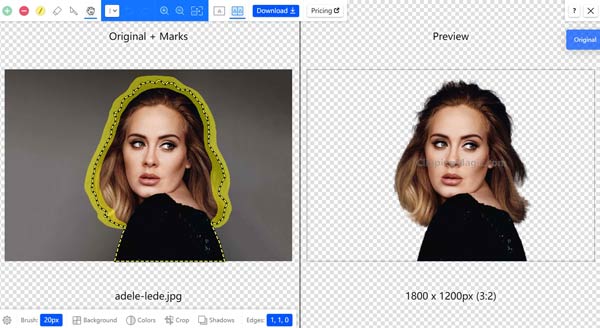
ClippingMagic is a simple background eraser online. It lets you upload a picture from your disk or memory, and then you will be presented with the output. Moreover, you can retouch the details with the brush tool. There are bonus features. The price starts at $2.99 per month for 15 images.
- Pros
- Remove the picture background online.
- Preview the effect before downloading.
- Erase the image background manually.
- Offer a basic image editor.
- Cons
- It lacks a free version.
- The price is a bit higher than that of the competitors.
Top 4: Erase.bg
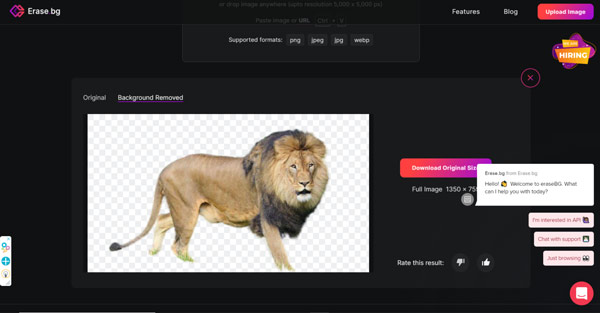
As its name indicates, Erase.bg is a background eraser app online. As long as you sign up for an account, you can upload a picture and remove the background online quickly. Plus, the app allows you to process an online image through the URL. The subscription starts from $0.10 per image.
- Pros
- Support PNG, JPG, JPEG, and Webp.
- Upload an image up to 5,000 x 5,000 px.
- Import an online image from the URL.
- Download the image with the original size.
- Cons
- It lacks bonus picture editing features.
- You have to sign up for an account.
Top 5: Icon8
Icon8 is another app to remove background online. If you have lots of images to handle, it is a great choice since the web app supports batch processing. The price starts at $70 per month for up to 500 images. Additional downloads require extra payment.
- Pros
- Remove the image background online.
- Upload up to 500 images at once.
- Provide expert help.
- Offer bonus features, like adding a new background.
- Cons
- It lacks a free version.
- This app is slow.
Top 6: Fotor
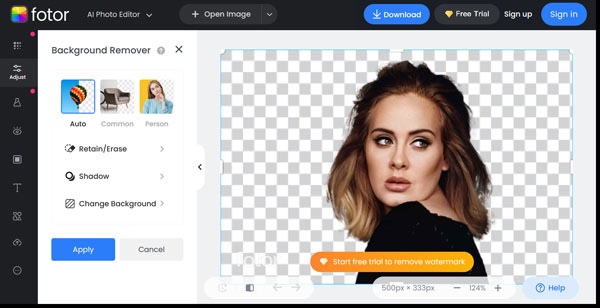
Fotor is a popular photo editor online coming with a background eraser feature. There is a free version with basic features. Moreover, it adds watermarks to your images. If you wish to get rid of the watermarks, the price starts at $8.99 per month.
- Pros
- Remove the background online quickly.
- Scan portraits and erase the background.
- Replace with a new background.
- Include photo retouching features.
- Cons
- It is a bit expensive.
- The free version adds watermarks on downloads.
Part 2. Top 5 Apps to Erase Background from Picture on Android/iOS
Top 1: YouCam Perfect
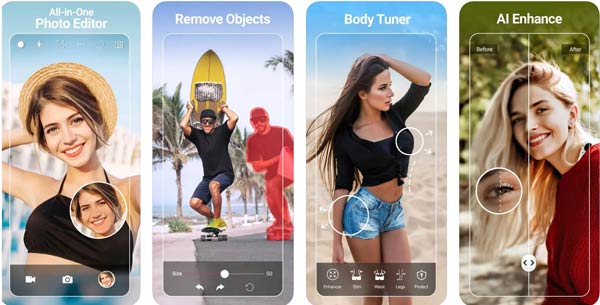
Price: $4.99 per month or $35.99 per year
YouCam Perfect is a popular background removal app on iPhone and Android. It turns your handset into a photo editor, removes the background of selfies, and beautifies your face with your fingers.
- Pros
- Remove the background or cut out a subject.
- Use a new background for the picture.
- Enhance color and details.
- Blur background on Android or iOS.
- Cons
- The output quality is not very good.
- It is only available on the latest platforms.
Top 2: Remove Bg
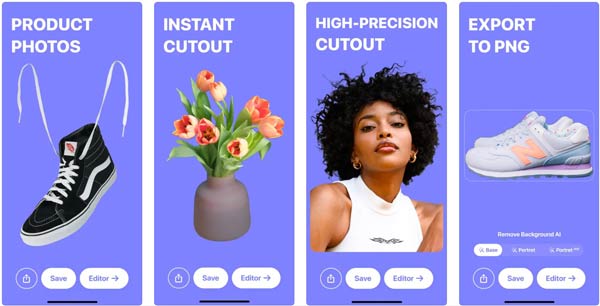
Price: $2.49 per month or $7.99 per year
If you want to remove the background on your iPhone or Android phone, Remove Bg is a good choice. The built-in AI Snip recognizes faces or people in the photos and erases the background automatically.
- Pros
- Erase background with AI.
- Crop and edit images.
- Won’t add watermarks to images.
- Save results in PNG.
- Cons
- There are no bonus features.
- It is only available in English.
Top 3: Pixelcut
Price: Depend on your region
Pixelcut is an amazing background removal app on iPhone and Android. You can remove the background from a photo, and paste the subject to another photo. It is a simple way to make fun with photos.
- Pros
- Erase background from photos instantly.
- Remove unwanted objects.
- Write on your photos with AI.
- Make photo collages.
- Cons
- This app is large and slow.
- The free version has only basic features.
Top 4: PicWish
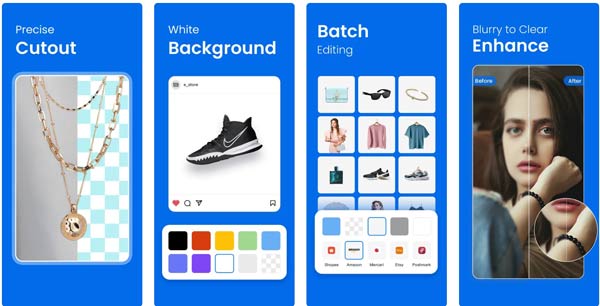
Price: $5.99 per month
As a super easy app to remove background on iPhone and Android, PicWish can make your photos stand out. It automatically detects and removes the background. That makes the app an excellent option for beginners.
- Pros
- Erase the image background easily.
- Preview the effect for free.
- Cut out objects precisely.
- Process uneven edges.
- Cons
- You have to upgrade to export the image in the original resolution.
- It is difficult to share results.
Top 5: PhotoRoom

Price: $14.99 per month
PhotoRoom is a popular app for erasing image backgrounds on iPhone or Android among social media users. It is lightweight and works smoothly. Some small businesses use this app to retouch product images.
- Pros
- Accurately remove the background.
- Handle multiple images at once.
- Refine edges with Assisted Cutout.
- Export images for any social media.
- Cons
- The price is high.
- It only works on the latest devices.
Part 3: Top 5 Picture Background Removers for PC/Mac
Top 1: Pixlr
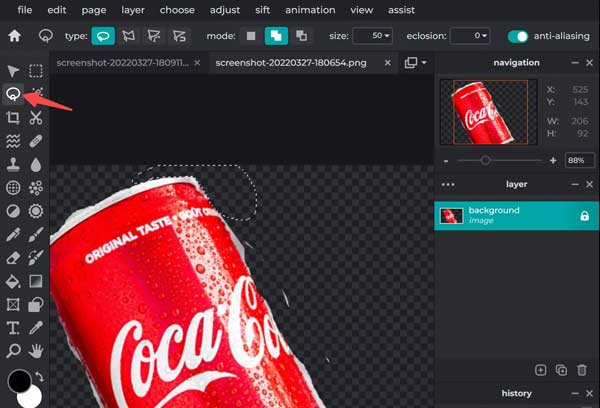
Price: $14.99 per month
Pixlr is a widely used photo editor. It includes the features to remove background from pictures on MacBook and PC. The desktop software is free to download. If you want to process photos with a team, purchase the cloud storage.
- Pros
- Come with an intuitive interface.
- Offer an online version.
- Integrate AI-powered features.
- Support layers and masks.
- Cons
- The free version includes ads.
- The software is large and takes up space.
Top 2: Inkscape
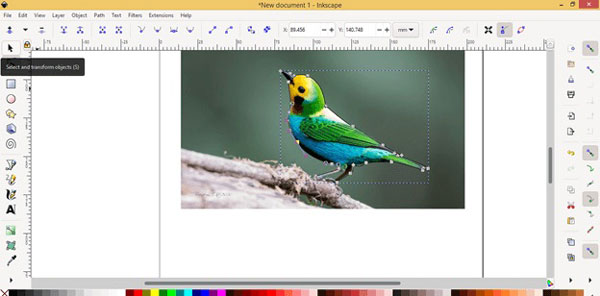
Price: Free
Inkscape is an open-source background eraser on PC, Mac, and Linux computers. Although it does not include advanced image editing tools, beginners can get what they want, like blurring the background or removing unwanted objects from an image.
- Pros
- Remove the background for free.
- Include plentiful vector editing tools.
- Expandable with plugins.
- Come with a helpful website.
- Cons
- It supports limited image formats.
- The processing can be a little slow.
Top 3: Photoshop
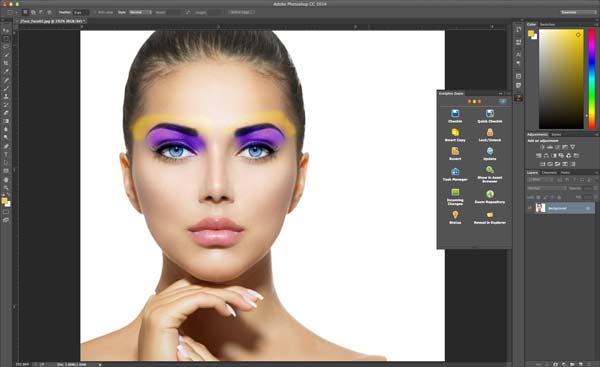
Price: $22.99 per month
If you need a professional background removal tool, Adobe Photoshop is absolutely the best option. The built-in AI technology can help you remove the background from an image and smooth the edges quickly.
- Pros
- Include a vast set of photo editing tools.
- Support a wide range of image formats.
- Optimize image quality.
- Export results with popular image formats.
- Cons
- The learning curve is not friendly for beginners.
- It runs many processes in the background.
Top 4: Super PhotoCut

Price: $29.99
Super PhotoCut is a dedicated background removal tool for macOS. Once you open an image, the application will isolate and separate the foreground object from the background. You can also mark the desired object to erase the background.
- Pros
- Remove background from images.
- Cut objects out with critical precision.
- Support almost all image formats.
- Export images in PNG format.
- Cons
- It lacks other editing tools.
- The languages are limited.
Top 5: CorelDRAW
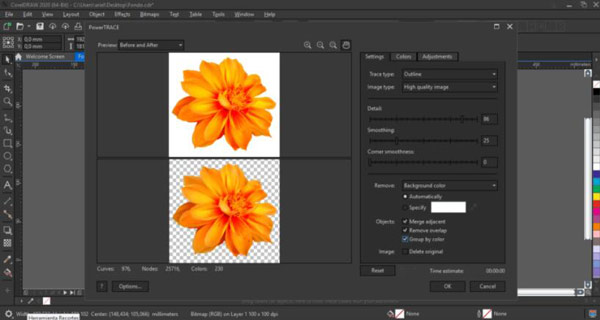
Price: $249 to $499
CorelDRAW is a professional graphics suite that comes with features to remove background from images on PCs and Mac computers. Therefore, it is the best option for small businesses and organizations.
- Pros
- Offer professional-level features.
- Integrate a highly customizable interface.
- Export images with high quality.
- Publish images quickly.
- Cons
- It is inconvenient for team working.
- It is very expensive.
Part 4. FAQs about Background Eraser
Is it possible to remove the background of an image?
Yes, you can remove the background of an image on your mobile device, computer, or online if you have a proper tool. You can find what you need from the review above.
Does the image lose resolution when the background is removed?
Yes. It is well known that photo editing will downscale the image resolution and quality. However, some background removal applications can enhance the image quality after retouching. They can help you solve the output quality issue.
Is there a free background eraser?
Yes. Most image background removers allow you to download and use for free, but you have to purchase a license after the free trial. Some programs offer a free version with limitations, like watermarks, ads, and more. If you are looking for a totally free background eraser without any limitations, turn to Apeaksoft Free Background Remover.
Conclusion
Now, you should learn at least 16 image background removal tools on iOS, Android, Windows, macOS, Linux, and online. Some of them are free to download and others need a subscription. Apeaksoft Free Background Eraser, for example, is free to use without any limit. Plus, the concise interface makes it the best choice for beginners. If you have other questions about this topic, feel free to leave a message below and we will reply to it as soon as possible.