The Portable Network Graphics (PNG) format is the most frequently used uncompressed raster image, which was created to replace the Graphics Interchange Format (GIF). PNG files usually contain 24bit RGB color patterns and grayscale images, which made it stay in large size. Sometimes you want to reduce the PNG image size while keeping high-definition image quality. Well, it's better to change the large image to a PDF file. A PDF file will keep the high quality and others cannot edit it easily. In this post, we shall introduce 5 PNG to PDF converter tools to turn PNG images to PDF on computer.

- Part 1. How to Convert PNG to PDF on Windows
- Part 2. How to Turn PNG into PDF on Mac
- Part 3. How to Change PNG to PDF Online for Free
- Part 4. FAQs of Converting PNG to PDF
Part 1. How to Change PNG to PDF on Windows
The built-in Microsoft Print to PDF feature in Windows 10 lets you create PDF file from documents without using the third-party software. You can use this feature to change your PNG image to PDF on Windows 10 computer.
Step 1Locate the PNG image you want to convert.
Step 2Right-click on it, select Open with and choose Photos.
Step 3Click the Print icon at the top right side to open the Printer. You can adjust the orientation, paper size, photo size, page margins and fit options.
Step 4Click the Print button to start printing from PNG to PDF.
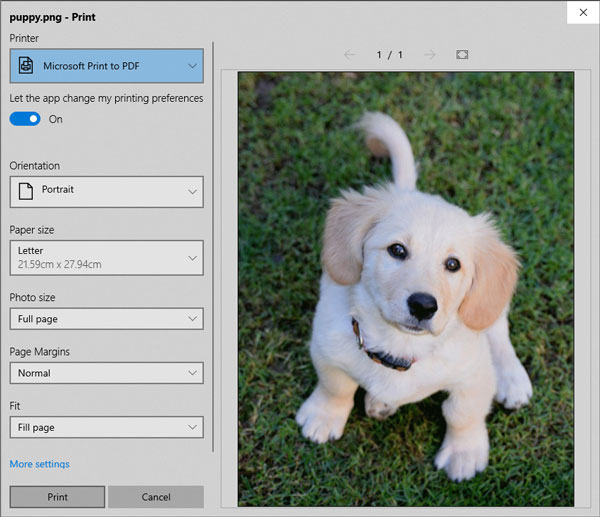
Apeaksoft PDF Converter Ultimate
Export PNG, BMP, JPEG, TIFF, GIF, TGA, PPM from PDF document.
Convert PDF to images, Word, Text, Excel, PowerPoint, ePub, HTML, etc.
Batch convert multiple PDF files to different output formats at one time.
Customize the output documents or images and improve output effects.
Part 2. How to Turn PNG into PDF on Mac
Printer is an image viewer and PDF viewer in macOS operating system. You can also print the digital images like PNG to Portable Document Format (PDF) files on Mac. Follow the steps below to learn how to save PNG to PDF on Mac.
Step 1Open the PNG image you want to convert with the Preview app on your Mac.
Step 2Click File and select Export as PDF.
Step 3Then you can choose the file name and a location to save the PDF file. Meanwhile, you can adjust the paper size, orientation, encrypt the PDF or not.
Step 4Click Save button to save your PNG image to PDF on Mac.
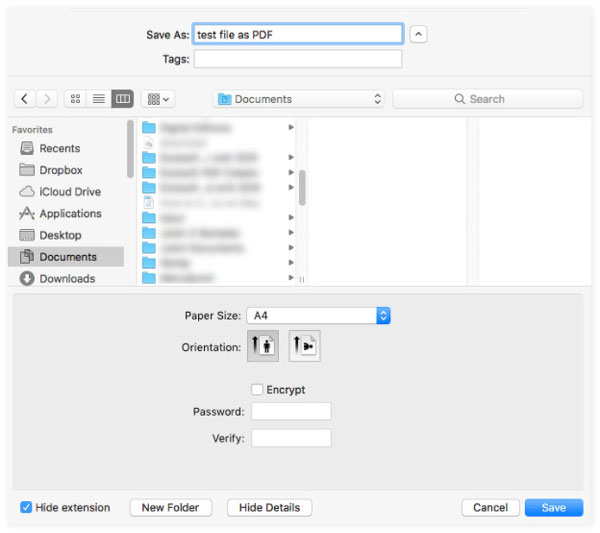
Part 3. How to Convert PNG to PDF Online for Free
With an online PNG to PDF converter, you can easily change the PNG image file to PDF, even without downloading or installing the software package. Here are 3 online PNG to PDF converter tools to change BMP file to PDF document online for free.
1. EasePDF
EasePDF is an all-round PDF converter that provides all solutions to PDF conversion. You can easily complete the conversion from PNG to PDF, JPG to PDF, BMP to PDF, GIF to PDF, Word to PDF, Excel to PDF, TXT to PDF, PDF to PPT and more. It also helps you edit PDF files with the tools like Merge PDF, Rotate PDF, Compress PDF, Crop PDF, etc.
Step 1Go to the official website of EasePDF PNG to PDF (https://www.easepdf.com/png-to-pdf/). Find PNG to PDF from All PDF Tools at the top right corner.
Step 2Click the Add File (s) button to upload the PNG images from local computer, or drag and drop the PNG files to Drop file here area. You can also add the PNG file from Google Drive, Dropbox, One Drive or URL.
Step 3You can rotate, enlarge, remove or add another PNG file. It enables you to set the layout, page size and margin. Then click the Create PDF button to start converting PNG to PDF.
Step 4Click the Download button to save the PDF file to computer, or share the PDF file to Google Drive, Dropbox, One Drive, URL, email or QR code. You can also click the START OVER button to start a new round of conversion.
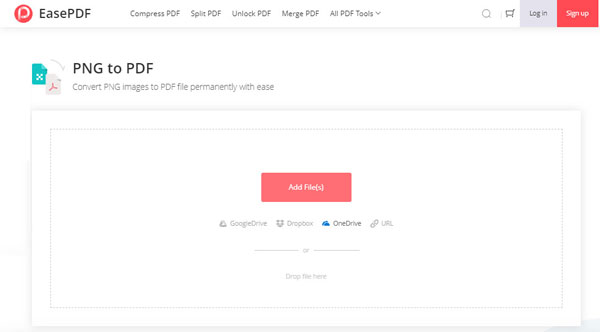
After that, you may want to transfer the PDF file to iPad, iPhone or other devices.
2. png2pdf.com
PNG to PDF is an online PNG to PDF converter that helps combine multiple PNG images to a single PDF on any of your browsers. There is no limit in file size, no watermark or registration required. It will automatically rotate, optimize and scale down PNG images without compromising quality.
Step 1Visit png2pdf.com, locate in PNG to PDF tab.
Step 2Click UPLOAD Files button to add your PNG images. You can also drag and drop the PNG files to the Drop Your Files Here area.
Step 3After uploading, each of your PNG images will be converted to PDF automatically. Click the DOWNLOAD button to download the PDF files individually, or click the COMBINED button to combine all the PNG images to a single PDF document.

3. pngpdf.com
Pngpdf.com provides an online solution to convert your PNG images and combine them to a single PDF document. It can also compress the PNG files' size after integration. You can follow the steps below to combine PNG images to PDF.
Step 1Go to the website of pngpdf.com, and select PNG to PDF feature.
Step 2Click UPLOAD .PNG button to load the PNG images from computer, or click Dropbox or Link to add PNG files. You can also drag and drop your PNG images to DROP FILES HERE area.
Step 3Click ADD MORE FILES button if you want to add more PNG files. Click CONVERT TO PDF button to convert a single PNG file, or click the CONVERT ALL button to convert all the PNG files to a PDF document for free.
Step 4Finally, click the DOWNLOAD button to download the converted PDF file, or click the DONLOAD COMBINED PDF button to save the combined PDF file for free.

Part 4. FAQs of Converting PNG to PDF
What is PNG files used for?
The Portable Network Graphic (PNG) file format is ideal for digital art like flat images, logos, icons, etc. It uses 24-bit RGB or 32-bit RGBA colors as foundation. The PNG files are typically used in graphics software to indicate transparency.
What are PDF files?
A PDF is a popular file type used to share documents that cannot be modified or reformatted. It is a great way to share across devices and print images that contain text such as brochures, reports, and more.
Are online PDF tools safe?
It seems not to be safe to upload a confidential PDF file online for cropping. But those online PDF coppers claim that they will delete the uploaded PDF file within hours. You should think twice before cropping an important PDF file online.
How to convert PNG to JPG?
You can convert the PNG image to JPG in Photoshop. Open Photoshop on your computer. Click File, and select open to open the PNG image in Photoshop. Click File and select Save for Web and Devices. You can change the file type as JPEG and select the image quality. Then click Save button to convert PNG to JPG in Photoshop.
Conclusion
We mainly talked about 5 methods to convert PNG to PDF on your Windows and Mac. If you don't want to install the third-party software, you can try the 3 online PNG to PDF converters to turn the PNG images to PDF document. If you have any questions, please don't hesitate to leave us a comment.




