PDF (Portable Document Format) is a common file format that developed by Adobe to present documents. A PDF file can contain images and texts. It carries a complete description of a fixed-layout flat document, including text, fonts, images and other information. But in many cases, you need to convert PDF to JPG.

One big reason you want to change PDF to JPG is that, PDF can’t be directly edited by most image editors on your devices. Surely there are many other situations you want to make a PDF a JPG file. This post will share 3 simple methods to help you convert PDF to JPG accurately.
- Part 1. Best Way to Change PDF to JPG
- Part 2. Convert PDF to JPG Online Free
- Part 3. Convert PDF to JPG in Google Chrome
- Part 4. FAQs of Converting PDF to JPG
Part 1. Best Way to Change PDF to JPG
To convert PDF to JPG by rule and line, you can rely on the professional PDF Converter Ultimate. It is specially designed to convert PDF files. It is equipped with many useful features to customize, edit and convert PDF.
Apeaksoft PDF Converter Ultimate
Convert PDF to image like JPG/PNG/TIFF/GIF and custom output image size and color.
Convert PDF to image, Word,Text, Excel, PowerPoint, ePub, HTML, and more.
Support advanced OCR technology to accurately recognize PDF file language.
Convert one PDF file, selected PDF pages or multiple PDF files based on specific need.
Step 1First, you should double click on the download button and free install this PDF to JPG converter on your computer. It enables you to convert PDF to JPG on Mac and Windows 10/8/7 PC.
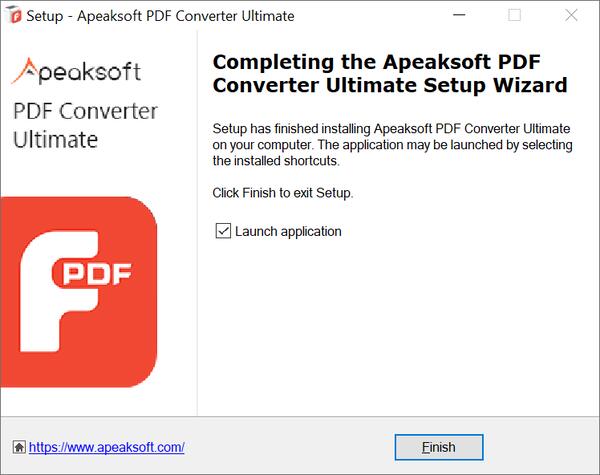
Step 2Open this PDF converter and click Add File (s) to load the PDF files you want to convert. Here you are allowed to add and convert one or more PDF files to JPG at a time. You can also drag and drop your PDF file for the loading.
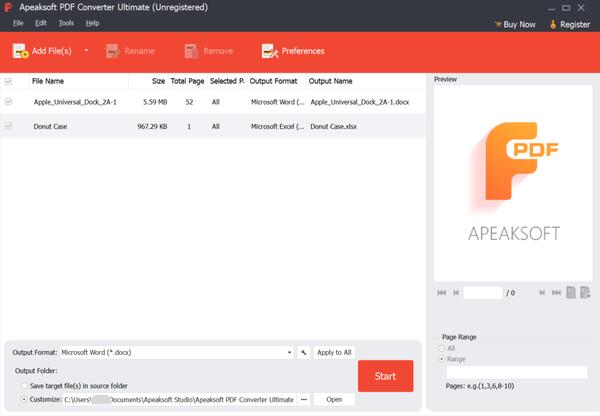
Step 3As it mentioned above, besides converting one whole PDF file, you can select and convert specific pages. You can choose either Total Page or Selected Pages according to your need.
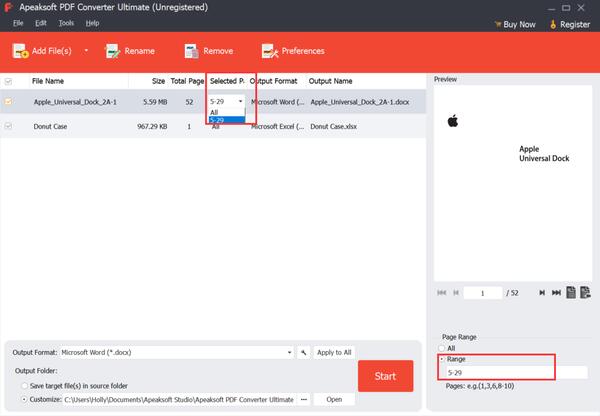
This PDF to JPG converter allows you to view the imported PDF file and check each page of it.
Step 4Select JPEG from the drop-down list of Output Format. During this step, you can also convert PDF to PNG, GIF, Text, Word, and more.
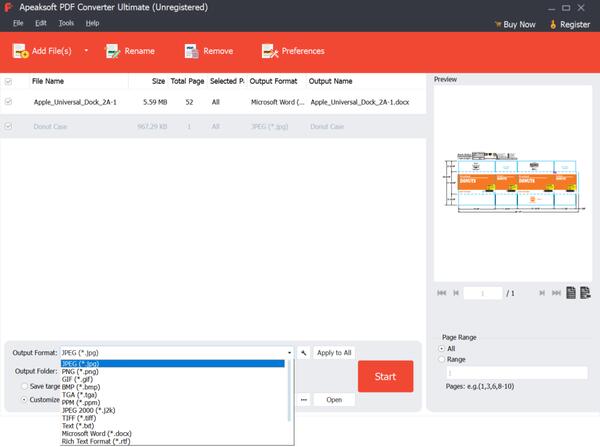
Step 5You can adjust the output image format, size, color, etc. by clicking the Edit advanced output settings button next to the Output Format option.
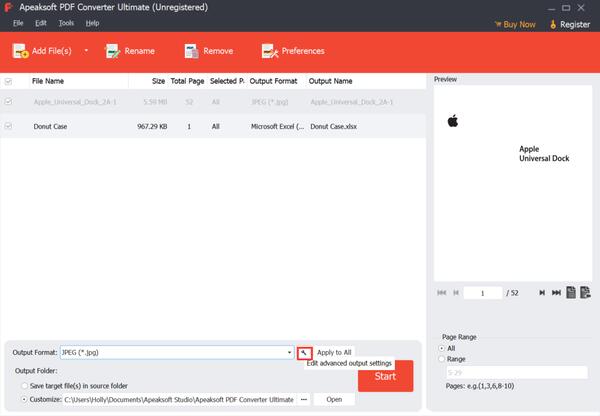
Step 6To improve the accuracy of the output JPG file, you can click Preferences on the top and custom OCR settings. It offers 3 options for you, Accuracy, Balanced, and Speed. Here you can choose Accuracy to get the best quality.
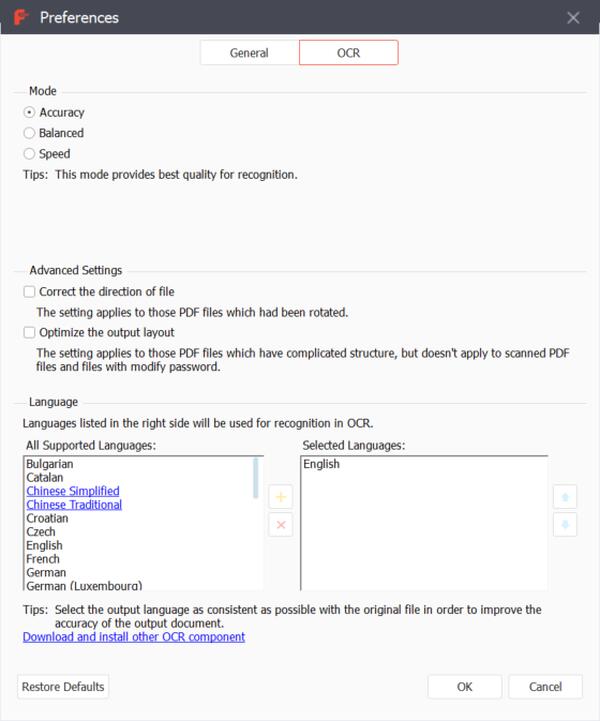
Step 7Select a suitable destination file folder for the output JPG image, and then click Start to convert PDF to JPG.
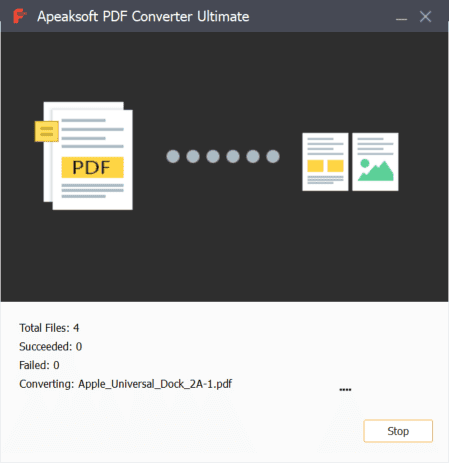
Part 2. Convert PDF to JPG Online Free
When you Google how to make a PDF a JPG, you can see many online PDF converters can help you do that. In case you don’t know which one you should use, here we introduce you with the popular online PDF to JPG converter, Smallpdf. It provides you with many PDF converting tools, including PDF to Word, PDF to JPG, crop PDF, merge PDF and more. It has a specific page called Convert PDF to JPG for you to change your PDF files.
Step 1Open your browser and go to the Convert PDF to JPG page. It can help you extract images or save each page from PDF to JPG with ease.

Step 2Click the Choose Files button to upload your PDF file. You are allowed to import PDF through device, Google Drive and Dropbox. It will take some time to complete the uploading process, be patient.
Step 3Similar to the recommended PDF to JPG converter above, it can Convert entire pages or Extract single images. But only the paid Pro version allows you to extract single images.
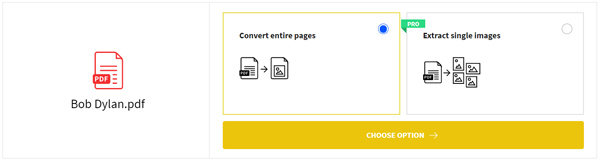
Step 4Click the Choose Option button to start the processing. You have 2 free tasks a day with this free online PDF to JPG converter. Moreover, you can get unlimited access with a 7-day free trial. Click Download button to save the output JPG as a Zip file. After that, you can unzip it to get your converted JPG image files.
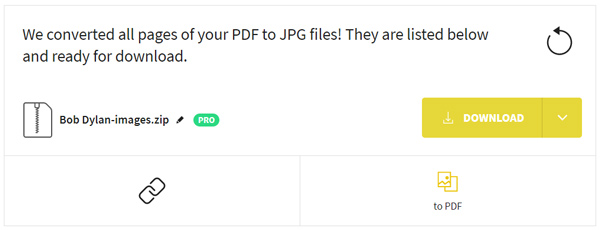
Many features are limited on the free version. What’s more, you can see many ads while the PDF to JPG conversion. After the free trial, you need to pay USD 9/month/per user for it.
Part 3. Convert PDF to JPG in Google Chrome
Can Google convert PDF to JPG? If you are using Google Chrome, you can use some PDF to JPG converting extension to change your PDF file to JPG. Now we recommend the PDF to JPG in Google Chrome for you. The following guide will show you how to convert PDF to JPG with it.
Step 1Open your Chrome browser and go to the chrome web store. Search for and locate the PDF to JPG in Google Chrome extension. Click the Add to Chrome button to install it.
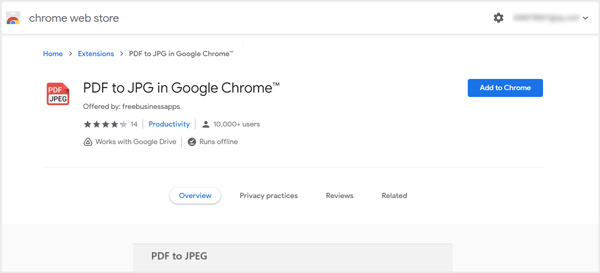
Step 2You will be guided to the PDF to JPG page. You can convert a PDF file from computer and Google Drive.
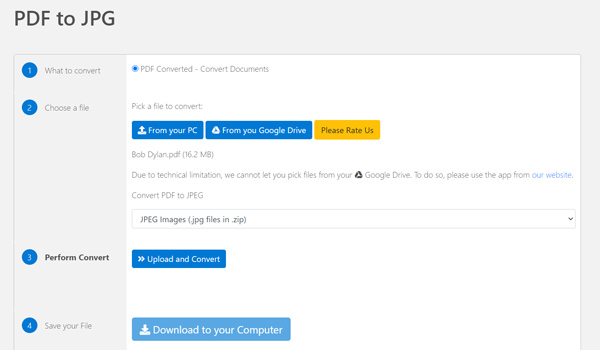
Step 3Click on the Upload and Convert button to start the PDF to JPG conversion. After the PDF file converting, you can click Download to your Computer button to save the output JPG files.
Part 4. FAQs of Converting PDF to JPG
How can I compress PDF files online free?
There are a large number of PDF compressors offered on the internet that can help you compress your PDF with ease. You can give the popular Free Online PDF Compressor a try.
How do I convert my iPhone pictures to JPEG?
When you export photos from iPhone to computer, you may get some HEIC pictures that can’t be opened by your picture viewer tool. Many converters can help you convert iPhone HEIC pictures to JPEG. Use the easy-to-use Free Online HEIC Converter to convert HEIC to JPEG without quality loss.
What's the difference between a JPG and a JPEG?
We usually take JPG as JPEG. In fact, there are no main differences between JPG and JPEG. The only difference between them is the number of characters used.
Conclusion
For different needs, you want to convert PDF to JPG. Here in this post, you can get 3 PDF to image converters to make a PDF a JPG. You can choose your preferred method to make the converting.




