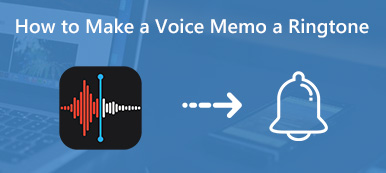Want to change the sound that plays when you get a call, text, email, or other notifications? How to cut music for your iPhone or Android phone ringtone? This post recommends the seven best ringtones cutters to help you cut M4R and MP3 ringtones for your iPhone, iPad, or Android phone.

- Part 1. Ringtone Cutters for Mac and Windows
- Part 2. Ringtone Cutter Apps for iOS and Android
- Part 3. FAQs of MP3/M4R Cutter and Ringtone Maker
Part 1. Get 5 Ringtone Cutters to Make Ringtones on Mac and Windows PC
You can choose to cut audio and make ringtones on your computer and then transfer them to your iOS/Android device. Here we introduce you to 3 famous audio editors and ringtone cutter tools.
All-featured ringtone cutter – VCU
Video Converter Ultimate is a powerful video and audio editing tool that can cut any audio files and make M4R or MP3 ringtones for your mobile phone. It highly supports all frequently-used audio formats, including MP3, M4A, AAC, AIFF, AC3, ALAC, APE, WAV, WMA, FLAC, and more. This ringtone cutter allows you to freely cut music for ringtone, add a segment, combine several audio clips, add fade-in and fade-out effects, customize the audio track, boost volume, and apply an audio delay effect based on your need.

4,000,000+ Downloads
Edit and cut any audio on Windows 11/10/8/7 PC and Mac without quality loss.
Support lossless and lossy audios, 8K/5K/4K, HD, and SD videos in over 500 formats.
Offer cut, merge, adjust audio effects, volume, enhance quality, and other features.
Convert audio to MP3 or M4R ringtones for your mobile phone.
After free downloading Video Converter Ultimate on your computer, you can open it and click Add Files to import your music file. Then you can click the Cut button to enter the main ringtone-cutting window.
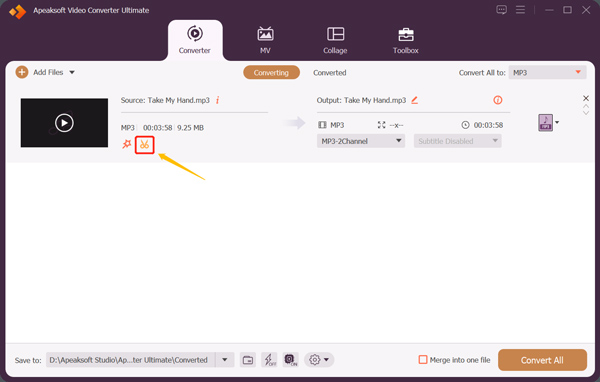
Your added audio will be automatically played in its built-in media player. To cut music for iPhone or Android phone ringtone, you can simply drag the left and right trimming handlebars on the progress bar. Also, you can listen to the music and enter the specific Start time and End time to make a ringtone. This ringtone cutter also offers Fast Split, Add Segment, Split, and other editing features. It allows you to directly merge several audio clips into one.
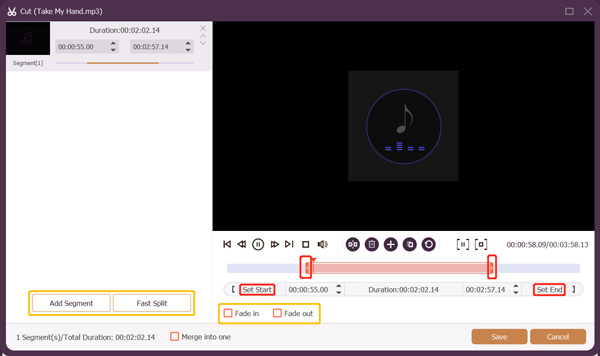
After you cut the audio, you can select a suitable output format from Convert All to. You should know that M4R is the only ringtone format that can be supported by iOS devices. If you want to cut music for an iPhone ringtone, make sure you output it in M4R format. As an Android user, you can choose to make MP3 ringtones for your phone.
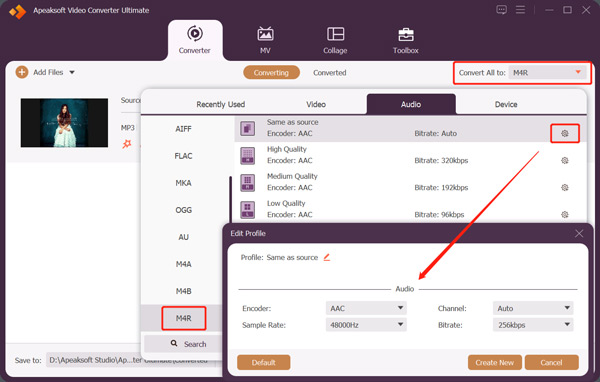
Official MP3 cutter and ringtone maker for Mac, iPhone, and iPad – iMovie
iMovie is the default video and audio editor for Apple products like Mac, iPhone, and iPad. It carries many basic editing functions, including cut, split, crop, rotate, adjust speed, custom volume, and more. It can work as a free ringtone cutter for macOS and iOS devices. It is pre-installed on any Mac. You can also free install it on your iPhone and iPad from App Store.
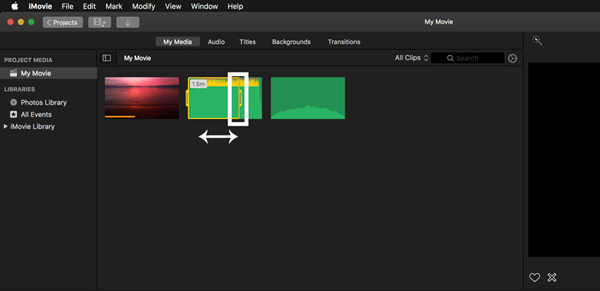
iMovie supports many commonly-used audio formats like M4A, MP3, WAV, BWF, CAF, and AIFF. You can open iMovie, create a new project, and then add your audio file to it. After that, you can use its Split Clip feature to cut music for ringtones. When you make a ringtone, you can click on the Share button in the upper-right corner and then choose File to save it.
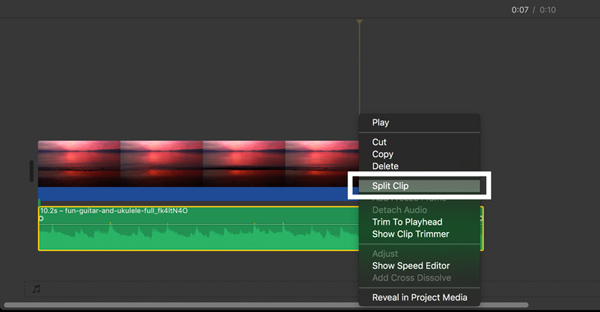
123APPS Audio Cutter
123APPS Audio Cutter is a free online ringtone cutter that can help you to trim any audio files and make ringtones for your iPhone or Android phone. It supports over 300 different formats, including MP3, AAC, M4A, ALAC, FLAC, and others. Moreover, it allows you to extract an audio track from your video and then export it as a ringtone.
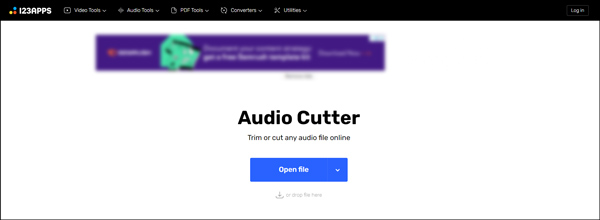
You can use this free mp3 cutter and ringtone maker on any web browser like Chrome, Edge, IE, Firefox, and Safari. Besides the music files on your device, it also enables you to cut audio from Dropbox and Google Drive. In addition, you can directly make a ringtone from online audio through its URL. As an all-featured online ringtone maker, 123APPS allows you to adjust the audio playing speed, custom equalizer options, boost volume, and more. It can export your edited audio in M4R, MP3, or another format you need as a ringtone.
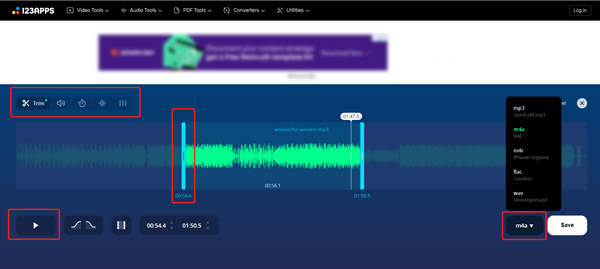
Ringer Free Ringtone Maker
Ringer is a specially-designed online ringtone cutter that can help you make ringtones for iPhone, Android phones, and other devices. It is compatible with AAC, FLAC, M4A, MP3, OGG, WAV, and WMA files. You can open a browser, click on the Upload Files button to add your music, and then cut the audio file and make a ringtone. You can use M4R for your iPhone ringtone and MP3 for an Android phone.
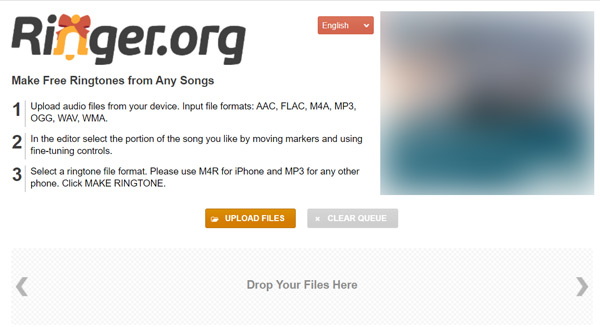
Clideo Audio Cutter Online
Clideo is another popular video and audio editor online that carries many useful tools, including an audio cutter, audio merger, video editor, video resizer, meme maker, slideshow maker, and more. You can go to the official Clideo website, click on the Tools tab, and then scroll down to locate the Cut Audio tool. Now you can go to its Audio Cutter Online page to cut music for ringtones.
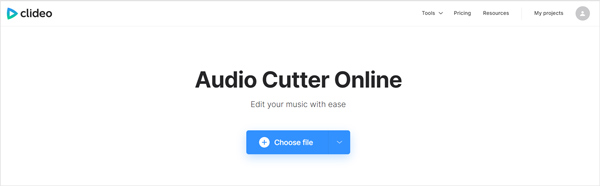
This online ringtone cutter allows you to edit audio in MP3, OGG, WMA, WAV, and other popular formats. You can easily cut your music and make a ringtone by dragging the trimming bars or entering start and end times. During this step, you can add audio fade-in and audio fade-out effects to the output ringtone. You can click Format on the bottom screen to select MP3 or M4R for your ringtone.

Part 2. MP3 Cutter and Ringtone Maker Apps for iPhone, iPad, and Android Phone
If you prefer to cut music directly and make ringtones on your iOS or Android device, you can use some ringtone cutter or maker apps in App Store or Google Play Store. In case you don't know which app you should choose, here we recommend two popular ones for you.
MP3 Cutter and Ringtone Maker app for iOS and Android
MP3 Cutter and Ringtone Maker is an easy-to-use ringtone cutter app for iPhone, iPad, and Android phone users. It enables you to easily trim music, merge audio clips, mix music, and accurately cut out the best part of a song and set it as a ringtone. It supports MP3, M4A, AIFF, WAV, and other commonly-used audio formats. Moreover, it allows you to record live audio and then cut it to make a ringtone. You can free install it from App Store and Google Play Store.

Ringtone Slicer FX app for Android phone
Ringtone Slicer FX is a popular MP3 cutter and ringtone maker app for Android users. It allows you to cut any audio and create your own custom ringtones for rings, alarms, and notifications sounds. This free ringtone cutter app has a built-in file explorer feature to help you quickly browse through the single infinite list of music. While making a ringtone for your phone, you can add fade in/out to make smooth melodies, adjust volume, and set EQ for boosting bass and treble.
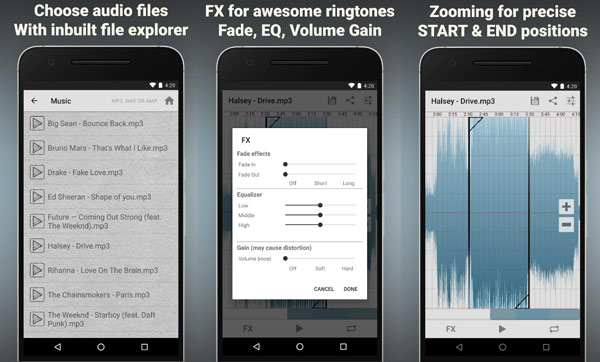
Part 3. FAQs of MP3/M4R Cutter and Ringtone Maker
Question 1. Where to directly download ringtones for my phone?
There are plenty of free ringtone download websites that offer the newest and most popular ringtones for your iPhone and Android phone. You can go to some popular ringtone downloading sites like RingtonesFree, TonesMP3 Love Ringtones, Zedge Ringtones, Ringtone123, or ITUNESMACHINE to access lots of ringtones.
Question 2. How to set and change ringtones on iPhone?
When you want to change your ringtone for the ring, alarm, message, or other notifications, you can open the Settings app and choose the Sounds & Haptics option, and then locate the Ringtone option and change your iPhone ringtone there.
Question 3. Is my iPhone ringtone an mp3?
No. M4R is the only audio format that iPhone can recognize as a ringtone. All your iPhone ringtones are in M4R format. You can't use and set an MP3 file as your iPhone ringtone.
Conclusion
Here in this post, you can get 7 ringtone cutters to help you make ringtones for your iPhone, iPad, or Android phone. If you still have any questions about ringtone makers or how to cut music for ringtones, you can leave us a message.