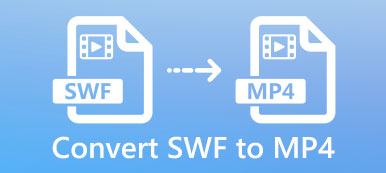3 Steps to Convert MP4 to MPG
 1
1Click “Add File” button to download and install a small launcher on your computer, it only takes seconds.
 2
2After the launcher is installed, open it and add the MP4 video file to this free online video converter. You can upload multiple MP4 files simultaneously.
 3
3Click “Convert” button to select the folder to save the converted MPG video file and wait for seconds until the MP4 video file is converted.
MPEG (Moving Pictures Experts Group), which is established by ISO (International Standards Organization) and IEC (International Electronic Committee) to set standards for audio and video compression and transmission. MPEG includes MPEG-1, MPEG-2 and MPEG-4. MPEG-1 is often used on Video CD and can be used for low-quality video on DVD video. While MPEG-2 is considered important is used in the production of DVD (Digital Video/Versatile Disk), HDTV (High Definition Television Broadcasting) and some highly demanding video editing and processing. MPEG-4 is a new compression algorithm, compared to MPEG-2, it provides higher compression ratios at the cost of higher computational requirements.
Video in MPEG format mostly with the extension of MPG.
MP4 VS MPG

 MP4
MP4 - 1.MP4 (MPEG-4 Part 14) is a digital multimedia container format most commonly used to store video, audio, subtitles and still images.
- 2.MP4 file format is compatible with almost all portable media players.
- 3.MP4 format uses lossless compression codecs, so videos in MP4 format often owns a better quality compared with those in the same size.
- 4.Due to the efficient trade-off between video quality and file size as well as streaming support, MP4 is most commonly used to distribute video via the Internet.
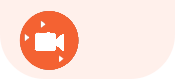 MPG
MPG - 1.The MPG (MPEG) standards consist of different parts, including MPEG-1, MPEG-2 and MPEG-4.
- 2.MPG format is supported by almost all computer platforms.
- 3.MPG video file aims to offer better video quality with smaller file size. So if you prefer smaller file size with acceptable video quality, MPG could be your choice.
- 4.Because that MPG standards contain different parts, so not all media players can play MPG video files normally.
How to convert MP4 to MPEG with desktop version
Apeaksoft Free Online Video Converter has a more powerful desktop version that enables you to enhance video quality and convert more video files to any other video or audio formats. The desktop version is called Apeaksoft Video Converter Ultimate. You can also convert MP4 to MPG or other video formats with steps below.
Step 1. Download this Video Converter Ultimate according to your computer OS. Both Windows and Mac version are available.
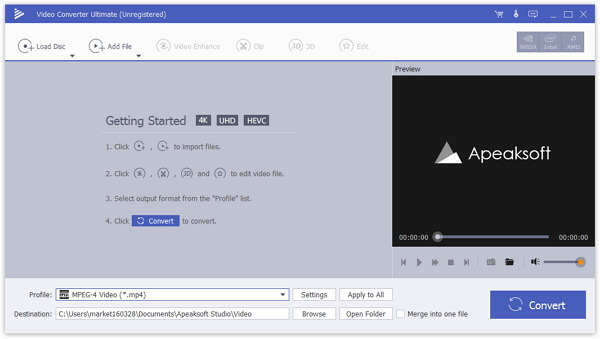
Step 2. Click “Add File” button to upload one or more MP4 video files from local.
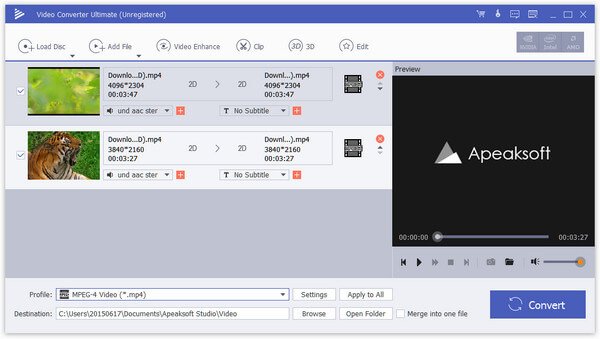
Step 3. Click the “Edit” button to edit your video effects before converting. Here you can rotate, clip, crop video and adjust video brightness, contrast, saturation, hue, volume and more video/audio effects.
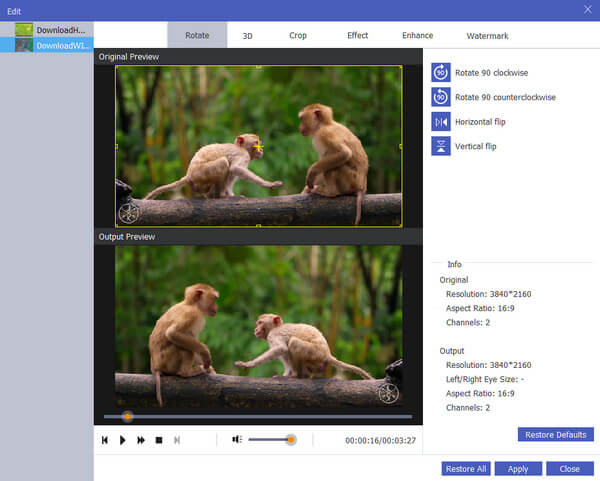
Step 4. Click the drop-down list beside “Profile” to select MPG as the output format and customize a destination to save the converted video. Then click the “Convert” button to start converting MP4 to MPG.
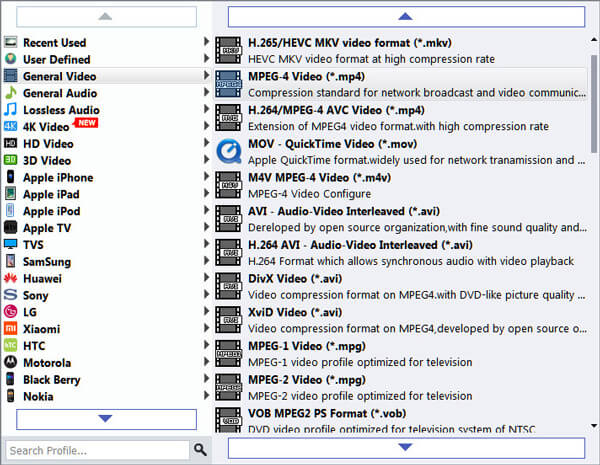

 (174)
(174)