GIF (Graphics Interchange Format) is one of the most popular image formats nowadays. GIFs offer a great way to express emotions. More and more people like to use GIFs while communicating, especially for young generations. Do you know how to convert video to GIF?
There are plenty of reasons to create GIF from video. Compared with pictures, GIF can transmit more information. Compared with video, GIF is easier to share with friends and to store due to its small size. GIFs are affordable, easy to produce and consume. They’re usually short scenes from funny videos, popular TV shows and movies. You can rely on these GIFs to express how you feel right now.

Actually, it’s quite simple to convert video to GIF, as long as you get a good GIF creator. Are you looking for a great GIF maker to create GIF from video? Considering that there are lots of video to GIF converter apps offered on the internet, here we make a list of 9 best GIF makers for you.
- NO.1 GIF Maker from Video – Video Converter Ultimate (PC/Mac)
- NO.2 Online GIF Maker from Video – Giphy (iOS/Android/Web)
- NO.3 GIF Maker from Video – Video to GIF Converter (PC/Mac)
- NO.4 Free Video Image to GIF Maker – Imgflip
- NO.5 Free Online Video to GIF Converter – EZGIF.COM
- NO.6 Online Video to GIF Editor Converter – Video-to-GIF Creator
- NO.7 Online GIF Maker from Video – Online Converter
- NO.8 GIF Maker from Video – Img2Go
- NO.9 GIF Maker from Video – Imgur (iOS/Android/Web)
NO.1 GIF Maker from Video – Video Converter Ultimate (PC/Mac)
Video Converter Ultimate is one all-featured video editor, enhance and converter which has the capability to convert any video to live GIF with ease. This video to GIF converter highly supports any popular video formats including MP4, MOV, FLV, MTS, M2TS, MKV, 3GP, SWF, AVI, WMV, and more. Videos downloaded from websites, camcorder, phone, etc. can be easily converted to GIF.
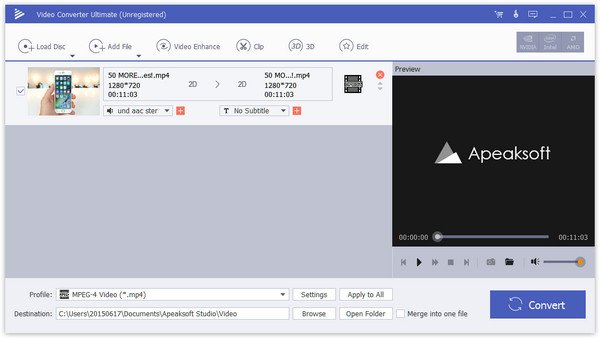

4,000,000+ Downloads
Convert any video to GIF with high quality.
Convert videos, audio and homemade DVDs
Powerful editing features like clip, merge, crop, watermark and adjust effects.
Enhance video to improve video quality in 4 ways.
NO.2 Online GIF Maker from Video – Giphy (iOS/Android/Web)
Giphy is one of the most popular online video to GIF converters. Relatively speaking, it has a very concise interface to ensure you get a user-friendly experience. You can easily turn video into GIF by adding video from local computer to specific field. In addition, it allows you to copy the URL of your favorite online video and then convert it to a GIF file with ease.
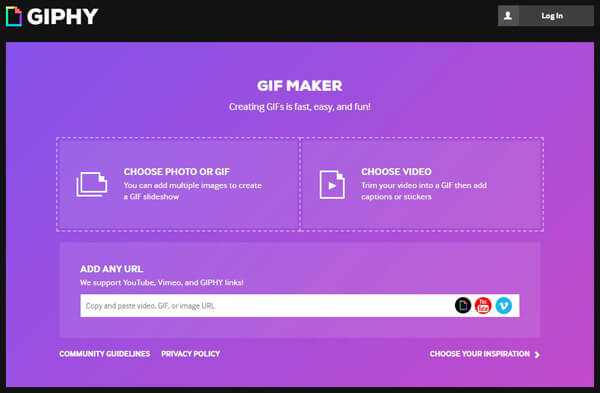
Giphy enables you to make GIFs out of videos or images. For both video clips and images, you can handily crop and edit the GIF length. It also has a Decorate page where you can add goofy stickers, captions, or simply doodle to GIF. The cool part of this online GIF maker from video is that, it offers many filters to make your GIF look more dramatic.
NO.3 GIF Maker from Video – Video to GIF Converter (PC/Mac)
Aiseesoft Video to GIF Converter is one of the best GIF creators on the market. It provides you with a convenient way to quickly convert any videos to GIFs with high quality. This video to GIF creator highly supports over 200 popular formats like MP4, MOV, AVI, WMV, FLV and more. Users can easily make GIF without internet connection.
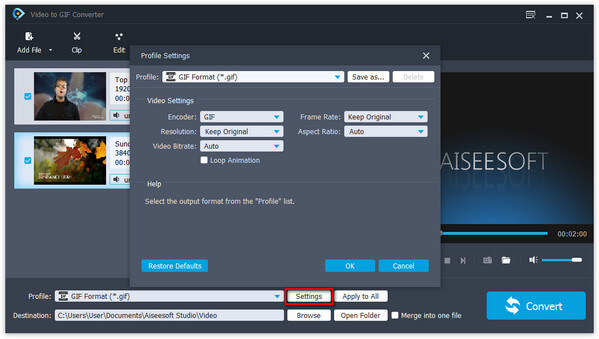
This video to GIF creating software enables you to cut video and save the desired part as GIF file. Moreover, you are allowed to combine several video clips into an interesting animated GIF file.
NO.4 Free Video Image to GIF Maker – Imgflip
Imgflip is a popular image to GIF online converter. It provides two ways to create GIFs. You can turn video clip into GIF. Or you can make GIF with pictures. This online GIF maker enables you to download videos from various websites and then convert them to GIF files.
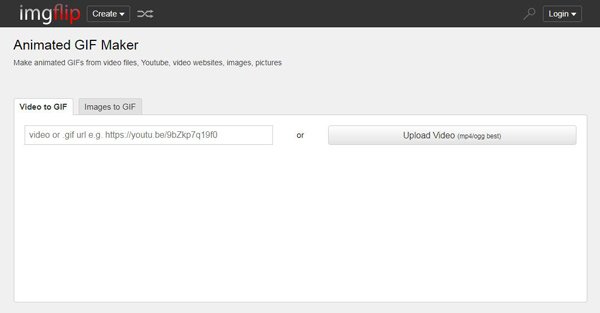
ImgFlip is not a totally free GIF maker. If you want to upload video files larger than 35MB, you need to upgrade it to the pro version. While making GIF from video, you can get a preview of the GIF. What’s more, it offers many custom settings. For instance, you can add text, crop video, resize and reverse GIF and so on.
NO.5 Free Online Video to GIF Converter – EZGIF.COM
EZGIF is a professional online video to GIF converter which carries multiple functions. You are allowed to upload a local video or online video URL for the video to GIF conversion. In addition, with its help, you are allowed to split GIF image to frames, write text over GIF images and make animated PNG and more.
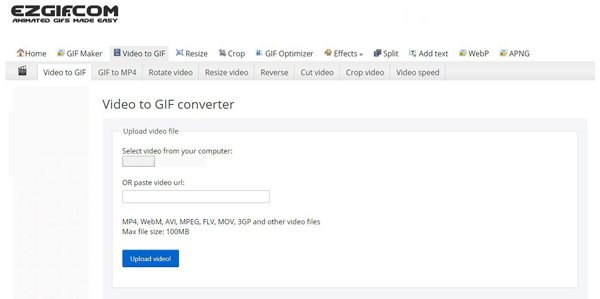
This online video to GIF converter is compatible most popular video formats like MP4, MOV, WebM, AVI, MPEG, FLV, 3GP and others. The uploading video size is limited to 100MB. After uploading, you can cut video like entering start and end time, and then turn it into high quality animated GIF file.
NO.6 Online Video to GIF Editor Converter – Video-to-GIF Creator
Gfycat Video-to-GIF Creator is another popular GIF creator which enables you to edit and convert video to GIF online. You are allowed to input a GIF URL or video link from any websites for the GIF making. This video to GIF creator has the capability to create a GIF file up to 60 seconds. One thing you should know is that, you need to register a Gfycat account to manage, organize, and view analytics for your content.
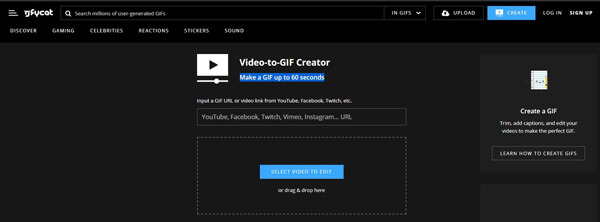
NO.7 Online GIF Maker from Video – Online Converter
Online Converter is a very popular and all-featured video audio converting tool which allows you to turn video into GIF with ease. You are allowed to upload a local video or video URL for the GIF creating. This video to GIF converter supports all frequently-used video formats like MP4, MOV, AVI, FLV, MTS, TS, MPEG, and more. Besides converting video to GIF (Graphics Interchange Format) image, it can help you convert video to JPG, convert image to GIF and more.
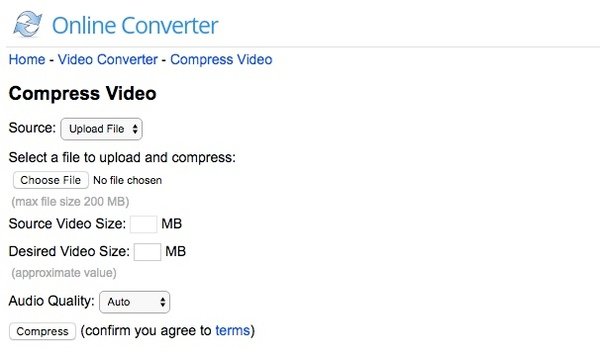
NO.8 GIF Maker from Video – Img2Go
Img2Go is a free online video converter which can help you turn videos into animated GIFs. It enables you to make GIFs from video clips from your portable iOS/Android device, computer and cloud storage. What’s more, it allows you to convert link to a freely available video on the internet to GIF with ease.
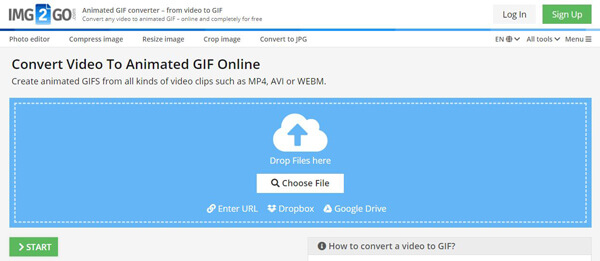
This online video to GIF creator is compatible with most video formats like 3GP, AVI, FLV, MOV, MP4, WebM, WMV and more. Moreover, Img2Go cares so much about your privacy. Its servers are SSL encrypted. Your uploaded files are 100% safe.
NO.9 GIF Maker from Video – Imgur (iOS/Android/Web)
Imgur is one convenient platform to create and share GIF pictures. It offers a simple way to convert video to GIF. There is no user account necessary for making GIFs. Imgur gives an easy way to make a GIF from a video and then immediately post it to its gallery. This GIF maker from video offers app versions for iOS and Android users. Besides turning video to GIF, Imgur can works an online editor to crop, resize pictures and adjust other advanced settings.
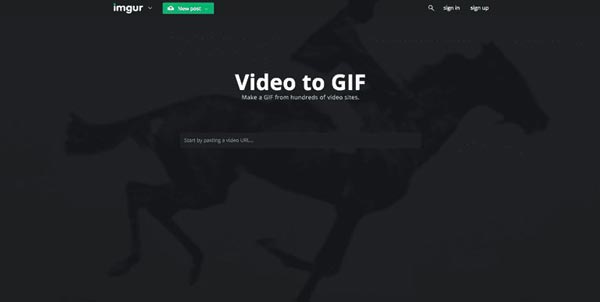
We mainly talked about GIF maker from video in this page. 9 great video to GIF converters are recommended to help you turn video into GIF. Whether you want to make GIFs online, or create GIF from video with professional tools, you can easily find what you need.




