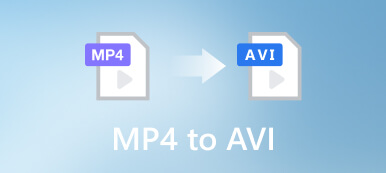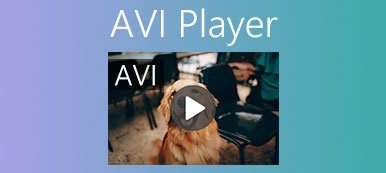AVI stands for Audio Video Interleave and is a multimedia container format introduced by Microsoft. It stores audio and video data in a single media file. Since it is less compressed than other video formats, meaning the video quality may be better. As a result, the file size will be larger than the same content in more compressed formats. Therefore, you need an AVI converter to transcode large video files to MP4, MOV, and more. Here is a top list.
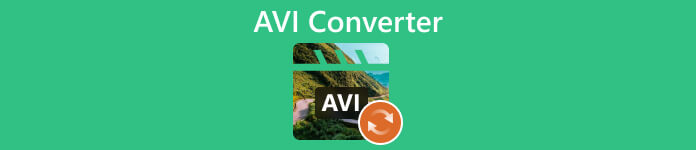
- Part 1: Best 4 AVI Converters Offline
- Part 2: Best 3 AVI Converters Free Online
- Part 3: FAQs about AVI Converter
Part 1. Best 4 AVI Converters Offline
Top 1: Apeaksoft Video Converter Ultimate
If you are worried about the output quality when converting AVI video files, Apeaksoft Video Converter Ultimate is the best choice. It integrates AI technology to protect your video quality. Moreover, it delivers pro-level features in a way that everyone can learn quickly.

4,000,000+ Downloads
Convert between AVI and other video formats.
Support hundreds of video and audio formats.
Optimize video quality using AI.
Batch handle multiple video files at the same time.
Here are the steps to convert AVI video files without quality loss:
Step 1Open videos
The best AVI converter offers two versions, one for Windows 11/10/8/7 and the other for Mac OS X. Install the right one on your desktop and launch it. Click the + button to open the video files that you intend to convert.
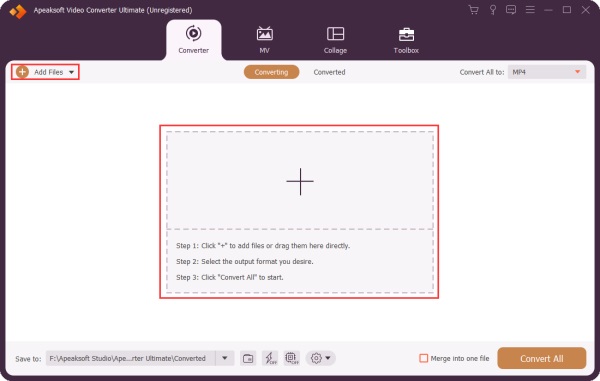
Step 2Select the output format
Press the Convert All to menu at the upper right corner to trigger the profile dialog. Go to the Video tab, select a proper video format, and pick a preset. For example, select MKV if you want to convert AVI to MKV. To convert AVI to MP3 or other audio format, head to the Audio tab. The Device tab enables you to convert videos for playing on portable devices.
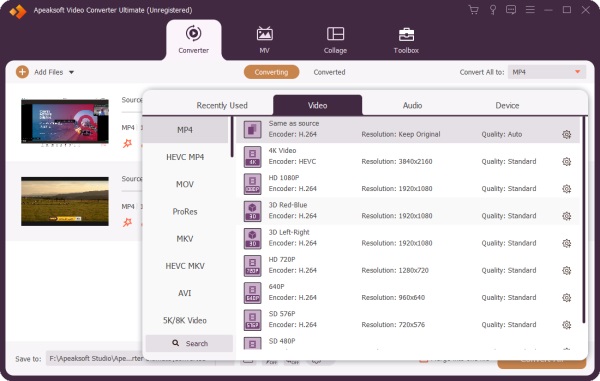
Step 3Convert AVI files
Move to the bottom area, click the Folder button, and set the output location. At last, click on the Convert All button to begin transcoding AVI videos.
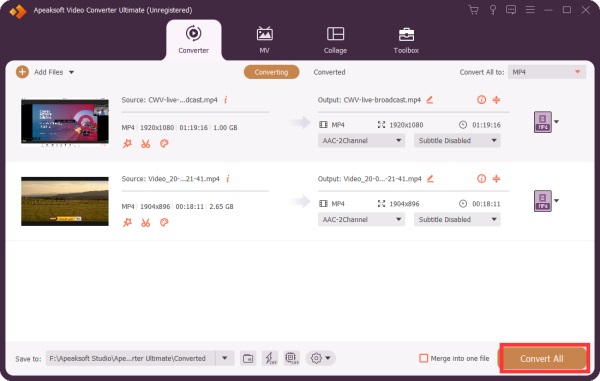
- PROS
- The video converter is easy to use.
- The output quality is impressive.
- It converts AVI files quickly using hardware acceleration.
- There are bonus features, such as video editing.
- CONS
- After a free trial, you need to purchase a license.
Top 2: Any Video Converter
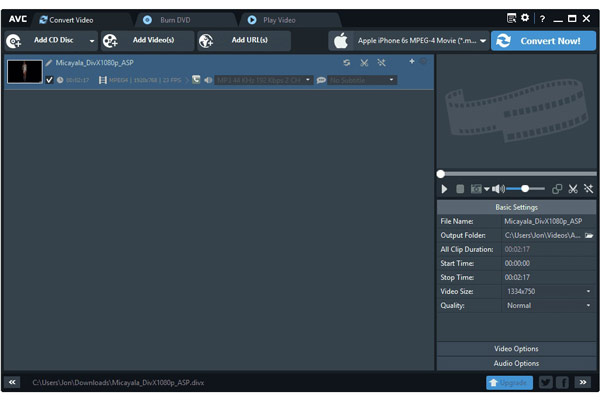
Any Video Converter is a flexible AVI video converter. It provides a free version for people who have a limited budget. There are two paid versions, Pro and Ultimate, which starts at $49.95. Beginners can try the free version and decide whether to open their wallets.
- PROS
- Support over 200 video formats.
- Support multi-core and high-speed conversion.
- Come with a video editor.
- Write AVI videos to optical discs.
- CONS
- The price is high.
- It includes bundled extra software.
Top 3: VLC Media Player
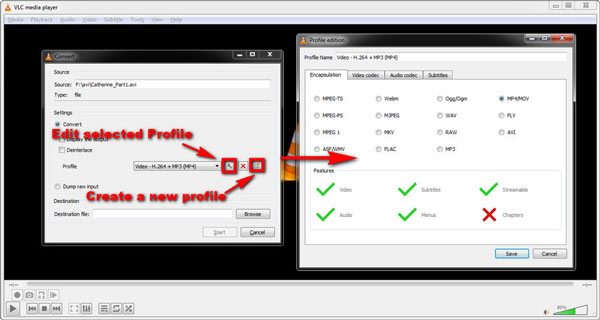
VLC is an open-source media player popular around the world. Besides, it includes a wide range of bonus features, such as converting AVI to MP4. In other words, it works as a free AVI converter too. Moreover, it integrates a large package of codecs and you do not need extra codecs to do the job.
- PROS
- Completely free of charge.
- Convert AVI files to popular video formats or vice versa.
- Support a wide range of file formats.
- Compatible with Windows and Mac.
- CONS
- The output quality is not very good.
- Users cannot customize the interface.
Top 4: Freemake Video Converter
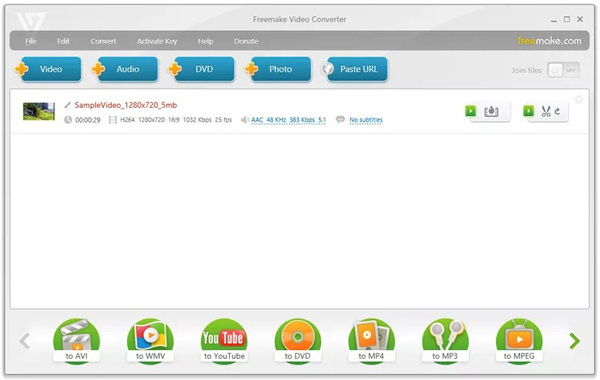
Freemake Video Converter is another free way to convert AVI to MPEG and other video formats or vice versa. In addition, it also rips DVDs to AVI videos and transcodes AVI files for portable devices.
- PROS
- Support many input and output formats.
- Include basic video editing features.
- Add subtitles to AVI videos.
- Offer presets for mobile devices.
- CONS
- It only does one conversion before upgrading.
- Some features are locked.
Part 2: Best 3 AVI Converters Free Online
Top 1: Apeaksoft Free Video Converter
Sometimes, it is not convenient to install video converting software. Web-based apps are an alternative solution. Apeaksoft Free Video Converter, for example, enables you to convert AVI videos online for free. Although it is free to use, there is no restriction, such as watermarks, sign-up, file size, etc. Plus, beginners can learn this app in a few seconds due to its well design.
- PROS
- Convert AVI files online quickly.
- Batch process multiple video files.
- Completely free of charge without limitations.
- Keep the original video quality.
- CONS
- It lacks bonus features, like video editing.
Here are the steps to convert AVI files online:
Step 1Access the online AVI converter in a browser, and click the Add Files to Convert button to get the launcher.
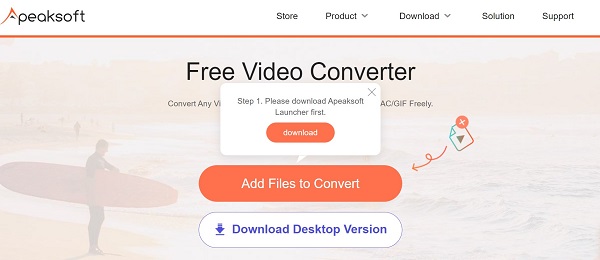
Step 2Click the Add File button on the launcher and upload the target video files. Select an appropriate output format at the bottom. Hit the Gear button if you wish to adjust the parameters.
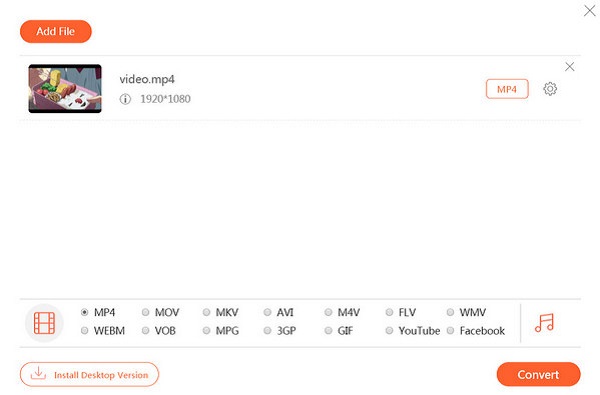
Step 3Finally, click on the Convert button to start the process.
Top 2: Online Convert
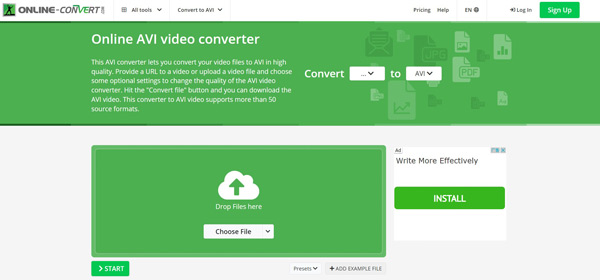
Online Convert is a popular AVI converter online. It enables you to convert between AVI and other video or audio formats online. There is a free account and several paid plans. Plus, it is as powerful as a part of desktop software.
- PROS
- Convert AVI files online quickly.
- Include lots of custom options.
- Edit AVI videos, such as cutting, rotating, and mirroring.
- Come with an extension for Chrome.
- CONS
- The maximum file size is 100MB for a free account.
- There are ads on the webpage.
Top 3: FreeConvert
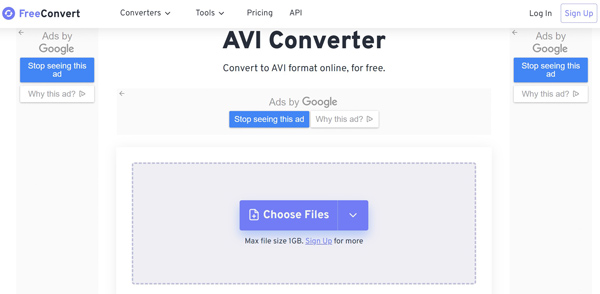
FreeConvert is another AVI converter online. You can upload video files of less than 1GB from your computer, URL, Dropbox, or Google Drive. It provides basic custom options and is suitable for beginners.
- PROS
- Support lots of input sources.
- Offer custom options.
- Convert AVI files online.
- Send results to cloud servers.
- CONS
- It is slow without a good internet network.
- Users cannot edit videos.
Part 3. FAQs about AVI Converter
Is AVI the best video format?
Yes, if you mind the video quality. AVI uses codecs that provide better video quality than the codecs used in MP4 and MOV files thanks to the compression capability. However, the cost is the large file size.
How to play AVI on iPhone?
iPhone does not support AVI natively. There are two ways to play AVI on your handset. You can convert the video files to other formats, such as MOV. Or install a third-party AVI player on your iPhone.
Why do you need to convert AVI?
AVI videos provide great quality and resolution but tend to have larger file sizes. To save space, you'd better convert AVI files to MP4 or MOV. Moreover, most websites and social media do not support AVI.
Conclusion
This article has identified and reviewed the top 7 best AVI converters online and offline. If you encounter troubles when opening AVI files, they can help you resolve this issue quickly. Apeaksoft Video Converter Ultimate, for example, can help you convert between AVI to other video formats with the best output quality. If you have better recommendations, please write them down.