Free Convert M4A to WAV Online
- 1Click Add File button to first install small-size launcher for the M4A to WAV conversion.
- 2Click “Add File” again to upload the M4A audio you want to convert to WAV.
- 3Click Convert to make the conversion from M4A to WAV.
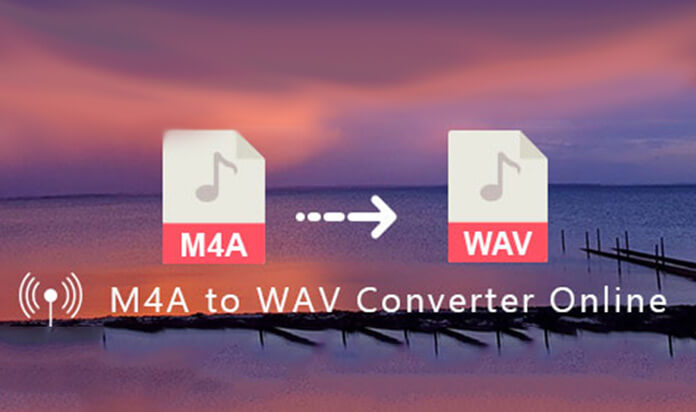
- Part 1. Way to Convert M4A to WAV with High Quality
- Part 2. Top 5 free online M4A to WAV converter
- Part 3. Free convert M4A to WAV with iTunes
- Part 4. Simple introduction of M4A and WAV
Part 1. Way to Convert M4A to WAV with High Quality
First, we will show you the best way to make various audio conversions. Even though online M4A to WAV converter can help you convert audio, it will take much more time. It’s not a good choice if you want to convert many files. This part will introduce you with a great video and audio converter, Video Converter Ultimate to help you edit and convert media files with high quality.
Step 1. Click Download button and follow the on-screen instruction to install this professional M4A to WAV converter.
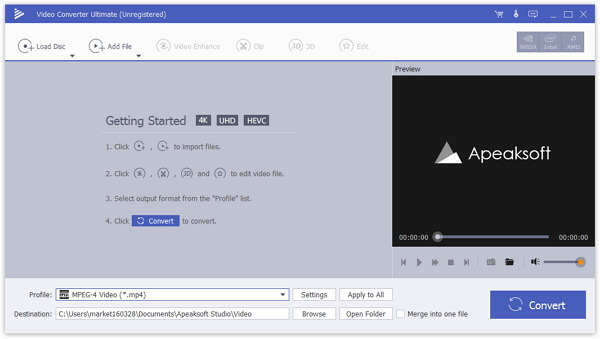
Step 2. Launch it and click Add File button to load the M4A files you want to convert to WAV. Here you can convert one or more M4A audio files at a time.
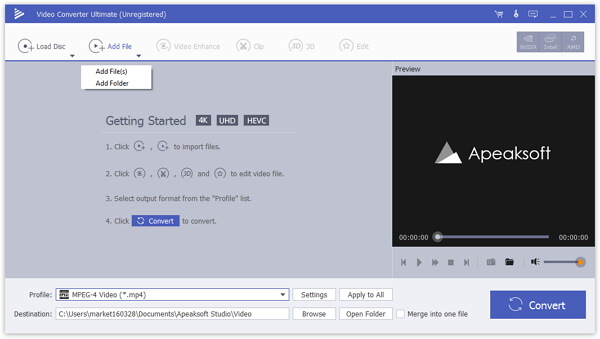
Step 3. Click Profile and choose WAV from the drop-down list as target format. Then click Convert to start converting M4A to WAV.
Note: This all-featured M4A to WAV converter enables you to edit audio before the final conversion. For instance, it allows you to clip audio, adjust volume and sound effect and more. There are also many video editing features like rotate, merge, adjust image effects, enhance quality, add 3D effect, add personal watermark and many more.
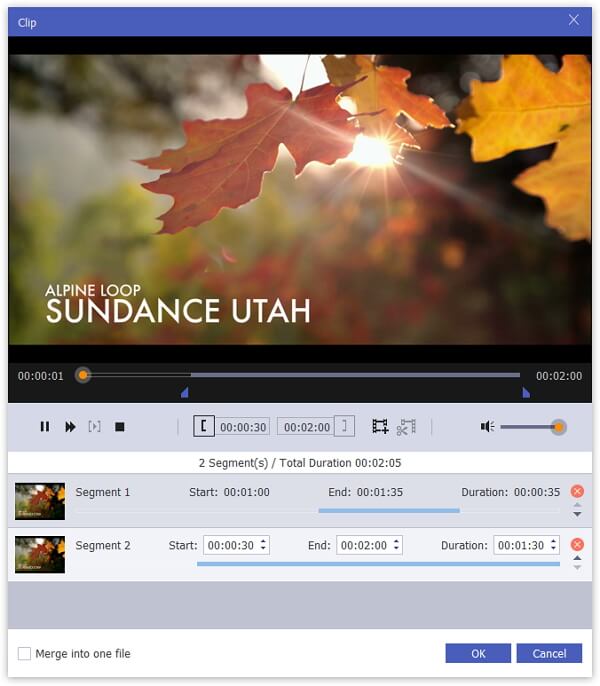
Part 2. Top 5 free online M4A to WAV converter
This part will show you other 5 best online audio converting tools. All of them will help you make the conversion from M4A to WAV. Some of them are also equipped with simple edit feature like trim. You can choose your preferred one and give a try.
Online-Convert
https://audio.online-convert.com/convert-to-wav
Online-Convert is a free online video and audio converting tool which can help you convert M4A to WAV with ease. It allows you to import media files from local computer, online URL, Dropbox, and Google Drive. Some basic editing features are offered, like change bit resolution, change sampling rate, audio channels, trim audio and normalize audio and so on.
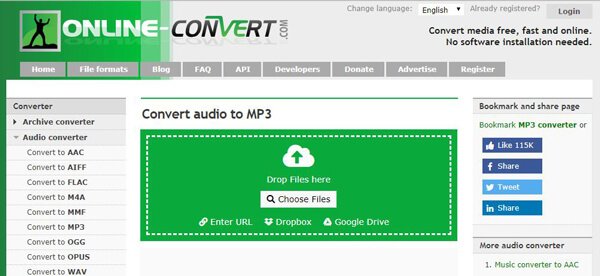
Online Audio Converter
https://online-audio-converter.com/
Online Audio Converter is one of most popular audio converting software. You can easily upload video or audio file to it for converting to WAV. It is compatible with all frequently-used video/audio formats like MP4, MOV, AVI, FLV, MP3, AAC, M4A, WAV, and more. It can give you a fast M4A to WAV converting speed without installing any launcher or plug-in.
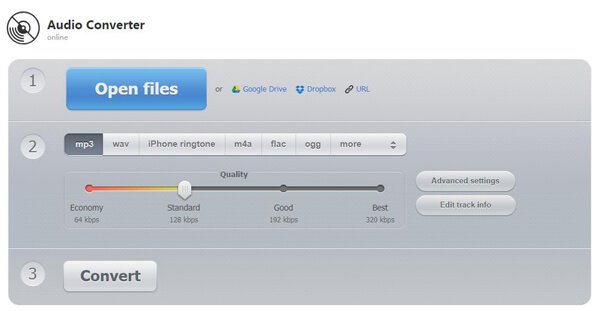
ZAMZAR
https://www.zamzar.com/
ZAMZAR is a very famous online video audio converting app. It enables you to convert M4A to WAV online with ease. Moreover, it can help you convert videos and online media files. It provides some categories like ebook formats, compressed formats, video presents and more, which ensure you quickly find the suitable output format you need.
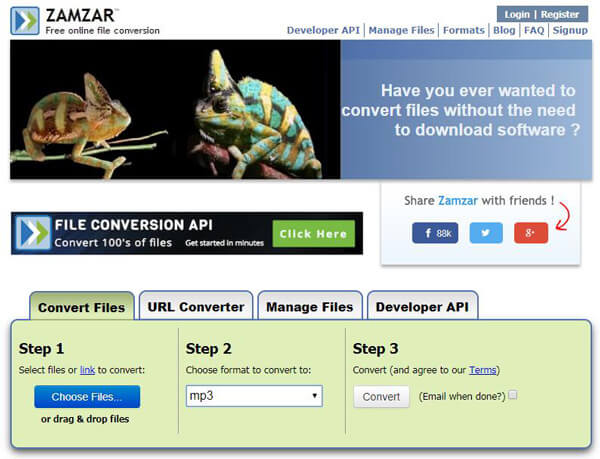
Convertio
https://convertio.co/m4a-wav/
Convertio is an easy-to-use and powerful online M4A to WAV converter. You are allowed to upload audio from local hard drive, Google Drive, Dropbox, and online URL. It claims that it supports more than 200 formats. So you don’t need to worry about the unsupported format issue. With the adoption of new acceleration technology, it can give you a fast M4A to WAV conversion speed.

Online Converter
https://www.onlineconverter.com/m4a-to-wav
Online Converter is relatively poor-designed free M4A to WAV converter. It allows you to import audio from computer and URL. But actually, you can’t find more information about it from its official site. What’s more, you can’t know how many formats this free online converter support. But through our tests, we can guarantee you that, it is truly compatible with most popular video and audio formats. One more thing, you will see some annoying ads while using this Online Converter.
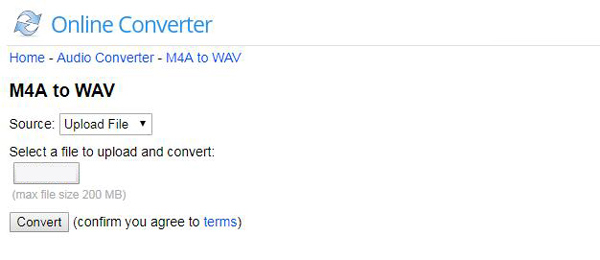
Part 3. Free convert M4A to WAV with iTunes
In fact, you can rely on iTunes to free convert M4A audio to WAV. One thing you should know first, converting M4A to WAV with iTunes is not that simple. You can check the following guide to make the audio conversion.
Step 1. Launch the latest version of iTunes and click “Edit” tab on the top menu when you enter the main interface. Then click “Preferences…” option to move to next step.
Step 2. Click “General” > “Import Settings” > “Import Using” > “WAV Encoder”. Click “OK” button to confirm the operation and close the window.
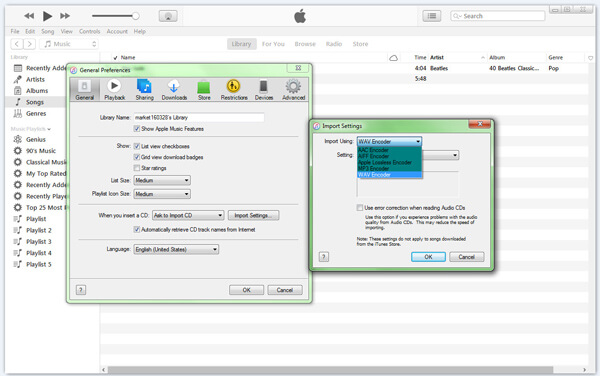
Step 3. Select M4A audio and then click “File” > “Convert” > “Create WAV Version” to convert the original M4A to WAV.
Part 4. Simple introduction of M4A and WAV
M4A is an audio-only MPEG-4 file. It is an audio compressed file while with lossless quality. It is developed by Apple in 2007. Compared with MP3, it can offer better original sound quality. M4A format is widely used by Apple products. You can directly set M4A audio as iPhone ringtone. M4A is not protected. So you can free stream it without any licenses or payments.
WAV is one popular audio format which can be playback on Windows Media Player and other media players and devices. It can carry any sounds like sound effects, music and spoken words. Compared with other popular audio formats like MP3, it will take larger size. WAV is one kind of lossless audio format which is developed by IBM and Microsoft.
This post shows you some free ways to convert M4A to WAV. Whether you want to convert audio with online converters, iTunes or professional video audio converter, you can get what you need from this page.

 (223)
(223)


