Voice Memos app turns your iPhone into a voice recorder. How to share the recorded voice memo files to an Android phone? As for the case, you have to convert a voice memo to an MP3. The original voice memos of iPhone is M4A format, you only need to convert M4A to MP3 for Android devices.
The article shares the 4 most frequently used methods to save iPhone voice memo as MP3. If you simply want to convert iPhone voice memos to another formats, you can choose any listed method. Moreover, you can get the all-in-one solution to edit, manage and transfer the voice memos with ease.
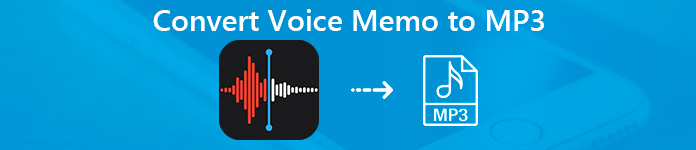
- Part 1: Best Method to Save iPhone Voice Memos to MP3
- Part 2: How to Turn Voice Memos into MP3 Files via iTunes
- Part 3: How to Convert Voice Memos to MP3 Online
- Part 4: App to Convert Voice Memo to MP3 on iPhone
Part 1: Best Method to Save iPhone Voice Memos to MP3
When you have a complicated task to save a large amount of iPhone voice memos to MP3, which you have to clip the voice memos, merge different files and convert them as MP3. Beforehand, you should also transfer the voice memos from iPhone to PC.
1How to Turn iPhone voice memos to MP3
Apeaksoft iPhone Transfer is the recommended iPhone transfer to sync voice memos from iPhone to computer, you can manage and edit the files with ease.
- Sync voice memos to PC/iTunes/another iOS devices within one click.
- Create/rename/manage the playlist of the voice memos with ease.
- Preview the voice memos and edit the ID3 information accordingly.
- Support the latest iPhone 16/15/14/13/12/11/X with the latest iOS 18.
Step 1Connect iPhone to computer
Download and install the voice memos transfer. Launch the program on your computer. Connect iPhone to computer via the original USB cable. The program is able to detect the iPhone automatically.
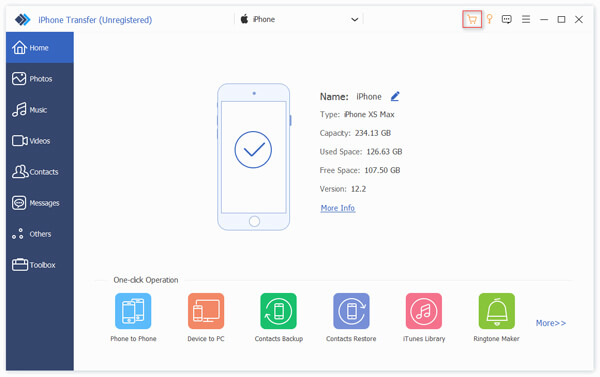
Step 2Choose voice memos from iPhone
Select the “Music” from the left menu, which you can find the “Voice Memos” option from the list. Preview and select the desired voice memos you want to transfer from iPhone to your computer.
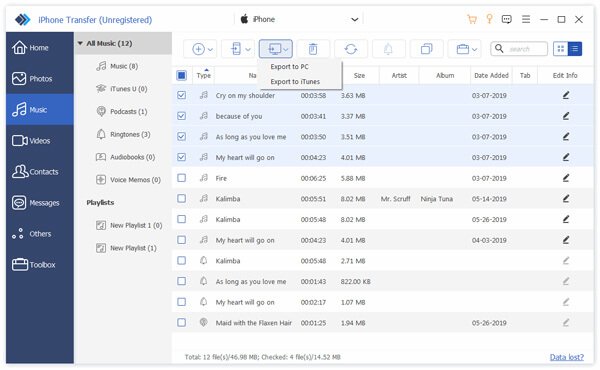
Step 3Transfer iPhone voice memos to PC
Click the “Export to” button and select the “Export to PC”, you can save the iPhone voice memos to a desired location on computer. After that, you can manage and convert voice memos to MP3.
If you want to add the voice memos into iMovie as the background music, you should choose "Export to iTunes".
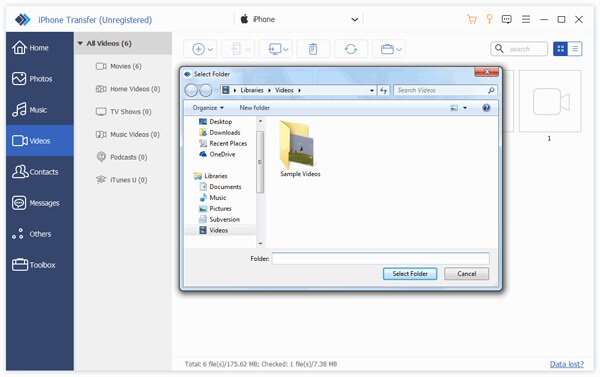
2How to Turn iPhone voice memos to MP3
Apeaksoft Video Converter Ultimate is the ultimate solution to manage and convert voice memos M4A to MP3. It enables you to mirror, flip, clip, merge, crop and adjust effects.
Apeaksoft Video Converter Ultimate
- Convert voice memos M4A to MP3, WAV, or even optimal files for devices.
- Flip, rotate, clip, merge, crop and even manage the voice memo files.
- Advanced hardware acceleration for a fast conversion speed and quality.
- Provide 4 different methods to enhance and improve video quality.
Step 1Add voice memos to video converter
Download and install the video converter, launch the program and click the “Add File” to add the voice memos from computer to the program. You can drag-n-drop multiple files into the program.
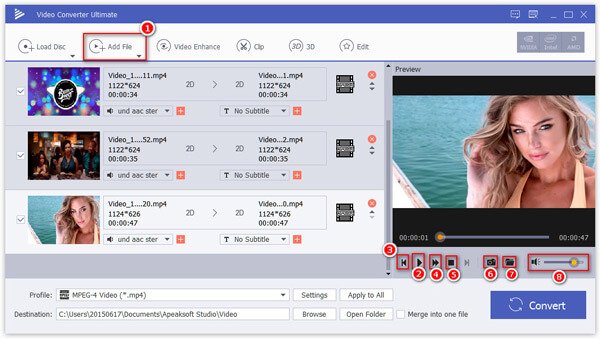
Step 2Manage and edit the voice memos
If you need to clip the unwanted parts of voice memos, you can click the “Clip” menu, choose the start point and end point to get the desired part. Then you can merge the different clips into a single file.
More features of editing the voice memos, just learn it in details here.
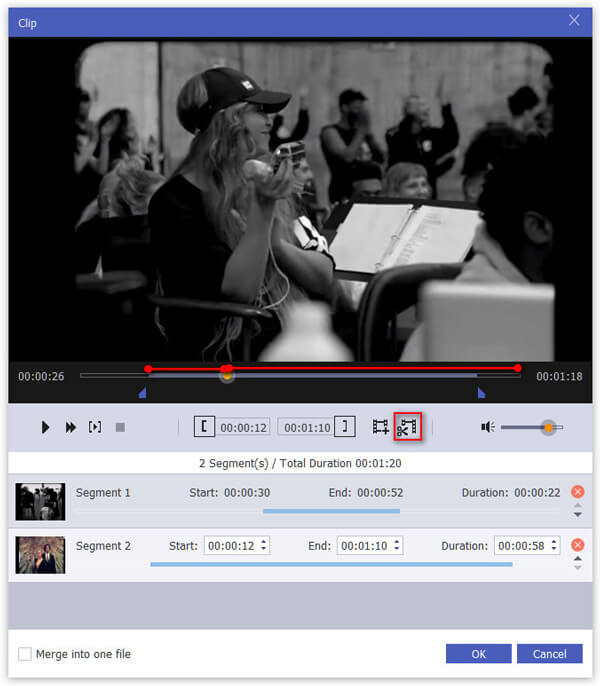
Step 3Convert voice memos to MP3 format
Click the “Profile” option to unfold the presets, choose the MP3 file format or a desired preset. You can also click the “Settings” to adjust the parameters. Click the “Convert” to convert voice memos to MP3.
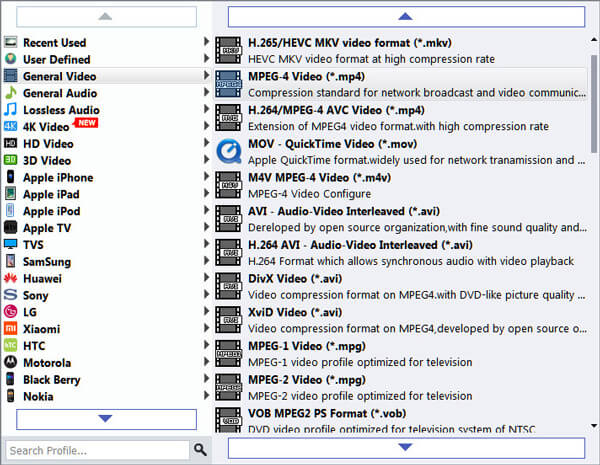
Part 2: How to Turn Voice Memos into MP3 Files via iTunes
iTunes is the default method to convert voice memos into MP3 on Mac. Of course, you can also download the program on Windows to get the desired files. It does not have any editing feature available.
Step 1Connect your iPhone to computer, iTunes will launch automatically. Go to the “Music” section where you can get the voice memos.
Step 2Click the “Edit” button on the menu, select “Preferences” > “Import Settings” under the “General” tab.
Step 3Choose the “MP3 Encoder” from the drop down list. After that, click the “OK” button to save the settings.
Step 4Select the voice memos you want to convert. Go to the “File” > “Convert” > “Create MP3 Version” to convert voice memos to MP3.
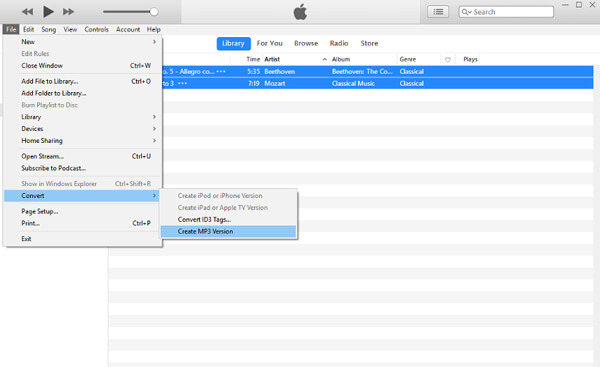
Part 3: How to Convert Voice Memos to MP3 Online
Once you have already imported the voice memos to computer, you can also use the online converters to turn voice memos to MP3 files. Just learn more about how to convert the voice memos via ZAMZAR as below.
You should extract the voice memos from iPhone to computer firstly . You can share the voice memos via email to computer or use the first method.
Step 1Go to zamzar.com/convert/m4a-to-mp3. Click the “Add Files…” button to upload the M4A files into the online audio converter.
Step 2Select the MP3 as the output format you want to convert the iPhone voice memos files to.
Step 3Click the green “Convert Now” button to convert iPhone voice memos to MP3 accordingly.
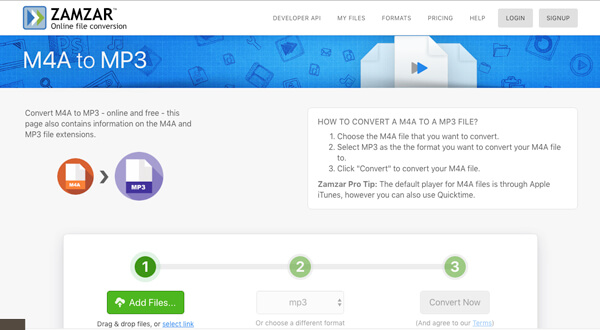
Part 4: App to Convert Voice Memo to MP3 on iPhone
How to convert voice memos on iPhone directly? As for the case, app to convert voice memo to MP3 on iPhone should be take into consideration. MP3 Converter is the recommended to convert the M4A files from camera roll.
Step 1Download and install the App to convert voice memo files to MP3 formats on iPhone.
Step 2Tap the “Plus” button and select the “Import From Camera Roll” to import the voice memos from Camera Roll.
Step 3Once you convert the voice memos to MP3, you can find the output files within the “Converted Media” folder.
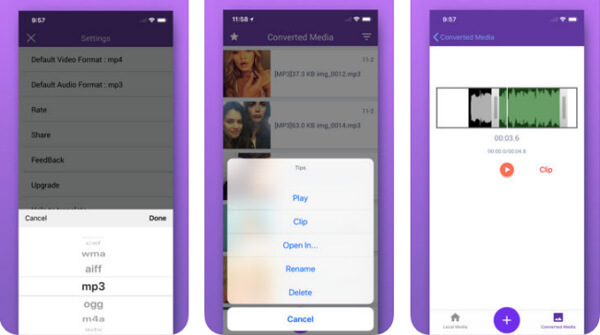
Conclusion
Based on the article, you can learn all the possible methods to convert voice memos on iPhone to MP3 format. As for some simple files, you can choose iTunes, app to convert voice memo to MP3 on iPhone or online converter. In order to further edit the voice memos or combine different clips, Video Converter Ultimate should be the one you can take into consideration. If you have any query about how to convert voice memos to MP3, you can share more details in the comments.




