“I found that someone installed Anaconda on my MacBook, but I do not use the app at all, how to uninstall Anaconda from Mac?” Anaconda is an open-source distribution platform for programming languages Python and R. They are used to analyze complex data and build machine learning models. Although the platform has over 20 million users around the world, it is useless for average people. More importantly, it can be difficult to get rid of Anaconda. This guide will show you the verified methods.

- Part 1: The Easiest Way to Uninstall Anaconda on Mac
- Part 2: How to Uninstall Anaconda on Mac Manually
- Part 3: FAQs about Uninstalling Anaconda on Mac
Part 1: The Easiest Way to Uninstall Anaconda on Mac
If you do not understand what Anaconda is, you’d better look for a powerful tool to uninstall the app, such as Apeaksoft Mac Cleaner. It includes an app manager and uninstaller so that you can uninstall Anaconda from Mac with associated files easily.
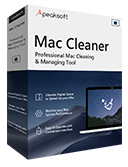
4,000,000+ Downloads
Remove Anaconda on Mac without technical skills.
Batch handle apps and relative files.
Include a wide range of bonus features.
Available to a variety of Mac computers and laptops.
How to Uninstall Anaconda on Mac with One Click
Step 1 Install app uninstaller
Launch the best app manager once you install it on your Mac. Click the Toolkit button, and choose the Uninstall option to move on.
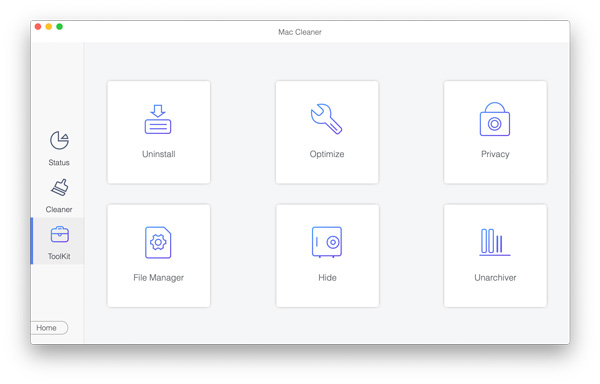
Step 2 Scan apps
Click the Scan button to start looking for all apps that are installed on your Mac. When scanning is done, click the View button to display the apps.
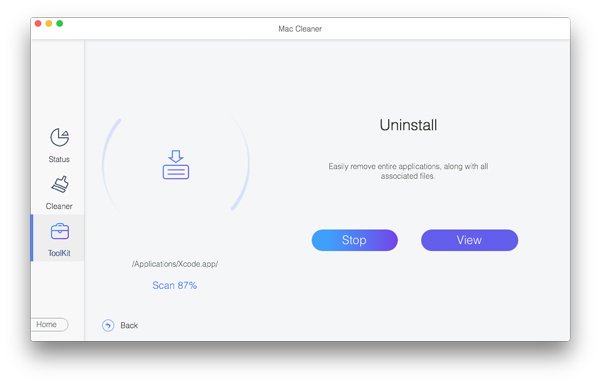
Step 3Uninstall Anaconda
Browse the app list until you find the Anaconda platform and select it. Then all app files will appear in the right panel. Check the Select All option on the top of the window, and hit the Clean button. When prompted, confirm it to remove Anaconda from Mac immediately.
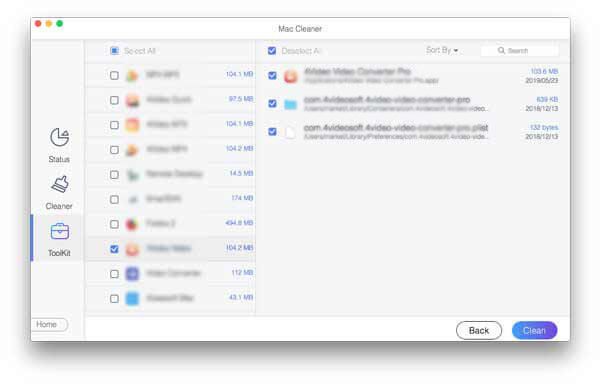
Further Reading:
2 Workable Ways to Delete Roblox on Mac
5 Effective Tips to Clear Disk Space on Your Mac
Part 2: How to Uninstall Anaconda on Mac Manually
There are two possible ways to uninstall Anaconda on Mac manually, the command lines and app removal in the Finder utility. We demonstrate each of them in detail below.
Way 1: How to Uninstall Anaconda with Terminal
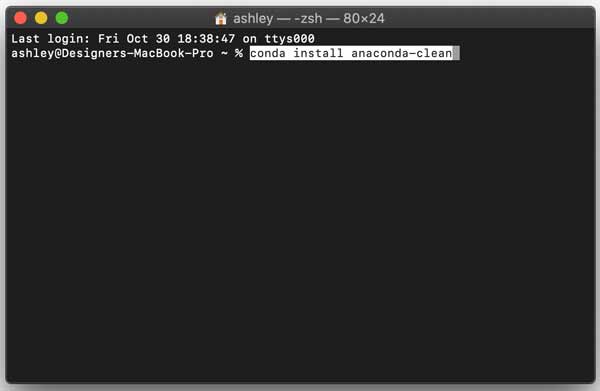
Step 1Delete Anaconda app to the Trash Bin in the Applications folder.
Step 2Run the Terminal app, enter conda install anaconda-clean, and press the Return key on your keyboard.
Step 3Then execute the command anaconda-clean –yes. To remove the platform directory, execute the command rm -rf ~/anaconda2 or rm -rf ~/anaconda3. Finally, delete backups with the command rm -rf ~/.anaconda_backup.
Note: This way may leave some files on your Mac, such as Anaconda service files.
Way 2: How to Remove Anaconda in Finder
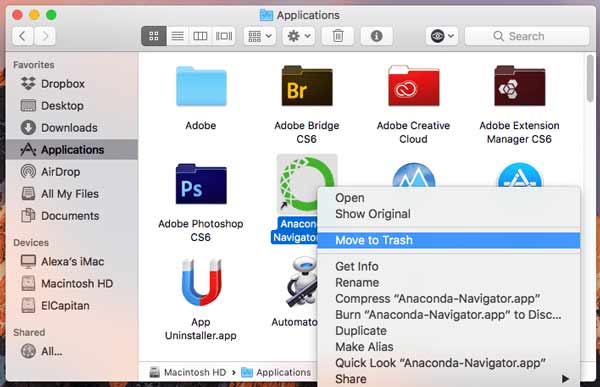
Step 1Make sure to force quit the Anaconda processes in Activity Monitor app.
Step 2Run the Finder app, right-click Anaconda in the Applications folder, and choose Move to Trash to delete the app.
Step 3Next, head to the Go menu in Finder, and choose Go to Folder. Then access the folders below, search for files related to Anaconda, and delete them.
~/Library/Receipts/
~ / Library / Containers /
~ / Library / Application Support /
~ / Library / Logs /
~ / Library / Application Scripts /
~ / Library / Caches /
~ / Library / Preferences
Step 4At last, click Trash Bin on the Dock bar, and choose Empty Trash on the context menu. When prompted, confirm to empty the trash folder. Then restart your Mac to finish the process.
Note: This way cannot delete all Anaconda service files too.
Part 3: FAQs about Uninstalling Anaconda on Mac
Where is Anaconda installed on Mac?
Installing Anaconda on Mac is similar to Windows. The difference is that the download file is a .pkg file. You can double-click the .pkg file and follow the instructions to install the platform. Then the bin folder will be added to /Users/$USER/.bash_profile.
Is Anaconda safe to install?
There is no such thing as 100% guarantees of security. If you get the Anaconda from a trustable source, it is safe. However, third-party sources usually add extra ads or malware to the installer.
Why is Anaconda still on my Mac after uninstalling?
If you manually remove Anaconda on Mac, chances are that legacy files are still on your hard drive. In such cases, we suggest you ask for help from a third-party app uninstaller.
Conclusion
Now, you should understand what Anaconda is and how to remove the platform from your Mac machine. As a program language platform, this app is usually used by developers. Average people may install it by accident. You can uninstall Anaconda on Mac as a normal app. However, we suggested you try Apeaksoft Mac Cleaner. It is easier to use and uninstall apps more thoroughly. More questions? Please feel free to contact us by leaving your message below this post and we will reply with it quickly.




