What Can CleanMyMac Clean? - Is It Worth Your Money?
CleanMyMac is one of the most well-known Mac cleaning and optimization tools developed by MacPaw. Over the years, it has gained a great reputation for being a reliable software solution that helps users free up disk space, remove unnecessary files, and enhance Mac performance. But is CleanMyMac really worth the fame? You can check this in-depth CleanMyMac review. It will analyze CleanMyMac's features, usability, pricing, and effectiveness. After checking them, you can determine whether to use CleanMyMac on your macOS computer.
PAGE CONTENT:
Part 1: What Can CleanMyMac Do?
CleanMyMac offers a comprehensive suite of features that can optimize and maintain your macOS computer's performance. Below are the key features that make CleanMyMac a popular choice among Mac users.

1. Smart Care
The Smart Care feature performs a quick analysis of your Mac. This feature can detect junk files, system clutter, malware threats, and even offer potential performance improvements. CleanMyMac designs this feature to provide an all-in-one solution for users who want a quick and effective clean-up.
2. System Junk Cleanup
CleanMyMac scans and removes unnecessary system files such as outdated cache files, temporary files, broken downloads, and unused folders or localizations. With this feature, CleanMyMac can help you free up valuable disk storage space while improving system efficiency.
3. Malware Removal
With cyber threats becoming more prevalent, CleanMyMac includes a malware removal tool that scans and eliminates potential security risks such as adware, spyware, and viruses. Although macOS or iOS have great security, they cannot prevent all viruses from attacking your computer because the malware has increasingly newer techniques. Therefore, CleanMyMac also provides regular updates to keep up with the latest threats.
4. App Uninstaller
CleanMyMac has great ability to delete all types of apps. If you've ever installed apps from third-party sources like the Internet, you may find the apps are difficult to delete, even though you try dragging them to the Trash for many times. Unlike simply dragging an app to the Trash, CleanMyMac's Uninstaller ensures that applications are removed completely, including all associated files and dependencies. This helps prevent leftover files from consuming unnecessary storage.
5. Optimization and Maintenance Tools
CleanMyMac offers optimization features such as:
Startup Manager: CleanMyMac lets you easily disable unnecessary startup programs to improve boot speed.
Free Up RAM: CleanMyMac can clear memory to boost performance when running multiple applications. Maybe you don't know how to deeply end an application task, then CleanMyMac can help you do that easily.
6. Large & Old Files Finder
CleanMyMac can identify large files and older documents. Then, you can check them and determine whether they are necessary or not. Then, you can quickly delete them on CleanMyMac.
7. Shredder
CleanMyMac’s Shredder can securely delete files to ensure they cannot be recovered, making it useful for handling sensitive information. With this feature, CleanMyMac can also easily delete some files or apps that are unable to delete regularly.
Part 2: Detailed CleanMyMac Review
After you've viewed what MacPaw CleanMyMac can do, you can check a detailed review of it. You will figure out how efficient CleanMyMac is. You can also check CleanMyMac free vs paid to see if you want to pay for it.
User Interface and Experience
CleanMyMac is designed with an intuitive and modern interface, making it accessible for both advanced users and beginners. The dashboard provides a clear overview of system status, and each tool is neatly categorized and easily accessible on CleanMyMac's main interface. For example, you can use the Smart Care feature to clean up a Mac effortlessly with just a single click.
CleanMyMac also has animations and visual elements that make the process feel engaging rather than tedious. Additionally, CleanMyMac provides clear explanations of what each feature does, so users can make informed decisions before deleting files or modifying system settings.
CleanMyMac Pricing
One-time purchase (Perpetual license): $89.95 for a single Mac.
Annual subscription: $39.95 per year for one Mac.
Family plan: Covers up to five Macs for $59.95 per year.
Is CleanMyMac safe? Of course, it is a safe cleaning program for macOS. Although CleanMyMac free is available, you can choose to subscribe to a paid version. Of course, they have differences between features.
In CleanMyMac freeware, you can only do a system scan and optimization. You can only clean a limited amount of data (usually up to 500 MB).
With CleanMyMac paid version, you can remove all junk files, system caches, old downloads, and large files without limit. Only in the paid version of CleanMyMac, privacy protection, malware removal, real-time monitor, and full user support and troubleshooting are available.
Pros and Cons of CleanMyMac
CleanMyMac's performance is good and reliable among users. However, if you want to find a more professional feature to defend against a heavily dangerous virus, this program may not work. After all, a dangerous enough virus may break through the macOS or iOS, let alone CleanMyMac.
- User-friendly interface.
- Effective system cleaning and optimization.
- Malware detection and removal.
- Complete app uninstallation.
- Regular updates and customer support.
- Frees up significant disk space.
- Expensive compared to some competitors.
- Lacks advanced antivirus protection.
- Some features are unnecessary for advanced users.
Part 3: 2 Excellent CleanMyMac Alternatives on macOS
Although CleanMyMac is good enough to optimize your macOS computers, it's so expensive. Moreover, it requires CleanMyMac login to use some practical features. Don't you want a CleanMyMac alternative that is more convenient to use? Check 2 excellent alternatives on macOS.
1. Apeaksoft Mac Cleaner
The best CleanMyMac alternative is Apeaksoft Mac Cleaner. Compared with CleanMyMac, this program is much easier to use. It can clean junk files, older and large data easily. It will also monitor your Mac's system performance and optimize your RAM to keep your Mac in good state. You can also quickly remove duplicated files and remove unwanted apps easily. With this CleanMyMac alternative, you can get great convenience and refresh your Mac as new.
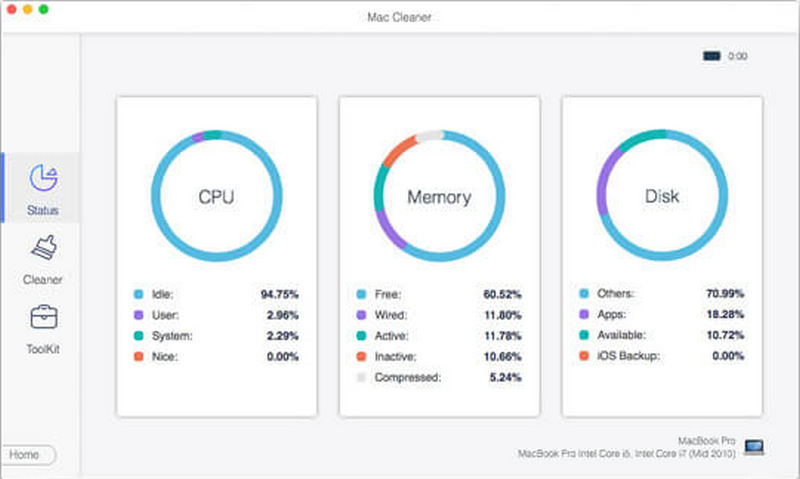
The Best CleanMyMac Alternative
- Scan your Mac to detect junk, large, or old files.
- Remove all types of unwanted files or duplicated files easily.
- Quickly free up RAM space on your Mac to fix lags.
- Monitor real-time performance of your Mac computer.
Secure Download

- Easily uninstall all apps on Mac.
- It has a clean and neat interface.
- Offer many practical features to optimize your Mac.
- It's lightweight and doesn't take up much storage.
- The interface can be more fashioned.
2. DaisyDisk
DaisyDisk is a popular disk space analyzer for macOS. This CleanMyMac alternative provides a visually intuitive way to manage and clean up your storage by offering a graphical representation of your disk's contents. It can scan your Mac computer to find all types of large or old files, and you can choose them to delete easily and clear cookies on Mac. Moreover, this CleanMyMac alternative can scan both your internal and external drives, such as a USB drive or network volumes.
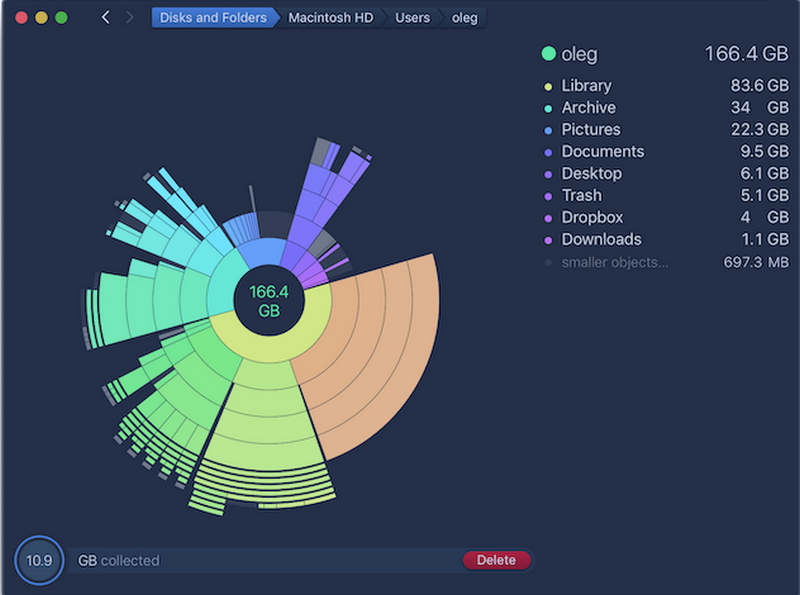
- It has a guiding and user-friendly interface.
- This CleanMyMac can scan and delete data very quickly.
- Preview files before you delete them.
- Automatically identify files that could be unnecessary.
- The free version has limited features.
- It cannot deeply search for files in your Mac disk.
Conclusion
MacPaw CleanMyMac is a good cleaner app on macOS. It can scan your Mac computer to find files or apps that could be unnecessary. You can choose what to delete on CleanMyMac. Moreover, this software offers a powerful anti-malware feature to delete virus or malware and protect your Mac from them. However, the price of CleanMyMac is high. If you don't want to pay for CleanMyMac, you can resort to some alternatives.
Apeaksoft Mac Cleaner is your best CleanMyMac alternative to delete junk files and optimize your Mac. It can also monitor real-time performance of your Mac computer. Your Mac will be protected well and it will run smoothly without lag.
Related Articles
If you no longer need them, you can follow our concrete tutorial to quickly delete old iPhone backups on your Mac computer.
Come and find out how to clear unnecessary caches and cookies on Mac to promote system performance and user experience.
Are you still hesitant about updating macOS Sonoma? Check the compatibility and new features in macOS Sonoma and update it quickly.
For Mac users, deleted file recovery is a hot issue. If you have the same problem, read this complete guide and explore 4 methods to retrieve files on Mac.

