The variable weather conditions exert a strong influence on people's daily life. Nowadays, with convenient applications on different devices, you can know the current location weather at a glance. However, you may still suffer from the Apple Weather app not showing the correct geographic location in My Location, let alone concrete current weather in My Location. In this guide, you can see the causes and learn how to get my current location weather on your iPhone.

- Part 1. Why is It Important to Know My Current Location Weather
- Part 2. Why Does the Weather App/Widget Not Show the Current Location
- Part 3. How to Get Weather App to Show Current Location
- Part 4. FAQs on Weather App Missing Current Location
Part 1. Why is It Important to Know My Current Location Weather
When you open the Weather app or widget on your devices, you are most looking forward to seeing the weather conditions in your current location. When you search "What is the current weather in my current location" on any occasion, you should realize that the geographical location is the decisive factor that causes the Weather app/widget to display different weather data.
Take the iPhone Weather app as an example. You can see the current weather in My Location in terms of Temperature, UV Index, Wind, Precipitation, Humidity, Visibility, and Pressure. Besides, you can view the upcoming hourly and 10-day forecast. So, you can decide what to wear, whether to bring an umbrella or how to arrange future activities depending on your current location weather. Moreover, there can be extreme weather like hurricanes, tornadoes, heat waves, cold waves, etc. So, you need to take advantage of the forecast of the current location weather to facilitate your daily life and protect yourself.

Part 2. Why Does the Weather App/Widget Not Show the Current Location
Now that you know the importance of the weather to you, sometimes you may be bothered by the iPhone Weather app/widget not showing the current location or your current location not being updated on the Weather app. There can be five leading causes.
1. Poor Network Connection
If your network signal is spotty or your phone is in Airplane Mode, the Weather app will not be able to update your current location and weather information in real-time.
2. Disabled Location Services
Suppose you turn off the Location Services on your mobile device. In that case, the issue of the iPhone Weather current location missing will happen to you. Besides, the problem of the iPhone Weather widget not showing the current location will come with it.
3. Problems with the Weather App Itself
The Apple Weather app can be broken or crashed due to bugs.
4. iOS System Issues
If your iOS system is outdated, the Weather app may not work well.
5. Disabled Background App Refresh
Disabling Background App Refresh can affect the Weather app/widget because it enables the Weather app/widget to update the latest weather information in the background.
Part 3. How to Get Weather App to Show Current Location
1. Reset Your Network Settings
If there are problems with your network, you can turn off the Wi-Fi or cellular line and turn it on again. You can try to turn on the Airplane Mode and turn it off to improve your network signal issues.
2. Open Location Services
Go to Settings > Privacy & Security > Location Services. Turn on the Location Services button. Then, you can navigate to the Weather app, make sure you always allow location access, and open the Precise Location button. If you turn off the Location Services button on your iPhone, the problem of iPhone weather not showing the current location will arise.

3. Restart Your iPhone
Restarting your iPhone is the easiest way to fix every problem. First, press and release the volume up button, then press and release the volume down button. Next, press and hold the Power button for over 10 seconds until the Apple logo appears. Then, you can release the Power button. If your iPhone screen is not responsive, you can use this way to force restart an iPhone without screen, too.
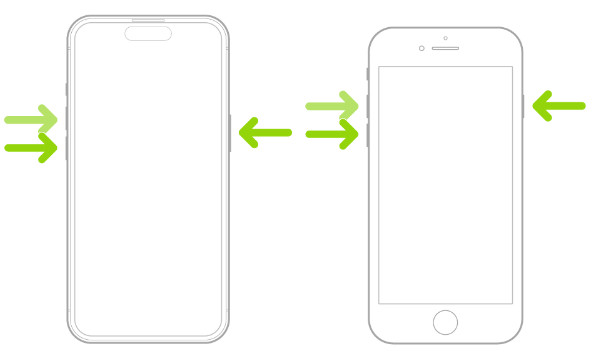
4. Turn on Background App Refresh
If you want to get the updated current weather in My Location without opening the app, go to Settings > General > Background App Refresh. Turn on the button with WLAN & Cellular Data. You can turn off other apps but the Weather app for your battery health.
5. Update iOS and Reinstall the Weather App
Go to Settings > General > Software Update. You can see the latest iOS version, and you can click the Download and Install button to update.
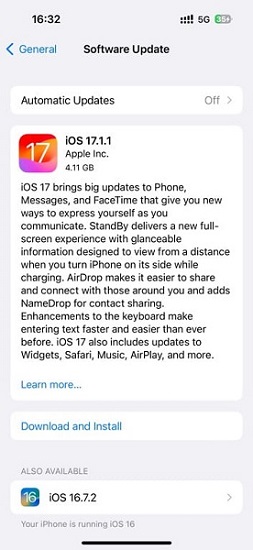
If your Weather app has something wrong, you can delete the app and reinstall it in your App Store.

6. Reset the Weather Widget on Your Device
You can delete the Weather widget and reset it on your iPhone again. If you want to show Current Location Weather on your Weather widget, tap and hold the widget and click the Edit Weather option. Then, you can choose and click My Location to present on it.

7. Apeaksoft iPhone Location Changer
How to add the current location to the Weather app to fix the issue of the iPhone Weather current location missing? You can use Apeaksoft iPhone Location Changer to reset your location manually. Here is a simple way to utilize it.
Step 1 Download and install the iPhone Location Changer for free on your Windows or Mac. It's compatible with the latest iOS 18 and iPhone 16. Then, use a USB or Lightning cable to connect your iOS device. Then, click the Start button to detect your device.
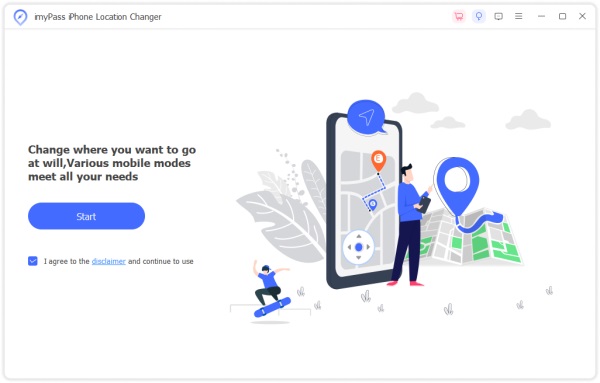
Step 2 You can see four modes in the main interface: Modify Location, One-stop Mode, Multi-stop Mode, and Joystick Mode. You should choose the Modify Location mode to change your GPS location on your device. The other three allow you to create virtual routes.
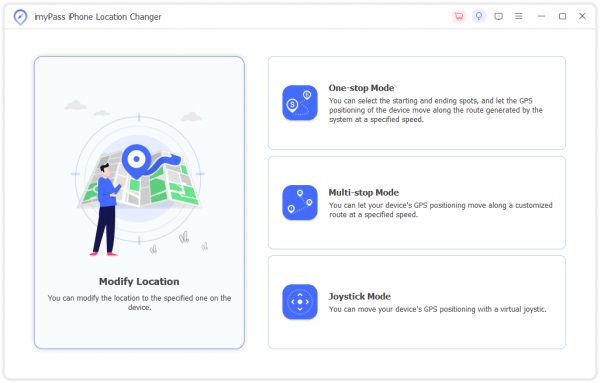
Step 3 By default, the map tells you where your current location is. If there is a slight deviation, you can click on the target destination on the map. Then, you can click the Move to button on the pop-up dialog to confirm the change.
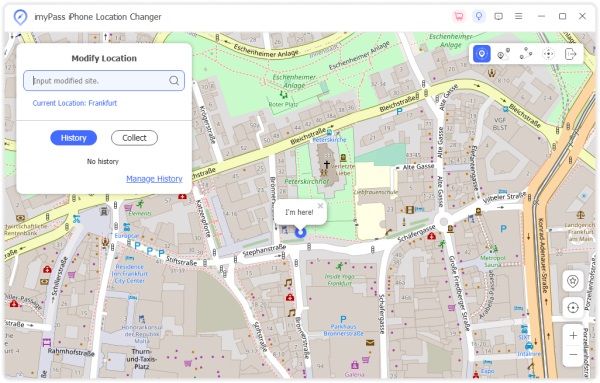
Within three simple ways, you can pin a precise location on your iOS device. Then, you can check out the current location weather on your Apple Weather app/widget.
Part 4. FAQs on Weather App Missing Current Location
Where does the iPhone get its weather from?
The 10-day weather forecast data is from Apple Weather. The sources of severe weather information, next-hour precipitation, and air quality vary from countries. For instance, iPhone users in Australia, the United Kingdom, and the United States get the data from their national weather services and BreezoMeter, while information for China mainland is from QWeather.
Is Apple’s Weather app accurate?
It depends. The Apple Weather app is not always accurate, and the information in it can be confusing sometimes. Sometimes, the forecast indicated it would be sunny all day, but the reality was that it was cloudy all day and even drizzled.
Does the Weather app use my location?
Of course, it does. Especially when you need the current weather in My Location on iPhone, you need to share the precise location with the Weather app. But if you want to protect your privacy, you can learn how to hide your location on your iPhone.
Conclusion
With this comprehensive guide, you can fix the knotty issue of the iPhone Weather app not showing the current location through 7 ways! You can make better use of current location weather to facilitate your daily life and activity schedule.




