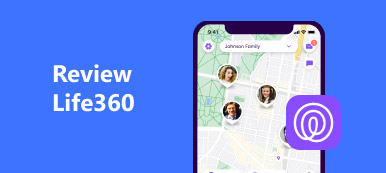More and more people tend to get out of the gym and start using applications to track their fitness on their own. If you are one of those people, the Map My Run may become your first choice to help you keep track of your fitness. So, this guide will introduce you to it by reviewing the Map My Run App in different aspects. By reading this guide, you will know what is the Map My Run, how to use the key features of Map My Run, pros and cons of Map My Run, etc.

- Part 1. What is MapMyRun
- Part 2. How Does MapMyRun App Stand Out
- Part 3. Some Glitches on MapMyRun
- Part 4. FAQs on MapMyRun
Part 1. What is MapMyRun
On Apeaksoft, we promise to offer verified content for you. Here is our effort to do so:
- When it comes to all the selected products in our reviews, their popularity and your needs are our focus.
- Our Apeaksoft Content Team has tested all the products mentioned below.
- In the testing process, our team focuses on its outstanding features, pros and cons, device compatibility, price, usage, and other conspicuous features.
- In terms of the resources of those reviews, we have made use of trusted review platforms and websites.
- We gather suggestions from our users and analyze their feedback on Apeaksoft software as well as other brands’ programs.

First of all, you should know what the MapMyRun is, in other words, what can you do on MapMyRun. It is a fitness tracking application. You can use it to track and map your workouts. When you install MapMyRun on your mobile devices, you need to tap Allow While Using App for MapMyRun to acquire your location. So, the MapMyRun provides you with its key features based on the location from the built-in GPS of your mobile device.
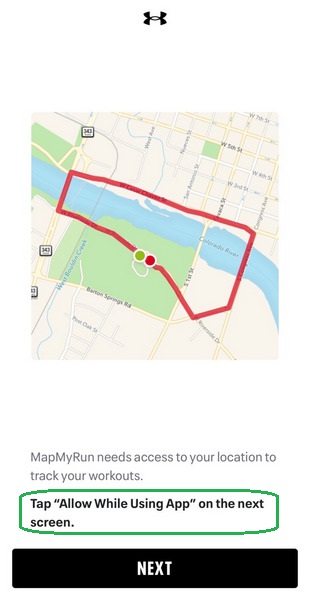
You may wonder if the App is called Map My Run because it only records my fitness data while running. Actually, MapMyRun is part of the Under Armour Connected Fitness family of apps, and it can also track a large quantity of other activities like bike riding, swimming, hiking, etc.
So, now that you probably have an idea of what the MapMyRun is, I'm going to cover its sparkling features and how to wield this App on your device in the next part.
Part 2. How Does MapMyRun App Stand Out
The MapMyRun App was named Top 10 Best Apps for Runners by The Guardian and featured in the NY Times, TechCrunch, Wired, & TIME. So, the MapMyRun is quite famous and glittering. But what makes it distinguished? You may find the answer right hear.
When you create an account on MapMyRun and share your location with this App, you will tap START WORKOUT directly, and you will see the duration and distance on your phone very clearly. But the key features of MapMyRun lie in Routes feature and Apps & Devices.
1. Routes
There are ROUTE HISTORY and BOOKMARKED under Routes, and you can save your favorite routes right in BOOKMARKED. If you want to add some new routes when you travel another city or country, you need to log in the official website of MapMyRun (https://www.mapmyrun.com/) to operate. Here is the way to find or create your routes to your satisfaction on the official website:
How to find a route that satisfies you?
When you log in your account on the official website of MapMyRun, you will see there is Routes at the top of the web page. Next, you can find and click Find Routes in Routes. Then, you can enter your desired city into the box on the Location dialog and choose to use a few options of FILTERS to narrow down your desired route. After you have done these, click SEARCH button and you can see a range of RESULTS, and now you can choose whichever you want and turn on Bookmark Route.
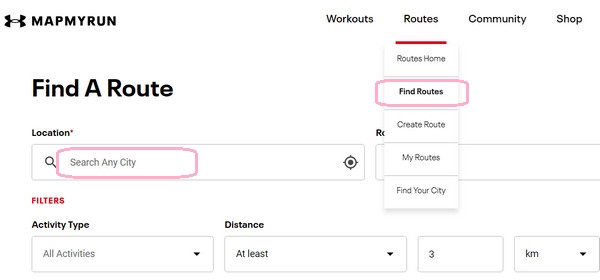
How to create a route on MapMyRun?
You can find and click Create Route in Routes. Next, you can put your mouse onto the map in the right, and click to start route. There are several useful buttons in the left, for example, you turn on the Show Bike Paths button for you to create a bike-riding route. After you have carefully selected your preferred route, you need to click SAVE ROUTE button. Next, you can edit the Route Name, choose your Activity Type, etc. Then, you have successfully created a route on MapMyRun.
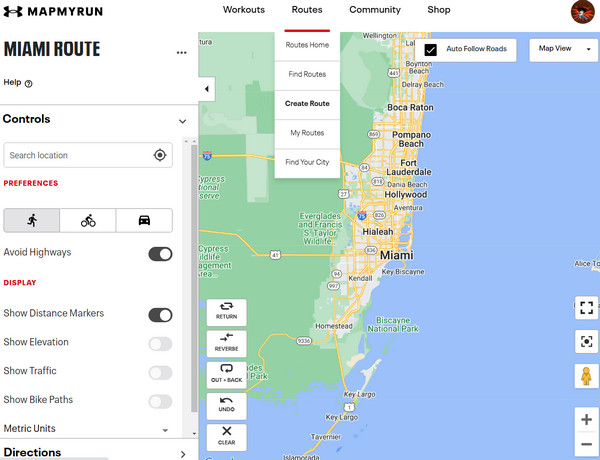
2. Apps & Devices
MapMyRun is compatible with 400+ devices like Apple Watch, Garmin Connect, Suunto, etc., which will make this App more accurate to analyze your data. In addition, the UA Connected Footwear adds a lot of appeal for users who just want to put shoes on and go for a run. So, if you have Under Armour HOVR shoes, you can connect shoes to the app and wearable devices for a premium experience. For instance, you can wear the shoes to automatically record data such as your running trajectory, speed and stride length.
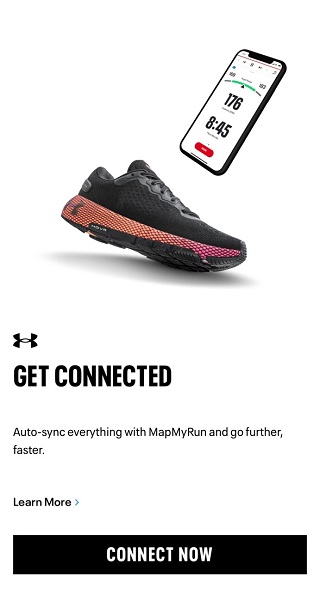
Besides, MapMyRun is available as both a free app and an upgraded subscription program called MVP, so, if you are interested in Live Tracking, Training Plans, Coaching, etc., you will choose to upgrade to MVP and get access to these features.
Part 3. Some Glitches on MapMyRun
Although the MapMyRun has its own edges over other fitness applications, it has its own glitches in certain situations.
- 1. Some users may encounter situations where the map cannot be loaded when creating a route on MapMyRun.
- 2. If users prefer small track running, the MapMyRun maybe inaccurate in calculating distance.
- 3. There is a chance that the MapMyRun will delete and change your route.
If you want to make sure that your routes on the MapMyRun are exactly the same as before, you could try using Apeaksoft iPhone Location Changer to back up your favorite routes for yourself.
Step 1 Free download and install Apeaksoft iPhone Location Changer on your computer. Next, connect your iOS device to your own computer with a USB or Lightning cable. Turn to the software, and click the Start button to detect your device. Be sure to tap Trust button when it pops up on both your computer and iPhone.
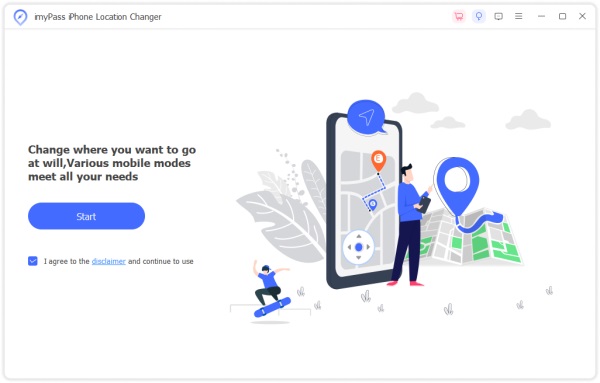
Step 2 When your iPhone is connected, there is a clear main interface with four modes: Modify Location, One-stop Mode, Multi-stop Mode, and Joystick Mode. Here you can use One-stop Mode and Multi-stop Mode for you to create virtual routes. And you can save all these routes quickly.
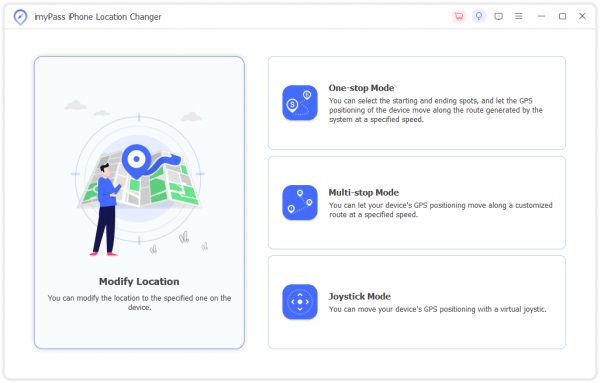 Further Reading:
Further Reading:Part 4. FAQs on MapMyRun
Is MapMyRun free to use?
Yes, you can download the MapMyRun for free and use the free version of MyMapRun to track your workout.
Is the MapMyRun app accurate?
In most cases, the MapMyRun is accurate, but in certain situations like small track running, the MapMyRun may be inaccurate.
Can my phone track my run?
No, your phone can not track your run. Although your phone can measure your steps and distance, your phone still can't give the accurate data when you are running.
Conclusion
By reading this guide, you can learn about the use of the MapMyRun and its key features. Considering the above mentioned glitches, you can use Apeaksoft iPhone Location Changer to back up your favorite MapMyRun routes.