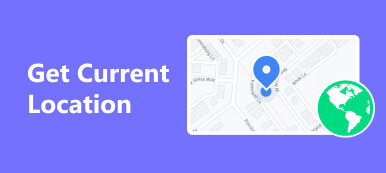Smartphones have become super important since they hold our photos and messages, and keep us connected with others. But sometimes, we lose them or forget where we put them. Luckily, there are 3 free apps to track phone location for both iPhone and Android users. Whether you left it somewhere, or you're checking on a friend or your kids, these tools have you covered.
- Part 1. When Use the Location Tracker
- Part 2. Best 3 Free Phone GPS Locators
- Part 3. How to Prevent Phone Location Tracking
- Part 4. FAQs of Location Tracking Apps
Part 1. When Use the Location Tracker
They are highly helpful in many situations. There are some examples.
For lost phones
Some use trackers to locate their phones when they can't find them or they are stolen.
For travelers
When you travel, these tools can help you know where is your group at any time and anywhere and find your way back if you get lost.
For parents
Parents use them to ensure their kids are in safe places, especially when they're not at home.
Note: Before you track someone's phone, you need to have their consent first.
Part 2. Best 3 Free Phone GPS Locators
On Apeaksoft, we promise to offer verified content for you. Here is our effort to do so:
- When it comes to all the selected products in our reviews, their popularity and your needs are our focus.
- Our Apeaksoft Content Team has tested all the products mentioned below.
- In the testing process, our team focuses on its outstanding features, pros and cons, device compatibility, price, usage, and other conspicuous features.
- In terms of the resources of those reviews, we have made use of trusted review platforms and websites.
- We gather suggestions from our users and analyze their feedback on Apeaksoft software as well as other brands' programs.

This part provides 3 apps Find My, Glympse, and Life 360 to locate your phones or others. These apps are suitable for different devices and occasions. After you read the part, you can decide which one to choose.
1. Find My (iOS)
OS: all iOS devices
Price: free
Find My is a device tracker developed by Apple. For iOS users, this is the most common and easy way to locate their contacts or iOS devices, no matter if it is an iPhone, Apple Watch, or AirPods. However, since not everyone around us uses an iPhone, it may be not available in many situations.
 Features:
Features:- See the location of your online and offline devices.
- Play sound for the lost device if it's online.
- Lost Mode which can lock and protect your iPhone when it's stolen or lost.
- Remote data erasing.
- PROS
- Built-in app and free.
- Locate all your Apple devices and contacts using iOS devices.
- CONS
- Limited to Apple devices.
If you are an iPhone user and lost your iPhone, you can follow the steps here to track your devices using Find My.
Step 1 You can use your iPad or another iPhone of your friend and sign in with your Apple account.
Step 2 Open the Find My app.
Step 3 Tap on the Device at the bottom. Choose your iPhone from the list and you can see where the iPhone is on the map.

If you want to track others using Find My, follow the steps below.
Step 1 Open the Find My app on your iPhone.
Step 2 Make sure the one you want to track is using an iPhone too. Tap the People icon which looks like two people standing together. If they are on the list, you can see where they are on the map.
Step 3 If you can't find the person on the list, tap the blue + button and tap Share My Location. Type the name of the contact and choose how long you want to share the location.
After finishing all the steps above, you can see the location of another iPhone user.
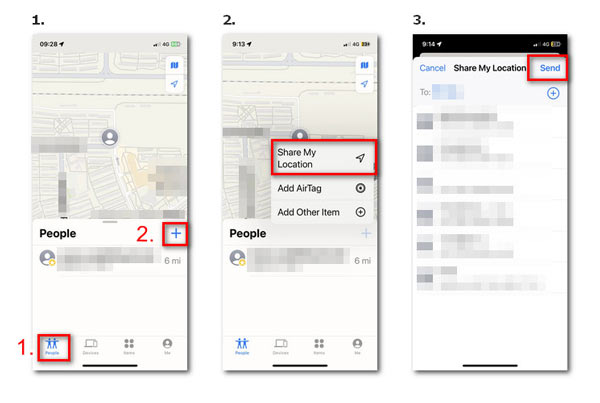
2. Glympse (iOS and Android)
OS: iOS 14.0 or later/ Android 4.0 or later.
Price: Free
Glympse is a popular location tracker used by millions of people. It's designed for real-time tracking for short-term needs. You can send others your location via a text message or email, and the location can be seen on a webpage. However, if you want to track others, you need to send a location request to them, let them download the app first, then give a location to you.
 Features:
Features:- Real-time location sharing and tracking.
- A web-based map enables location sharing without downloads.
- Share location within a group.
- Create a public location tag that makes everyone's location visible.
- PROS
- More flexible location sharing in public or private.
- Show the expected arrival time.
- CONS
- Sharing time is limited to 12 hours.
- You need to send the request before tracking someone.
- It often has glitches.
Here are steps to use the location sharing in Glympse.
Step 1 Open the Glympse, sign in, or create an account, and allow it to use your location.
Step 2 Tap the Glympse icon at the bottom center, and choose Location sharing from the list.
Step 3 Enter the phone number or email to the one you want to share the location with. Add a message and destination if you want to, and set the sharing hours. Then click Send. That person can see and track your location on the app or the web.
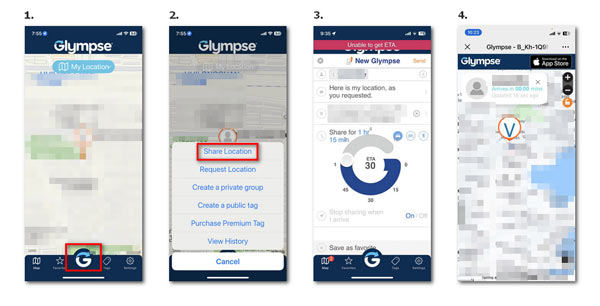
If you want to track other locations, you need to send them a request.
Step 1 Tap the Glympse icon and choose Request Location.
Step 2 Add the phone number of the one you want to track, add the destination if needed, and click Send.
That person will receive a text message to ask him or her to download the app and share the location.
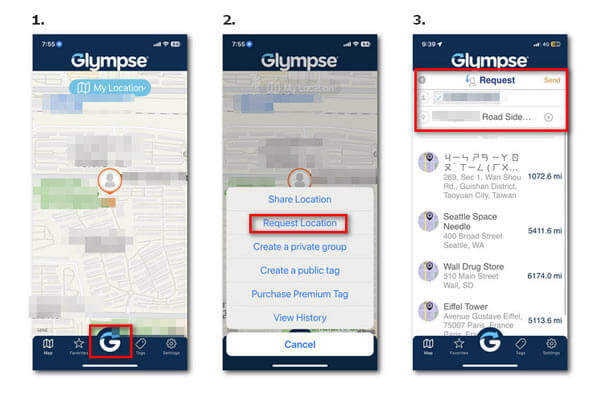
3. Life360 for Your Families (iOS and Android)
OS: iOS 14 and up / Android 8 and up
Price:
| Plan | Free | Gold | Platinum |
|---|---|---|---|
| Monthly | $0 | $14.99 | $24.99 |
| Yearly | $0 | $99.99 | $199.99 |
Life360 is a location-tracking app designed mainly for family use. Both iOS and Android users can use it. It offers features such as phone location sharing, location history, and more. It's suitable for families with kids and the elderly who need additional care.
 Features:
Features:- Location sharing with location history.
- Emergency and medical assistance.
- Theft and data protection.
- Driving safety and roadside services.
- PROS
- Available for iOS and Android.
- Suitable for family use.
- More features like crash detection and SOS alert.
- CONS
- The third-party app may lead to privacy concerns.
- Reports of inaccurate locating.
- Some advanced features need payment, such as roadside assistance, and theft protection.
Here is a simple guide on how to use it to track your families.
Step 1 Open the Life360 app, create an account, and allow it to always have your location. Click Continue to create a Circle and you will get a code.
Step 2 Show or send the code to your families and let them open Life360 and enter the code. In this way, your family will be in the same circle with you.
Step 3 Choose the Location tab at the bottom of your screen, and you can see where your families are on the map.
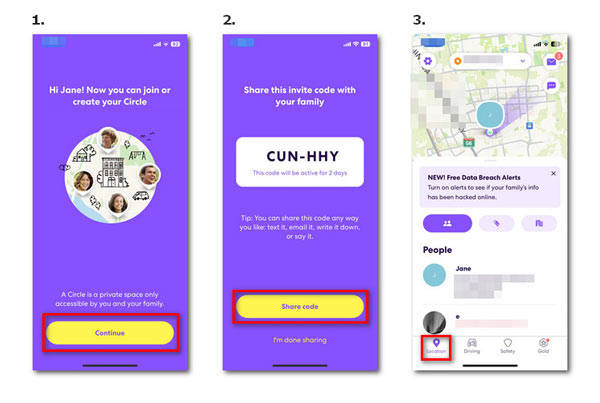
To sum it up, these apps are good tools to locate and track devices or others. You can use it for different purposes or occasions. However, there are times when you may prefer not to be tracked, even though you have allowed them to do so. If you want to know how to stop others from tracking you, our next will help you.
Part 3. How to Prevent Phone Location Tracking
To prevent phone tracking, we recommend a useful tool for iOS users, Apeaksoft iPhone Location Changer. It allows you to change your iPhone location. Whether you're looking to protect your privacy on social media platforms or stop others tracking your phone, this app has you covered.
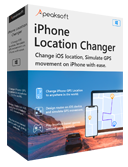
4,000,000+ Downloads
Change your iOS device's GPS location to anywhere.
Create custom routes on a map and virtual GPS movement.
Ideal for playing location-based AR games.
Compatible with almost all iOS devices.
To modify your iPhone location, follow the steps below.
Step 1 Download and install Apeaksoft iPhone Location Changer and launch it on your computer.
Step 2 Click Start, and connect your iPhone to the computer using the USB cable.
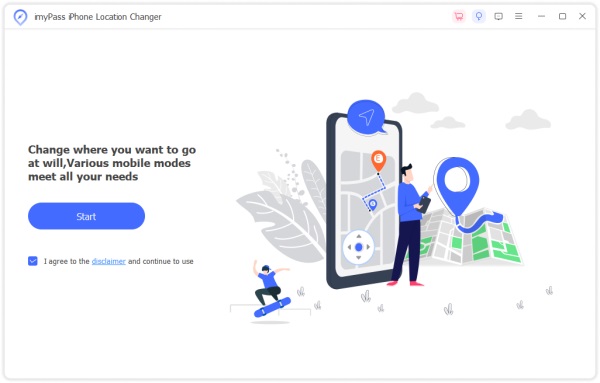
Step 3 Choose Modify Location among the four options, Modify Location, One-stop Mode, Multi-stop Mode, and Joystick Mode.
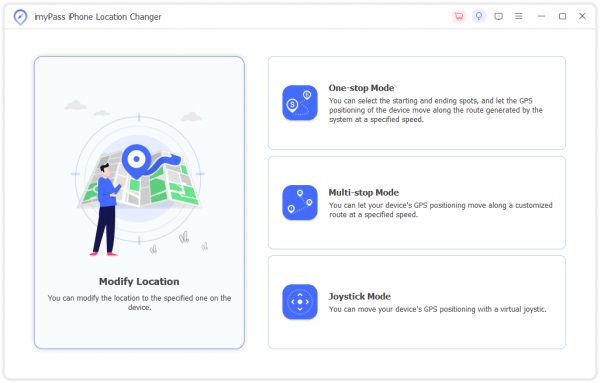
Step 4 The Modify Location window appears on the top left, enter another address in the search box, and search it.
If the place you want to enter doesn't have a name or you don't know what it's called, you can simply find the place on the map and click it.
Then, click on Confirm Modify, and next click on the Move to button to prevent phone location tracking.
In this way, your GPS will be changed and the GPS tracking won't work on your iPhone.
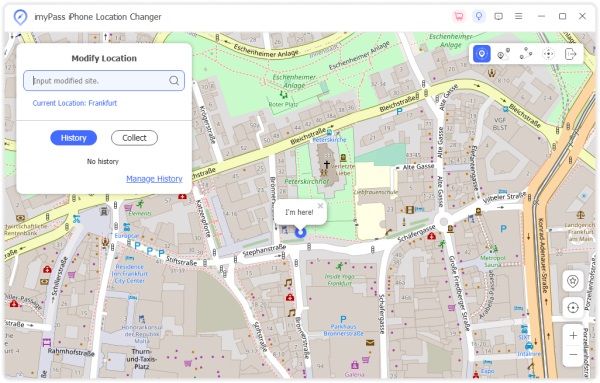
Part 4. FAQs of Location Tracking Apps
Can I track someone's phone location?
You can use safe and reliable location-tracking apps like Find My, Google Maps, etc.
Is there a free location tracker by phone number?
Yes. If you're trying to locate a friend or family member, consider using trusted and legitimate apps like Intelius, and Spokeo. But always remember to have other's consent before using them.
Can I know if my phone is being tracked?
You can check signs like battery drain, unusual data usage, overheating, strange behavior, unexpected texts or pop-ups, and background noise during calls.
Conclusion
In summary, the article shares 3 apps for both iOS and Android users to track phone location with different apps. If you prefer not to be tracked for privacy concerns or you want to change your location for a better gaming experience, you can use Apeaksoft iPhone Location Changer to modify the phone location. Whether it's for ensuring the safety of your family or your privacy, we hope these apps fulfill your needs. Feel free to leave your comment below if you have any questions on the topic.