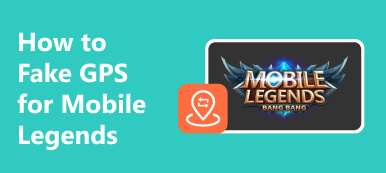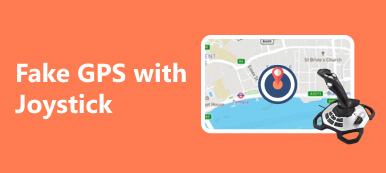Grindr has emerged as a popular platform for connecting individuals with shared interests. However, curiosity often leads to questions about whether it's possible to manipulate certain aspects of the app for various reasons. Among the queries, one frequently explored topic is the Grindr change location. That is why we are here to help you explore this information.

- Part 1: Can You Change the Grindr Location?
- Part 2: How to Change the Location on Grindr with Exploration Feature [Paid]
- Part 3: The Easiest Way to Change the Grindr Location on Your iPhone [Free]
- Part 4: FAQs about Changing Grindr Location
Part 1: Can You Change the Grindr Location?
It's important to note that using location-changing features on dating apps like Grindr may violate the app's terms of service and community guidelines. Additionally, manipulating your location can potentially lead to negative consequences, including being banned from the platform. Always adhere to the terms and policies of the app you are using.
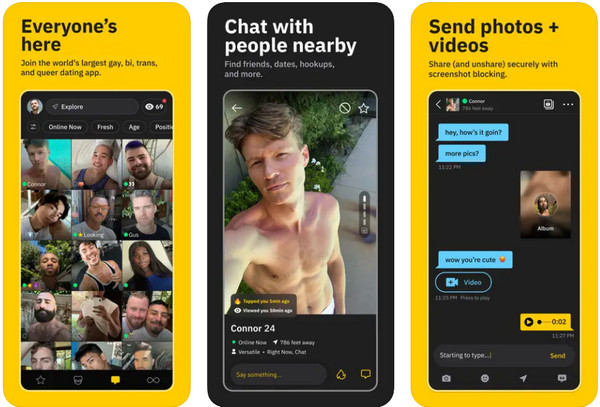
However, consider switching Grindr location for legitimate reasons, such as moving to a new city or traveling. In that case, updating your location information is advisable to ensure you connect with people in your vicinity. Changing your location on a dating app should be done responsibly and honestly.
Reasons for Changing Location on Grindr:
• Relocation or Travel
If someone moves to a new city or travels and the Grindr location is wrong, they should update their location to connect with people in their current vicinity.
• Temporary Changes
Users may need to change their location temporarily for work, vacation, or other short-term reasons.
• Exploring Connections
Some users may be interested in connecting in different locations for networking, friendships, or potential future relocations.
The Benefit of Changing Location on Grindr:
• Expanding Social Circles:
Changing your location allows you to expand your social circles and connect with individuals you might not have encountered in your usual vicinity. This can be particularly beneficial if you want to diversify your network of friends or acquaintances and avoid Grindr showing the wrong location.
• Cultural Exploration:
If you enjoy exploring different cultures and meeting people from diverse backgrounds, updating your location can provide opportunities to engage with individuals in various regions and cities.
• Language Exchange:
For those interested in language exchange or cultural exchange programs, changing your location can facilitate connections with native speakers or individuals interested in learning your language.
• Professional Networking:
If you're in a city for work or attending professional events, updating your location on Grindr can help you network with professionals there. It can be beneficial for career growth and expanding your professional connections.
• Local Recommendations:
Fake GPS location Grindr can help you receive recommendations for local attractions, restaurants, and events from individuals familiar with the area. It can enhance your overall experience while visiting or staying in a new location.
• Meeting Like-minded Individuals:
If you have specific interests or hobbies, updating your location can help you find like-minded individuals in different cities who share your passions. It can lead to meaningful connections and shared experiences.
• Planning Future Moves:
If you are considering relocating to a new city and want to explore the social scene beforehand, changing your location allows you to gauge the community and make connections in advance.
Part 2: How to Change the Location on Grindr with Exploration Feature [Paid]
Following these steps, you can customize your location and discover new connections in different areas using the Explore feature on Grindr. Always remember to use location-changing features responsibly and within the app's guidelines. If you are ready to know how to change your location on Grindr, read the steps below.
Step 1 Locate the Explore navigation bar at the top of the Grindr interface.
Step 2 Access the Explore feature by tapping on the corresponding option. It will open the Map interface, allowing you to search and change your location. Explore the Map interface to search for specific locations, or drag and drop the map to change your location.
Step 3 Choose a new location by searching for a specific place or adjusting the map to the desired area.
Step 4 Once you've selected a new location, exit the Explore feature and return to the main Grid screen. Users nearest to your selected location will now appear on the Grid, allowing you to explore and connect with people in the chosen area.
Part 3: The Easiest Way to Change the Grindr Location on Your iPhone [Free]
Apeaksoft iPhone Location Changer is ranked at the top, a standout solution considering Apple's inherent restrictions on changing Grindr location on iPhone. Apple doesn't permit the alteration of locations on iPhones or iPads, and such apps are not available in the App Store, so It provides an adequate remedy. This tool empowers users to switch their location effortlessly, enabling them to set any address on a map using a keyboard or mouse.
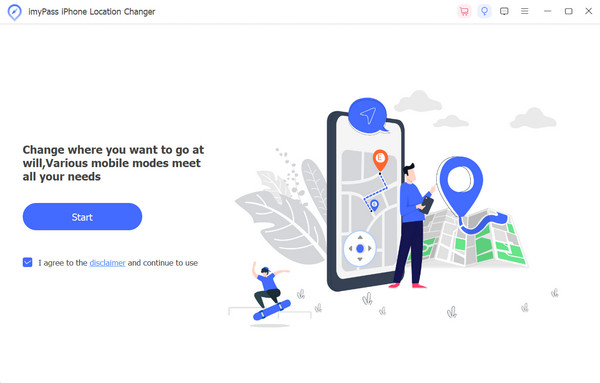
Among its pros, the best location changer seamlessly alters GPS locations on iOS devices. Importantly, it ensures user privacy by refraining from collecting or interrupting personal data. The software also offers the flexibility to create virtual routes for various purposes, catering to the needs of different users. It is compatible with the latest iPhone and iPad models, making it versatile. Additionally, its user-friendly interface makes it easy for beginners to grasp.
Part 4: FAQs about Changing Grindr Location
How does the location work on Grindr?
Grindr uses the device's GPS data to determine the user's location. The app then displays nearby profiles based on geographical proximity. Users can customize their profile settings to show a general distance or specific location.
Can I track someone's location on Grindr?
Grindr prioritizes user privacy and does not provide a feature for tracking someone's real-time location. The app only shows approximate distances between users. Attempting to track someone without their consent violates privacy and goes against the app's terms of use.
How do I hide my location on Grindr?
Grindr allows users to customize their location settings. To hide your exact location, you can go to the app's settings and adjust the distance range or choose to show a general distance rather than your precise location. Remember that drastically altering your location might affect your visibility to other users.
Can I use a VPN to change my Grindr location?
While using a VPN might change your IP address and, consequently, your perceived location, Grindr is designed to detect and prevent such manipulation. Using a VPN for location spoofing may lead to issues with your account, as it goes against Grindr's terms of service.
Why is it important to respect location privacy on Grindr?
Respecting location privacy is crucial for maintaining a safe and secure online environment. Sharing or manipulating location information without consent can lead to privacy breaches, unwanted contact, or harassment. Grindr encourages users to be mindful of these considerations and use the app responsibly.
Conclusion
In conclusion, the exploration of changing the Grindr location has been taught in this article, and we hope you follow it thoroughly to alter your location legally. If the Grindr feature doesn’t suit your needs well on iOS, use the alternative we added here instead.