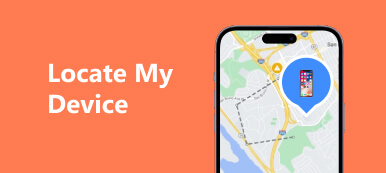When you sign up and start using Bumble, you are forced to share your own individual location information with this App, and that's the key basis of using Bumble to date someone or build new relationships in your local community. But there are many privacy-minded users like you who would be offended by this compulsory location-sharing, so this guide will show you how to change Bumble location while using it.

- Part 1. Does Bumble Always Stalk Your Location Information
- Part 2. How to Change Bumble Location Directly
- Part 3. How to Protect Your Location Privacy on Bumble
- Part 4. FAQs on How to Change Location on Bumble
Part 1. Does Bumble Always Stalk Your Location Information
Does Bumble stalk your location information? While you want to use Bumble's function to get a match for yourself, the answer is yes, Bumble location plays an important role in your online dating. Because you need to grant Bumble location permissions to swipe on folks in your area. So, if you actually want to use this online location-based dating App, you have no choice but to share your own physical location information with Bumble.
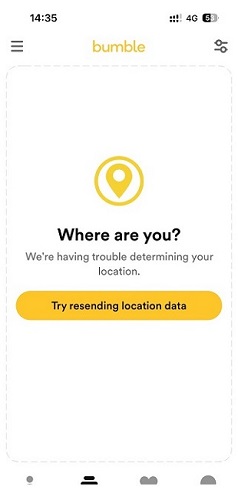
But if you choose to allow location while using the App, Bumble won't keep stalking your location when you log out of the App.
So, when does Bumble update your location? Every time you log into Bumble, it updates your physical location. Because the function of location update is the core requirement in the process of using this online dating App. But as a regular user, it's normal for you to feel insecure about whether Bumble will abuse your location information and put your personal safety at risk.
Part 2. How to Change Bumble Location Directly
To fix your problem on how to change Bumble location on Bumble, the official website of Bumble offers a solution:
You can only use Travel Mode (tap Settings and find Travel button) with Bumble Premium to change your location in another city. But you need to aware that the price of Bumble Premium starts at $29.99 per month.
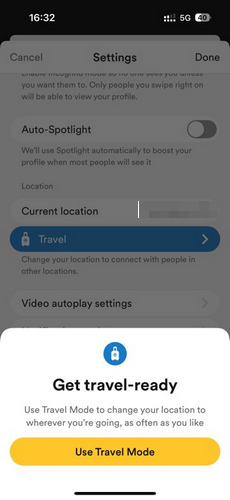
It seems like your question still be in the air, Bumble doesn't fix the challenging issue that can location stalking be prevented just on Bumble while you still want to build fantastic relationships in your local community.
So, you would like to read the next part to provide you a straightforward way to change Bumble location.
Part 3. How to Protect Your Location Privacy on Bumble
As you already know that Bumble must use your location to get you a match, so it's impossible to depend on Bumble to hide your location while you still want to use this App. Because when you refuse to share your location information with Bumble, this App will not provide you with any service. So, you need one of the best location spoofers called Apeaksoft iPhone Location Changer for you to actualize Bumble location change while you still can use Bumble's function on iPhone.
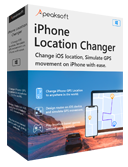
4,000,000+ Downloads
Change your current location on your iPhone easily.
Protect your location privacy while using dating Apps.
Safe and easy to use.
Support a wide range of iPhone and iPad models.
Through simple three steps, you can effortlessly change the location on Bumble for your location privacy safety.
Step 1 Connect to your iPhone
Free download and launch the best iPhone location changer after you install it on your Windows or Mac. Next, connect your iOS device to the same machine with a Lightning cable. Turn to the software, and click the Start button to detect your device. Be sure to tap Trust button when it pops up on both your computer and iPhone.
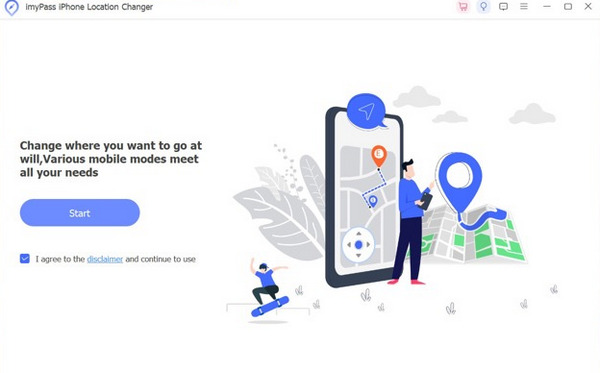
Step 2 Choose Modify Location mode
After your device is detected, there is a clear main interface with four modes: Modify Location, One-stop Mode, Multi-stop Mode, and Joystick Mode. Here we choose Modify Location. The other three modes are used to make virtual routes.
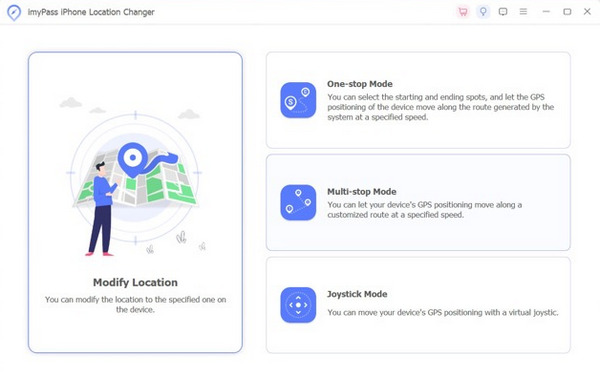
Step 3 Change Your Location
By default, the map tells where is your current location. If you have the desired address, enter it into the box on the Modify Location dialog, and click Confirm Modify to change it immediately.
Or you can click on the target destination on the map. Then the software will tell you the extract address. To confirm the changes, click the Move to button on the pop-up dialog.
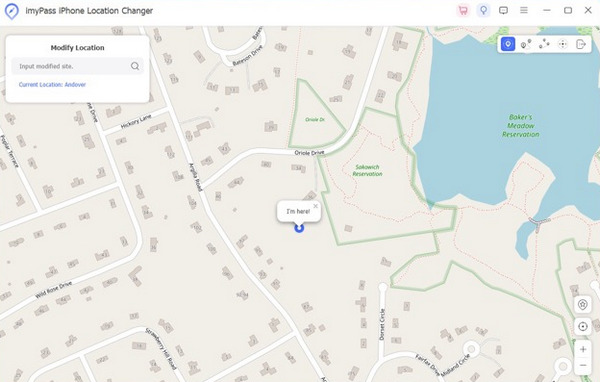
Notes: Bumble needs to get a match due to the geographic distance, and it's up to 161 kilometers away, so you should count this factor into consideration while using the iPhone location.
Further Reading:Part 4. FAQs on How to Change Location on Bumble
Does Bumble update my location if I don't open it?
The answer depends on your location choices, if you choose to allow location while using the App, when you log out of Bumble, this App doesn’t keep stalking your location until you open it. But if you choose allow location always, then Bumble could update your location even if you don't open it.
Does Bumble always show your location?
If you don't want to show your location, in addition to directly choosing never to turn off Location Services, you can activate Snooze Mode on Bumble, which will hide your location while you take a break.
Can I stop Bumble showing location?
As mentioned above, you can't stop Bumble from showing your location while using the App. If you want to date someone on Bumble, you must show your physical location to get a match for yourself.
How do Android users change Bumble location?
The Android users could use Tenorshare iAnyGo, a location spoofer that helps you to fake your location on Bumble, too.
Conclusion
So far, we have introduced several ways to change location on Bumble. Now you can protect your own location privacy via Apeaksoft iPhone Location Changer. You won't be stalked by Bumble or any other location-based Apps, which will ensure you information security while building some meaningful relationships online. And if you have other questions, please write them down and we'll get back to you as soon as possible.