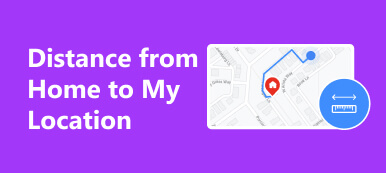Planning routes based on GPS refers to using GPS technology and navigation systems to identify the best routes for different traffic methods. It involves GPS data, real-time traffic information, personal habits, and more. The biggest benefits include accurate navigation, time and fuel efficiency, productivity improvement, and security enhancement. Therefore, this article distinguishes the 5 best route planners to help you plan and optimize routes for different purposes.
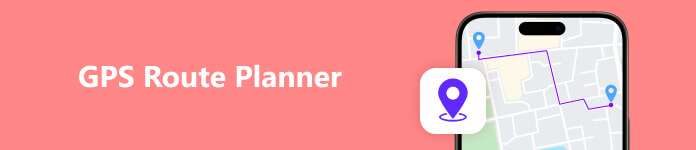
- Part 1. Top 5 Route Planners
- Part 2. How to Plan a Route with Multiple Stops
- Part 3. FAQs about GPS Route Planner
Part 1. Top 5 Route Planners
On Apeaksoft, we promise to offer verified content for you. Here is our effort to do so:
- When it comes to all the selected products in our reviews, their popularity and your needs are our focus.
- Our Apeaksoft Content Team has tested all the products mentioned below.
- In the testing process, our team focuses on its outstanding features, pros and cons, device compatibility, price, usage, and other conspicuous features.
- In terms of the resources of those reviews, we have made use of trusted review platforms and websites.
- We gather suggestions from our users and analyze their feedback on Apeaksoft software as well as other brands’ programs.

Top 1. Apeaksoft iPhone Location Changer
Apeaksoft iPhone Location Changer is the best multi-stop route planner for iOS users. It allows you to plan routes with unlimited stops on the map. More importantly, it does not ask you to turn on Location Services during the process. In other words, it won’t leak your iPhone location.
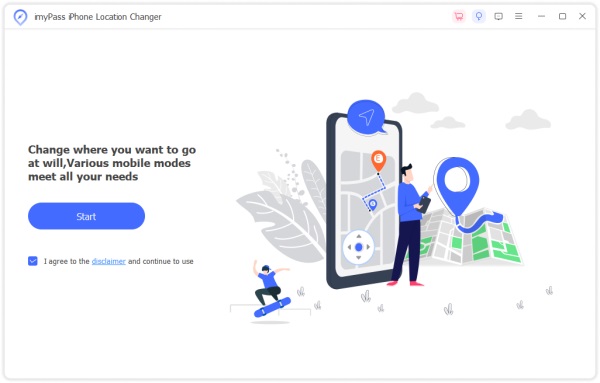
- PROS
- Make route plans with multiple stops easily.
- Select stops on a map with your keyboard or mouse.
- Won’t install anything on your iOS device.
- Save history records for viewing later.
- Support almost all iPhones and iPad models.
- CONS
- It must work with a computer.
Top 2. Google Maps
Google Maps is a free route planner app available to Windows, Linux, macOS, iOS, and Android. As a popular navigation service, it allows you to plan routes on either the satellite view or standard view. To get the details, you can check the street view on each road.
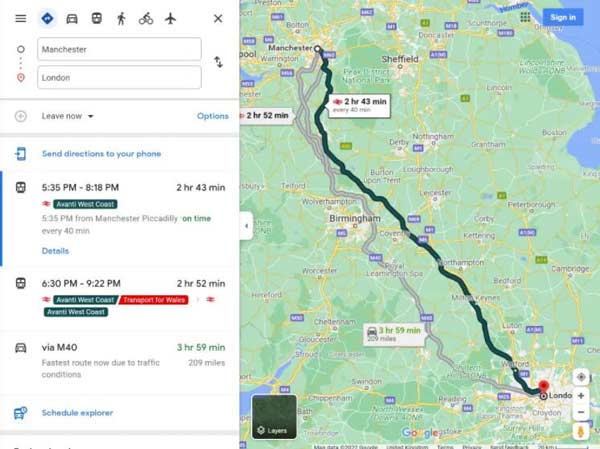
- PROS
- Plan routes on computers or mobile.
- Completely free to use without ads.
- Offer a variety of views.
- Update traffic information in real-time.
- CONS
- It only allows you to add up to 9 stops.
- You cannot optimize the order of stops.
Top 3. MapQuest
MapQuest is another free route planner app based on GPS technology. Once you switch to the Route Planer tab on the website or in the mobile app, you can select the starting point or use your current location, and add more stops. The service will distinguish the best route.
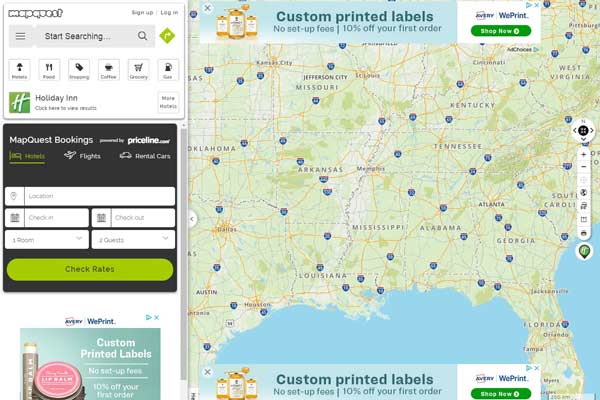
- PROS
- Integrate a user-friendly interface.
- Plan routes on a computer and mobile device.
- Offer custom options to plan routes accordingly.
- Build in traffic information.
- CONS
- The ads on the interface are annoying and no way to remove them.
- The database is limited.
Top 4. Waze
Waze is a free GPS route planner launched by Google. When planning routes, it gives you real-time traffic information and road alerts. Due to its free and accurate features, it is considered as one of the best navigation apps. Bear in mind that it is primarily designed for driving.
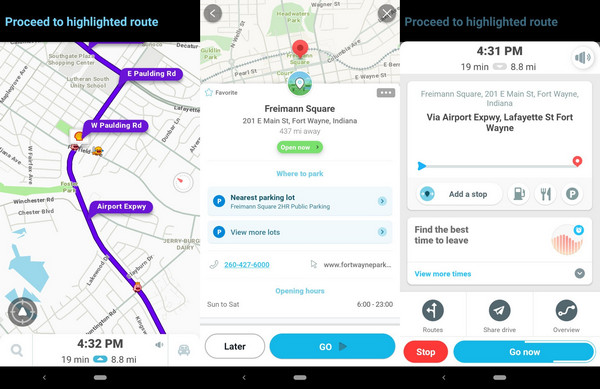
- PROS
- Provide accurate traffic information.
- Free to use without an account.
- Come with a bright, colorful, and concise interface.
- Offer social connections for drivers.
- CONS
- It is a bit difficult to plan routes from positions other than your current location.
- It lacks the 3D view.
Top 5. Maps.me
Maps.me is one of the best map route planners offline. Unlike other applications, it comes with offline maps with turn-by-turn navigation. If you do not have enough mobile data or intend to visit the regions uncovered by mobile data, this app is the best option to plan routes quickly.
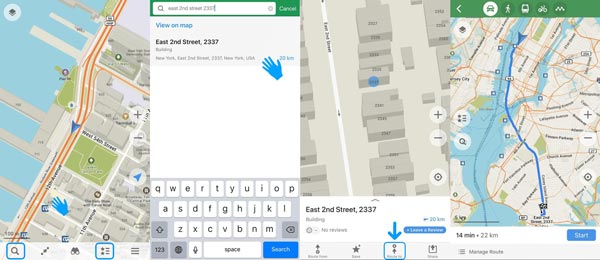
- PROS
- Plan routes offline without mobile data.
- Make routes for driving, walking, and cycle navigation.
- Include travel guides.
- Update maps every day.
- Save and share your favorite locations.
- CONS
- It decreases your battery life dramatically.
- It does not include traffic information.
Part 2. How to Plan a Route with Multiple Stops
Now, you have learned the best GPS route planners, but sometimes it is still a challenge to use them to identify the best routes. Therefore, we use Apeaksoft iPhone Location Changer as an example to demonstrate the workflow.
Step 1 Connect to your iPhone
Download and launch this route planner software once you install it on your PC. There is another version for Mac. Next, connect your iPhone to the same PC with a Lightning cable. Click the Start button to begin detecting your handset.
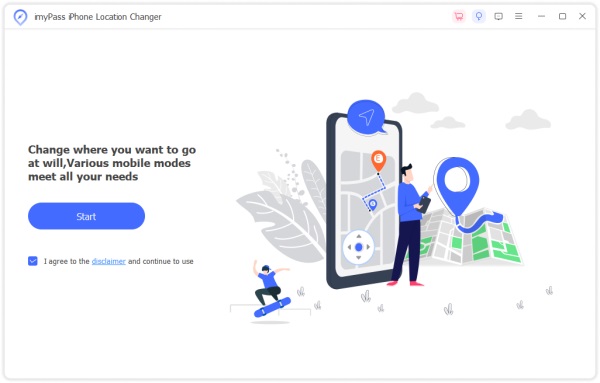
Step 2 Choose a mode
Then you will be taken to the mode screen with four modes: Modify Location, One-stop Mode, Multi-stop Mode, and Joystick Mode. Here we choose Multi-stop Mode and move on.
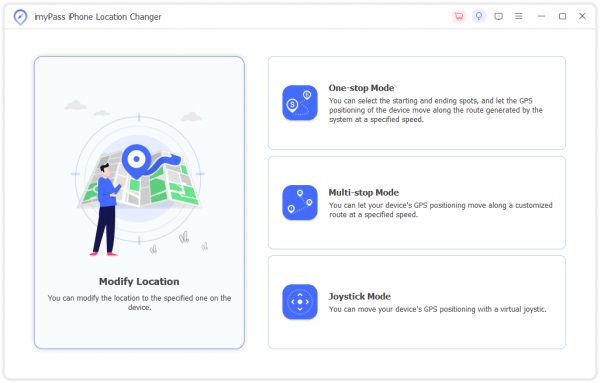
Step 3 Plan a route
Input the address of the first point into the Start box on the Multi-stop Mode dialog. Input the second address, third address, and more into the boxes. Then you can choose the traffic method for each route on the dialog. Once you are done, click the Start Move button to create the route.
Or click the start position on the map with your mouse and hit Use this site. Then set the other points in the same way.
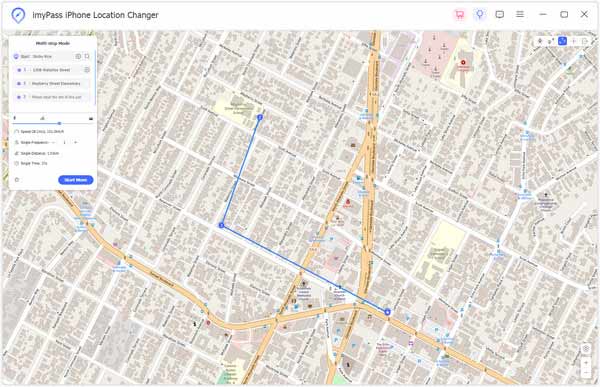
Part 3. FAQs about GPS Route Planner
Is there a free route planner?
Yes, there are free route planners, such as Google Maps, Waze, MapQuest, and more. Some of them are completely free of charge, and others ask you to exchange free features by viewing ads.
Can I plan a road trip with multiple stops?
Yes, you can use a multi route planner like Google Maps, which allows you to add up to 9 stops for one trip. If you hope to use more stops, you have to look at another option, like MapQuest.
Can I plan my route online?
Yes. Most GPS route planners must work with an internet network. They rely on GPS and the network to get your current location and real-time traffic information when planning routes. Only a part of route planners can work offline.
Conclusion
This article has identified the top 5 route planners for Windows, macOS, iOS, and Android devices. They help you to determine the best routes, avoid traffic jams, and enjoy your safe trip. You can find your favorite tool according to our review. Apeaksoft iPhone Location Changer is the best option for iOS users. If you have other questions about this topic, please leave a message below.