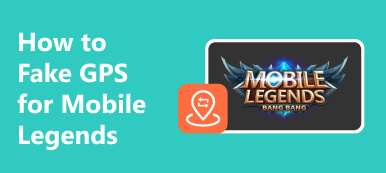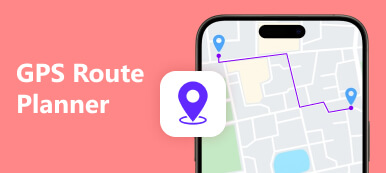This article is going to bring together the best distance measurement apps for iPhone, iPad, and Android devices. The best thing about these apps is they work with AR, GPS, and motion sensors to calculate the distance between points. When you plan a trip, for example, these apps help you measure the distance between the destination and your location on a map. If you are remodeling a room, these apps can save time and cost.
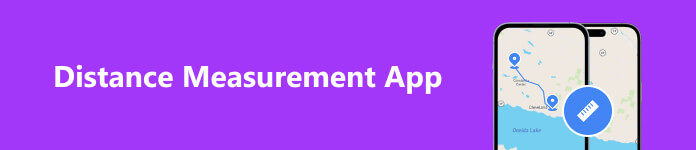
- Part 1. Top 4 Distance Measurement Apps for iOS
- Part 2. Top 4 Apps to Measure Distance on Android
- Part 3. FAQs of Distance Measurement App
Part 1. Top 4 Distance Measurement Apps for iOS
On Apeaksoft, we promise to offer verified content for you. Here is our effort to do so:
- When it comes to all the selected products in our reviews, their popularity and your needs are our focus.
- Our Apeaksoft Content Team has tested all the products mentioned below.
- In the testing process, our team focuses on its outstanding features, pros and cons, device compatibility, price, usage, and other conspicuous features.
- In terms of the resources of those reviews, we have made use of trusted review platforms and websites.
- We gather suggestions from our users and analyze their feedback on Apeaksoft software as well as other brands’ programs.

Top 1: Apple Measure

Apple Measure is a built-in app to measure distance on iPhone. It turns your handset into a tape measure to quickly gauge the size of real objects on iOS 12 and later. It can also calculate the dimensions of rectangular objects.
- PROS
- Measure the distance horizontally and vertically.
- Automatically measure rectangular objects.
- Share measurements via Mail, Messages, etc.
- Completely free to use.
- CONS
- It lacks bonus features.
- The results are not precise.
Top 2: Apple Maps

Apple Maps is the pre-installed navigation app on iOS devices. It lets you measure distance on maps on iPhone and iPad easily. You can pin locations on a map, and get the distances between these points. That optimizes your plan and tourism cost.
- PROS
- Measure distance on maps on iOS 10 or later.
- Add multiple stops for distance measurement.
- Offer lots of information, like the speed limit.
- Ask Siri to find the destinations.
- CONS
- The workflow of distance measurement is complex.
Top 3: Distance Measure

As one of the best distance measurement apps, Distance Measure utilizes the latest Augmented Reality technology on iOS 13 and later to measure objects. It enables you to measure anything around you using your iPhone or iPad.
- PROS
- Measure distance with AR technology.
- Support both metric and imperial units.
- Lightweight and straightforward to use.
- Come with a user-friendly interface.
- CONS
- The features are limited.
- It cannot save the measurement results.
Top 4: Ruler AR

As its name indicates, Ruler AR is a distance measuring tool for iPhone and iPad running iOS 13 and later. It uses Apple ARKit and AR technology to turn an iOS device into a tape measure. Moreover, it produces precise results only using your camera.
- PROS
- Measure distance, length, height, angles, and more.
- Display results in inches, meters, and centimeters.
- Deliver the dimensions accurately.
- Save distance measurements to Camera Roll.
- CONS
- There are annoying ads in the free version.
- You have to subscribe to a plan to get full features.
Recommend: Best Map Distance Measurement Software for iPhone
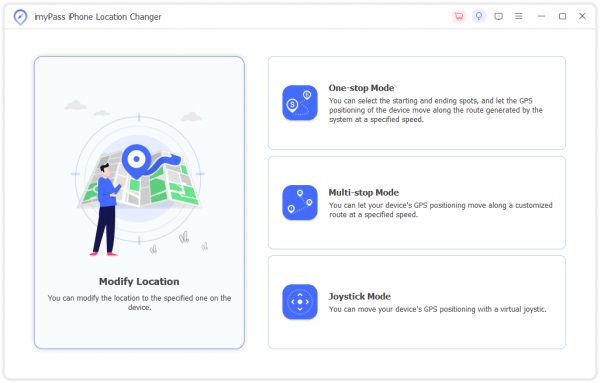
Suppose you do not like to install apps on your iPhone. In that case, Apeaksoft iPhone Location Changer is the best alternative solution to measure distances between multiple stops on a map without installing anything on your handset.
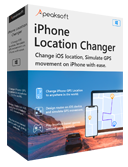
4,000,000+ Downloads
Measure distances between stops on a map.
Change your iPhone location to a fake address.
Make virtual routes by multiple modes.
Support the latest iPhones and iPad models.
Part 2. Top 4 Apps to Measure Distance on Android
Top 1: Google Maps
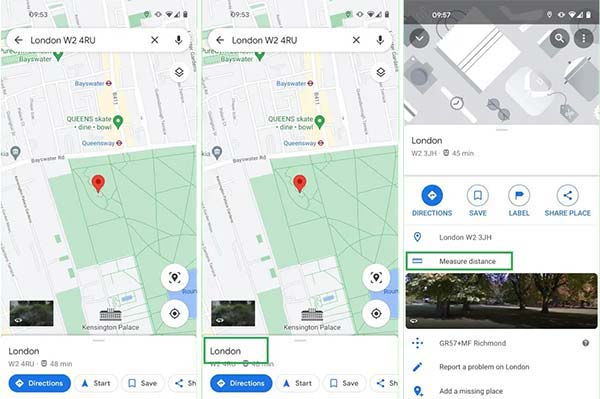
To measure distance on Google Maps for Android, you can pin the beginning or your current location, choose Measure distance from the toolbox, and tap the destination. Then Google Maps will do the rest work.
- PROS
- Measure distances on Android for free.
- Integrate multiple views, including satellite.
- Offer real-time traffic data.
- Provide directions for driving, walking, biking, etc.
- CONS
- It is large and responds slowly.
- Some information is outdated.
Top 2: AR Ruler

AR Ruler is a great Android app to measure distance of objects around you, such as a table, a tile, and more. In addition to rectangular, it can calculate the dimensions of circles and other shapes using the internal camera on your phone.
- PROS
- Measure distance on Android quickly.
- Display results in cm, m, mm, inches, feet, and yard.
- Calculate the distance from you to any point.
- Record measurements for use later.
- CONS
- The results are not accurate.
- It is only available in limited languages.
Top 3: EasyMeasure

If you need a high-quality app to measure distance on your Android device, EasyMeasure is a good choice. It enables you to measure the distance between two objects or from you to a specific object using the camera lens.
- PROS
- Calculate distance like a tape ruler.
- Measure the height and width of objects.
- Share results by email, Facebook, or Twitter.
- Easy to use.
- CONS
- It cannot measure distance on a map.
- The results are varied depending on your camera.
Top 4: Ruler
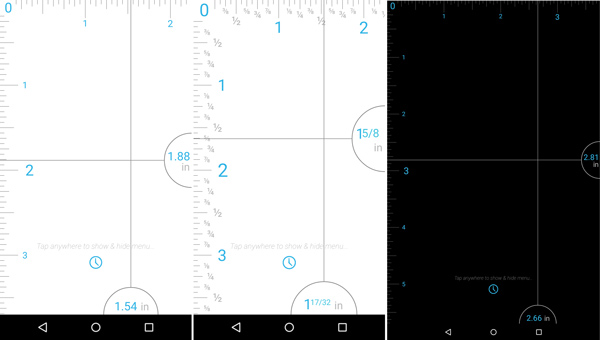
Ruler is a free Android app to measure distance with your mobile phone. It allows you to measure volume, angle, height, distance, and linearity. Plus, it supports multiple units, such as cm, m, ft, and yard.
- PROS
- Free of charge.
- Accurately measure distance on Android.
- Display sizes in a variety of units.
- Measure the distance between objects in a picture.
- CONS
- There are ads.
- No way to remove ads.
Part 3. FAQs of Distance Measurement App
Can I measure distance with an iPhone?
Yes, the easiest way to measure distance with your iPhone is using the built-in Apple Measure app.
Can an app accurately measure distance?
Yes, there is a wide range of apps for iOS and Android devices to measure distance accurately. Just refer to the apps recommended above.
Can I put distance on my iPhone?
To enable Screen Distance, go to the Settings app, choose Screen Distance, and toggle on Screen Distance.
Conclusion
Now, you should learn at least the top 8 apps to measure distance on your iPhone, iPad, or Android phone. They enable you to measure distances between objects around you or positions on a map using GPS and AR technology. Apeaksoft iPhone Location Changer is the best option for iPhone users to measure distance on a map without installing any app. If you have other questions, please write them down below this post.