Apeaksoft Blu-ray Player is specially customized for movie lovers to play any Blu-ray movies on your computer. This powerful Blu-ray player will guarantee you fluent and lossless Blu-ray playback. You can easily enjoy Blu-ray movies with immersive visual effects and crystal-clear details. With the advanced NVIDIA® hardware acceleration, this Blu-ray player can play 2D/3D Blu-ray disc, Blu-ray folder .and Blu-ray ISO files smoothly on Windows 11/10 and macOS 15 Sequoia. It also supports BD-R 1.1/BD-R 2.0/BD-RE 2.1/BD-RE 3.0, BDROM 2.2, BD-J, etc.
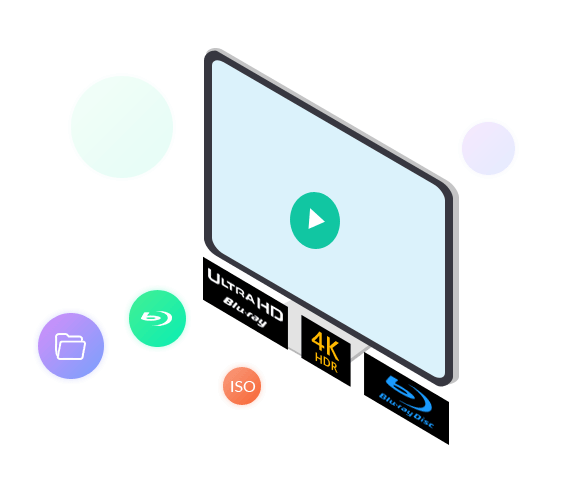
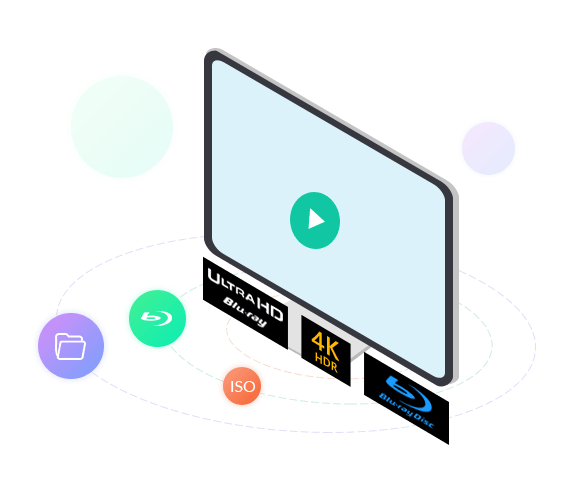
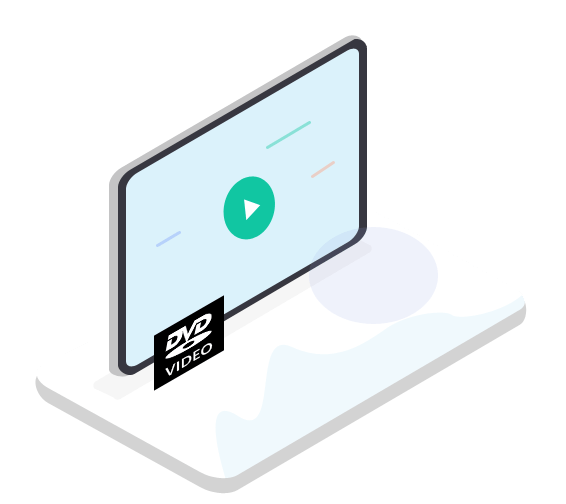
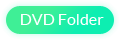


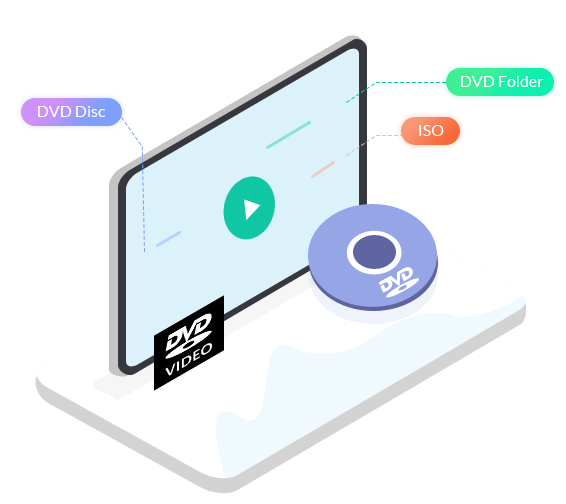
More than playing Blu-ray disc/folder/ISO file, this all-featured Blu-ray player also enables you to play any DVD disc, DVD folder and ISO file with high image and sound quality as you want. This all-featured Blu-ray player should be your first choice to enjoy the best DVD playing experience. More features are offered to help you enjoy your favorite DVD. It is compatible with DVD-R, DVD+R, DVD-RW, DVD+RW, DVD-RAM, etc.
What if you want to play your 4K videos smoothly on your PC/Mac? This powerful player can play 4K/HD/SD videos in any popular formats. You can play video in MP4, H.264/AVC MP4, H.265/HEVC MP4, MPG, M4V, TS, MTS, M2TS, MXF, RM, RMVB, WMV, ASF, MKV, AVI, 3GP, F4V, FLV, VOB and any other video formats on your computer with ease. Besides, you can enjoy the 4K UHD and 1080p/720p HD videos with original image and audio quality.
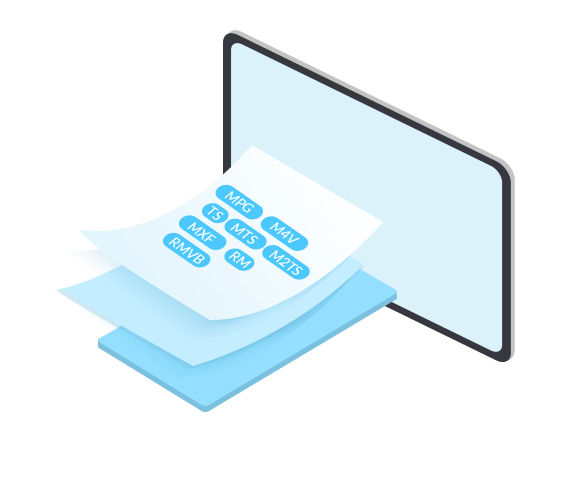





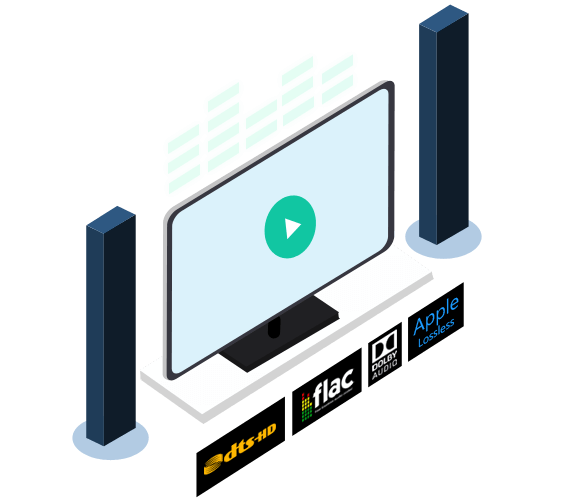
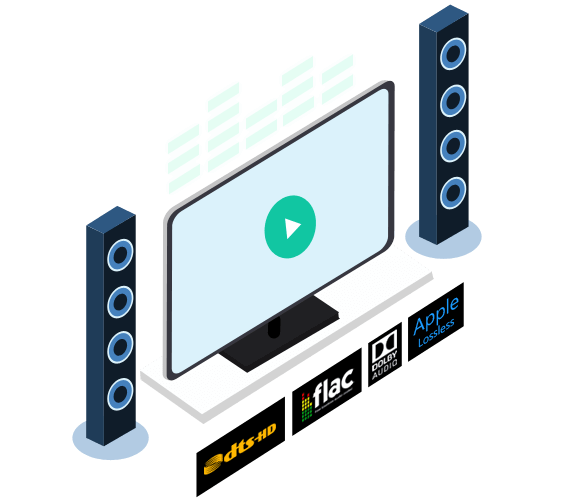
Apeaksoft Blu-ray Player provides you with high-quality image and sound effects when playing Blu-ray/DVD disc, folders, ISO files, or 4K/HD/SD videos. It is more than a high-end music player that can play audio files in MP3, AAC, M4A, WMA, FLAC or other formats. It brings you lossless audio and dramatic high-definition (HD) surround sound. DTS-HD Master Audio, Dolby TruHD, Apple Lossless Audio Codec are provided to make sure stereo sound effect.
Apeaksoft Blu-ray Player enables you to customize your Blu-ray playback for better visual experience. It is easy to control your Blu-ray playback with various settings. What's more, you can customize your video effects with ease.

Choose audio track and subtitle, and navigate to the chapter according to your needs.

Design your own Blu-ray playback by adjusting effects and various video/audio settings.

Automatically save the desired image by taking a snapshot when watching a movie.

Have no trouble with selecting a certain Blu-ray/DVD title or chapter to play.
As the newly released Blu-ray disc comes with a region code. While this Blu-ray player provides you much convenience to playback your Blu-ray disc for region free. Regardless of region codes, you can play any Blu-ray disc on this Blu-ray disc for region free.
Apeaksoft Blu-ray Player provides you multiple playback modes to choose when watching a Blu-ray movie. You can change the screen size and navigate to the chapter you want to watch. You can also move to the wanted part by pressing the control button.
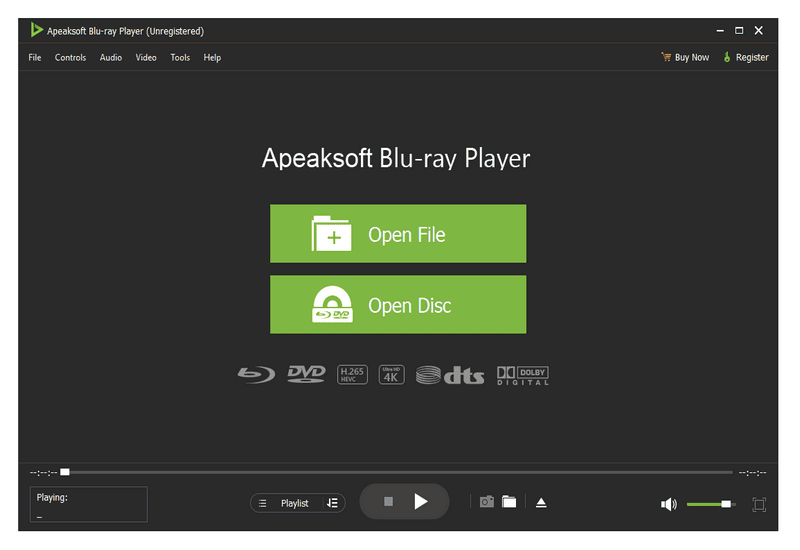
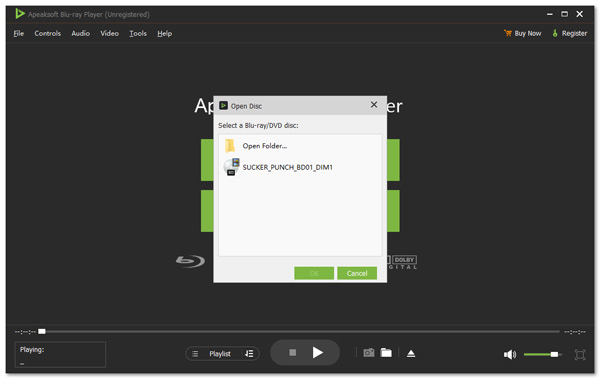

1. Free download, install and launch Apeaksoft Blu-ray Player on your computer.
2. Connect your external Blu-ray drive to your computer, and insert a Blu-ray/DVD disc.
3. Click "Open File"/ "Open Disc" to open and play the Blu-ray/DVD disc, folder or ISO file.
Best Way to Play Blu-ray/DVD/Multimedia Files with Lossless Quality
User Reviews
Check what users say about Apeaksoft Blu-ray Player
''Besides a Blu-ray player, it also is a great media player. I notice that it is compatible with many video and audio formats. Now I can easily play many files in weird formats (for me) with this player. Recommend it!---AJ Smith''
''This blu-ray player is actually a powerful program. I can not only play my blu-ray disc, but also play 4K video in MP4 format. It is really a good tool for blu-ray playing.---James''
''Powerful blu-ray playing program! I used it to play some of my favorite BD dicks. It worked just as I expected!---Shalaly''