8 Best Cloud Backup Services for Mobile and Computer
A cloud backup service is a service that allows you to store and backup your important data securely. Plus, it enables you to access your files and data across devices at any time and anywhere. Today, there are oceans of cloud backup services on the market. The new problem is how to find an appropriate one according to your budget and needs. This article identifies the top 8 best solutions to back up iPhone and more to cloud.
PAGE CONTENT:
Part 1: Cloud Backup Comparison of Best Cloud Backup Services
| Free storage | Paid plans | Unlimited storage | Support OS | |
| Google Drive | 15GB | 100GB for $2 per month, 2TB for $10 per month, 2TB with Gemini support for $20 per month | No | Windows, macOS, iOS, Android, and browsers |
| Microsoft OneDrive | 5GB | 100GB for $2 a month, 1TB for $7 a month, 6TB for $10 a month | No | Windows, macOS, iOS, Android, and browsers |
| iCloud Drive | 5GB | 50GB for $1 per month, 200GB for $3 per month, 2TB for $10 per month, 6TB for $30 per month, 12TB for $60 per month | No | iOS, macOS, Windows, Apple TV, and browsers |
| Dropbox | 2GB | 2TB for $12 a month, 3TB for $20 a month | No | Windows, macOS, Android, iOS, Linux, and browsers |
| Backblaze | No | Unlimited storage for $7 per month on one device | Yes | Windows, macOS, Android, iOS, and browsers |
| IDrive Online Backup | 10GB | 100GB for $0.25 per month, 5TB for $8.29 per month | No | Windows, macOS, iOS, Android, and browsers |
| Livedrive | No | Unlimited storage for $8.99 a month on one device, $25 a month on up to 5 devices | Yes | Windows, macOS, iOS, Android, and browsers |
| Sync | 5GB | 2TB for $8 per month, 6TB for $20 per month | Yes | Windows, macOS, iOS, Android, and browsers |
Part 2: Top 8 Best Cloud Backup Services
Top 1: Google Drive
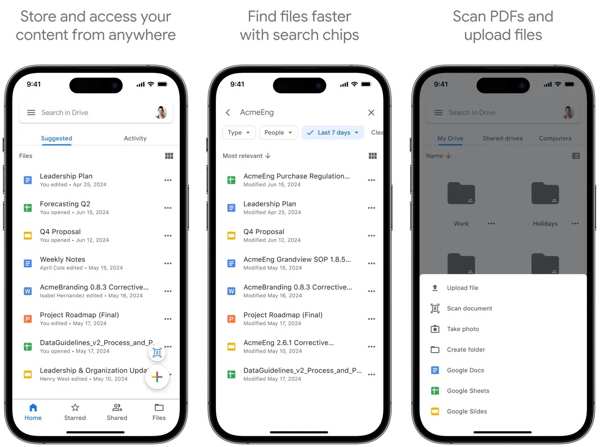
Google Drive is one of the popular cloud backup solutions with 15GB of free storage. It integrates excellent collaboration capabilities that can be accessed on both mobile devices and computers.
- 1. Store over 100 file types.
- 2. Access your files anywhere.
- 3. Scan and upload documents with your device camera.
- 4. Organize files and documents with AI.
- 1. It lacks password protection for shared files.
- 2. The security level is a bit low.
Top 2: Microsoft OneDrive
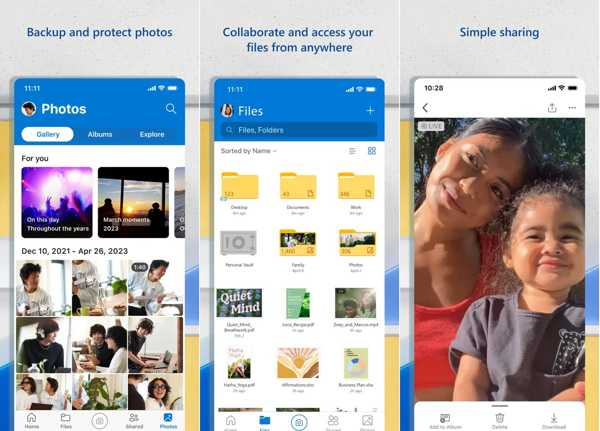
OneDrive is a cloud backup storage released by Microsoft. Plus, it is the default option for cloud online backup storage on Windows and mobile devices. It provides 5GB of free storage and flexible plans.
- 1. Come with a user-friendly interface.
- 2. Deliver apps for Android, iOS, Mac, and Windows.
- 3. Integrate with Microsoft 365.
- 4. Offer powerful file sharing and collaborative editing.
- 1. The free storage is limited.
- 2. It is not available to all file types.
Top 3: iCloud Drive
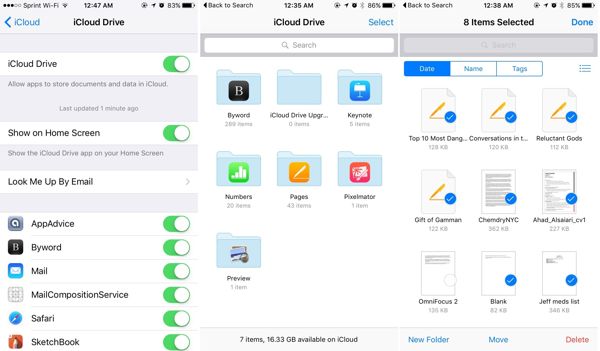
If you have an iPhone or iPad, iCloud Drive is a good way to back up your iPhone or Android to the cloud. In addition to the 5GB free storage, users can expand the storage capacity up to 12TB for $59.99 per month.
- 1. Work seamlessly on iOS and macOS.
- 2. Come with an intuitive interface.
- 3. Improve sharing options.
- 4. Accessible in web browsers.
- 1. It is not available on Android devices.
- 2. It lacks advanced features.
Top 4: Dropbox
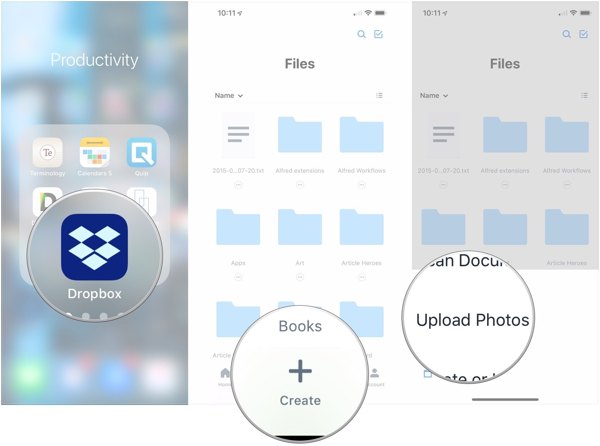
Dropbox is another leader in cloud backup storage. It provides 2GB of free storage and feature-rich business management and personal backup plans. Compared to the competitors, it offers advanced solutions.
- 1. Integrate additional features.
- 2. Come with thousands of applications.
- 3. Offer fast upload speeds.
- 4. Support real-time collaboration.
- 1. This cloud backup storage is pricy.
- 2. The free storage capacity is limited.
Top 5: Backblaze
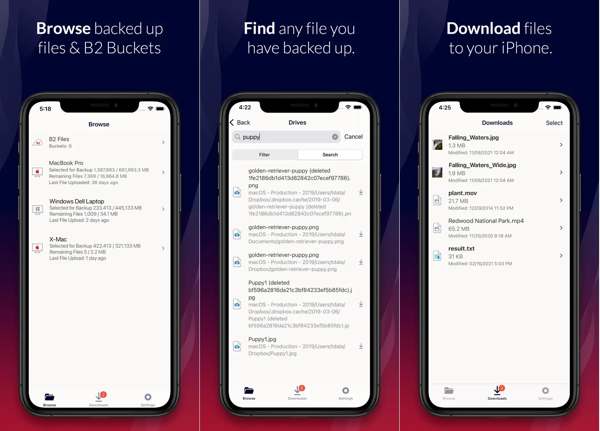
Backblaze is a powerful service for cloud backup and recovery. It allows you to view, download, and share files across your devices as well as store important data on cloud servers with a subscription.
- 1. Access files through Backblaze Personal Backup.
- 2. Manage files and data online.
- 3. Preview thumbnails of image files.
- 4. Send large videos via emails or messages, and more.
- 1. There is no free storage.
- 2. It lacks collaboration tools.
Top 6: IDrive Online Backup
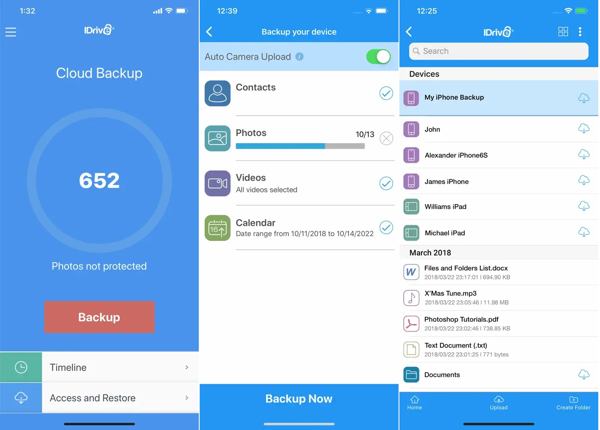
IDrive Online Backup is a cloud backup storage with private key encryption. It comes with the highest level of data security. Therefore, it is the best option for people who want to protect their privacy in the cloud.
- 1. Offer 10GB free storage.
- 2. Protect files with Private Key Encryption.
- 3. Deliver fast upload speeds.
- 4. Back up Microsoft and Google accounts.
- 1. It lacks an unlimited storage plan.
- 2. The web interface is clunky.
Top 7: Livedrive
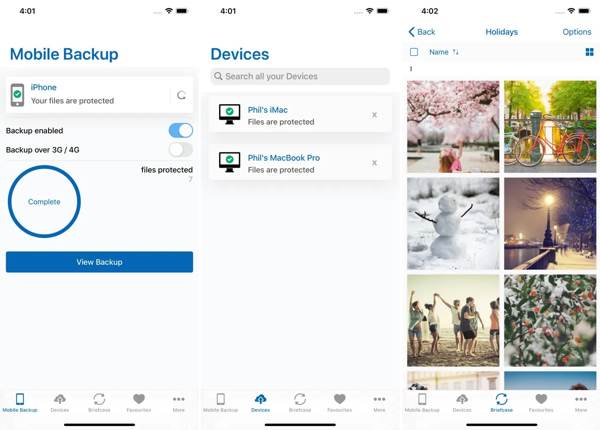
If you need unlimited cloud backup storage space, Livedrive is a good choice. It is available for up to five devices. Of course, the service is expensive. It is not only popular for personal use but also for small businesses.
- 1. Offer unlimited space for up to five devices.
- 2. Come with desktop and mobile apps.
- 3. Equip solid file-sharing capabilities.
- 4. Integrate two-factor authentication.
- 1. It lacks standard backup encryption options.
- 2. There is no free storage space.
Top 8: Sync
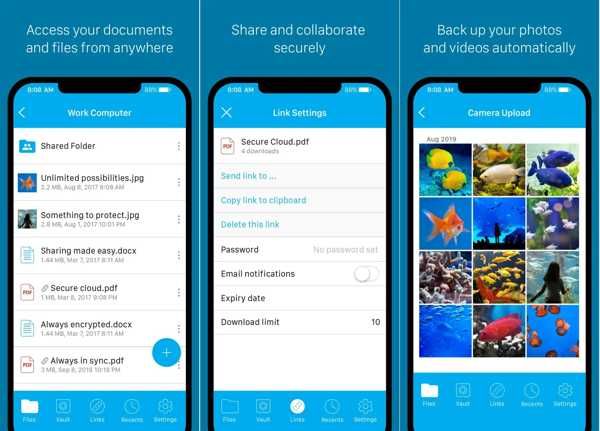
Sync’s encrypted cloud storage keeps your files online safe and private. Moreover, it enables you to access your data from any of your computer and mobile devices easily as well as share your files with anyone.
- 1. Equip end-to-end encryption.
- 2. Offer 5GB of secure cloud storage for free.
- 3. Upload photos and videos automatically.
- 4. Collaborate and share files and documents.
- 1. It does not support all file formats.
- 2. It lacks AI.
Part 3: Recommend: Best Alternative to Cloud Backup
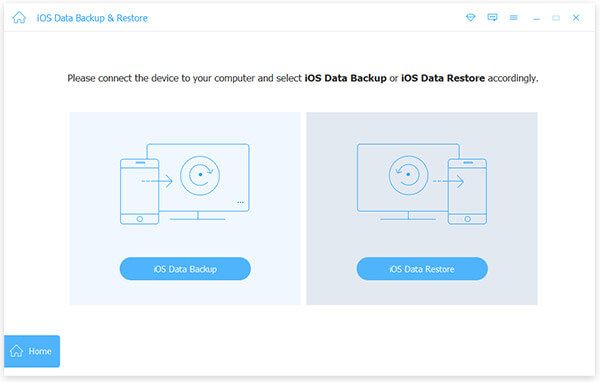
Apeaksoft iOS Data Backup & Restore is the best alternative solution for cloud storage. It enables you to back up and restore your iPhone or iPad to a computer or laptop with a Lightning cable.
Best Alternative to Cloud Backup Storage
- Back up iOS devices with one click.
- Backup entire iPhone or specific data types.
- Restore iPhone backups quickly.
- Preview iPhone backups before restoring.
- Support the latest iPhones and iPad models.
Secure Download
Secure Download

Part 4: Alerts When Using a Cloud Backup Service
A cloud backup service can help you store your data easily, but that doesn't mean you can use it without any concerns. Below are some factors you'd better consider.
Protect Important Privacy
You may have important, heavily private information, such as your password or important work files. You'd better not upload them into a cloud backup service, or once they get leaked, you cannot justify them for yourself.
Backup Success or Failure Alerts
When you use a cloud backup service, it may take long to back up your files. You'd better not leave it aside or pay no attention to it, or you cannot know if there's any error during the process.
File Version Alerts
Suppose you have already backed up one file, and you back up it again, then the file version should be updated or there should be another updated file on your cloud storage service.
Conclusion
Now, you should learn at least the top 8 best cloud backup storages on mobile devices and computers. Some of them provide free storage, while others deliver affordable paid plans. You can choose a proper one based on your situation. Apeaksoft iOS Data Backup & Restore is an alternative solution. Other questions? Please write them down below.
Related Articles
How do you free up storage on an iPhone? Where to buy more iCloud storage on iPhone? This post tells how to free up iPhone space and increase iPhone storage.
What is the Google Photos storage limit? How much does Google Storage cost? How to free up Google cloud storage? All questions will be answered in this post.
Want to check the hard drive storage space on Mac? Here you will find how to check and clear up the hard drive storage with feasible ways.
What is an iTunes backup password? Is it the same as the iTunes password? You can understand and use iTunes backup passwords easily.

