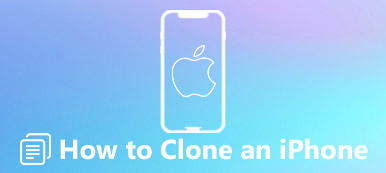[Updated]Top 10 iPhone Backup Software for Windows and Mac What is the best iPhone backup software to backup iPhone data? This page lists the top 10 iPhone backup software (free and paid), for Windows and Mac users.
 Posted by Dorothy Collins|June 13, 2025
Posted by Dorothy Collins|June 13, 2025
Top 6 Backup Extractors for iPhones and Android Phones Here are the top 6 best backup extractor software for iPhone and Android users to extract data from local backup files quickly.
 Posted by Dorothy Collins|June 13, 2025
Posted by Dorothy Collins|June 13, 2025
Backup Voicemails on iPhone to iCloud or Your Computer Since iOS never permanently stores voicemails, you should learn how to back up voicemails on your iPhone to iCloud or your computer.
 Posted by Dorothy Collins|May 8, 2025
Posted by Dorothy Collins|May 8, 2025
Back up Contacts on iPhone with 4 Effective Methods This guide illustrates four effective ways to help you back up contacts on your iPhone to iCloud, Gmail, and your computer.
 Posted by Dorothy Collins|April 16, 2025
Posted by Dorothy Collins|April 16, 2025
Back up Text Messages on Android to Cloud or Computer Before troubleshooting or freeing up space, you should back up text messages on your Android device following our concrete guide.
 Posted by Bill Farrell|April 7, 2025
Posted by Bill Farrell|April 7, 2025
Backup Photos on Android with or Without a Computer This guide tells you six approaches to back up photos on Android phones and tablets to cloud storage or computer efficiently.
 Posted by Bill Farrell|March 19, 2025
Posted by Bill Farrell|March 19, 2025
Back up Photos to iCloud from iPhone/iPad and MacBook As a great cloud storage, you can back up photos to iCloud from iPhone, iPad, and MacBook following our comprehensive guide.
 Posted by Dorothy Collins|March 19, 2025
Posted by Dorothy Collins|March 19, 2025
Back Up Messages from iPhone to iCloud or Computer You can learn effective approaches to back up text messages on your iPhone to iCloud or a computer to protect your information.
 Posted by Bill Farrell|March 6, 2025
Posted by Bill Farrell|March 6, 2025
Top 6 iPhone Backup Viewers for Opening iOS Backup Files If you are looking for recommendations on the best iPhone backup viewer on PC or Mac, you are lucky since here is a top list.
 Posted by Dorothy Collins|February 12, 2025
Posted by Dorothy Collins|February 12, 2025
How to Back up iPhone to iCloud, Mac, and PC in 6 Methods To back up an iPhone or iPad, you can learn six easy ways here to make a copy of iOS data to iCloud or a computer properly.
 Posted by Dorothy Collins|February 11, 2025
Posted by Dorothy Collins|February 11, 2025
Back up Android to Computer or Cloud with Effective Methods Here are the best ways to back up an Android device to cloud storage or a computer to make a copy of important data and files.
 Posted by Bill Farrell|February 11, 2025
Posted by Bill Farrell|February 11, 2025
How to Back up iPhone to iCloud Automatically or Manually To start a backup to iCloud, you can learn how to back up your iPhone to iCloud automatically or manually from this single article.
 Posted by Dorothy Collins|February 11, 2025
Posted by Dorothy Collins|February 11, 2025
Top 8 Cloud Backup Services to Back up Phone Anywhere This article reviews the best cloud backup services so you can discover the right solution for keeping a safe copy of your data.
 Posted by Bill Farrell|February 11, 2025
Posted by Bill Farrell|February 11, 2025
Concrete Guide to Back up iPhone with iTunes on Computer To back up your iPhone with iTunes on Windows or macOS Mojave and older, you can learn the concrete guide from this article.
 Posted by Dorothy Collins|February 7, 2025
Posted by Dorothy Collins|February 7, 2025
What Does iCloud Back Up & How to Access iCloud Backup What is iCloud Backup? Can iCloud back up everything across your Apple devices? How to access iCloud Backup? Get all answers from this post.
 Posted by Dorothy Collins|February 6, 2025
Posted by Dorothy Collins|February 6, 2025
3 Best Samsung Backup and Restore Methods Without Data Loss You need to back up your Samsung phone to protect your data. Check 3 ways to backup Samsung to PC or cloud storage easily.
 Posted by Bill Farrell|December 16, 2024
Posted by Bill Farrell|December 16, 2024
Best SMS Backup and Restore Methods on Android Phones Your important SMS won't be lost anymore. There are 3 ways to backup and restore SMS messages. You can easily access your messages on Android phone.
 Posted by Bill Farrell|November 26, 2024
Posted by Bill Farrell|November 26, 2024
WhatsApp Backup: Feasible Methods to Never Lose Chats Again The most reliable way to avoid losing important WhatsApp information is to back it up regularly. This article will guide you on how to back up WhatsApp.
 Posted by Bill Farrell|November 15, 2024
Posted by Bill Farrell|November 15, 2024
Backup Pictures from iPhone – Selective or Full Backups Searching for iPhone photos backup? This article introduces three practical and affordable ways, including one selective backup method.
 Posted by Bill Farrell|November 7, 2024
Posted by Bill Farrell|November 7, 2024
Back up iPad to iCloud, Windows, and Mac in 4 Ways This guide demonstrates four methods to back up your iPad to iCloud, MacBook, or PC wirelessly or with a compatible cable.
 Posted by Dorothy Collins|November 5, 2024
Posted by Dorothy Collins|November 5, 2024
How to Backup iPhone Notes with 5 Excellent Methods With important information in your iPhone notes, you'd better backup. This post will teach you how to backup iPhone notes, choose the one that suits you best!
 Posted by Dorothy Collins|November 4, 2024
Posted by Dorothy Collins|November 4, 2024
How to Back Up Samsung Notes to Computer/Cloud [2024] Do you want to back up Samsung notes on Google Drive, Samsung, Windows PC, or Mac computer? This article covers them all.
 Posted by Bill Farrell|October 31, 2024
Posted by Bill Farrell|October 31, 2024
3 Ways to Back Up Contacts on Your iPhone 16/15 Easily iCloud and iTunes can help you back up contacts on your iPhone, but they are not convenient enough. You can use an easier way to back up iPhone contacts.
 Posted by Bill Farrell|October 31, 2024
Posted by Bill Farrell|October 31, 2024
How to Back Up Contacts on Android Easily on All Android Phones What's the easiest way to backup contacts on Android? There are actually many ways to do that. Check 4 general ways to back up Android contacts.
 Posted by Bill Farrell|October 29, 2024
Posted by Bill Farrell|October 29, 2024
Discovering BUP: What and How to Recover Such File Are you having trouble opening a BUP file since this is your first time encountering one? This article will help you with everything you must know about it.
 Posted by Dorothy Collins|September 19, 2024
Posted by Dorothy Collins|September 19, 2024
How to Backup Messages to iCloud via Local & Third-Party Way We send large amounts of messages yearly; some are important, and you don't want to lose them. Then you may wonder, does iCloud backup messages?
 Posted by Jane Winston|August 28, 2024
Posted by Jane Winston|August 28, 2024
How to Backup WhatsApp Messages on iPhone Within a Few Steps Most people like chatting with WhatsApp. However, too much content will cause a risk of losing data, so backing up WhatsApp messages on iPhone is a good option.
 Posted by Noah Miller|August 27, 2024
Posted by Noah Miller|August 27, 2024
How to Fix it When iCloud Backup Could Not Be Completed If the backup cannot be completed on iCloud, don't worry; you can easily fix it, keep the data from loss, and maintain the device.
 Posted by Dorothy Collins|March 15, 2024
Posted by Dorothy Collins|March 15, 2024
How to Back up Photos on Mac to External Hard Drive/iCloud You can back up photos on Mac to keep all precious photos and memories safe. You can learn 3 ways to do photo backup on Mac.
 Posted by Dorothy Collins|February 29, 2024
Posted by Dorothy Collins|February 29, 2024
Actionable Methods to Save Kik Messages on iOS and Android This tutorial tells you the efficient ways to save and see your old Kik messages on your iPhone, iPad, or Android device easily.
 Posted by Dorothy Collins|February 26, 2024
Posted by Dorothy Collins|February 26, 2024
4 Methods to Fix WhatsApp Backup Stuck on Your Android Android WhatsApp data backup gets stuck because of various potential reasons. However, you can fix them all in preparing or backing up.
 Posted by Noah Miller|January 25, 2024
Posted by Noah Miller|January 25, 2024
How to Save and Send GIFs on iPhone Saving an animated GIF to your iPhone makes it possible to use the image later. This article shares 3 efficient methods to save or send GIFs on iPhone or iPad.
 Posted by Noah Miller|August 8, 2023
Posted by Noah Miller|August 8, 2023
Step-by-step Guide to Save a WhatsApp Backup on Google Drive Want to know how to backup WhatsApp to Google Drive? Here is a concrete guide to save messages and media files from WhatsApp on iPhone and Android phone.
 Posted by Theodore Tong|February 2, 2023
Posted by Theodore Tong|February 2, 2023
Concrete Guide to Save PDF Documents from WhatsApp on iPhone To protect some important PDF documents on your iPhone, here is a guide to help you save PDF documents on an iPhone from your WhatsApp from the article.
 Posted by Theodore Tong|February 2, 2023
Posted by Theodore Tong|February 2, 2023
[2024] Top 5 iCloud Backup Extractors Review for Windows and Mac Read this article to get the top 5 iCloud backup extractors to download and extract data from iCloud or iTunes backup on iPhone with ease on Windows and Mac.
 Posted by Dorothy Collins|February 2, 2023
Posted by Dorothy Collins|February 2, 2023
[Updated]2024 Top 5 iPhone Backup Extractor Review (Free & Paid) What is the best iPhone backup extractor to extract data from iTunes/iCloud backup? In this page you will learn how to retrieve files from backup easily.
 Posted by Dorothy Collins|January 17, 2023
Posted by Dorothy Collins|January 17, 2023
3 Ways to Fully Backup Android Phone to PC How to backup Android phone to PC before factory reset or free up space? This page lists 3 ways help you to backup data from Android phone to PC in minutes.
 Posted by Bill Farrell|January 17, 2023
Posted by Bill Farrell|January 17, 2023
How to Backup iPhone to iTunes [Best iPhone Backup App] How to backup iPhone to iTunes? This guide shows how to backup your iPhone data. Also, you can get an alternative if your iPhone cannot be recognized by iTunes.
 Posted by Dorothy Collins|January 17, 2023
Posted by Dorothy Collins|January 17, 2023
2 Methods to Backup WhatsApp Messages on Android Get an easy way to backup WhatsApp from Android to PC safely. Or you can choose Google Drive as your WhatsApp backup tool to transfer to the new phone.
 Posted by Dorothy Collins|January 17, 2023
Posted by Dorothy Collins|January 17, 2023
FAQ and Troubleshooting of iPhone Backup Password How to set or turn off iPhone backup password? Forgot iPhone backup password? Remove all your confusion and get the Troubleshooting tips here.
 Posted by Dorothy Collins|January 9, 2023
Posted by Dorothy Collins|January 9, 2023
Samsung Cloud Backup – Review and How-to Guide What is Samsung Cloud Backup? How to use Samsung Cloud Backup? This post shows you the full guide of Samsung Cloud Backup to backup and restore data easily.
 Posted by Bill Farrell|January 9, 2023
Posted by Bill Farrell|January 9, 2023
Guide of HTC Backup (HTC One/Universal/Nexus) This post shows the complete HTC backup guide to help you backup HTC contacts, photos, messages, call logs, videos, etc. to HTC cloud/Google Drive/PC with ease.
 Posted by Bill Farrell|January 9, 2023
Posted by Bill Farrell|January 9, 2023
5 Best Backup APPs Overviews & Backup Android and Keep APP Data Safe Get the best Android backup apps to back up your data and applications on Android phone to avoid data loss.
 Posted by Dorothy Collins|January 9, 2023
Posted by Dorothy Collins|January 9, 2023
[Tutorial] How to Backup Samsung Contacts This tutorial shows you the easiest ways to backup contacts on Samsung to keep all the contents on your device safe under different situations.
 Posted by Bill Farrell|December 2, 2021
Posted by Bill Farrell|December 2, 2021
How to Backup Messages on Samsung In order to backup Samsung messages, you can learn more details about the best methods from the article.
 Posted by Bill Farrell|December 2, 2021
Posted by Bill Farrell|December 2, 2021
Quickly Save iPhone and Android Contacts to Your Gmail Are you still saving contacts to Gmail to one by one? There are 3 methods for both iPhone and Android users to save and backup contacts.
 Posted by Dorothy Collins|December 2, 2021
Posted by Dorothy Collins|December 2, 2021
How to Back Up a SD Card and Protect SD Card Backups on PC If you prefer to take videos with Android phone, you know how frustrating it can be when it tells no enough space. SD card backup is a good solution.
 Posted by Bill Farrell|December 2, 2021
Posted by Bill Farrell|December 2, 2021
How to View/Check iCloud Backups Looking for a way to check iCloud backup files? Here are some easy but effective methods to view iCloud backup with all the content.
 Posted by Dorothy Collins|December 2, 2021
Posted by Dorothy Collins|December 2, 2021
What is Verizon Backup? And How to Use It This tutorial tells you how to get and use Verizon Backup Assistant and Verizon Backup Cloud for backing up data on a Smartphone or tablet.
 Posted by Bill Farrell|December 2, 2021
Posted by Bill Farrell|December 2, 2021
Unable to Backup iPhone – How to Fix What should you do if you are not able to backup iPhone? The article provides some easy solutions to help you out.
 Posted by Dorothy Collins|December 2, 2021
Posted by Dorothy Collins|December 2, 2021
[SOLVED] There Was a Problem Enabling iCloud Backup: Fix It Here There was a problem enabling iCloud backup? Don't worry about it. This article will help you to enable iCloud backup.
 Posted by Dorothy Collins|December 2, 2021
Posted by Dorothy Collins|December 2, 2021
Solutions to The Last Backup Could Not Be Completed The article is about how to solve the problem when the last backup could not be completed. Check out the detail solution from the article.
 Posted by Dorothy Collins|December 2, 2021
Posted by Dorothy Collins|December 2, 2021
How to Use Kies Backup on Samsung With Kies Backup, you can create backups of the content on your Samsung devices. Here is how to use Kies Backup on your Samsung Galaxy device.
 Posted by Bill Farrell|August 20, 2021
Posted by Bill Farrell|August 20, 2021
How to Find iTunes Backup Location Can't find iTunes backup location and manage iTunes backup files? Learn more details about the methods to locate and manage iTunes files.
 Posted by Dorothy Collins|August 20, 2021
Posted by Dorothy Collins|August 20, 2021
Forgot iPhone Encryption Password in iTunes Backup Read and learn how to encrypt your iTunes backups and turn off iPhone encrypted backup without the password. It is what you need of iTunes encryption backup.
 Posted by Dorothy Collins|July 30, 2021
Posted by Dorothy Collins|July 30, 2021
[2024] How to Download iCloud Backup on iPhone/Mac/Windows What should you do to download iCloud backup? The article explains different methods to extract files from iCloud backup files.
 Posted by Dorothy Collins|July 29, 2021
Posted by Dorothy Collins|July 29, 2021
Top 5 Easy Data Backup Methods You can learn what data backup definition isand get 5 step-by-step solutions to backing up data from Windows, Mac, iPhone, Android and online.
 Posted by George Connor|July 29, 2021
Posted by George Connor|July 29, 2021
How to Fix iCloud Backup Not Working Why is iCloud backup not working? You can learn more detail about the reasons and solutions from the article now.
 Posted by Dorothy Collins|July 23, 2021
Posted by Dorothy Collins|July 23, 2021
Ultimate Guide to Use iBackup Viewer to Check iOS Backups Where to download iBackup Viewer? How to use iBackup Viewer to extract data from iPhone, iPad or iPod? Check out the ultimate guidance for iBackup Viewer here.
 Posted by Bill Farrell|July 23, 2021
Posted by Bill Farrell|July 23, 2021
Detailed Introduction to Helium Backup on Android Device We create a lot of data on our Android devices, like pictures and videos we took. Looking for an Android backup app? Helium Backup may be a good option.
 Posted by Bill Farrell|July 21, 2021
Posted by Bill Farrell|July 21, 2021
How to Extract Contacts from iPhone Backup The article will show you the best ways to extract iPhone contacts from iPhone backup, iTunes backup or iCloud backup.
 Posted by Dorothy Collins|July 21, 2021
Posted by Dorothy Collins|July 21, 2021
Your Complete Guide of How to Backup Computer to iCloud It is quite easy to make a copy of both your Windows and Mac PC with iCloud. This article can show you how to backup computer to iCloud step by step.
 Posted by Bill Farrell|June 24, 2021
Posted by Bill Farrell|June 24, 2021
Solutions When You Cannot Restore from iCloud Backup The reason why you cannot restore from iCloud backup will be illustrated in this passage. You can also get the best solution from the article.
 Posted by George Connor|June 21, 2021
Posted by George Connor|June 21, 2021
iPhone Cannot Restore Backup, How to Fix What should you do if your iPhone 15/14/13/12 cannot restore backup? Here are the best solutions to fix iPhone cannot restore backup accordingly.
 Posted by George Connor|June 21, 2021
Posted by George Connor|June 21, 2021
How to Backup and Recover WhatsApp on Android and iPhone Want to backup and restore WhatsApp data on Android or iPhone? Just read the passage below that guides you solve the problem.
 Posted by Dorothy Collins|June 21, 2021
Posted by Dorothy Collins|June 21, 2021
[Best Way] How to Access iCloud Backup Files How to access iCloud backup to check all iOS files? Learn different methods to access iCloud backup from the article now.
 Posted by Dorothy Collins|June 21, 2021
Posted by Dorothy Collins|June 21, 2021
How to Backup Music to iCloud [Best Ways] Many users choose to backup music to iCloud. This post shows best solutions to help you backup music to iCloud Music Library.
 Posted by Dorothy Collins|June 10, 2021
Posted by Dorothy Collins|June 10, 2021
Backup iPhone to an External Hard Drive [2 Easy Ways] Want to free up more space for iPhone? You can backup iPhone to external hard drive on Windows PC or Mac. Here are 2 easy ways to backup iOS data to hard drive.
 Posted by Dorothy Collins|June 10, 2021
Posted by Dorothy Collins|June 10, 2021
Backup iPhone APPs – Easy Ways to Select APP and APP Data to Back up You can backup iPhone apps and then restore on another iOS device by iTunes, iCloud or one comprehensive iOS Data Backup & Restore app selectively.
 Posted by Dorothy Collins|June 10, 2021
Posted by Dorothy Collins|June 10, 2021
How to Backup iMessages in Easiest Ways Have no idea to selectively backup your iMessages to the computer, or export them back to your iPhone? This article will help you to solve it.
 Posted by Dorothy Collins|June 10, 2021
Posted by Dorothy Collins|June 10, 2021
8 Excellent Photos/Pictures Recovery apps for Android Perform auto back on your digital devices to protect files and avoid data loss? Here are the best Auto Backup Apps for Windows and Android devices.
 Posted by Bill Farrell|June 10, 2021
Posted by Bill Farrell|June 10, 2021
How to Backup Contacts to iCloud with Easy Steps This tutorial teaches you how to back up iPhone contacts to iCloud so that you can easily restore them or use contacts sync separately from the iCloud.
 Posted by Dorothy Collins|May 21, 2021
Posted by Dorothy Collins|May 21, 2021
How to Use iCloud Backup for Android How to use iCloud Backup for Android devices? Here are multiple ways to sync contents from iCloud Backup to Android via Email, Notes and third party apps.
 Posted by Bill Farrell|May 21, 2021
Posted by Bill Farrell|May 21, 2021
Easy Ways to Backup Phone to Google Cloud or Your Computer To ensure the security of your Android data, you had better backup phone to Google account. And this post also shows steps to back up a phone to Mac or PC.
 Posted by Bill Farrell|May 14, 2021
Posted by Bill Farrell|May 14, 2021
Google Phone Backup, Here’s The Fix The article has collected frequently asked questions and related answers about Google phone backup. Come and read to get any information you need.
 Posted by Bill Farrell|May 14, 2021
Posted by Bill Farrell|May 14, 2021
How to Save Voicemails from iPhone Sometimes you need to save voicemail from iPhone to another device. This article tells you 4 simple methods to save voicemails from iPhone to iPhone.
 Posted by Dorothy Collins|April 27, 2021
Posted by Dorothy Collins|April 27, 2021
Best Solutions to Fix iPhone Backup Corrupt What's the reason for the "iPhone Backup Corrupt or Not Compatible" error? How to fix corrupted iPhone backups? Read this guide to find the answer.
 Posted by George Connor|April 27, 2021
Posted by George Connor|April 27, 2021
Why iTunes Won’t Backup iPhone – How to Fix Why iTunes won't backup iPhone? If you have the similar experience, you can learn more detail about how to fix the problem from the article.
 Posted by Dorothy Collins|April 27, 2021
Posted by Dorothy Collins|April 27, 2021
iPhone: How to Backup Voice Memos to Computer & iCloud Get step-by-step guide to backup voice memos easily.You can get best iOS data backup app to backup voice memos to iCloud and computer with ease.
 Posted by Dorothy Collins|April 27, 2021
Posted by Dorothy Collins|April 27, 2021
Backup an Android Phone or Tablet to Mac OS This article shows the complete guide to backup Android to Mac optionally. Thus, you can transfer contacts, photos or entire Android files to Mac with ease.
 Posted by Bill Farrell|April 16, 2021
Posted by Bill Farrell|April 16, 2021
[Best] How to Backup Samsung photos What should you do to backup photos on Samsung? Just learn more detail about the excellent methods from the article.
 Posted by Bill Farrell|April 16, 2021
Posted by Bill Farrell|April 16, 2021
Top 3 iPhone Backup Unlocker Software In this best iPhone backup unlocker software review, we will share 3 iPhone backup unlocker applications for Windows 11/10/8/8.1/7/XP and Mac computers.
 Posted by Bill Farrell|April 9, 2021
Posted by Bill Farrell|April 9, 2021
How to Backup Music on Android/iOS Losing music on phone is really awful, but with the help of some right tools or methods, you can easily backup music to avoid losing it accidentally.
 Posted by Dorothy Collins|April 9, 2021
Posted by Dorothy Collins|April 9, 2021
Where is the iPad Backup Location Want to know where iPad backup location is, and the best way to access iPad backup? Just learn more details about them from the article.
 Posted by Dorothy Collins|April 9, 2021
Posted by Dorothy Collins|April 9, 2021
How to Use Google Cloud Backup This page shows how to use Google Cloud Backup to back up and restore Android devices like Samsung, LG, HTC, Moto, Lenovo, Huawei, and more.
 Posted by Bill Farrell|April 9, 2021
Posted by Bill Farrell|April 9, 2021
Encrypt iPhone Backup on Computer Information security is really important to iPhone users, encrypt iPhone backup on PC/Mac can help you to protect and backup data on computer.
 Posted by Dorothy Collins|March 30, 2021
Posted by Dorothy Collins|March 30, 2021
The Best Way to Backup Photos with iTunes What are best methods for backing up photos to avoid the loss of the files? The article introduces the way to backup photos using iTunes.
 Posted by Dorothy Collins|March 30, 2021
Posted by Dorothy Collins|March 30, 2021
How to Find iPhone Backup on Mac It is awful when you cannot find iPhone backup on Mac after syncing. Actually, you can easily find the location of backup with a good method.
 Posted by Dorothy Collins|March 30, 2021
Posted by Dorothy Collins|March 30, 2021
Extract Photos from iPhone Backup – in 3 Easy Steps! Accidently delete or lose photos is very usual, but actually, extract photos from iPhone backup should be a convenient way for you to recover them.
 Posted by Dorothy Collins|March 30, 2021
Posted by Dorothy Collins|March 30, 2021
How to Backup WhatsApp Messages to iCloud and Extract Backup Files How to back up WhatsApp messages and chats to iCloud, or extract the files from iCloud? Just learn more details from the step-by-step guide in the article.
 Posted by Theodore Tong|March 12, 2021
Posted by Theodore Tong|March 12, 2021
How to View Old WhatsApp Backup from Google Drive or iCloud How to view old WhatsApp Backup from Google Drive and iCloud on an Android or iPhone? Just learn more about the best ways to get desired files from the article.
 Posted by Theodore Tong|March 12, 2021
Posted by Theodore Tong|March 12, 2021
How to Save Stickers on WhatsApp Sent by Others as Favorites or Backup Here're easy steps to save stickers on WhatsApp on your iPhone or Android. Also, you can transfer WhatsApp stickers from your old phone to a new one completely.
 Posted by Noah Miller|March 11, 2021
Posted by Noah Miller|March 11, 2021
Google Photos – Best Way to Backup Photos Have you ever heard about Google photos? Do you know how to backup photos using Google photos? Read on and learn more at this article.
 Posted by Bill Farrell|February 24, 2021
Posted by Bill Farrell|February 24, 2021
How to Make Viber Backup Ultimate Solution If you have a Viber account and can't back up your messages through your app for any reason, you can follow our step-by-step guides to make Viber backups.
 Posted by Bill Farrell|February 24, 2021
Posted by Bill Farrell|February 24, 2021
[Solved] How to Save WhatsApp Audio on Android, iPhone or PC Looking for an easy way to save WhatsApp audio? Here are several ways to save WhatsApp audio files to your PC or your device's local storage directly.
 Posted by Noah Miller|February 20, 2021
Posted by Noah Miller|February 20, 2021
3 Verified Ways to Save and Download Video from WhatsApp Don't know how to save WhatsApp videos to your device? Here we'll show you tips to save and download WhatsApp videos to iPhone, Android, Windows PC, and Mac.
 Posted by Noah Miller|February 20, 2021
Posted by Noah Miller|February 20, 2021
[Full Guide] How to Save Photos from WhatsApp on iPhone/Android Want to save WhatsApp photos you have received from others on your smartphone? In this post, we will give you the complete guide on how to save WhatsApp images.
 Posted by Theodore Tong|February 10, 2021
Posted by Theodore Tong|February 10, 2021
How to Do a Manual Backup on iPhone You can back up iPhone manually using iTunes, iCloud and iOS Data Backup. Read this article and get 3 different manual backup iPhone programs.
 Posted by Dorothy Collins|January 27, 2021
Posted by Dorothy Collins|January 27, 2021
How to Locate and Manage iPhone Backup Files Where are the iPhone backups? How to manage the iPhone backup files? You can get the solutions from the article.
 Posted by Dorothy Collins|January 27, 2021
Posted by Dorothy Collins|January 27, 2021
Backup Assistant Definition and its How-to/FAQs/Alternative Still confusing about Backup Assistant? You are lucky to get the detailed guide containing what the Version Wireless service is and its Android alternative.
 Posted by Dorothy Collins|January 13, 2021
Posted by Dorothy Collins|January 13, 2021
Best 2 Methods to Backup Music on iPhone Losing music is really awful, backup music on iPhone can easily solve this problem and do not need to re-download music with payment.
 Posted by Dorothy Collins|January 13, 2021
Posted by Dorothy Collins|January 13, 2021
Why Does iCloud Backup Takes So Long? 5 Free Tips to Speed It up How long does it take to backup an iPhone to iCloud backup? Taking Hours? Days? Or forever? Take the 5 free tips to make your iCloud backup faster in minutes.
 Posted by Dorothy Collins|January 13, 2021
Posted by Dorothy Collins|January 13, 2021
[SOLVED] iCloud Backup Not Showing Up: Fix It Here Why iCloud backup is not showing up? Learn more details about the reasons and some simple solutions to solve the problem from the article.
 Posted by Dorothy Collins|January 13, 2021
Posted by Dorothy Collins|January 13, 2021
Video Backup – How to Backup Video on Android When you take lots of video files on Android phone or tablets, you should know the methods to backup video on Android from the article.
 Posted by Dorothy Collins|January 13, 2021
Posted by Dorothy Collins|January 13, 2021
How to Backup Call Log on Android with Best Apps Worrying about call log loss? Just backup call log on Android to Google Drive, computer, SD card, Dropbox or elsewhere with the best call log backup apps.
 Posted by Bill Farrell|January 13, 2021
Posted by Bill Farrell|January 13, 2021
Won’t Backup to iCloud? Here Are 6 Fixes (iOS 26 Supported) iPhone won't backup to iCloud or iCloud backup cannot be completed? Here are 6 real solutions to fix it on iPhone 15/14/13/12/11, etc. running in iOS 17/18/26.
 Posted by Dorothy Collins|January 13, 2021
Posted by Dorothy Collins|January 13, 2021
2 Ways to Access iPhone Backup on Windows and Mac Where is the iPhone backup location? How to access iPhone backup? Here are 2 easy ways to access iPhone backup from iTunes/iCloud on Windows 10/8/7 and Mac.
 Posted by George Connor|January 13, 2021
Posted by George Connor|January 13, 2021
3 Easy Ways to Backup iPad iPhone to External Hard Drive (PC & Mac) iPad/iPhone space is full? Just backup iPad/iPhone to an external hard drive on Windows or Mac computer with or without iTunes, to free up storage quickly.
 Posted by Dorothy Collins|January 13, 2021
Posted by Dorothy Collins|January 13, 2021
Backup iPod Music with iTunes and iOS Data Backup Read this article and learn how to backup iPod touch to your Windows or Mac computer. Thus, you can restore deleted or lost music on iPod without data loss.
 Posted by Dorothy Collins|January 13, 2021
Posted by Dorothy Collins|January 13, 2021
How to Backup iPhone without Passcode (iPhone 16/15/14/13 Supported) Read and learn how to backup iPhone without passcode. You can also get 2 ways to erase the iPhone unlocking password safely.
 Posted by Dorothy Collins|January 13, 2021
Posted by Dorothy Collins|January 13, 2021
LG Cloud Backup and Restore (LG G7/G6/G5/G4/G3/G2 Supported) This page shows the step-by-step guide of LG Cloud Backup software, which backs up and restore settings, apps, contacts and Home screen for LG G8/G7/G6/G5/G4.
 Posted by Bill Farrell|January 13, 2021
Posted by Bill Farrell|January 13, 2021
3 Ways to Backup Motorola to PC/Cloud/Another Phone This tutorial shows you 3 ways to backup Motorola contacts, messages, photos, apps, videos, call logs, etc. to computer, cloud and another phone in minutes.
 Posted by Bill Farrell|January 13, 2021
Posted by Bill Farrell|January 13, 2021
How to Back Up Mac, Here’s the Fix It is your complete guide of how to backup Mac with Time Machine and cloud programs. Just read and learn how to backup your MacBook Pro/Air with ease.
 Posted by Bill Farrell|January 13, 2021
Posted by Bill Farrell|January 13, 2021
[Best Way] How to Backup MacBook to iCloud (Pro/Air) How to backup MacBook Pro or Air to iCloud? This post shows you the easy methods to use Time Machine to backup a Mac to iCloud.
 Posted by Dorothy Collins|January 13, 2021
Posted by Dorothy Collins|January 13, 2021
How to Backup Disabled/Lock iPhone 16/15/14/13/12/11/X, etc. This article offers 3 easy ways to backup disabled or locked iPhone data safely with or without iTunes even you forgot iPhone passcode.
 Posted by Dorothy Collins|January 13, 2021
Posted by Dorothy Collins|January 13, 2021
2 Best Ways to Backup iPhone without iTunes Want to backup iPhone without iTunes? Is there any iTunes alternative? This post shows 2 simple ways to backup various iPhone data without iTunes.
 Posted by Dorothy Collins|January 13, 2021
Posted by Dorothy Collins|January 13, 2021
4 Excellent Ways to Back Up Blackberry and Extract Backups This tutorial provides information and guides on how to do Blackberry backup on Blackberry 10 with BlackBerry Link or Blackberry 7.1 via Blackberry Software.
 Posted by Bill Farrell|January 13, 2021
Posted by Bill Farrell|January 13, 2021
How to Fix iCloud Backup Won’t Turn on What if your iCloud backup won't turn on? If you have no ideal, please read this passage and learn the best several solutions to fix it.
 Posted by Dorothy Collins|January 13, 2021
Posted by Dorothy Collins|January 13, 2021
iBackupBot – The Ultimate Guide of iBackupBot iBackupBot is able to backup or manage your iOS files without iTunes. You can learn more about iBackupBot, how to use it and its best alternative in this page.
 Posted by Bill Farrell|January 13, 2021
Posted by Bill Farrell|January 13, 2021
3 Proven Ways to Clone an iPhone 15/14/13/12 (Even Remotely) Whether you get a new iPhone/iPad/Android, or iPhone is not at hand, you could clone all data off iPhone easily in 3 ways, even without touching your iPhone.
 Posted by Noah Miller|January 13, 2021
Posted by Noah Miller|January 13, 2021
How to Export Safari Bookmarks from iPhone to PC/Mac/Chrome How to export your Safari bookmarks from iPhone to computer or other browser to access frequently-visited websites on any device? Find full guide in this post.
 Posted by Noah Miller|January 13, 2021
Posted by Noah Miller|January 13, 2021
Fix WhatsApp Backup Stuck – 8 Best Methods You Should Know When you want to backup WhatsApp to iCloud, but only find the WhatsApp backup stuck between the processes. Just follow the 10 methods to fix the problem here.
 Posted by Noah Miller|January 13, 2021
Posted by Noah Miller|January 13, 2021