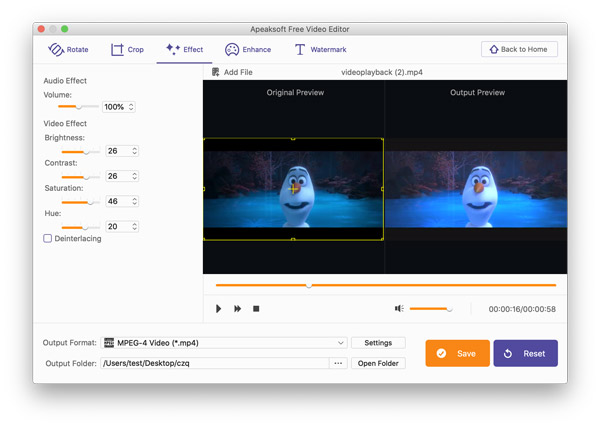
 Free Video Editor
Free Video EditorDownload on the
App Store
Easier than iMovie, Free Video Editor is the well-reviewed software in the App Store. Offering all the basic editing features, it can be regarded as a must-have editing helper for beginners.
Get a sideways video? Just rotate it in 90 counterclockwise or clockwise right now. Moreover, it lets you mirror the video effect by flipping the video vertically or horizontally as you wish.
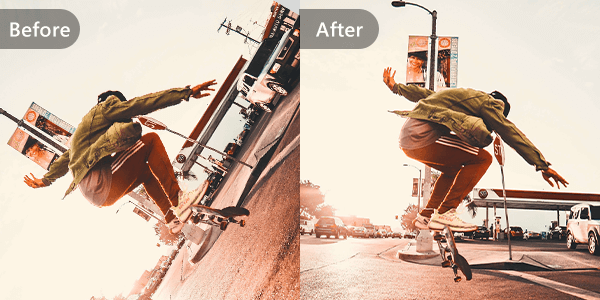
Want to emphasize a part of a video? Just use the crop feature to zoom in/out in 4 modes, Letterbox, Pan & Scan, Medium, and Full. It can also change the aspect ratio to suit your display screen.
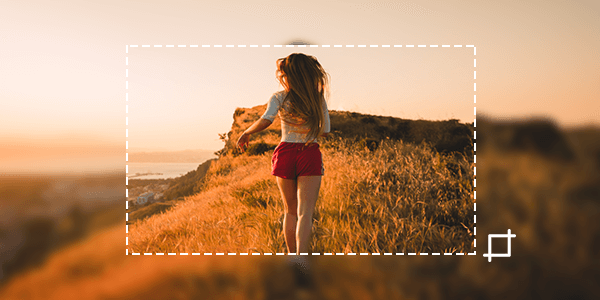
Record a video in an ill-lit room? No worry, and let this free video editing software help you. It allows you to adjust hue, saturation, contrast, and brightness until you are satisfied.
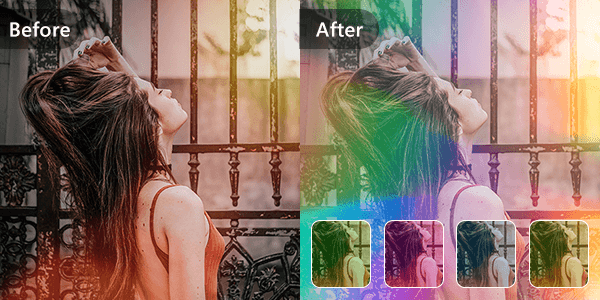
Get a long video and only need one clip of it? Just clip it. Select the segment that you want to keep. Moreover, it can let you remove the selected segment and keep all the remained clips.
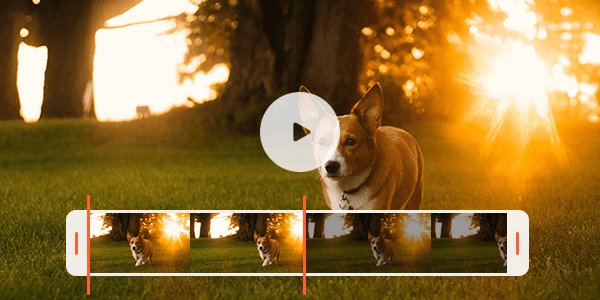
Intend to create a long video or music collection? Just get this freeware to join two or more video or audio files in the arranged order you set, and combine them in one click.

Want to add your logo to your video before uploading it to social platforms? That's what this freeware does. It enables you to add text or image as a watermark to specify your video presentation.

Apeaksoft Free Video Editor can turn poor quality video into video evidence via its enhancement feature. This function features on outputting a higher quality video in 4 ways.
Upscale video resolution
Upscale SD video into HD and files to get a superb video quality, so that you can get a clear image while playing video files.
Optimize Brightness and Contrast
Optimize brightness and contrast automatically in one click without spending more time on manual adjustment.
Remove Video Noise
Remove the dirt-like spots from your video and gain a clean photo and video and create a very good look.
Reduce Video Shaking
Reduce a shaking video by handling the whole frame movement to stabilize and get smooth motion.

Apart from video editing features, this free video editor can also convert video and audio formats on Mac.
Convert Video
Working as a video converting software, this freeware can convert almost all popular video formats like MP4, MOV, WMV, WebM, FLV, AVI, MTS, M2TS, etc., so that you can use the edited video on any platform or devices.
Convert Audio
If you want to rip music from a video, this freeware is exactly what you want. It can extract the background music from a video and save it as MP3, WMA, M4R, AIFF, WAV, FLAC, and other audio formats for your player.
Convert 4K
If you want to upload an Ultra HD video to social platforms, 4K is no doubt the best choice. It can convert 1080p HD WebM to 4K WebM, MP4, AVI, MOV, MXF, and other formats in profile options conveniently.
Convert 3D
Converting 2D into 3D can create a vivid image effect and bring you a live experience with your 3D glasses. That's what this 3D converter can convert 2D videos into 3D Side-by-Side or Anaglph files.
Supporting a wide range of 1000 video and audio formats, this free video editor can deal with various video and audio files.
| 4K UHD Video Formats | MP4, AVI, FLV, WebM, TS, MKV, MOV, MXF |
| 4K UHD Encoding | H.265/HEVC, H.264, VP8, VP9, MPEG, XviD |
| HD Video | MPEG2 HD Files (*.mpg;*.mpeg), MEG4 HD Files (*.mp4), QuickTime HD Files (*.mov) WMV HD Video Files (*.wmv),HD TS, HD MTS, HD M2TS, HD TRP, HD TP |
| SD Video | 3GP(*.3gp;*.3g2), AVI, DV Files (*.dv;*.dif), MOD, MJPEG (*.mjpg;*.mjpeg), Flash Files (*.flv;*.swf;*.f4v), MKV, MPEG (*.mpg;*.mpeg;*.mpeg2;*.vob;*.dat), MPEG4 (*.mp4;*.m4v), MPV, QuickTime Files (*.qt;*.mov), Real Media Files (*.rm;*.rmvb), TOD, Video Transport Stream Files (*.ts;*.trp;*.tp), Windows Media Files (*.wmv;*.asf) |
| Audio | AAC, AIFF Files (*.aif;*.aiff), CUE, FLAC, M4A, MPEG Files (*.mp3;*.mp2), Monkey's Audio Files (*.ape), Ogg, Raw AC3 Files (*.ac3), Real Audio Files (*.ra;*.ram), SUN AU Files (*.au), WAV, WMA |
| Video | MPG, MPEG-1, MPEG-2, MPEG-4, H.264, AVI, FLV, MP4, M4V, MKV, MOV, DPG, TS, DV, VOB, AMV, H.264/MPEG-4 AVC, DivX, XviD, 3GP, 3G2, MTV, SWF, WMV, ASF, WebM |
| HD Video | H.264/MPEG-4 AVC, AVI, WMV, MP4, ASF, MKV, MOV, MPG, TS, WebM |
| 4K UHD Video | 4K H.265/HEVC Video(*.mp4), WebM-VP9 4K WebM Video(*.webm), 4K H.264 TS Video(*.ts), 4K AVI Video(*.avi), XviD 4K Video(*.avi), 4K H.264 FLV Video(*.flv), 4K H.265/MPEG-4 AVC Video(*.mp4), 4K MPEG-4 Video(*.mp4), WebM-VP8 4K WebM Video(*.webm), 4K MKV Video(*.mkv), YouTube 4K Video(*.mp4) |
| 3D Video | MP4 Side by Side 3D, MP4 Top and Bottom 3D, MP4 Anaglyph 3D, MKV Side by Side 3D, MKV Top and Bottom 3D, TS Anaglyph 3D, AVI Side by Side 3D, AVI Top and Bottom 3D, AVI Anaglyph 3D, MKV Anaglyph 3D, TS Side by Side 3D, TS Top and Bottom 3D, FLV Side by Side 3D, FLV Top and Bottom 3D, FLV Anaglyph 3D |
| Audio | AAC, AC3, AIFF, AMR, AU, FLAC, M4A, MKA, MP2, MP3, OGG, WAV, WMA |
| Apple | iPhone 16 Pro Max, iPhone 16 Pro, iPhone 16 Plus, iPhone 16, iPhone 15 Pro Max, iPhone 15 Pro, iPhone 15 Plus, iPhone 15, iPhone 14 Pro Max, iPhone 14 Pro, iPhone 14 Plus, iPhone 14, iPhone SE 3, iPhone 13, iPhone 13 mini, iPhone 13 Pro, iPhone 13 Pro Max, iPhone 12, iPhone 12 Pro, iPhone 12 Pro Max, iPhone 12 mini, iPhone 11, iPhone 11 Pro, iPhone 11 Pro Max, iPhone XS, iPhone XS Max, iPhone XR, iPhone X, iPhone 8, iPhone 8 Plus, iPhone 7, iPhone 7 Plus, iPhone SE, iPhone 6s, iPhone 6s Plus, iPhone 6, iPhone 6 Plus, iPhone 5s/5c, iPhone 5, iPhone 4S/4, iPhone 3GS, iPhone, etc. ipad 2019, iPad Pro, iPad Air, iPad mini with Retina Display, iPad mini, iPad 4, the new iPad, iPad 2, etc. iPod touch 7, iPod touch 6, iPod touch 5, iPod touch 4, iPod touch 3, iPod touch 2, iPod touch. Apple TV |
| Android | Samsung Galaxy, Motorola, Google, LG, Sony, HTC, etc. |
| Game Console | Wii, PS4, PS3, PSP, NDS, Xbox |
This free video editor is an excellent video editing software. Whether you're a tech pro or one of the not-so-tech-savvy types, you can easily edit video effects on Mac.
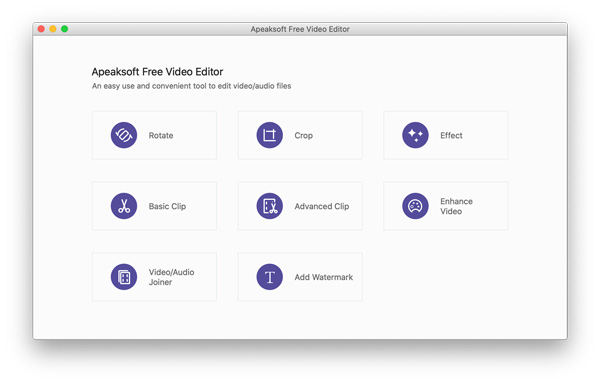
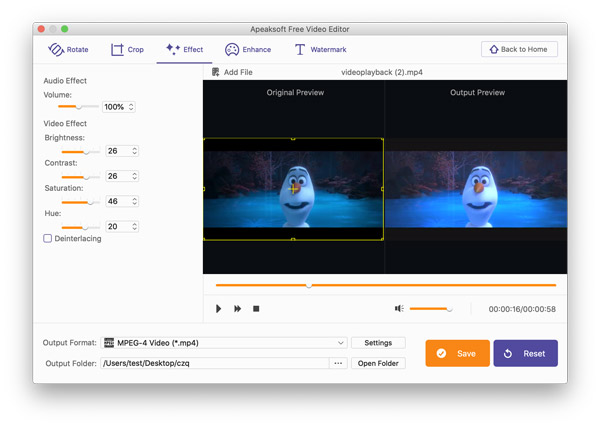
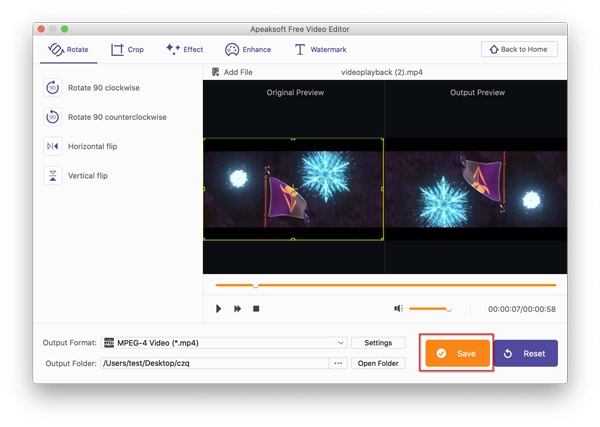
1 Run Free Video Editor on Mac. Choose the editing feature you need.