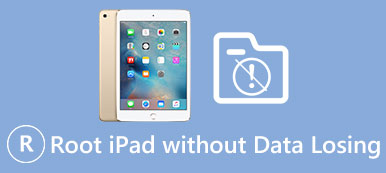Comparing with the iOS, Android is a pretty open operating system. So is the internet connection. Maybe you are not familiar with no root firewall apps, but they are quite useful for Android owners.

Users can easily enable cellular data and Wi-Fi network or turn them off on Android. However, many people complained that they cannot control what apps are On or Off when your device is online. In other word, some apps may run in background and use your data quietly.
That is why some people spent a lot on cellular data even though they do not use it. But if enable Restrict app background data, it will block all apps and you cannot receive any notifications. Briefly, no root firewall apps are able to manage internet access to apps on your device.
- Top 1: NoRoot Firewall
- Top 2: NoRoot Data Firewall
- Top 3: DroidWall
- Top 4: Mobiwol
- Top 5: NetGuard
- Top 6: LostNet NoRoot FireWall
- Top 7: CIA Internet Security Firewall
Top 1: NoRoot Firewall
Key features:
1. Permit or deny internet connection for a certain app.
2. Control internet usage on Android tablets and smartphone easily.
3. Get notifications when an app is trying to access internet in background.
4. Create personalized filter rules based on IP address.
5. Block websites to access your information or prevent your information from being sent to internet.
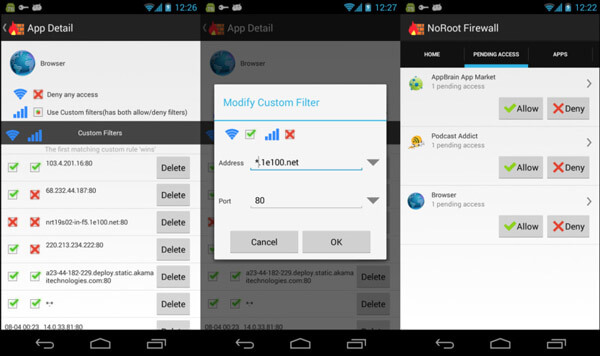
Pros
1. This no root firewall app is free to download from Play Store.
2. There is no spyware, ads, virus or other malware in it.
3. It does not require root access.
Cons
1. It is not available to LTE as well as IPv6.
2. This no root firewall app only compatible with Android 4.0 and later.
Top 2: NoRoot Data Firewall
Basic features:
1. Control the internet access permission for each app on Android devices.
2. Available to both cellular data and Wi-Fi network.
3. Block background apps to use your internet connection.
4. Record and analyze data usage for each app separately.
5. Notify you when an app starts using internet.
6. Schedule the internet usage of apps, such as how long.
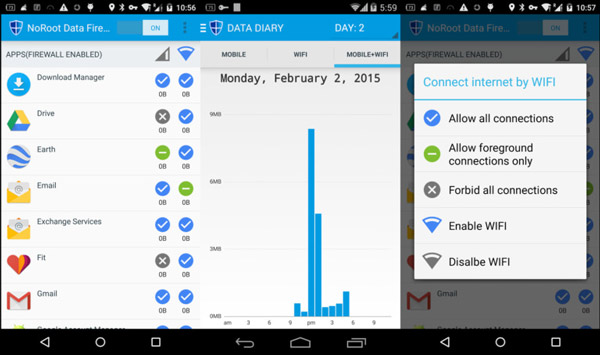
Pros
1. This no root firewall app integrates a wider range of features.
2. It also offers a night mode.
3. This app is available in Google Play.
Cons
1. Sometimes, it blocks SMS app by mistake.
2. It only compatible with Android 4.0 and above.
Some Android root apps you may want to know.
Top 3: DroidWall
Principal features:
1. Control the internet access for each app on Android devices by white list and black list.
2. Grant only Wi-Fi network or cellular data permission to certain app.
3. Apply rules for HTTP, HTTPS, SSH and more at any time and restore settings when restart.
4. Add password on this no root firewall app.
5. Offer custom scripts for advanced users.
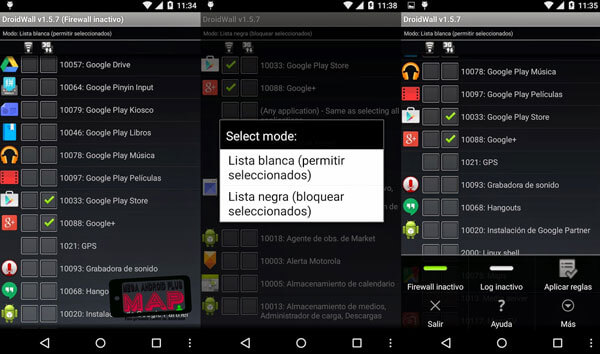
Pros
1. It is able to block ads and other interruption items.
2. This app is available to a wider range of Android OS, from Android 1.5.
Cons
1. This no root firewall app was removed from Google Play Store.
2. Some features need in app purchase.
Top 4: Mobiwol
Main features:
1. Automatic work on Android once your device starts up.
2. Detect apps currently on your mobile phone and set internet permissions for each on.
3. Permit Wi-Fi network or mobile internet for apps separately.
4. Look at data usage of your apps including current status and history.
5. Get notifications when an app tries to access internet.
6. Disable background activities and internet usage of specific apps.
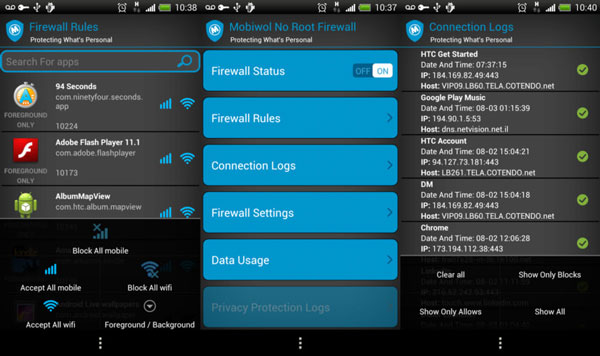
Pros
1. This no root firewall app is available to almost all Android devices.
2. It is free of charge.
Cons
1. You have to view annoy ads to exchange free features.
2. Too many custom options may make beginners frustrated.
Top 5: NetGuard
Attractive features:
1. Optionally allow or block apps to access internet connection.
2. When an app starts using internet, get the notification.
3. Record network usage for each app and address.
4. Customize the theme as you wish.
5. Permit or block certain IPs and websites to protect your privacy.
6. Support IPv4/IPv6 and TCP/UDP.
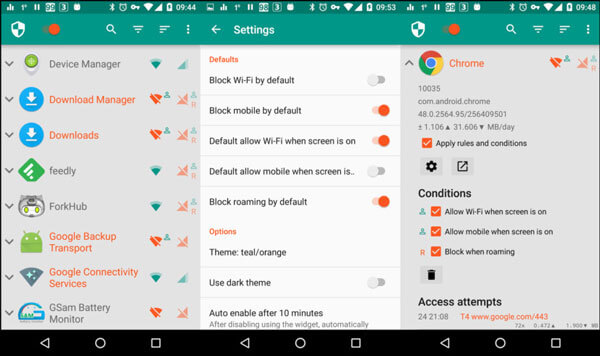
Pros
1. This no root firewall app contains plentiful features.
2. It is free to get in Google Play and integrates in app purchase option.
Cons
1. It is available to Android 5.0 and above, so you cannot use it on old phone.
2. Some features are only available to pro version.
Top 6: LostNet NoRoot FireWall
Key features:
1. Show you the internet access information about apps on your Android device.
2. Display current or recent information of running tasks visually.
3. Block or unblock internet access for any apps.
4. Restrict apps from using the internet while in background mode.
5. Monitor traffic data consumption on tablets and smartphones.
6. Start automatically after start up.
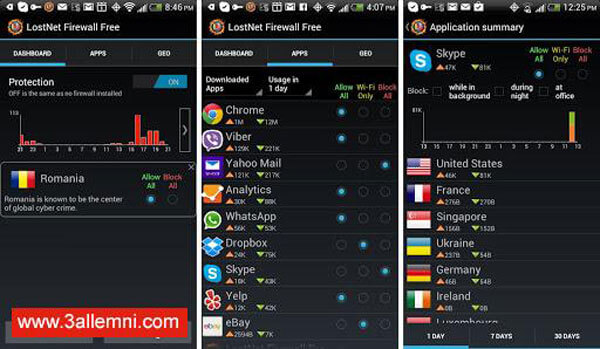
Pros
1. This no root firewall app is ad free and open source.
2. The interface is user friendly and easy to navigate.
3. It is available in Amazon App Store.
Cons
1. This no root firewall app has been removed from Google Play.
2. It may block important notifications.
Top 7: CIA Internet Security Firewall
Main features:
1. Easily control the access of internet for each app separately.
2. Set up mobile internet and Wi-Fi network of any apps.
3. Visualize data consumption by hour, data or month.
4. Analyze what websites accessed by apps and display it in chart.
5. Equip domain filter, IP filter, domain resolution and more.
6. Customize the interface with built-in themes and colors.
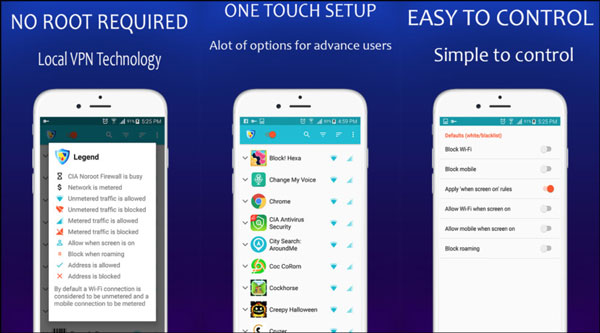
Pros
1. This no root firewall app is available in Google Play for free.
2. The interface is well designed.
3. The visual chart of data consumption is clear and clean.
Cons
1. It pops up annoy ads.
2. Some features need to purchase in app.
Don't Miss: 10 Best Android File Managers to Browse And Organize Files on Android
Conclusion
Today, we can do everything on our smartphone, but almost all apps on Android devices require internet connection. But it does not mean you know when they are sending or receiving data.
In this post, we identified and shared several popular firewall apps for Android. They do not require root access, so you can download and use them on your device without rooting. And our introductions and reviews offer the best clue for you to discover the most proper tool.